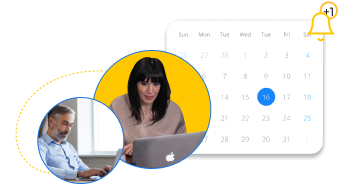The most successful eCommerce stores invest heavily in search engine optimization (SEO). A good SEO campaign means increased traffic from qualified leads, better engagement, and more conversions.
If you have a WooCommerce store but can’t get leads, or you’re weighing up different website builders, this WooCommerce SEO guide is for you! From explaining the benefits of a WordPress SEO plugin to how to optimize your product category pages, we share the best ways to get your store to show up where it needs to be online.
What Is WooCommerce?
WooCommerce is a free plugin that converts WordPress-based websites into fully functioning eCommerce stores. As an open-source platform, it’s completely customizable, allowing merchants to build online stores that reflect their brand’s personality.
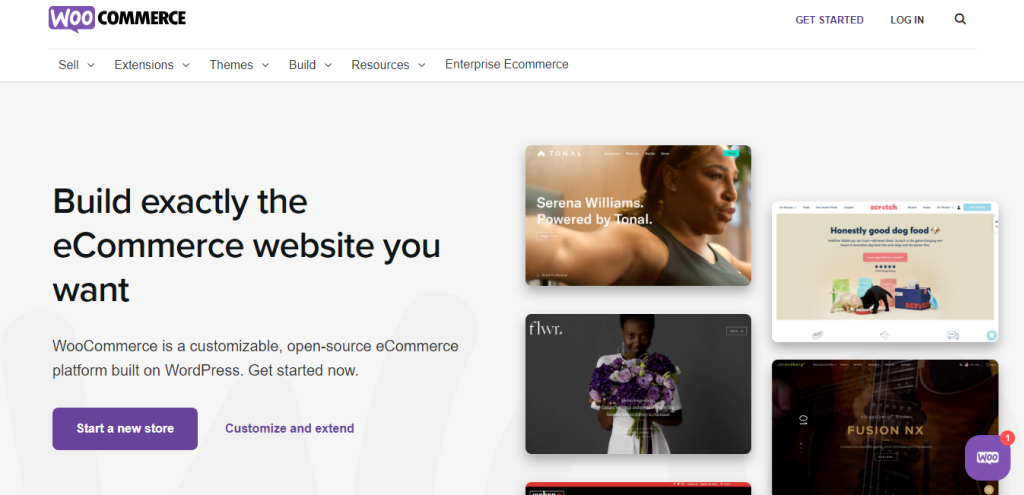
This potent and popular plugin powers 30% of all online stores worldwide. It’s beginner-friendly and (evidently) widely used. Business owners are hard-pressed to find a more flexible eCommerce solution, considering the platform accomplishes plenty for free.
WooCommerce vs Shopify: are They the Same?
WooCommerce and Shopify are both popular eCommerce platforms, but they are not the same. WooCommerce is an open-source plugin that turns WordPress into an online store. On the other hand, Shopify is a hosted platform designed specifically for eCommerce.
WooCommerce is great for people who already have a WordPress website and want to add an online store. Although it costs less than Shopify, setting it up and running takes more technical know-how. Shopify is more user-friendly, but it’s more expensive and doesn’t offer as much customization as WooCommerce.
Both platforms offer a range of features, from product pages to payment processing. Ultimately, it comes down to personal preference and how much time and money you’re willing to invest. If you’re looking for an inexpensive option with a lot of customization options, then WooCommerce might be the right choice for you. If you’re looking for an easy-to-use platform with plenty of SEO features, then Shopify could be the better option.
Is WooCommerce Good for Ecommerce SEO?
The short answer to this question is yes, WooCommerce is definitely good for eCommerce SEO. WooCommerce is a popular eCommerce platform that is used by many businesses to create and manage their websites. It is designed to be SEO-friendly, with features such as automated meta tags, optimized page titles, as well as support for Google Analytics.
WooCommerce also offers a range of SEO-related plugins and extensions so you can customize your eCommerce website even further. Additionally, WooCommerce makes it easy to optimize product pages and product categories for keywords so you can increase your visibility in search results. All in all, WooCommerce is a powerful tool for eCommerce SEO, and it can help you reach more customers and generate more sales.
Can You Build an eCommerce Store with WooCommerce?
While many customers are willing to test free products because they’re low risk-propositions, a few—and especially ambitious eCommerce business owners—are skeptical of their worth and scalability. Yet, for every free plugin that’s somewhat limited, there are a dozen paid ones that support everyday operations and scalability.
Another benefit is the platform’s user-friendly nature. Even if you’ve never launched a store before, WooCommerce is beginner-friendly. Creating, launching, and managing an online store is simple and straightforward, especially since its modern and clean interface provides a great user experience.
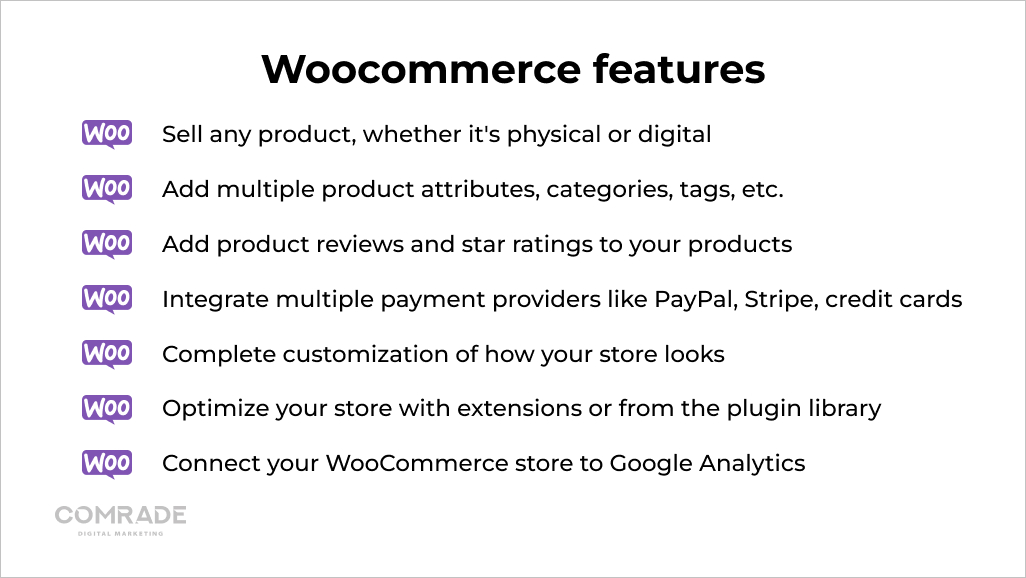
From the get-go, WooCommerce comes with all features you need to run a successful store. Take a read-through of all the incredible things you can do with this impressive plugin:
- Sell any product, whether it’s physical or digital.
- Add multiple product attributes, tags, categories, tags, etc.
- Add product reviews and star ratings to your products.
- Integrate multiple payment providers like PayPal, Stripe, credit cards, and more.
- Complete customization of how your store looks.
- Optimize your store with countless extensions available on the market or from the plugin library.
- Connect your WooCommerce store to Google Analytics to get valuable insights into your site’s traffic and performance.
WooCommerce is both capable and affordable. While other website builders require licensing fees and complex installation and configuration processes, WooCommerce lets you keep things as simple or intricate as you want. At a bare minimum, you only need to pay for a domain and hosting.
What Makes WooCommerce Better Than Competitors?
Truthfully in the world of website builders, it’s difficult to name an outright winner or declare one platform is superior to another. In fact, it’s a lot like asking whether a Porsche or Ferrari is a better car. Ultimately, it comes down to preference and what you hope to achieve.
The WooCommerce plugin offers more configuration options, add-ons, customizations, and flexibility than other platforms like Squarespace, for example. However, it’s probably not quite as powerful as Magento.
But here’s the rub: WordPress empowers people with the tools to build an online business with ease. A case in point is you need a professional developer to create a website using Magento. Therefore, WooCommerce is quicker to master than most other CMS platforms.
In our opinion, unless your goals are to be a massive, multinational store like Zara or Shein, WooCommerce is an excellent option. WooCommerce themes are varied and support a multitude of different businesses, and the platform comes with exceptional foundational SEO capabilities.
Top 10 Strategies for WooCommerce SEO
Ecommerce stores do not automatically rank high in search engine rankings. Running WooCommerce SEO campaigns is the only way to drive traffic toward your product pages. Here’s what you can do to get more shoppers to your store.
1. Prioritize Keyword Research
Every SEO campaign starts with keyword research. Its purpose is to find out what customers (your target audience) are searching for (search intent), so you’re aware of the themes and topics your content marketing should explore. 85% of search traffic goes to the first page of Search Engine Result Pages—hence the importance of gathering such data.
Secondly, you must determine which keywords your competitors are using. A competitive keyword analysis is one of the most effective strategies to gain a significant advantage over other businesses in your industry. Targeting competitor keywords helps you appear on the same SERPs.
Alternatively, it also highlights which high-volume keywords are challenging to rank for and hints at long-tail keywords opportunities to capitalize on. Google Keyword Planner is a resourceful tool that offers hundreds of target keyword suggestions and insightful competitor data.
Once you have a list of primary and secondary keywords, you can start optimizing your website’s copy and meta tags to drive organic traffic. Not just that, but you’ll also want to create content around these keywords geared toward helping your target audience solve key pain points.
2. Add Internal Links to High-Priority Pages
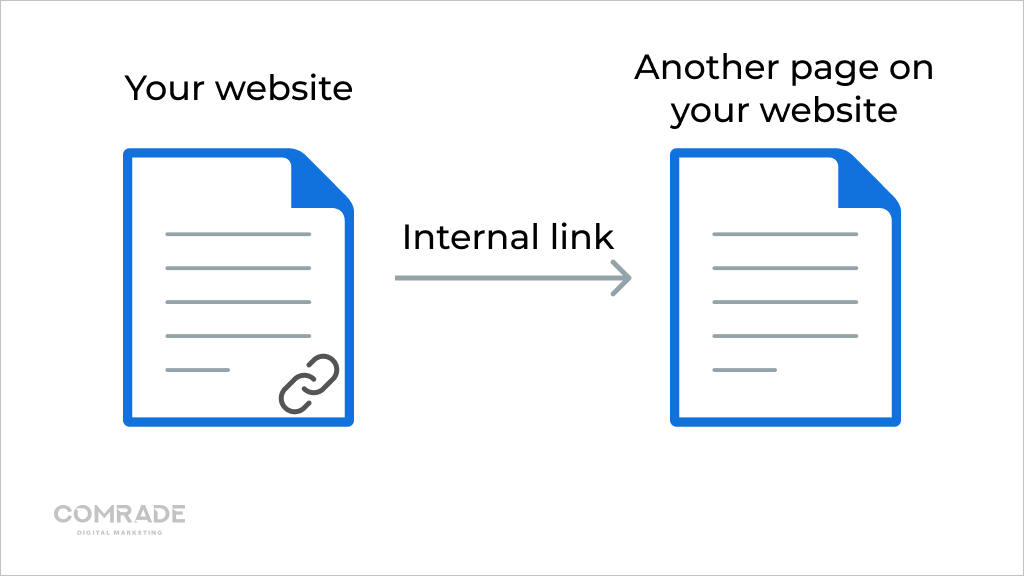
An internal link is any link from one page on your website to another page on your website. Much like an organizational chart for your eCommerce store, internal links group related pages and sections together, reinforcing the context and relevance of your web page content.
Search engines consider pages with plenty of internal links to be more valuable than those with fewer links. Internal links are useful because: they help users navigate through your site, create an SEO-friendly architecture, and produce link juice—all of which improves WordPress SEO.
Determining which are the high-priority product and category pages on your site and adding internal links to them is a sound WooCommerce SEO strategy. Authoritative pages are the ones that already attract organic visitors—like popular, evergreen blog posts.
You can leverage their popularity to pass more link juice to priority product pages that perhaps aren’t yet ranking as well. If you’re looking for an easy way to promote top products, then MonsterInsights Popular Products widget is a good option.
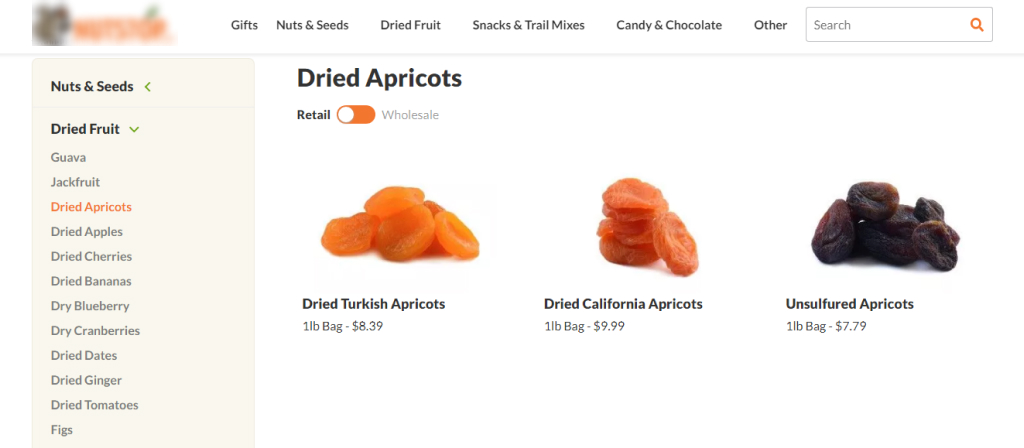
While some WooCommerce website visitors know exactly what they want, others need to find their way. It’s this second type for whom navigation becomes essential. Without a clear menu or main navigation, they won’t find their way around, and their user experience will be bad.
Regardless of the type of navigation menu you use for your WordPress site, we have two recommendations when it comes to making WooCommerce SEO-friendly: the three-click rule and the seven plus/minus rule.
- The three-click rule: All your content, i.e., web pages, should be accessible via three clicks.
- The seven plus/minus rule: Most adults store between five and nine items in their short-term memory. Therefore, your WordPress website navigation should reduce cognitive load by keeping your navigation sections to plus-minus seven elements.
4. Implement Responsive Web Design

Google operates on a mobile-first ecosystem. We probably don’t have to tell you; because most people search the web using mobile devices, it makes sense to optimize your WooCommerce site for mobile.
We highly recommend making your eCommerce store responsive. Responsive design is a graphic user interface (GUI) design approach used to create content that adjusts smoothly to various screen sizes. It’s not the same as mobile-friendly design.
The latter adapts a website specifically designed for desktop screens to a smaller version for smartphones or tablets. So, mobile-friendly is “seeing” the same information from desktop to mobile, whereas mobile-responsive is “experiencing” the same information from desktop to mobile, meaning your WooCommerce website may look different across devices. This is because user experience takes priority, and the way consumers use devices varies.
5. Boost Website Speed
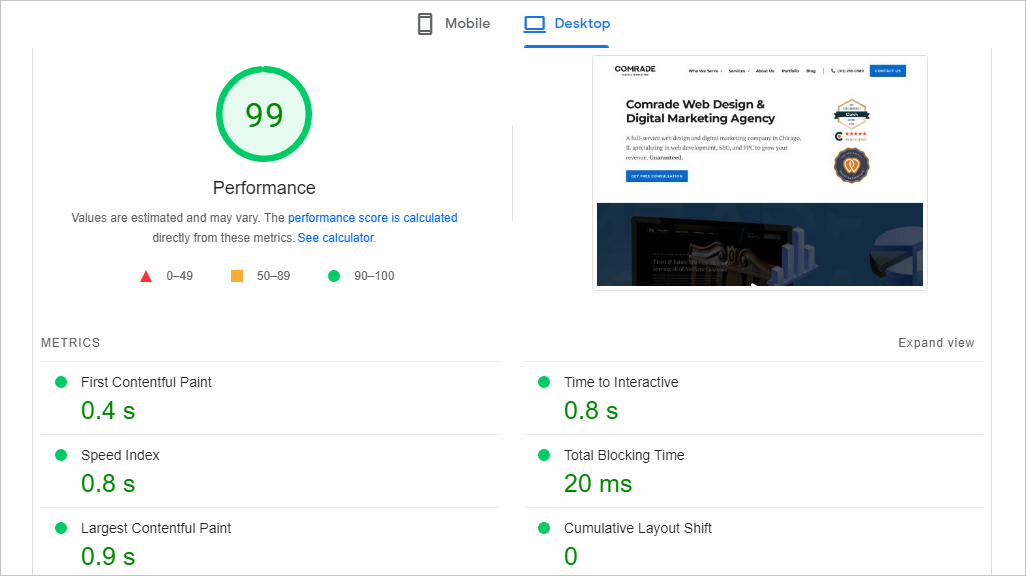
Google recommends eCommerce websites loads in two seconds or less. Having a slow page speed increases the bounce rate. And consequently, your Google ranking will be adversely affected because visitors will leave your website.
For instance, if your website makes $50,000 per day and a one-second improvement generates another $5,000 daily, the opposite is also true. Slow-loading websites adversely impact searchability, and with paid search, it can lower your Google Ads Quality Score—which means a higher cost-per-click.
You can use Pingdom to assess your site speed. If it is slow, you might want to configure a faster infrastructure, change your hosting option, use a content delivery network (CDN), minify Java and CSS files, as well as compress images.
6. Create a Schema Markup
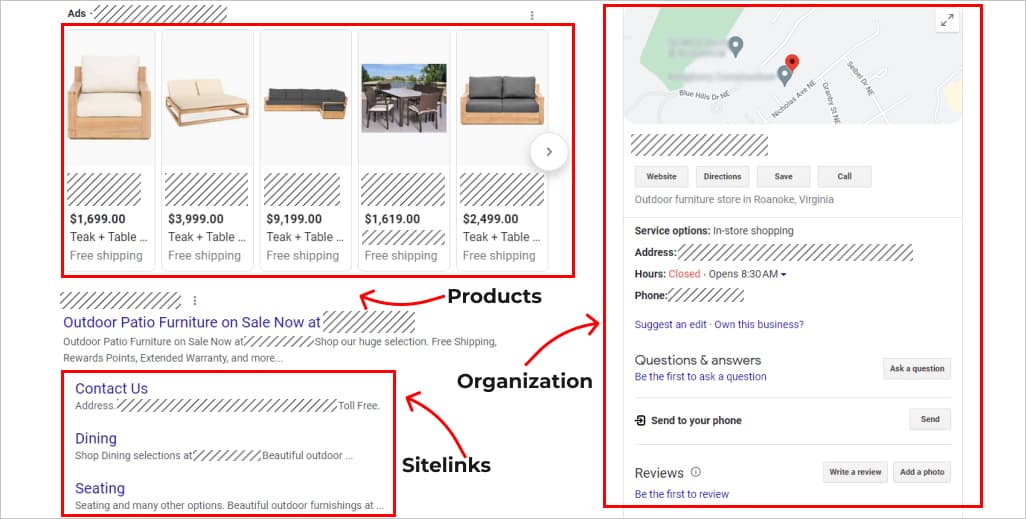
Search engines don’t have the same visual and intuitive capabilities as humans. By adding schema markup to your WooCommerce store, you help them understand the meaning of your pages.
Schema markup, also referred to as structured data, is the language (code) search engines use to characterize and categorize the content of web pages. This code, so to speak, powers rich snippets, which have higher click-through rates than ‘regular’ search results.
Rich results appear at the top of search engines making WooCommerce stores look better in search results. eCommerce websites utilize schema markup to further enhance visibility with distinguishing factors such as product names, brands, descriptions, reviews, product images, prices, availability, and sometimes videos.
WooCommerce websites that use schema markup rank better in SERPs. There are different schema markups for local businesses, products, and events. Schema.org provides a list of the most common types, so you can check which ones are best suited to your store.
7. Write Unique Product Descriptions Optimized for SEO Plugins

The basics of writing optimized content apply to product descriptions. When done right, they boost conversion rates, raise brand awareness, and improve brand perception. Often, misdirected enthusiasm gets in the way of good product page optimization.
The key to grabbing your audience’s attention is writing benefit-based copy. You have to consider how your product or services address your customer’s pain points. Listing tech specs are important, but it won’t necessarily sell. Yes, you have to state the obvious, but make it persuasive.
Here are some pointers for optimizing product and category pages:
- Make your descriptions clear, helpful, and concise.
- Don’t use duplicate content, even if it’s your own.
- Focus on putting relevant keywords in the product page URL, alt image tag, and SEO-friendly product titles.
- Don’t copy and paste manufacturer descriptions.
8. Optimize Product Pages, Including SEO Title and Meta Descriptions
Your product pages should convince more people to add your goods to their carts. Below are a few optimization tactics that make it difficult for customers to leave your website without buying something.
Use High-Quality Images
Good product images entice customers to make a purchase by providing a more informed and tempting buying experience. Images are significant for two reasons. Firstly, customers are drawn to images first before they read product descriptions. Secondly, they likely can’t see your products in person, which is why showcasing high-quality images from multiple angles is a necessity.
It sounds strange, but if you stock variations of the same product, you should also have photos of them and steer away from using alternative color swatches. Ideally, you want white-background images of your products in all color variations and from relevant angles.
Plain white backgrounds are a good choice because they’re considered to be neat, clean, timeless, and simple. They also reveal the true color of items, which may be compromised when backgrounds are different colors.
Needless to say, when your images pop up in Google Image Search, they should stand out. Taking the time to create high-quality images can increase click-through rates. Think of all the times you’ve been put off buying something because it was poorly photographed.
Write SEO-Friendly Meta Tags
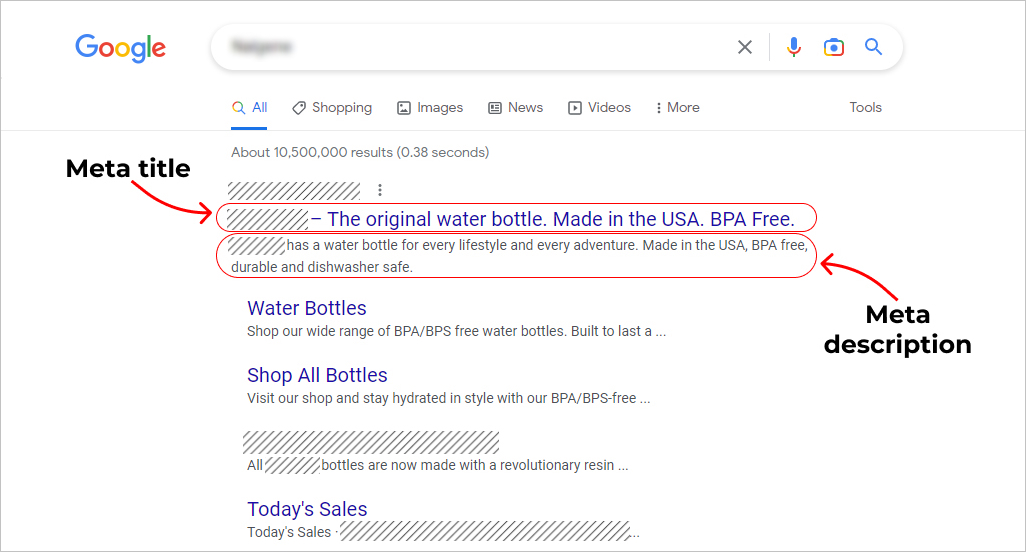
Important meta tags for your WooCommerce store include meta titles and meta descriptions which are both visible on SERPs and impact your website’s ability to rank higher. They may contain oblique or direct marketing messages to get users to click on your website.
On most search engine results, the title tag is used as the main link to the site in the listing, and search engines use it to determine a website’s theme. Besides including the focus keyword at the beginning of SEO titles, you also should keep the following in mind:
- Limit the page title to 60-7o characters, so Google doesn’t truncate it.
- Don’t use stop words like “the,” “a,” “as,” or “of.”
- Include a marketing message but keep the title tag short and to the point.
Next are meta descriptions. These appear as the second line in search engine results pages, providing a brief description of what your web pages are about. If your SEO title tag doesn’t entice them, the meta description should. For optimal results, write complete sentences and:
- Don’t use more than 150-180 characters.
- Include keywords that appear on the web page with a strong call to action.
- Limit stop words, and don’t repeat keywords.
Have Strong Calls to Action
Every landing page should have a clear call-to-action (CTA), and this is no less the case with product pages. CTAs clarify what you want visitors to do next and encourage them to convert on the spot. As such, visibility is a top priority, and you should probably use buttons instead of text links because they attract attention more easily.
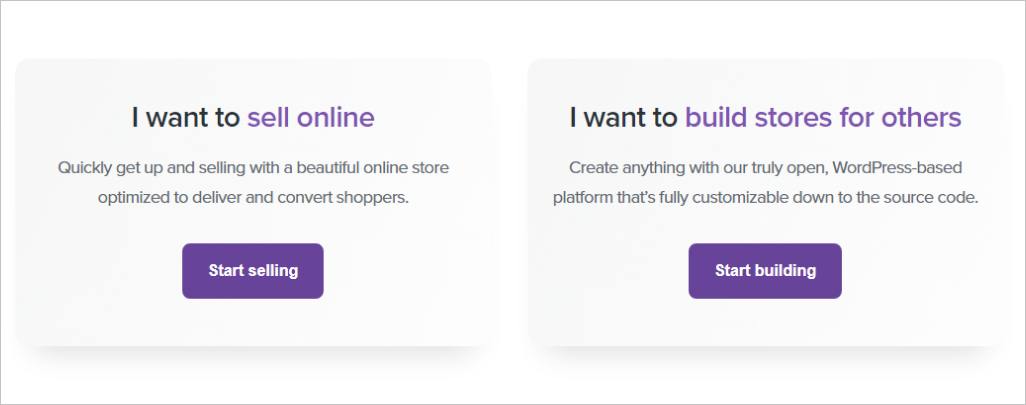
Every touchpoint in your customer’s journey should have a call to action leading them to the next step. CTA buttons placed towards the bottom or the right of content often outperform alternative placements. This is likely because of the way it read. Choose your words with care and make sure CTA aligns with a user’s experience.
9. Create a Mobile Store App

We’re facing a future where eCommerce will be as big, if not bigger, than commerce. Customers buy online because it’s convenient, and they can access more product information. Currently, eCommerce is largely about continuous optimization. So, naturally, the concern is always how to improve the shopping experience.
The logical progression from a WooCommerce website is a store app. Developing one can be expensive, but it future-proofs your business. A mobile app can help your website run faster and personalize your customers’ shopping experiences with push notifications and custom marketing strategies.
Every business aims to increase its target audience, brand popularity, sales, and revenue generation. Having an app is one way to do so. We’re not saying you need to develop an app right away, but rather that it should be part of your long-term business strategy.
10. Use SEO Plugins to Upgrade WooCommerce SEO
Let’s face it, optimizing your WooCommerce store is a time-consuming process that demands a certain level of expertise. While WordPress websites come with many ingenious built-in features, some still lack sophistication, which can be an issue the moment your business starts to scale.
SEO plugins take care of these by spotting aspects of your website you need to improve. Furthermore, they identify pages and posts with high-conversion potential, can reorganize your website’s structure, fix broken links and improve WooCommerce product SEO. It’s no secret that even professional marketers use AI to encourage search engines to rank content correctly.
5 Best WooCommerce SEO Plugins
Technical SEO plugins for WordPress can boost WooCommerce SEO efforts, and augment store security, page loading speed, and overall performance. Below are the best WooCommerce SEO plugins that will get your website noticed on Google.
1. Yoast SEO
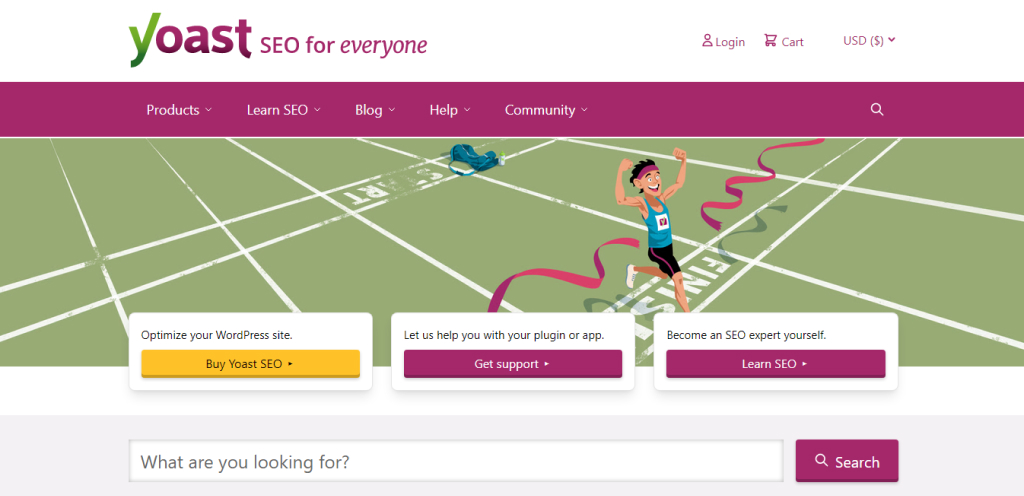
Yoast SEO is the best free WooCommerce SEO plugin because it’s specifically designed for WordPress websites. The Yoast SEO plugin makes your online store as optimized as possible, especially its content analysis feature that helps you understand readability difficulty.
Meta descriptions, keyword management, content analysis, duplicate content management, XML sitemaps, social features, rich snippets, and much more are all built-in. If there’s any SEO plugin you must have, it’s Yoast SEO.
2. All-in-One SEO
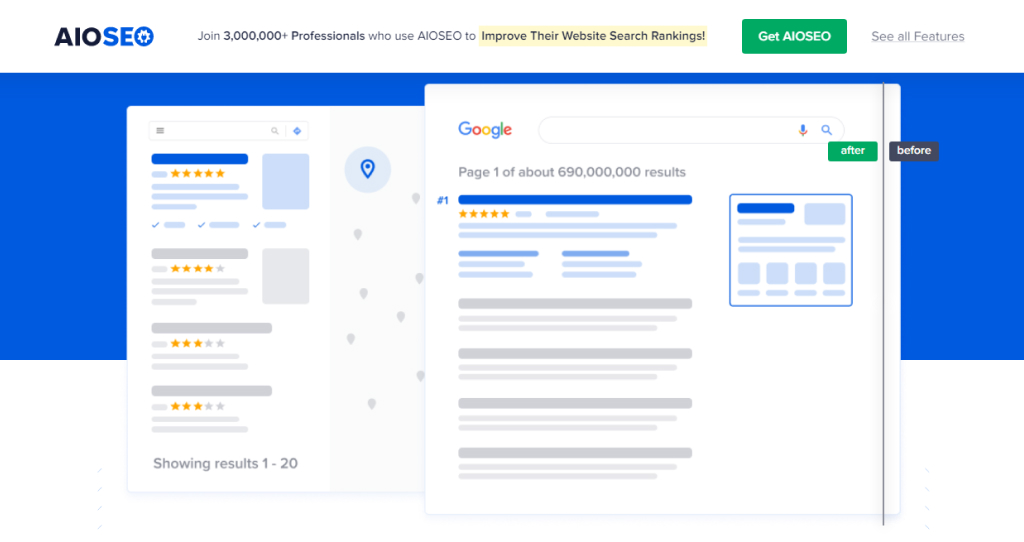
The All in One SEO (AISEO) is the most popular SEO plugin that analyzes your content and suggests improvements in real-time. It checks keywords and keyword density, internal/external links, SEO title length, meta descriptions, and content length, to name a few.
Additionally, it also assesses how readable your content is according to Flesch Reading Ease in the context of image and video usage, sentence and paragraph length, passive voice, and parts of speech. After careful analysis, it offers suggestions to improve your on-page SEO. AISEO is possibly the most comprehensive SEO plugin that requires no coding skill or expertise.
3. Broken Link Checker
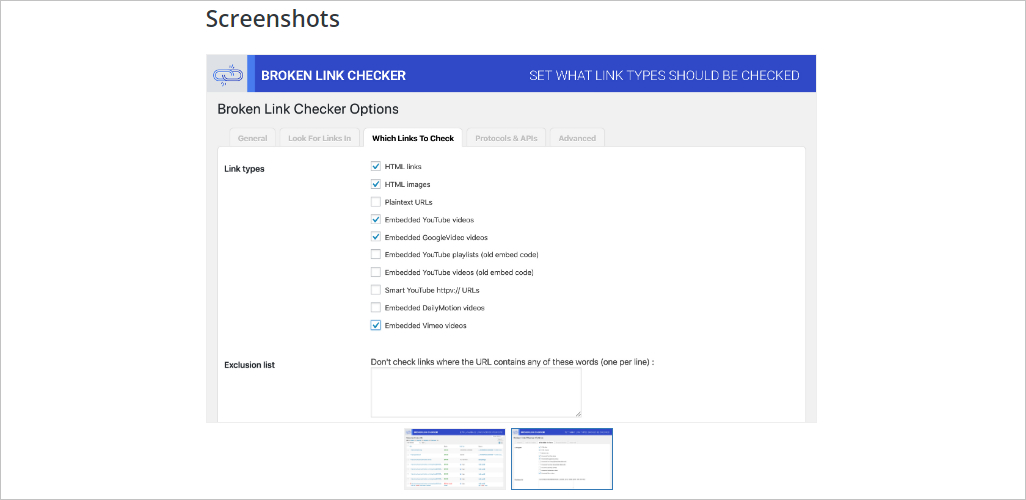
Broken links are bad for your WooCommerce store’s digital presence. They rapidly give visitors the impression your store is old or poorly maintained, and obviously affect user experience. Checking for broken links is so important for your website’s health.
Broken Link Checker is the easiest way to find all broken links (404) errors on your WooCommerce store. It can scan your eCommerce site and provide a report within minutes. This is especially useful for businesses with innumerable product pages where it’s all too easy to have unintentionally broken links.
4. All In One Schema Rich Snippets
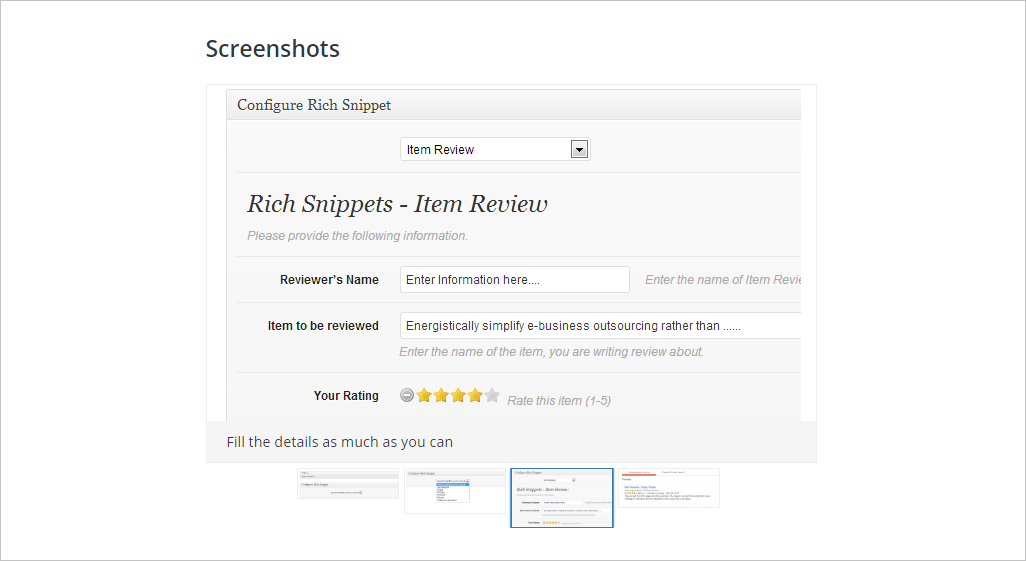
All In One Schema Rich Snippets is a powerful and versatile plugin that can help you to generate rich snippets for your website. Rich snippets are a type of metadata that provide search engines with extra information about your website. It helps them display more detailed and relevant search results, which can lead to higher click-through rates.
All-in-one Schema Rich Snippets allow you to quickly and easily add the necessary metadata to your website and improve your SERP ranking. It is a simple yet effective way to make sure your website stands out from the competition and gets the attention it deserves.
5. WP-Backlinks
WP-Backlinks is a powerful tool for creating high-quality backlinks for your WordPress site. Backlinks are essential for SEO because they help to increase your website’s visibility in search engines. WP-Backlinks helps you find the best backlinks for your website based on your specific needs.
With WP-Backlinks, you can search for backlinks from high authority domains, filter by domain age and a number of backlinks, and even find expired domains with high PageRank that you can register and use for your own website.
WP-Backlinks also provides detailed analytics that allows you to track the progress of your backlinks and see how they are impacting your website’s SEO. If you’re looking to get more backlinks and boost your website’s SEO, WP-Backlinks is a great place to start.
How Comrade Improves WooCommerce SEO for Our Clients
We’re eCommerce and SEO specialists with a successful track record of helping our clients make their WooCommerce stores SEO-friendly. Our SEO strategies leverage hard data and competitive and market research to help businesses stay ahead of the curve and on top of Google’s latest algorithms.
Our experts constantly fine-tune our clients’ WooCommerce SEO and other digital marketing campaigns to ensure their success. As a result, we’ve boosted traffic to our clients’ eCommerce websites by an average of 2.5 times and increased their transactions by 55% on average.
If you’d like to make your WordPress site WooCommerce SEO friendly or find out more about WooCommerce and whether it’s the right platform for your online store, give us a call at (312) 265 – 0580 or pop us a message online. We’ll share honest insights and provide a marketing assessment absolutely free of charge.