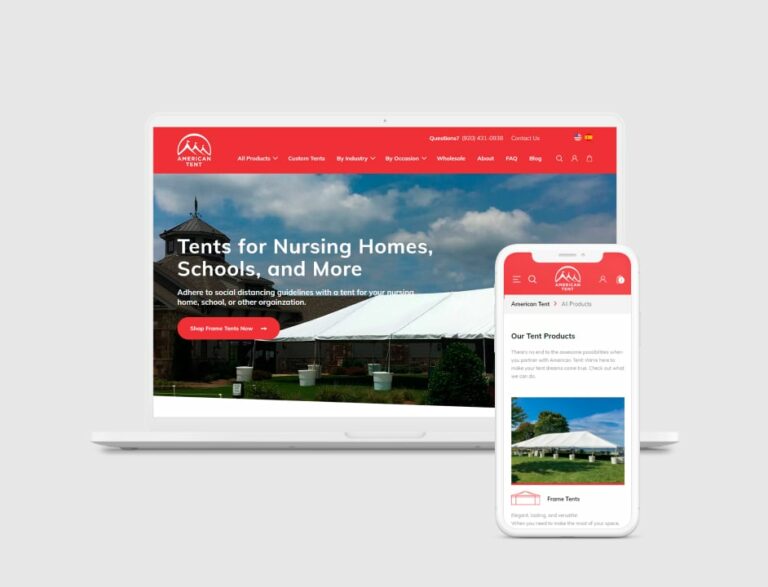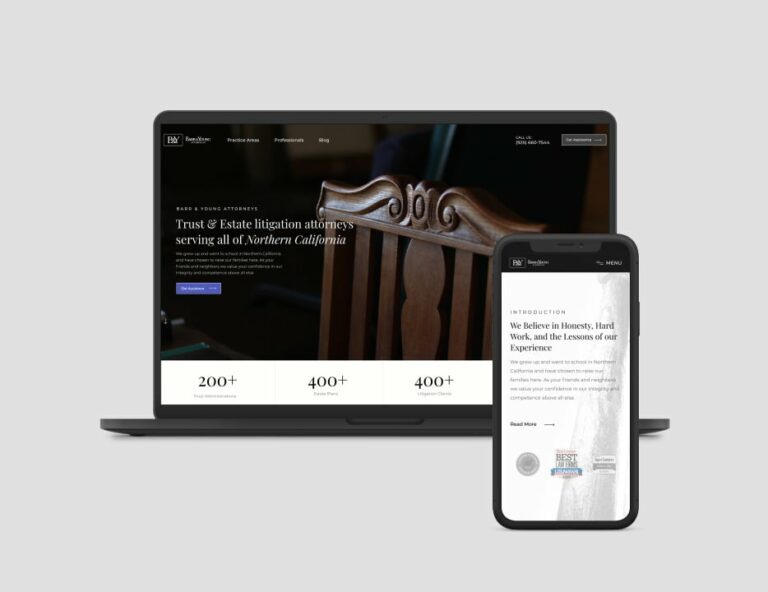
What is the difference between Google Search Console and Google Analytics? Both are used to analyze SEO and marketing; however, they are not the same thing.
Google Analytics (GA) is user-orientated and provides digital marketing analytics related to consumer behavior, whereas Google Search Console (GSC) offers insights related to search engine behavior and how to improve technical optimizations.
In this blog, we’ll briefly analyze the two platforms, highlighting what they’re used for and why they’re both integral to your digital marketing efforts.
Delivering Business Results: Our Digital Marketing Case Studies
What Is Google Search Console?
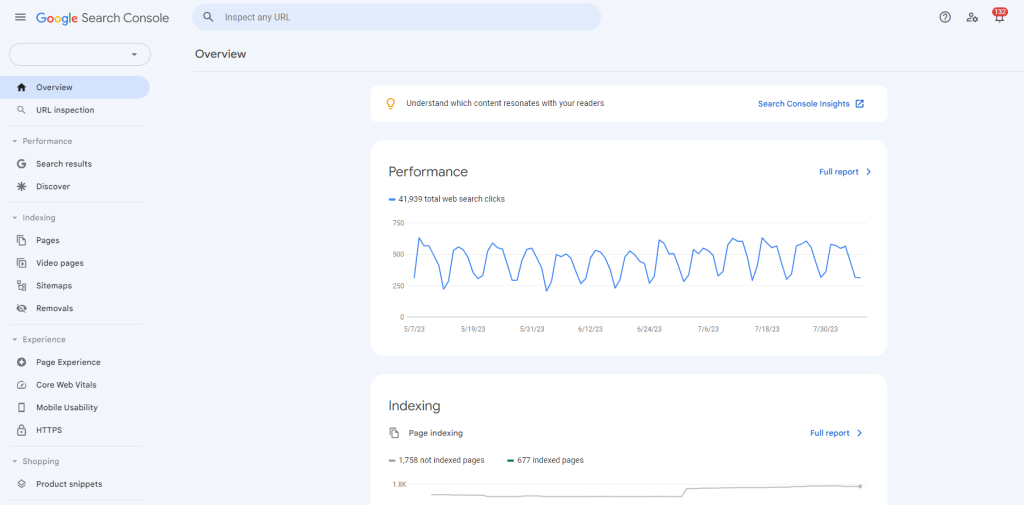
Google Search Console is a free tool provided by Google that gives you insider info about how your site appears in search results. From ranking positions and search queries to crawl errors and sitemaps, this nifty tool helps you optimize your website’s performance and SEO strategy.
What Is Google Analytics
Google Analytics is a powerful tool provided by Google that helps you understand your website’s performance and user behavior. Think of it as your behind-the-scenes buddy, collecting data on who visits your site, how they got there, what they do while they’re on your pages, and where they go next.
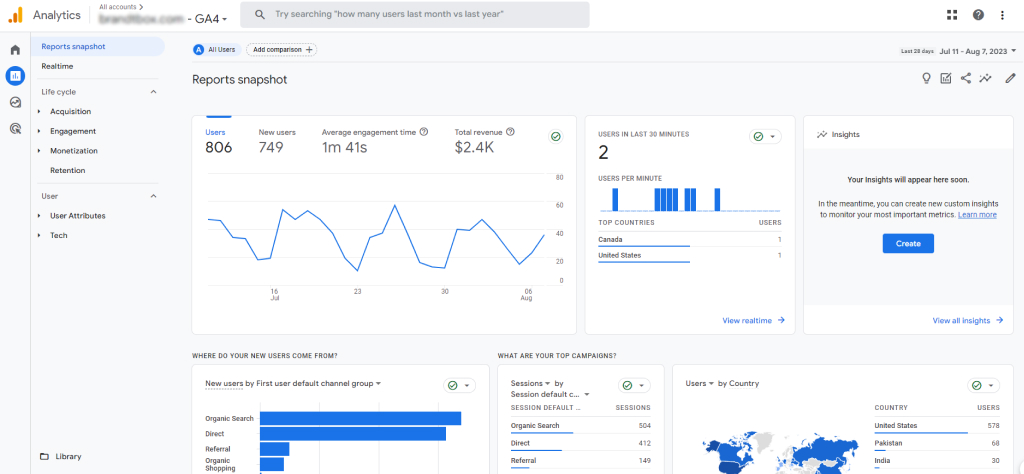
It gives you valuable insights into what’s working on your website and what needs improvement. You’ll find out which pages are popular, where your traffic comes from (like social media or search engines), and even the devices people use to access your site. Armed with this knowledge, you can make data-driven decisions to optimize your website, improve user experience, and boost your online success!
1. Google Analytics vs Google Search Console: Data Acquisition
Regarded by marketing professionals as one of the most powerful Analytics tools, Google Analytics provides you with a detailed overview of website traffic statistics. It acquires this data from every website through page tags. These are snippets of JavaScript code attached to pages to track and collect data, which it sends to Google’s data collection servers for processing.
During data processing, GA transforms raw data into specific metrics according to the filters and settings you specify within your GA account. Once processing is complete, you can access your data via data visualization tools using the reporting interface.
Originally called Google Webmaster Tools, Google Search Console is mainly used to track organic (non-paid) visits to a website. GSC tracks visits by noting each time a user sees your sites in search results or clicks through to view more pages on your website. This helps determine what people are searching for when they come across your site and thus can help you improve SEO.
Click data derived from GSC SEO helps you understand which of your pages perform the best in search, as well as what your top keywords are. Essentially, you can determine the average position for each page. However, there are differences in how Google Analytics and Google Search Console data is aggregated, measured, and reported.
For example, GSC aggregates landing pages under canonical URLs, whereas GA uses the actual landing page URL. These differences in reported numbers are by no means an indication that there is a problem with the data, it’s just that these tools record and use it in different ways.
2. Google Console vs Google Analytics: Importance for Digital Marketing
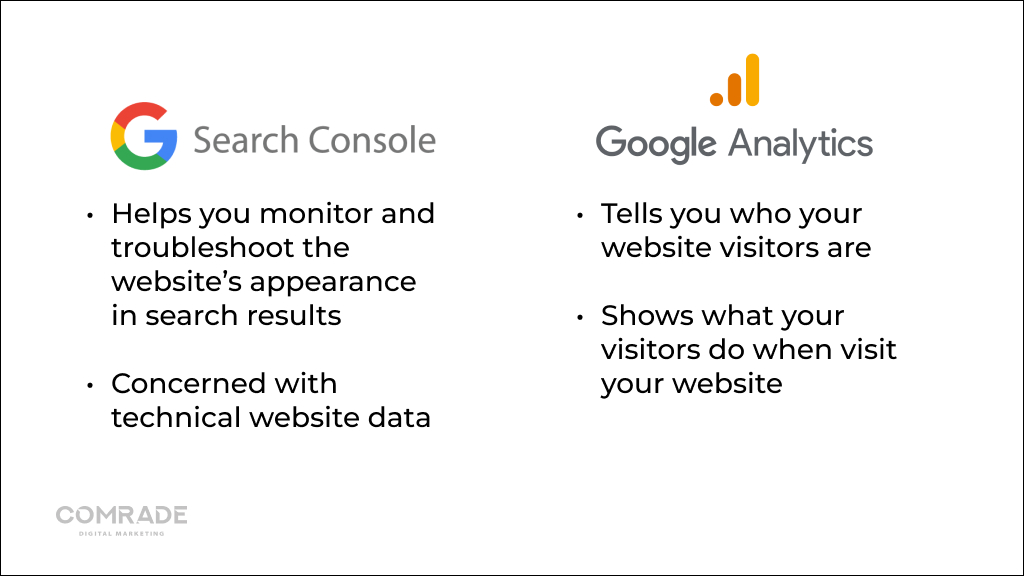
Google Analytics tracks user interactions, Search Console focuses on website perception and indexing by Google
Both Google Analytics and Google Search Console can help you master digital marketing. The primary focus of GA is to interpret and process website usage data, and identify trends and opportunities you can leverage to increase traffic and boost your web presence.
Google Analytics tells you who your website visitors are and what they do when they visit. It reports back in real-time on total website visits, bounce rates, and average time spent on your website.
Because it integrates with Ad Sense and Google Ads, it’s used to monitor the performance of marketing campaigns and reveal how user experience affects customer conversion and retention.
Google Search Console (previously Google Webmaster Tools) helps you monitor and troubleshoot your website’s appearance in search results. You can use it to study click-through rates, search queries, fix crawl and HTML errors, and review backlinks. These metrics are more to do with where and how your website appears as users search for your target keywords.
Unlike Analytics, Google Search Console also offers more suggestions on how to troubleshoot search engine crawl errors and pinpoints opportunities to improve technical website performance.
The main difference between Google Analytics and Search Console is the former focuses on customer data whereas the latter is concerned with technical website data. If you want your company to achieve digital marketing success, you need both.
3. Main Area of Focus of Google Analytics and Google Search Console
Analytics monitors everything related to user behavior and your website. With it, you can track conversions, audience demographics, ad campaigns, and more. Marketers use it to primarily understand their customers and how they interact with their content marketing and website.
You can set up Google Analytics queries to extract subsets of data from your main dataset, to provide better insight into specific areas of interest. Perhaps you only wish to see data from a specific account, for example.
On the contrary, Google Search Console’s sole area of focus is SEO, i.e., your website’s health. You can enter any URL from your website into GSA, and understand its content from a technical standpoint in terms of the number of times it appears in search engine results along with eCommerce conversion.
It’s also useful for gauging the strength of your website’s backlink profile. Most importantly, it ensures no errors are damaging your site’s Google ranking.
4. Key Metrics that Google Analytics and Google Search Console Gather
Google Search Console and Analytics gather different metrics that are equally critical to your digital marketing efforts.
Google Search Console
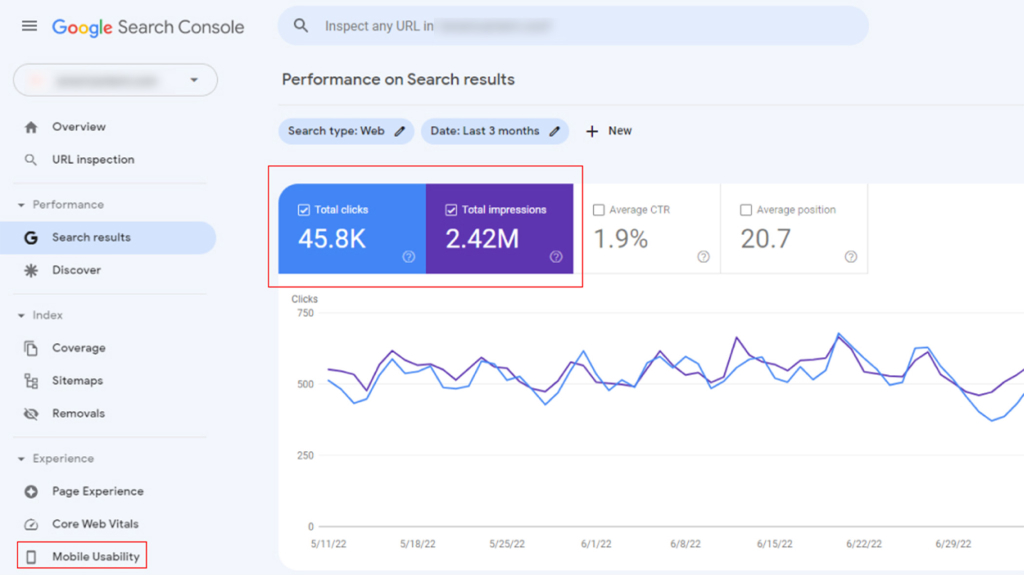
The main metrics on Google Search Console
GSA’s performance report shows how your website performs in Google Search via the following metrics:
- Internal and external links
- Top keyword queries
- User clicks and impressions
- Mobile usability
Google Analytics
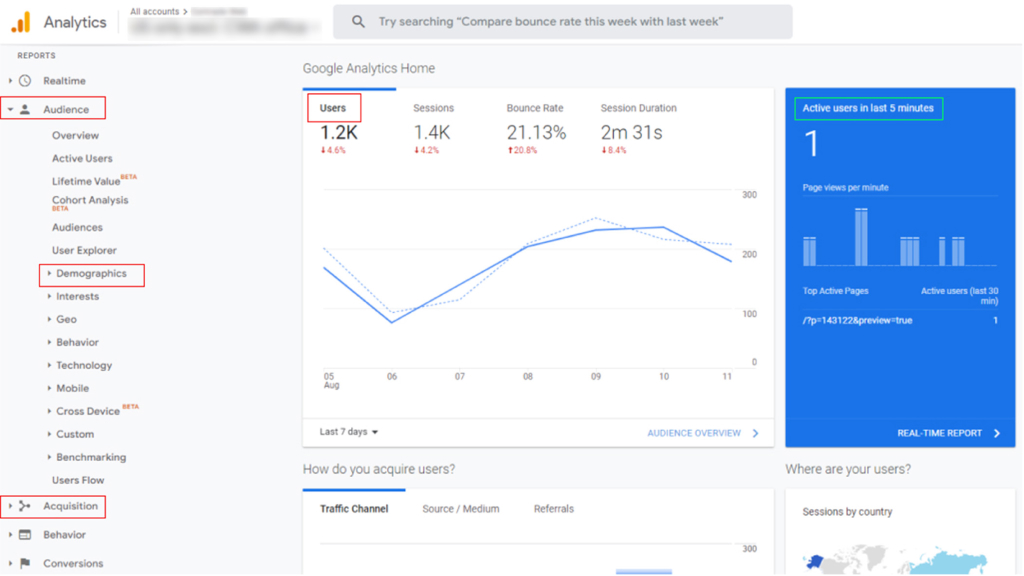
The main metrics on Google Analytics
In Google Analytics, metrics tell you how some aspect of your website or ad campaign performed in terms of:
- Audience demographic data
- Website bounce rate
- Customer Acquisition (organic vs. paid)
- User time spent on your website
- Number of website visitors
5. Google Analytics vs Google Search Console: The Pricing
Google Search Console and Google Analytics are free. However, as with most Google products, you need a Google Account to access them. Unfortunately, Google Analytics is a freemium service where you get access to basic features for free, but you have to upgrade for more advanced features.
The upgraded version, Google Analytics 360, costs $150,000 per year and comes with the full suite of tools in the Google Marketing Platform. Before you panic, the good news is, if you’re a small to medium-sized business, the free version will suffice. Unless you’re a massive eCommerce company, you probably won’t need the advanced option.
6. Results Representation
Note that Google Search Console only reports data from one domain. Therefore, if you have multiple domains, each has to have individual accounts, unless they are subdomains. In contrast, Google Analytics can report data for multiple domains.
Results from GA consist of graphs and charts to help visualize data better. GSA does the same thing but to a lesser extent. Its results are also produced in the form of suggestions, which can be actioned immediately to improve domain ranking.
Side note: It’s possible to configure Search Console in Google Analytics to make it easier to understand how rankings and specific keywords impact organic performance and user behavior, so long as you know how to interpret the data accurately.
Conclusion
The two, though similar, aren’t the same. Using Google Search Console, you can track the performance of your website in search results and across the web in general. Google Analytics provides information about your customers, including who they are, how they found you, and what they do on your website. On top of that, Google Analytics can track ads and social media stats as well.
Comrade is an award-winning Chicago digital marketing agency that guarantees results and can help monitor your digital marketing analytics, so you can always be sure you’re making the most out of your investment. Not only that, but we’re also adept at handling everything to do with digital marketing.
We can help you bring in more clients and customers, increase your revenue, and grow your business- and we have the data to prove it. Contact us to find out how we can assist with your digital marketing.
Frequently Asked Questions
Where can I find your company?
Comrade originates in Chicago, but we worked all around the United States. We can help your business grow and increase revenue whenever you are. We have offices across most major cities in the US. For example, we can offer digital marketing services in San Antonio or Chicago. You can even find our internet marketing experts in Kansas City! If you want to know more about our Portland digital marketing agency or find out how exactly we can help you, contact us via the phone or email.