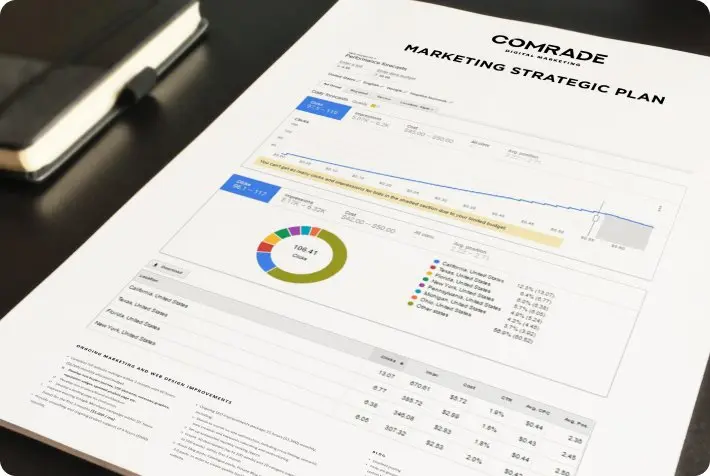Are you on the hottest real estate on Google right now?
It’s where over 40% of all clicks go… and where most people decide who to call!
We’re talking about Google Maps. It’s that little box at the top of Google with your operating hours, location, and reviews.
So what does it take to show up there? A polished profile, steady reviews, and a few behind-the-scenes tweaks that most businesses skip.
Today, we’ll break down 6 smart ways to reach the top of Google Maps in your service area… and hopefully, land as many as 37% of nearby clicks!

Key Takeaways
- Claim and complete your Google Business Profile so local customers can find and contact you.
- Keep your info accurate — hours, phone, address — so you never lose leads to confusion.
- Ask for reviews regularly and reply to every single one.
- Post updates, photos, and offers to keep your listing active and engaging.
- Track your insights and adjust your Google Maps strategy as you grow.
What Is Google Maps Marketing
Google Maps marketing is all about helping people in your service area find and choose you first.
Think about what happens when users search for a business:
- They type “near me” — and Google Maps instantly shows a list of top local options.
- They scan reviews — 87% of users say they won’t consider a business with low or no ratings.
- They tap Call, Directions, or Website right from that box — no extra steps.
- They usually pick one of the first three listings.
This is precisely why you need to seize one of those top spots on Google Maps.
Why Is Marketing with Google Maps Important?
Simple. Because that’s where your next customer is already looking.
Nearly 46% of Google searches are local — meaning, nearly half of your prospects are typing “(service) near me” because they’re ready to buy, call, or visit ASAP.
So, how does this help you in real life? Let’s break it down:
- You get seen first. The top 3 Google Maps listings grab more than 60% of all clicks, so visibility means opportunity.
- You instantly look trustworthy. Great reviews do half the selling before the person calls.
- You make it easy to act. People can hit “Call,” “Directions,” or “Message” without visiting your website.
- You save serious money. It’s free to set up and performs better than most old-school local ads.
- You see what’s working. Google gives you insights on calls, views, and clicks.
To make a long story short, Google Maps is where most people look when researching a local business. Make sure you’re there!
How Google Decides Who Appears First in Local Search
Okay, so what’s the deal? How do you occupy this prime real estate on Google Maps?
Google looks at a mix of signals to decide who deserves that top spot. Here’s what matters most:
- Relevance: How closely your business matches what someone searched for.
- Proximity: How close you are to the user’s location when they search.
- Reviews: The number, quality, and freshness of your reviews.
- Accuracy: Whether your Google Business Profile is complete and up to date.
- Engagement: Frequent posts, Q&As, and new photos show Google you’re active.
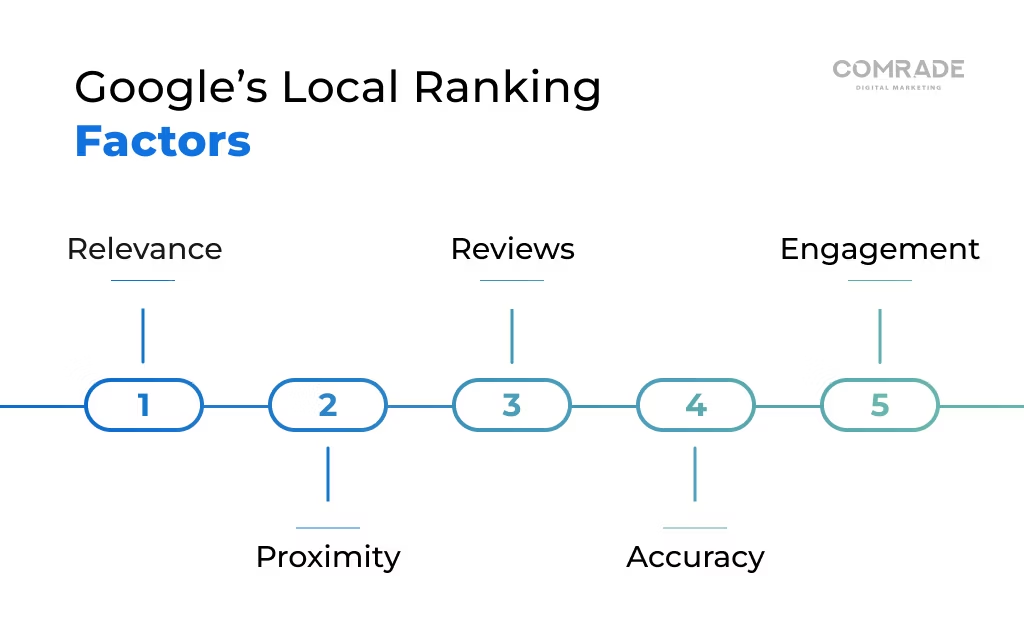
The higher you score across these, the more likely you are to show up first, right where your next customer is looking.

Seize the Top Spot on Google!
Comrade is a trusted Google Maps marketing company with 18+ years of expertise.
Get Started with Your Google Maps Marketing Strategy
Don’t be intimidated. You need to take small, consistent actions to create a strong Google Maps marketing strategy — from tightening your profile to collecting reviews.
These 6 steps will help you create a rock-solid Google Maps marketing POA.
1. Refine Your Google Business Profile
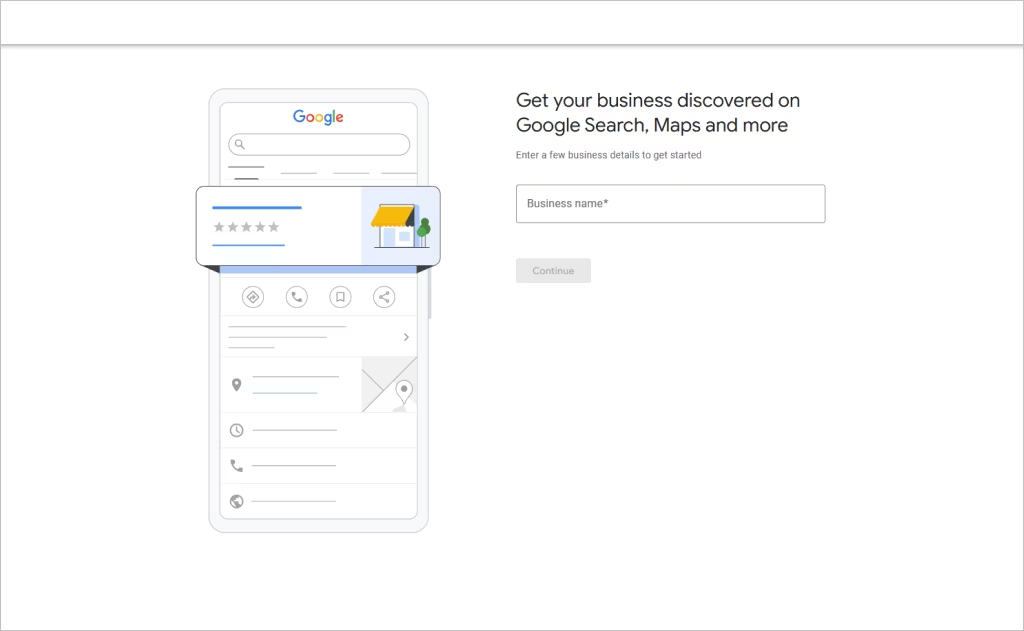
Your Google Business Profile (formerly Google My Business) is the foundation of your visibility.
Over 76% of local searches (representing real clients!) visit or call within 24 hours — and most of those go to businesses with polished Google profiles.
Claim and Verify Your Listing
If you haven’t already, claim your business on Google Business Profile Manager. Then, get your business listing verified via mail, phone, or email. This confirms you’re legit and unlocks all the features that help boost rankings.
Choose the Right Business Categories
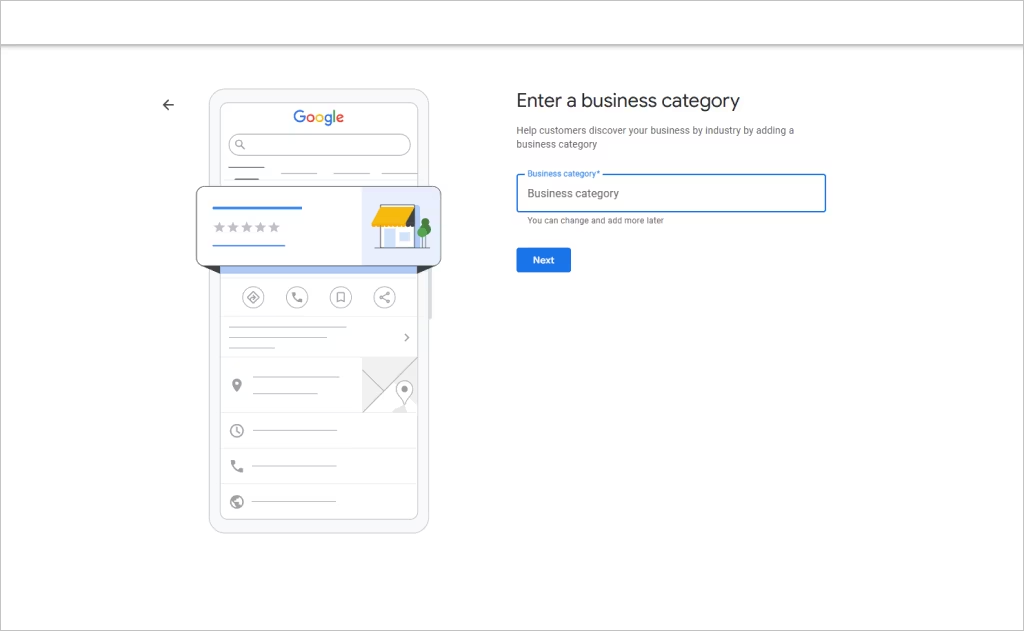
Pick a primary category that best matches your main service (like personal injury lawyer or plumber). Add a few secondary ones, but don’t overdo it — accuracy matters more than quantity.
Add Attributes, Services, and Photos
List every service you provide and use clear, relevant keyword-rich descriptions. Upload real photos of your team, office, and work — businesses with photos get 35% more clicks and 42% more requests for directions.
Write a Keyword-Optimized Business Description
Keep it natural and honest. Use phrases people actually search for (“affordable electrician in Dallas” or “family lawyer offering free consultations”).
Follow these steps to a tee because they are exactly what the Google Maps search algorithm likes to see.
Want more visibility on Google? Bump up your local search rankings in 5 steps.
2. Grow Your Customer Reviews
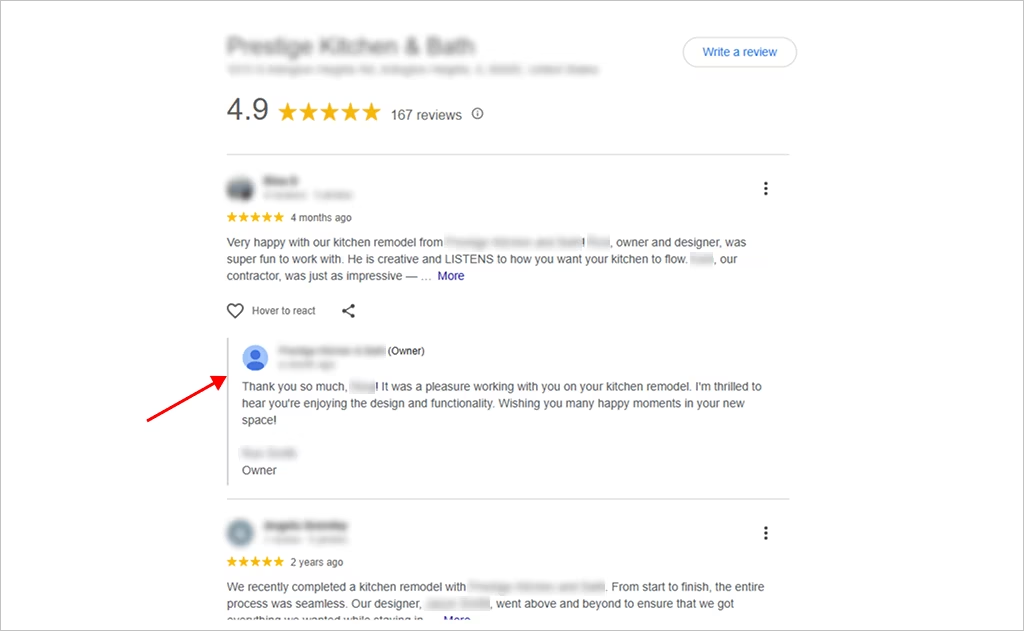
Would you hire a business with zero reviews or a sad 1-star average?
Probably not. Neither will your clients. In fact, 87% of people won’t consider a business unless it has an average of 3 or more stars.
To bump up your visibility on Google Maps search results, reviews are vital.
- Ask for one right after you finish the job, while the experience is still fresh.
- Automate review requests through email or text so it’s easy for happy customers to respond.
- Reply to both positive reviews and negative reviews to stay professional.
Finally, don’t hide your praise. Feature your best reviews on your site and social pages to keep building trust and attract nearby customers.
3. Ensure NAPs Consistency
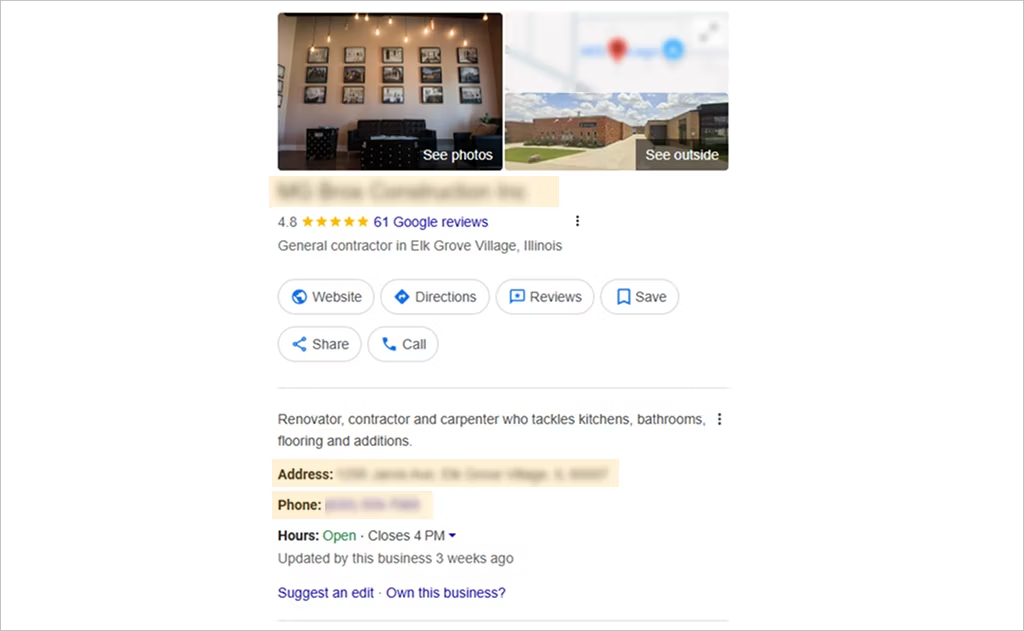
Ever tried calling a business and the number didn’t work?
That’s exactly why Google wants your info identical across the web!
Your Name, Address, and Phone number (NAP) need to be identical everywhere — from your Google Business Profile to Yelp and Facebook. Even tiny things like “Suite 2” in one place and “#2” in another can mess with your rankings.
Here’s how to clean it up fast for your potential customers:
- Use tools like BrightLocal or Whitespark to spot duplicates and fix errors automatically.
- Audit your listings across online directories and delete old local directory listings.
- Match every detail to your GBP exactly.
We’ll say it again: Clean, consistent info tells Google search you’re legit, and helps more customers actually reach you instead of your competition.

Get More Google Leads Faster
The competition is tough. Ask about our Google Maps SEO services and see why 100+ happy businesses love it.
4. Connect Your Website to Google Maps
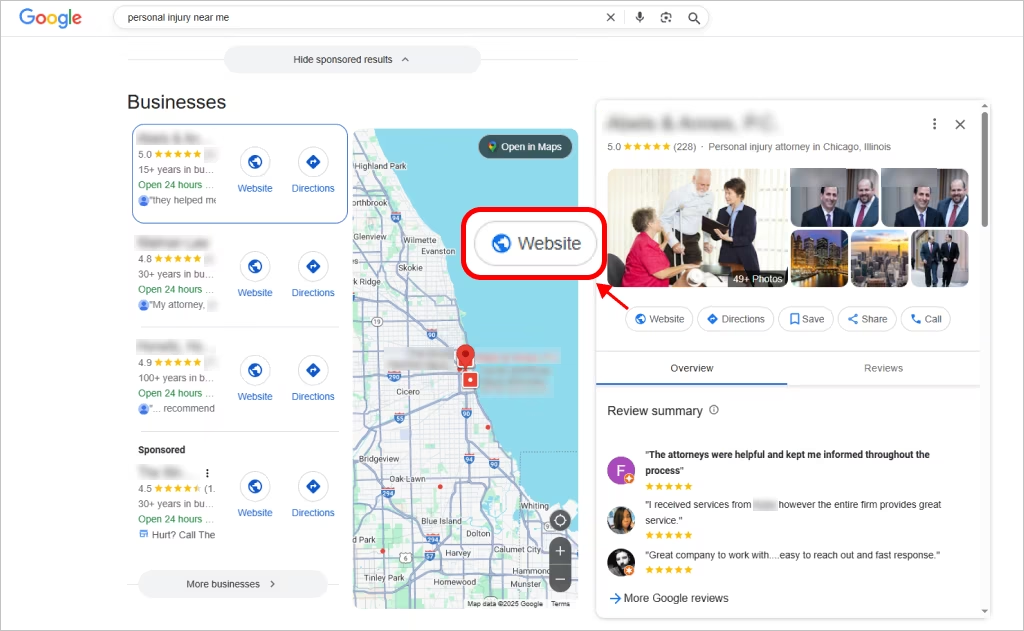
Next, does your website work well with your Google Maps presence?
The stronger the connection, the better your visibility. That’s how you make Google Maps for SEO really pay off! Here’s how to link them up:
Add Local Schema Markup
Schema tells Google exactly who you are and where you operate. Add LocalBusiness schema to your website’s code to help Google connect your site to your physical business location.
Embed Your Google Map on the Contact Page
Drop an interactive map right on your Contact page. It helps visitors get directions fast and reinforces your location for Google’s algorithms.
Use Local Keywords Naturally
Include your city, neighborhood, or service area in page titles, meta descriptions, and headings — like “Electrician in Austin” or “Chicago Family Law Firm.” This helps juice up your visibility in local search results!
Optimize for Mobile and Speed
Most “near me” searches happen on mobile on the Google Maps app. Make sure your site loads in under 3 seconds and displays perfectly to capture these mobile searches.
These are simple steps… but trust us, they go a very long way on Google search results. So, add this to your to-do and watch your Google Maps rankings soar.
How much does it cost to build a website? Check out our 2026 website pricing guide.
5. Launch Google Maps Ads
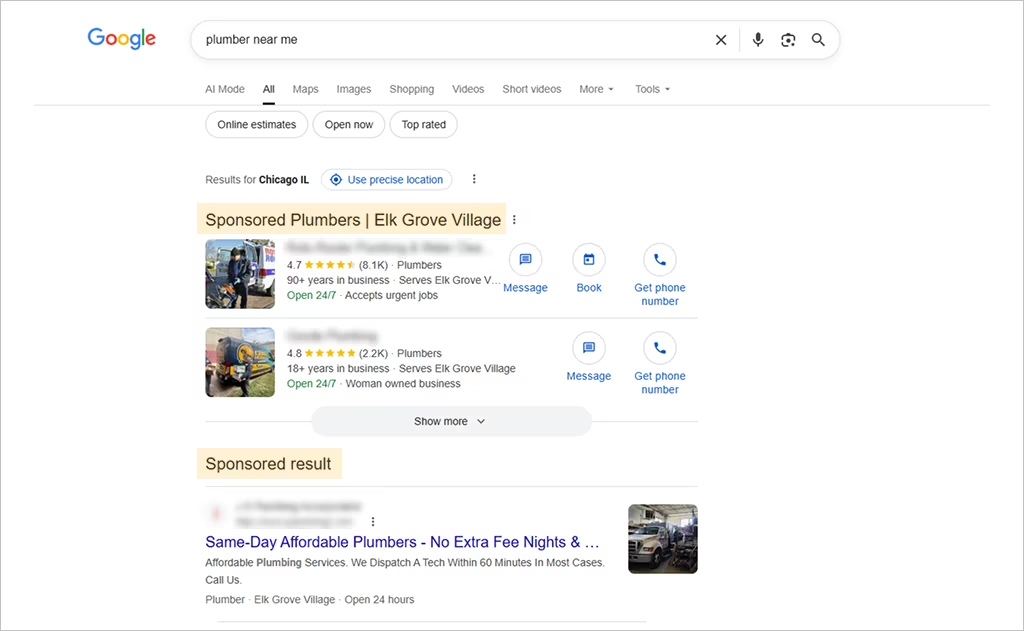
Here’s the cherry on top — Google Maps advertising!
While the organic stuff builds long-term visibility, don’t forget about sponsored listings. These ads put you above regular Google Maps listings.
- Local Search Ads: These appear at the very top of Google Maps results, perfect for getting instant visibility while others fight for organic spots.
- Location-Based Targeting and Bidding: Choose how far your ads reach — from a few blocks to an entire city — and bid more for searches closest to your business.
- Pay-Per-Click Model: You only pay when someone takes action, like tapping “Call” or “Directions.”
- Ad Insights for SEO: Use data from your campaigns (like top-performing keywords or locations) to strengthen your organic Google Maps for SEO strategy.
Google Ads make up 82% of Google Maps’ revenue, proving it’s one of the biggest ways local businesses attract customers!
Track Ads Organic Metrics
Your ads are running. Now, let’s track them.
Keep an eye on how many calls, direction requests, and clicks you’re getting from Google Maps.
Then, compare those numbers with your organic results to see what’s driving the most leads. This makes sure your Google Maps marketing efforts are worthwhile.
6. Monitor Your Map Rankings
You’ve done a ton of hard work! But is it truly paying off?
Use tools like BrightLocal, Whitespark, or Local Falcon to track:
- Ranking by location: Are you showing up in nearby neighborhoods or just around your main business address?
- Review growth: Are you getting new, consistent feedback from clients?
- Search visibility: How often are people finding you in Maps and local results?
- Engagement metrics (shown in your Google Business Profile Insights): Calls, direction requests, and clicks from your listing.
If your spot drops, don’t panic — it just means competitors are getting active too. Check your insights, refresh your keywords, and keep your Google Business Profile updated.
You’ve built the momentum; now stay consistent so your business appears to nearby customers.
Let’s Grow Your Business on Google Maps
As you’ve seen, Google Maps marketing is very time-consuming.
You need to keep your profile active, post regularly, and catch errors fast.
Trust Comrade to do the work for you! For over 18 years, we’ve helped local businesses dominate Maps rankings with local SEO and paid ads to:
- Generate up to 1,018% more qualified leads
- Achieve a 400 to 800% ROI on their marketing investment
- Build a consistent pipeline of high-value leads guaranteed
Partner with a trusted Google Places SEO company. Let’s make sure your business gets found first!
Book your free strategy session today.
Frequently Asked Questions
-
How do I get my business to appear on Google Maps?
Start by creating or claiming your Google Business Profile at google.com/business. Add your correct business name, address, phone number, business hours, and photos. Once verified, your listing will appear in local Google Maps results when people search for your service.
-
Can I advertise only on Google Maps?
Yes! You can run Local Search Ads directly in Google Maps. These sponsored listings appear at the top of search results and show your business pin above competitors. You’ll only pay when users click to call, get directions, or visit your site.
-
Is Google Maps marketing free?
Creating and managing your Google Business Profile is completely free. You can optimize it to boost visibility, gather reviews, and attract customers at no cost. However, if you want faster results, paid options like Google Maps Ads can push your business above organic listings.