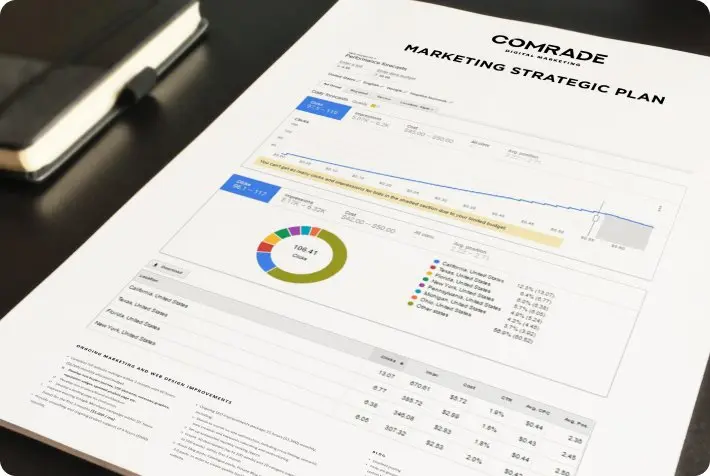As the construction industry evolves, companies need powerful construction marketing software and automation technologies to streamline their business processes while ensuring projects are completed on time and within budget.
With so many options available, finding the best marketing software for construction companies can be challenging. To make the decision-making for all your construction processes easier, this article will provide an overview of the most popular software programs available.
We’ll be comparing marketing automation platforms based on pricing models, key features, and pros & cons, and giving you a comprehensive overview of what each software offers. So if you’re looking to take your construction business to the next level in 2026, read on to find out:
- The best CRM for contractors
- The best content marketing software for contractors
- The best social media marketing software for contractors
- The best email marketing construction software
- How to choose the best software for your business
Essential Construction Marketing Software Solutions
CRM for Construction Business
A Customer Relationship Management (CRM) system can make a huge difference for contractors. With CRM tools, contractors can track customer data, target potential customers more effectively, manage projects, prioritize tasks, and optimize their marketing strategy. It also helps contractors better manage their time by streamlining communication with customers and managing the sales process. Read on to get an overview of the best CRM for contractors.
HubSpot CRM
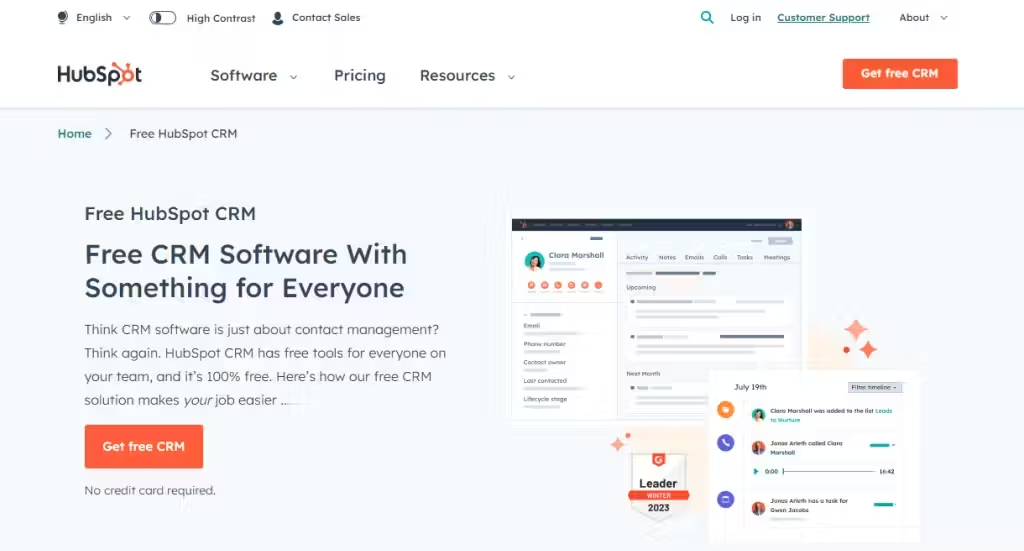
Pricing details
Free plan: There is a free plan available for individuals and small teams
Starter plan: $50/month for 2 users (includes 1,000 marketing contacts)
Professional: $1780/month for 5 users (includes 2,000 marketing contacts)
Enterprise: $4,999/month for 10 users (includes 10,000 marketing contacts)
Free trial: Available for 14 days
Key Features
Task management, contact management, contact segmentation, email marketing, marketing automation, customer relationship management, sales pipeline management, project management, lead management, etc.
HubSpot CRM is ideal for small businesses and individuals as they can opt for some of the best free marketing tools. This free tool allows unlimited users, and there is no time limit for using it. Paid plans offer more tools and adjustments based on your needs, but will cost extra.
Pros
- All-in-one marketing tool that allows you to do so much without leaving the platform.
- Intuitive user interface and integration with other software.
- Ideal for individuals and small businesses.
Cons
- The CRM system can quickly become expensive.
- The annual plan cannot be terminated prematurely.
- There are so many features that it can be challenging to use.
- System customization is difficult, especially for construction projects.
- You must pay for additional technical support; the required onboarding service is costly.
JobNimbus
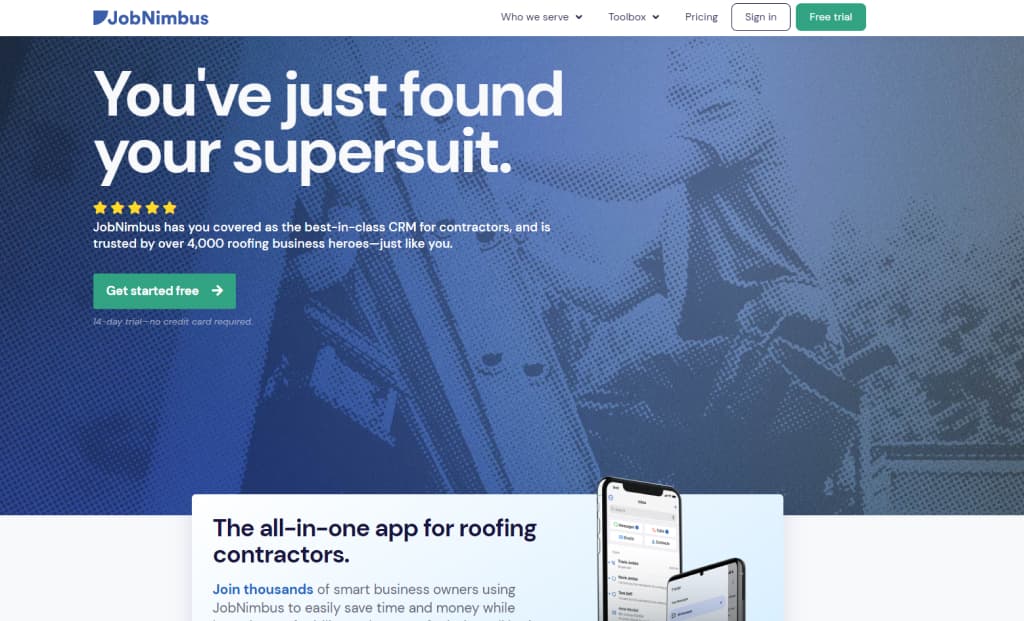
Price details
Free plan: No
Early: Need to request pricing details
Growing: Need to request pricing details
Established: Need to request pricing details
Free trial: Available for 14 days
Key Features
The key features include project management, document management, CRM, time tracking, email marketing, billing and invoicing, bid management, budget management, etc.
JobNimbus is an all-in-one CRM and project management software designed specifically for roofing, gutter, siding, and solar contractors. It is one of the best marketing tools out there and allows you to connect with clients and subcontractors.
Pros
- Provides a complete solution for managing leads, projects, and clients.
- Offers the creation of templates for proposals, contracts, and presentations.
- Features task management and organizational tools that aid managers in keeping track of their teams, which is especially useful for larger construction organizations.
- Incorporates job management, billing, payment processing, and project management tools in a single platform.
Cons
- There is no free plan or publicly available pricing stated on their website; you must request it.
- Fewer options for third-party integration.
Don’t miss out on digital growth! See how social media marketing for construction companies can help you scale.
JobProgress
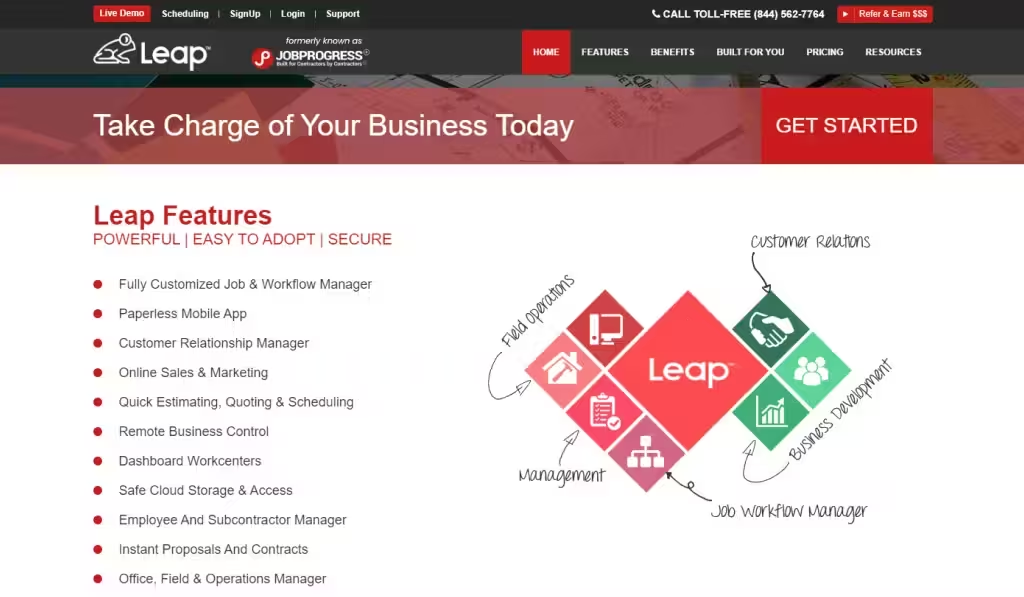
Price details
Free plan: No
Subscription: $55 monthly user fee plus a one-time initial payment of $500
Free trial: N/A
Key Features
Task management, resource planning, budgeting, customer management, automated scheduling, billing & invoicing, and email marketing.
JobProgress also integrates with existing solutions, allowing users to maximize efficiency. There are options for on-the-go communication by call, text, or email, Google Maps navigation, voice notes, and PhotoDraw for sketches on photos taken with a mobile device to share with clients or colleagues.
Pros
- It provides contractors with the end-to-end capability to close sales.
- It provides a standout app that can be used on Android and iOS devices.
Cons
- They have limited customization options.
- Though the monthly user fee is cheap, especially for most businesses, the one-time payment may be too expensive for freelancers.
Increase your leads with email marketing for contractors—discover the best strategies now!
MarketSharp

Price details
Standard: Starts at $199/month (+$40 for each additional user added)
Pro: Starts at $299/month (+$45 for each additional user added)
Ultimate: Starts at $399/month (+$50 for each additional user added)
Key features
Lead management, sales pipeline management, project tracking, project management, activity dashboard, email marketing, and budget tracking.
Thanks to its call center module, businesses in the home service sector can use MarketSharp to automate inbound/outbound call scripting and follow-up call sequences to turn leads into sales. The integration of numerous third-party programs, like Constant Contact and Zillow, is made easier by MarketSharp. Key metrics are visible through its performance dashboard.
Pros
- The streamlined workflow allows users to quickly and efficiently manage leads, quotes, jobs, and customers.
Cons
- Its cost may be too expensive for some smaller construction companies and individuals.
- There are a few apps you can integrate with.
- There is no free trial or free plan.
Content Marketing Software for Contractors
Construction marketing software and content management tools provide contractors with everything needed to create and manage effective marketing campaigns. This software helps contractors build customer relationships, optimize their content for search engines, track the performance of their campaigns, generate leads, and create engaging content that resonates with their target audience.
They help contractors easily produce, optimize, and distribute digital content such as blog posts, social media posts, videos, and more to maximize their returns from content marketing investments.
BuzzSumo
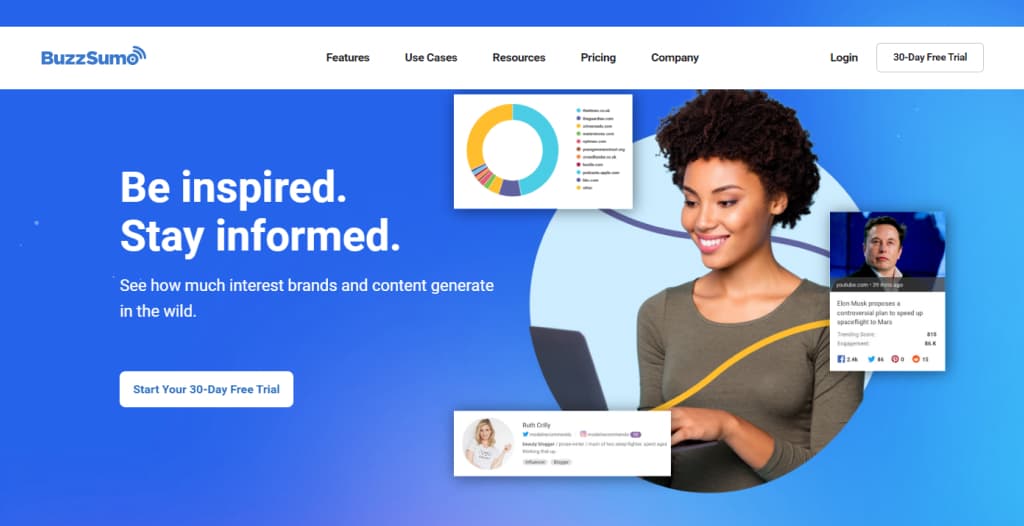
Pricing details
Free plan: No
Basic: $119/month (1 user, 80 searches, 1 alert)
Content Creation: $249/month (5 users, 300 searches, 5 alerts)
PR & Comms: $249/month (5 users, 150 searches, 15 alerts)
Suite: $399/month (10 users, 800 searches, 30 alerts)
Enterprise: $999/month (30 users, unlimited searches, 50 alerts)
Free trial: Available for 30 days
Key features
Content discovery and research, finding influencers, monitoring, Chrome extension, and API.
BuzzSumo is an online tool that helps marketers and content creators measure the performance of their content, which can help search engine optimization (SEO). It provides detailed analytics, insights, and trends to help marketers and bloggers create more effective content. Though it is not industry-specific, it can be used by contractors.
With BuzzSumo, you can search by keyword or topic to find the most shared content on social media networks such as Facebook, Twitter, and LinkedIn. You can also discover the influencers driving engagement and conversations around construction-related topics.
Pros
- Its ability to quickly identify the most popular content.
- It helps companies monitor and analyze competitors’ data.
- It allows you to stay up-to-date with current construction trends.
Cons
- The price is relatively high for individuals and small businesses.
- There are very few options available for the free trial.
Outgrow

Price details
Freelancer (Limited): $14/month (1 user)
Freelancer: $25/month (1 user)
Essential: $95/month (3 users)
Business: $600/month (10 users)
Free trial: Available (duration not specified, you need to drop your email)
Key features
Conversion, engagement, numerical calculators, outcome quizzes, graded tests/assessments, e-commerce recommendations, chatbots, surveys, build your brand, section and question level funnel charts, and detailed analytics for each user.
Outgrow is an all-in-one growth platform designed to help businesses and marketers increase their online presence. With Outgrow, you can quickly create custom lead capture forms, quizzes, surveys, and polls to generate quality leads and drive conversions for your construction company.
It also includes integrations with over 1,000 sales and marketing tools like HubSpot, Salesforce, Marketo, Mailchimp, Google Sheets, etc. Users can add share buttons on Facebook, Twitter, and LinkedIn and embed like and follow buttons to grow their social media following.
Pros
- The ability to track engagement, automate customer interactions, and integrate with other platforms and services.
- There are numerous outcomes and ranges for the quizzes. It is user-friendly and pleasing to the eye.
- If you do not need many services, the starting pricing is affordable.
Cons
- Include so many options and some difficulty learning how to use the platform.
- Although the platform is affordable, especially for individuals, extra features are quite pricey.
Ready to transform your business with advanced construction marketing solutions? Dive into the ultimate construction marketing strategy now!
Uberflip
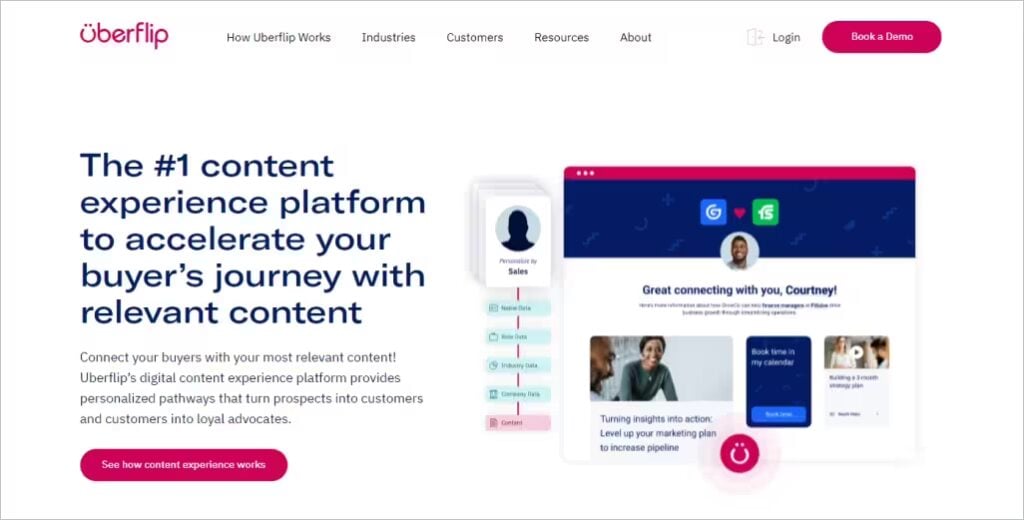
Price details
Free plan: No
Subscription: Not available on the website (you need to contact the admin)
Free trial: No
Key features
Sales tools, personalization, lead capture, content management, brand management, analytics & reporting, and AI recommendations.
Uberflip is a powerful content marketing and experience platform that helps marketers create, curate, and distribute content experiences across multiple marketing channels. The platform from Uberflip is professionally made to manage your content experience, speed up the construction client’s journey, and offer audience intelligence so you can track the effectiveness of your campaigns, account-based marketing (ABM) strategies, and content down to the contact and account level.
Pros
- You can book a demo with them to get an insight into how the platform works.
- Seamless integration with various software in different categories, including UX/UI, trackers/Analytics, sales productivity, marketing automation, content, and social.
Cons
- The pricing details are unavailable on the site, so you need to contact them.
- The customization capabilities are limited.
Conductor
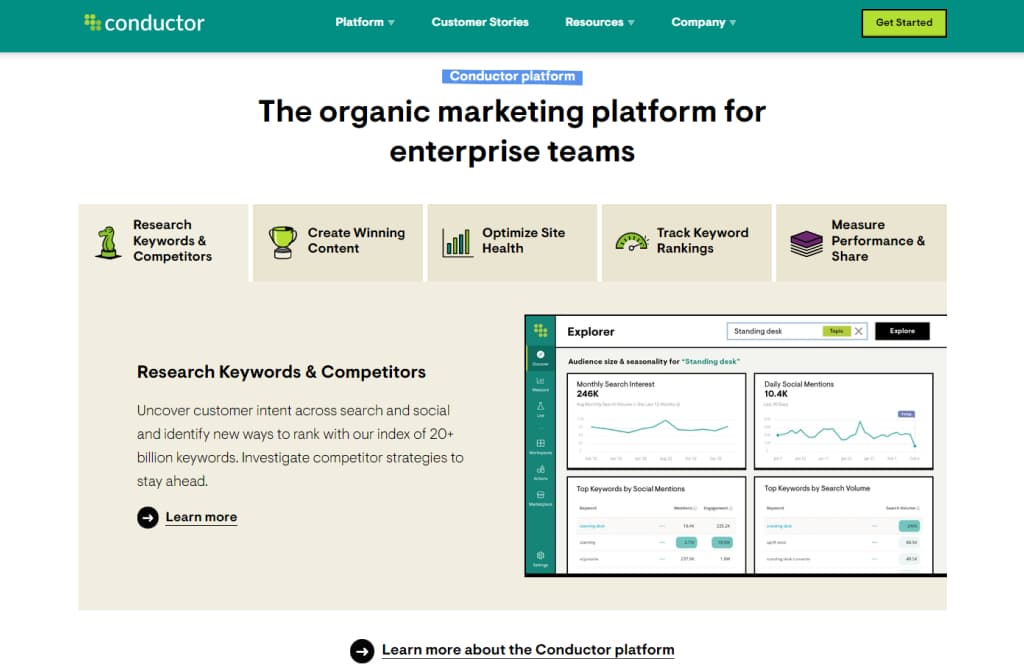
Price details
Free plan: Not available
Pricing: Not available on the site
Free trial: Not available
Key features
Keyword explorer, content guidance & briefs, technical SEO, keyword performance, digital presence tracking, content result types, market share, live editor, content activity reports, workspaces, keyword detail report, and pages report.
Conductor is a tool for organic marketing created for business SEO and content. The platform opens countless opportunities for SEO keyword research and analysis, which can improve the online visibility of your business and its ranking in search results.
Pros
- Create highly customizable dashboards.
- Analyze competitors.
- Monitor a lot of data in real-time.
- Easy to use workspace feature to build and share reports across teams.
- Integration with useful SEO, analytics, and data reporting tools.
Cons
- The pricing details are unavailable on the site, so you need to contact them.
- There are certain features that restrict adaptability.
- Reporting on keywords is only for Google.
- You can not compare rankings older than a week.
Vyond
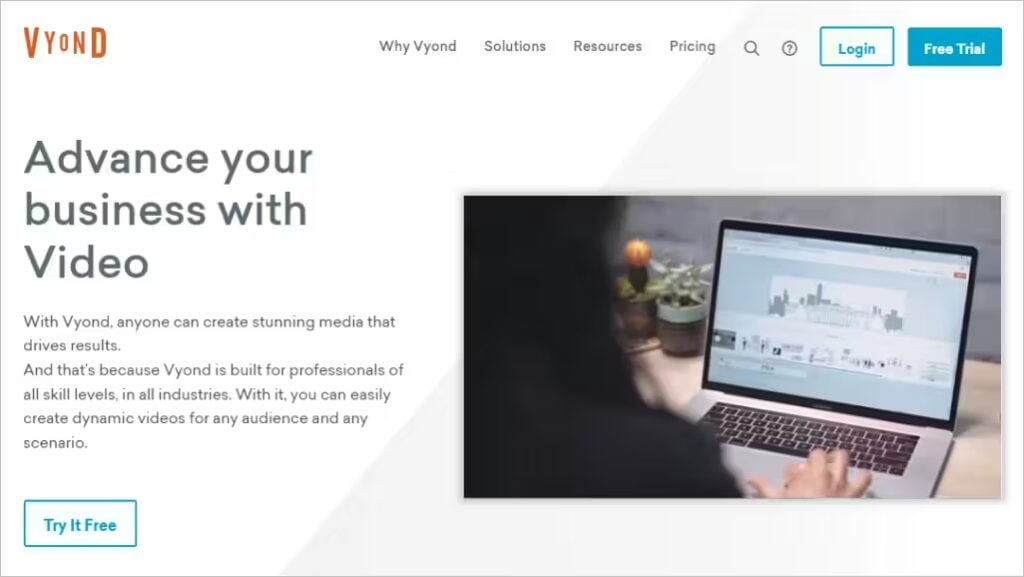
Price details
Free plan: Yes (for 14 days)
Essential: $49/month
Premium: $89/month
Professional: $179/month
Enterprise: Not available (contact them for the pricing)
Key features
Video creation and management, customizable templates, animation, collaboration tools, video editing, interactive media library, advanced animation tools, voice-over recording, etc.
Vyond is an intuitive and powerful video creation platform that allows users to create stunning, professional-grade animations quickly and easily. With Vyond, you can produce dynamic videos for your construction business, educational projects, or personal use with its powerful drag-and-drop interface.
Pros
- It is easy to use and has an extensive content library.
- It has intuitive drag-and-drop tools and customizable options.
- It has a wide range of templates and styles you can create content with.
Cons
- There are no visibility toggles, and naming things in the timeline is needed to deal with layers.
- Characters do not have back or side views, as is the case when using the ‘facing right’ or ‘facing left.’
- There is no closed captioning. The video file must be uploaded to a third-party platform so that you can later add closed captioning.
Social Media Marketing Tools for Construction Business
Social media marketing (SMM) software can help contractors manage their accounts efficiently and effectively, creating content that engages their target audience and encourages interaction. They also offer analytics tools to track performance and determine what content is working best and help to capitalize on the latest tech and trends so you can remain competitive in the ever-changing industry.
Buffer
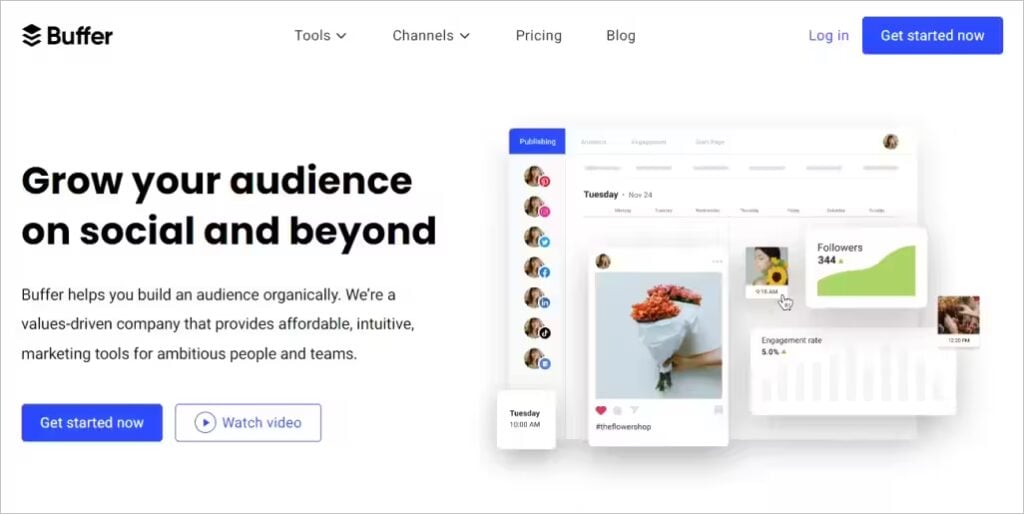
Price details
Free plan: Available (up to 3 channels)
Essential: $6/month per channel
Team: $12/month per channel
Agency: $120/month per channel
Free trial: Available for 14 days
Key features
Post scheduling, reporting/analytics, content management, collaboration capabilities, content library, analytics & reporting, link tracking, RSS feeds, etc.
Buffer is an effective social media management tool that you can use to schedule and optimize your construction firm’s posts on multiple social media platforms. With Buffer, users can schedule posts to various platforms simultaneously, add team members to collaborate on campaigns, track analytics, and much more. The native iOS and Android apps allow customers to schedule content while on the go.
Pros
- The software’s best feature is its free plan, ideal for individuals, and its starting package is also very affordable.
- Buffer makes it simple to track the results of social media initiatives by providing thorough analytics and reporting on the success of social media posts.
- The user-friendly content publishing tool enables businesses to schedule posts from various accounts (and platforms) in advance.
Cons
- Several features in some of the more powerful tools are missing in this one.
- Buffer’s Analysis is just too basic.
Hootsuite
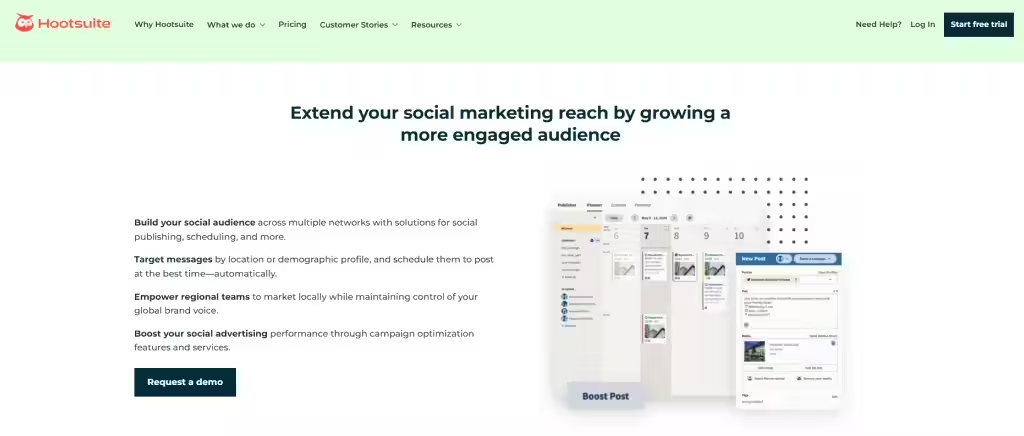
Price details
Free plan: Not available
Professional: €99/month (1 user, 10 social accounts)
Team: €249/month (3 users, 20 social accounts)
Business: € (5 users, 35 social accounts)
Enterprise: Not available (contact Hootsuite team for price)
Free trial: Available for 30 days
Key features
Scheduling, analytics, monitoring conversations, team collaboration, content libraries, and automated content suggestions.
Hootsuite is a powerful social media management platform you can use as a contractor. You can schedule and post content to all social media channels using Hootsuite. You can monitor each channel’s performance in real-time and view your social media content on one calendar.
Additionally, you get customizable dashboards with shareable summaries of how your posts are doing on social media. Hootsuite is accessible in six languages: English, French, German, Italian, Portuguese, and Spanish. Furthermore, it enables contractors to integrate many existing apps.
Pros
- The software enables you to create scheduled publications efficiently and even choose many social networks to publish them simultaneously.
- It gives you a real-time analysis and visualization of all your social media networks.
Cons
- The pricing is the main drawback. It costs more than most marketing platforms, especially since it only focuses on SMM.
Zoho Social
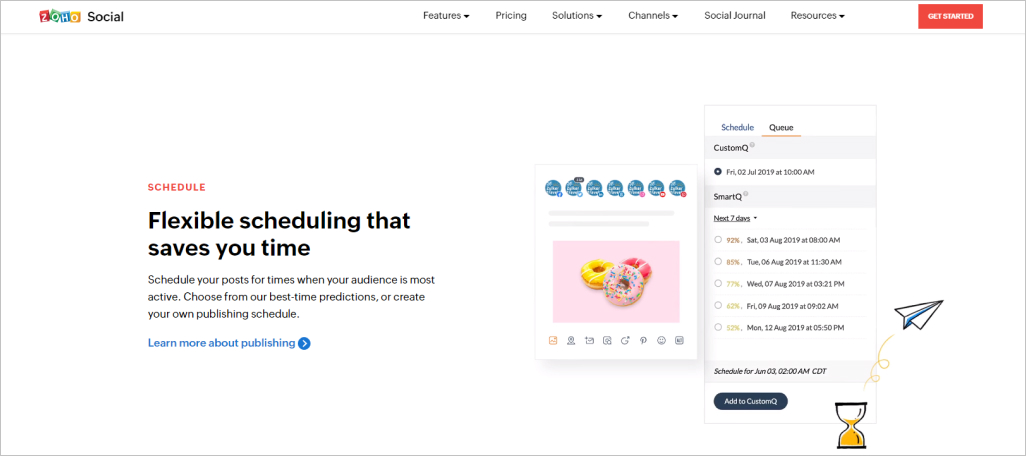
Price details
Free plan: Not available
Standard: €15/month (1 user)
Professional: €40/month (1 user)
Premium: €65/month (3 users)
Agency: €320/month (5 users)
Agency plan: €460/month (5 users)
Free trial: Available for 15 days
Key features
Publishing, monitoring, analytics, collaboration, Facebook lead ads, LinkedIn lead ads, CRM integrations, mobile, and zShare browser extension.
Zoho Social is an intuitive, powerful social media management platform designed to help businesses of all sizes grow their online presence. It lets you connect with customers and followers on multiple platforms, including Facebook, Twitter, LinkedIn, Instagram, Google Business Profile, YouTube, Pinterest, and TikTok.
Pros
- A free tier is available, making it suitable for freelancers.
- They provide different templates for various industries, which is excellent, and the setup is simple.
- Seamless integration with the rest of the Zoho Suite, including Zoho mail.
- It serves a functional purpose in business since it keeps clients connected and fosters positive client relationships.
Cons
- Zoho CRM may increase your billing depending on what you need because it interfaces with the other Zoho Suite products.
- Although it is simple to use, there is a learning curve, like with any application, which could be a bit overwhelming.
Loomly
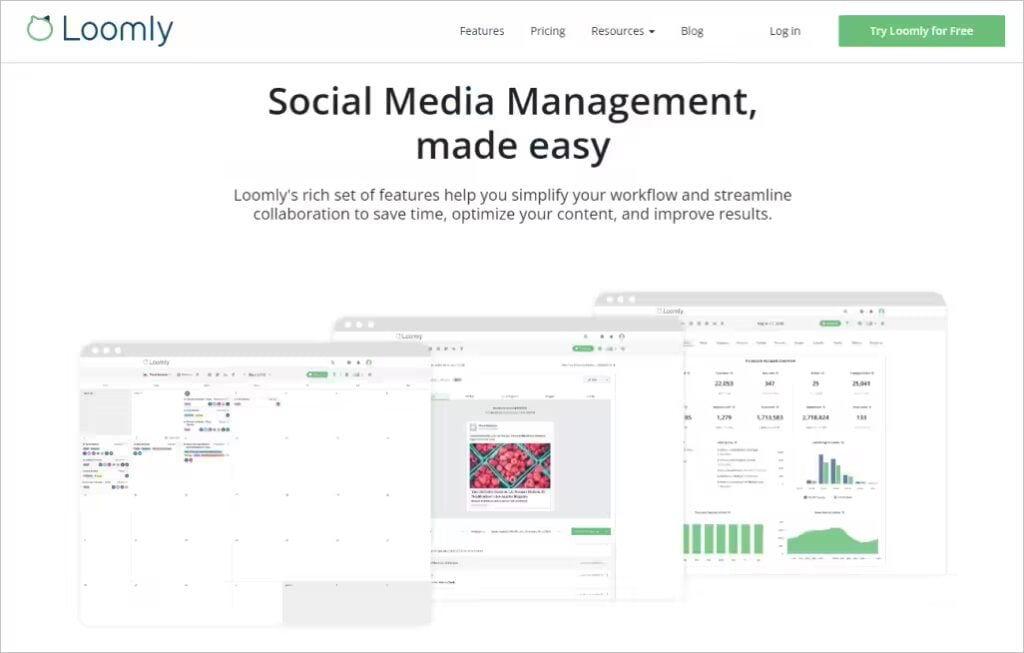
Price details
Free: No
Base: $35 /month (2 users)
Standard: $79 /month (6 users)
Advance: $172 /month (14 users)
Premium: $359 /month (30 users)
Enterprise: N/A. You need to request a price quote (31+ users)
Free trial: available for 15 days
Key features
Social Media Management, intuitive media library, easy ad creation, team collaboration & onboarding, seamless scheduling, communication management, client targeting, and real-time analytics.
Loomly is a powerful digital marketing calendar and social media management platform designed to make it easier for teams to collaborate on content creation. With Loomly, you can use Facebook & LinkedIn Audience Targeting, Post Sponsoring, and Facebook & Instagram Advertising to reach the individuals that matter to your brand. Also, you receive an email, push, Slack, and Microsoft Teams notice any time a member of your team edits or comments on a piece of content.
Pros
- It offers excellent ideas and facilitates the quick and easy generation of content.
- It features the option of previewing before posting, which is fantastic because it accurately represents what the post will look like.
- It makes it easy to connect to and manage most of your social media channels in one location.
Cons
- The analytics and reporting for the plans need to be updated; they are rather generic.
- While Loomly offers a wide range of functionality and tools to manage social media accounts effectively, platform integrations and customization are somewhat limited.
Monday.com
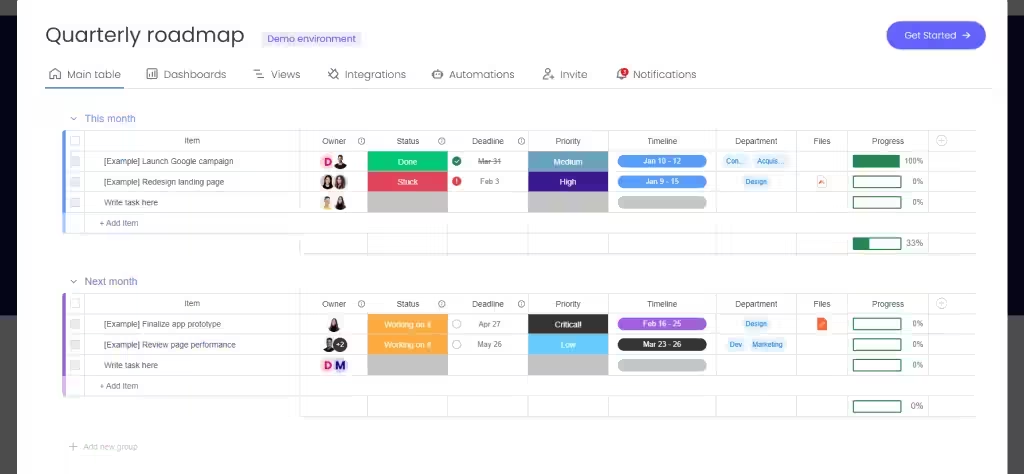
Price details
Individual: Free forever (up to 2 seats)
Basic: $8/month for each seat
Standard: $10/month for each seat
Pro: $16/month for each seat
Enterprise: N/A (you need to contact their team)
Key features
Project & task management, workload management, operations processes, client projects’ management, goals & OKRs, and request management.
Monday.com is a powerful project management tool designed to help teams collaborate and stay organized. It provides an intuitive interface that allows users to easily monitor progress, communicate with team members, assign marketing tasks, and more. Monday sales CRM also provides real-time updates and notifications so everyone on the team stays informed.
Pros
- Users can manage anything from marketing to events to strategic planning.
- The software comes with various templates that you may use for social media posts, campaigns, and more.
- There is a clear description of what has to be completed, and the client can add tasks to the board using the different labels.
Cons
- Since it has so many capabilities, the learning curve for novice users is steep, requiring time and effort.
- The pricing can be quite tricky. Though cheap, you pay per seat (minimum is 3 for each paid plan), so the more seats you choose, the higher the price per plan.
Email Marketing Software for Construction
Email marketing software can help you reach more people, build relationships with them, and boost your conversions while creating personalized emails targeting specific audiences. You can also track the effectiveness of your campaigns in real-time and make necessary adjustments as needed.
Additionally, it can automate tasks like email list management, so you can spend less time managing your campaigns and more time growing your construction business.
Buildertrend
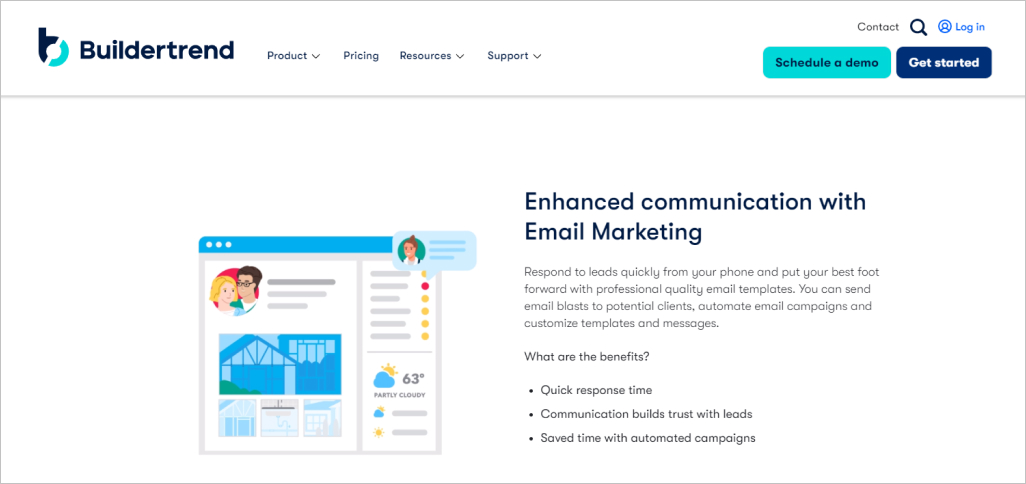
Price details
Free plan: No
Essential: $99/month ($399 after 2 months)
Advanced: $399/month ($699 after 2 months)
Complete: $899/month ($1,299 after 2 months)
Free trial: Not available
Key features
Lead management, sales proposals, email marketing, project budgeting, project invoicing, BuilderTrend payments, work-in-progress reports, project management, scheduling, time management, and communication management.
Buildertrend integrates with multiple programs, including material takeoff tools, QuickBooks, and Xero. It equips housebuilders, remodelers, specialty contractors, and commercial contractors with the tools to take charge of projects and improve every aspect of their companies’ operations through efficiency, collaboration, and effective communication. The platform offers various marketing solutions, including Email marketing.
Pros
- The program offers solutions for management needs for builders and contractors, and the software team continues to update and add features according to the requests and needs of those who are using the program.
Cons
- The pricing is quite expensive, especially for individuals and small businesses.
Pipedrive
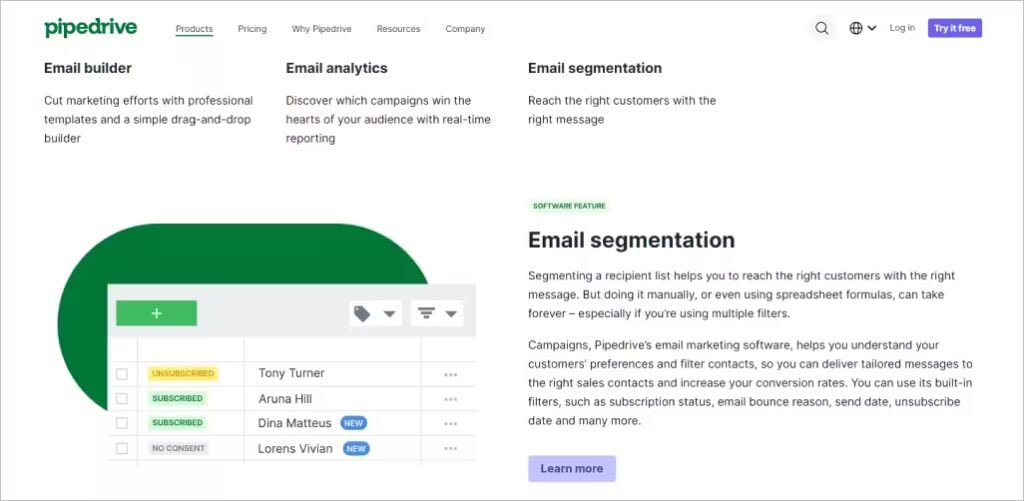
Price details
Free plan: Not available
Essential: €15/month
Advanced: €29/month
Professional: €59/month
Enterprise: €99/month
Free trial: Available for 14 days
Key features
Email marketing, sales management, lead generation, web visitor tracking, visual sales funnel, customizable sales funnel, Team collaboration, task reminders, lead segmentation, contact history, web forms, reports and dashboards, and revenue forecasting.
The sales pipeline and construction CRM software—Pipedrive—is designed for small and medium-sized sales teams. It is accessible from a desktop computer or a mobile device. It connects with Google Contacts, Google Calendar, and other Google applications. Automatically tracking emails, calls, and progress provides clarity, unifies your team, and gets things done.
Pros
- It supports 22 different languages making it easy for more people around the world to use.
- Pipedrive is user-friendly and offers an intuitive interface offering various email builders, segmentation, analytics, and automation.
- The pricing is okay for individuals and entrepreneurs.
Cons
- Attempts to modify automation may occasionally result in the loss of auto-generation.
- Web forms and automation have various restrictions on their capabilities.
- For tracking the development of your business, the ‘insights’ tool and dashboard are complex and unintuitive.
BasisBoard

Price details
Free plan: Not available
Pricing is not available on the site
Free trial: Available (duration not shown on site)
Key features
Bid management, CRM, client tracking, collaboration tools, contact management, email marketing, project management, proposal management, quotes/Estimates, RFP management, reporting/Analytics, sales pipeline management, and vendor management.
With BasisBoard CRM construction software, firms can create an online bid board and keep track of bid invitations on one platform. It establishes a connection with your inbox, detects emails with bid invitations, and immediately pulls the information into a dashboard (deadlines, bidders, addenda). Contractors can save client information, arrange interactions based on projects, create customer-specific tags, monitor submittals, and keep track of contacts using the contact management module of BasisBoard.
Pros
- The user interface and usability of Basis are good.
- It is well-organized and simple to manage how emails are gathered and presented.
- To make sure that no opportunities are lost, it pulls bid invitations from both inboxes of team members.
Cons
- The pricing is not available on the site, making it hard to determine the plans and features for different business sizes.
Builder Prime
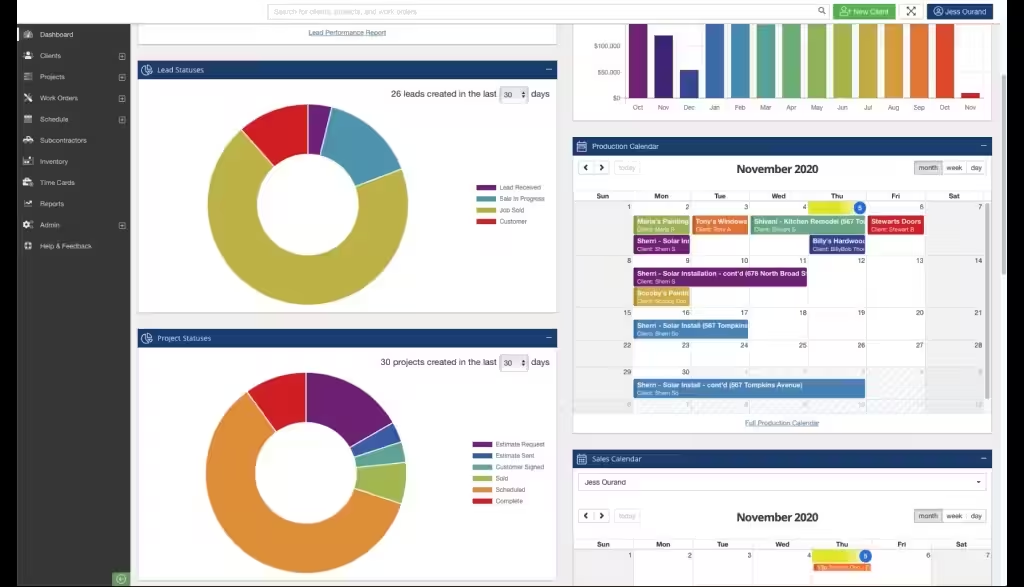
Price details
Free plan: Not available
Startup: $99/month
Essential: $199/month
Growth: $299/month
Enterprise: N/A (you need to contact the team)
Free trial: Available for 14 days
Key features
Lead tracking, task automation, streamlined scheduling, automated reporting, production management, and contract creation.
Builder Prime is an all-in-one construction CRM software that assists companies of all sizes in expanding their clientele and boosting revenue. It enables cutting-edge workflow automation that tracks and manages each lead as a project progresses. Its customizable follow-up mechanisms ensure that you reach each lead exactly when and how you should be.
Pros
- It integrates effortlessly with programs like Mail Chimp, Corporate Cam, and others.
- The client page and the calendar are independent of the production and sales calendars, making it simple to change them. This is helpful when customers contact to schedule an estimate.
Cons
- It’s possible that some Team members will find it challenging to understand how to use the system, especially in the beginning.
- The software lacks a specified post-sales support feature and a few key reports.
Copper
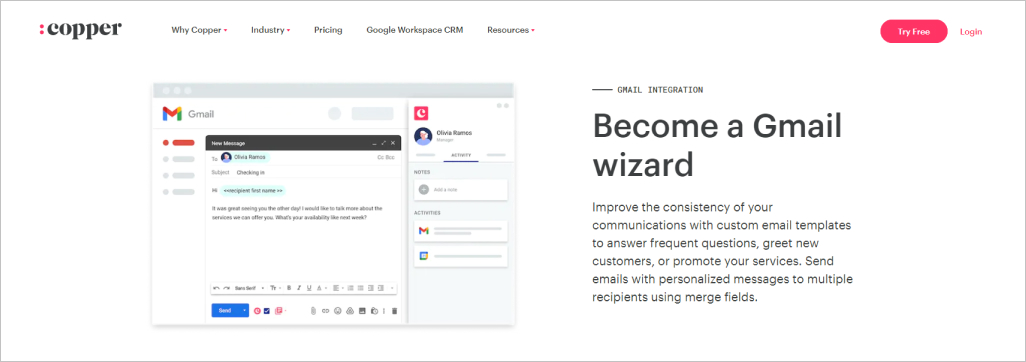
Price details
Free plan: Not available
Basic: $29/month (2,500 contacts limit)
Professional: $69/month (15,000 contacts limit)
Business: $134/month (unlimited contacts)
Free trial: Available for 14 days
Key features
Contact organization, task automation, email marketing tools, deals tracking, reports, Google workspace CRM, seamless integrations.
Copper is a CRM software created primarily for connecting with Google’s cloud platforms. It assists both individuals and businesses in organizing and automating communication with third parties. The platform includes a variety of lead collection methods, contact and deal management tools, process automation, and key insight reports.
Pros
- One of the most user-friendly CRMs available
- Allows integration with Google Workspace
- Provides users with a built-in email marketing tool
Cons
- An in-platform functionality for lead capture forms is not available with Copper.
How to Choose the Best Software for Construction
When choosing the best software for construction professionals, there are 6 main factors to consider: function, pricing reputation, setup, integration, and the type (cloud-based vs. onsite).
- Function: An important factor to consider, since it determines how well the software meets your needs and expectations. You should evaluate the software’s functions and ensure that it covers all of the aspects of construction relevant to your project. These functions include project management, CRM, email management, planning, scheduling, budgeting, and resource allocation.
- Pricing: Compare prices from different providers to find an affordable solution that meets your budget requirements and get the best value for your money. Find out if the software offers one-off fees or subscription costs. Furthermore, determine how many users access the same account depending on the structure and team members.
- Reputation is key: Remember to check reviews from other users and research the software vendor’s reputation to get an idea of the quality of the product. Look for software with a good track record of customer satisfaction and successful projects.
- Setup: You need to think about the installation and configuration process and any technical requirements that may need to be met before getting started. Ensure the software has an easy-to-use setup process, clear instructions, and helpful support staff if required.
- Integrations: You should ensure that it integrates with other tools and services you already use or may need in the future, so you don’t have to rebuild everything from scratch.
- The software type: Compare cloud-based options with onsite solutions and consider their differences when choosing. A cloud-based platform offers greater flexibility but may require a more complex setup. Additionally, cloud-based software is typically easier to access and use but may require an internet connection. In contrast, an onsite solution may offer more control over the data but require more maintenance. Onsite software is better for complex projects but requires more planning and resources.

Climb the search engine ladder - rank higher on Google with SEO solutions guaranteed to work
Building Success: How Marketing Software Is Revolutionizing the Construction Industry
As the industry advances, construction companies must leverage sophisticated construction marketing software and automation tools to stay competitive. They can be more efficient and productive with the right CRM, content marketing, social media, and email marketing construction software. Fortunately, our research has narrowed down the list and identified some software tools that provide the most comprehensive features in this guide.
Suppose you need assistance with implementing your construction marketing efforts. In that case, you can hire a professional digital marketing agency like Comrade Digital Marketing Agency. As a full-service design and digital marketing firm, Comrade Digital Marketing Agency focuses on web development, SEO, and PPC to increase revenue, reach potential clients, and generate more qualified leads.