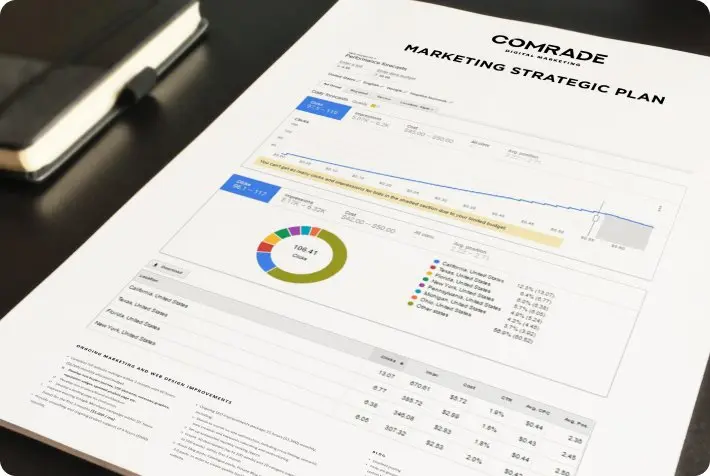Still waiting on referrals to fill your caseload?
Your competitors are landing $10K+ retainers by seizing clients from Google’s Local Services Ads for lawyers.
This is a rock-solid ad platform, and it has the ability to convert 2–3× higher than traditional search ads.
These LSAs sit above traditional PPC results, show your “Google Screened” badge, and only charge you per lead (per call or form submission). Not clicks!
Today, we’ll show you how to master the art of Google Local Services Ads and pounce on the cases (and revenue) you’ve been locked out of.

Key Takeaways
- Google Local Services Ads (LSAs) put your law firm above PPC and Maps.
- You only pay for verified leads, not random clicks or impressions.
- Eligible practice areas include personal injury, family law, criminal defense, and more.
- Optimize your profile with reviews, response time, and accurate service areas.
- Pairing LSAs with SEO and PPC creates full-funnel coverage and a steady stream of qualified cases.
Part of Our PPC Guide for Law Firms
Explore each part of our complete guide to mastering PPC for law firms:
What Are Google Local Services Ads for Lawyers
Google Local Services Ads for lawyers are pay-per-lead ads that appear above traditional PPC and Google Maps listings.
This is the highest-visibility placement you can get!
What triggers Local Services Ads? When someone searches locally for a service-based query like “personal injury lawyer near me” or “family attorney in Chicago”, they pop up!
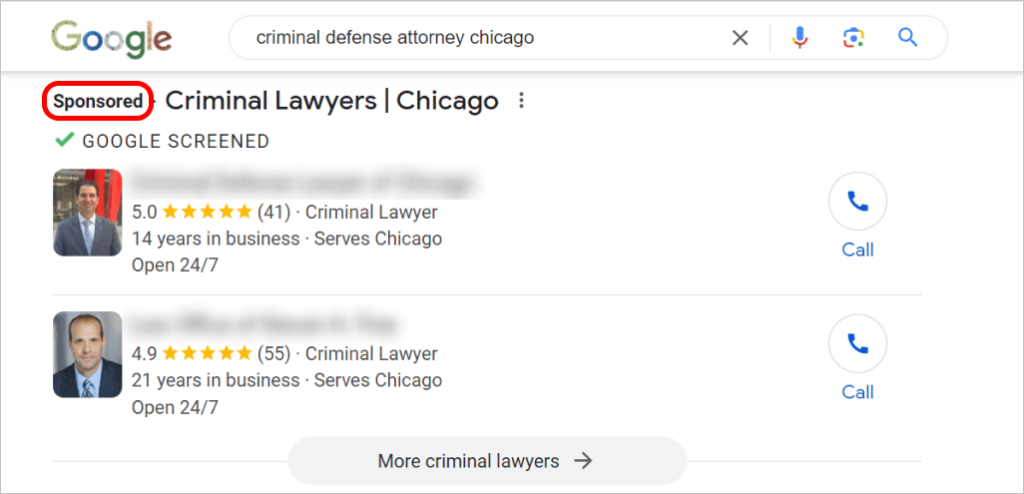
Now, unlike standard pay-per-click (PPC) campaigns, you don’t pay for clicks or impressions. You only pay when a potential client reaches out — by phone call or form submission.
Translation: You won’t have to waste money on “just thinking about it” leads.
Whether you’re running DUI, immigration, or bankruptcy campaigns, Google LSAs for lawyers give you verified leads that are ready to hire. Just remember to target specific keywords so that your ads get triggered for the right reasons.
5 Benefits of Google’s Local Services Ads for Lawyers
The biggest benefit of the LSAs’ pay-per-lead model is that you only spend for qualified leads.
Unlike PPC, where a single click can cost over $200, LSAs charge only for real leads like phone calls or messages from prospective clients.
They’re not just cost-efficient — they convert. Studies show that Local Services Ads drive a 10–13% conversion rate, roughly 3× higher than traditional search ads and miles ahead of social campaigns.
Here’s why they work so well for legal firms:
- Top-of-page visibility: LSAs appear above all other ads and map listings, giving you maximum exposure for searches like “DUI lawyer near me.”
- Pay-per-lead model: You only pay when a potential client contacts your firm, not for impressions or curiosity clicks.
- Instant trust with Google Screened: The badge proves your firm is verified and credible, boosting client confidence instantly.
- Full control: Adjust service areas, budgets, or pause campaigns anytime to match your caseload or priorities.
- Higher-quality leads: LSA users are high-intent searchers; they’re not browsing, they’re ready to talk to an attorney now.
With a strong ROI and the flexibility to scale, Google Local Services Ads for lawyers are one of the most profitable ways to fill your pipeline in 2026.
Unlock the power of PPC marketing for lawyers with our expert guide—check it out now!

Squeeze Every Lead from Your LSAs
Don't waste money on experimentation. Comrade has 18+ years of expertise driving qualified customer inquiries from paid ads and SEO!
Best Practice Areas for Local Services Ads for Lawyers
Before diving into the setup, pause. Does your firm actually qualify?
Because LSAs follow a pay-per-lead model, they’re most effective for high-intent practice areas where clients are ready to call (whether you’re a small law firm or a large one).
Here are some of the top-performing categories worth testing:
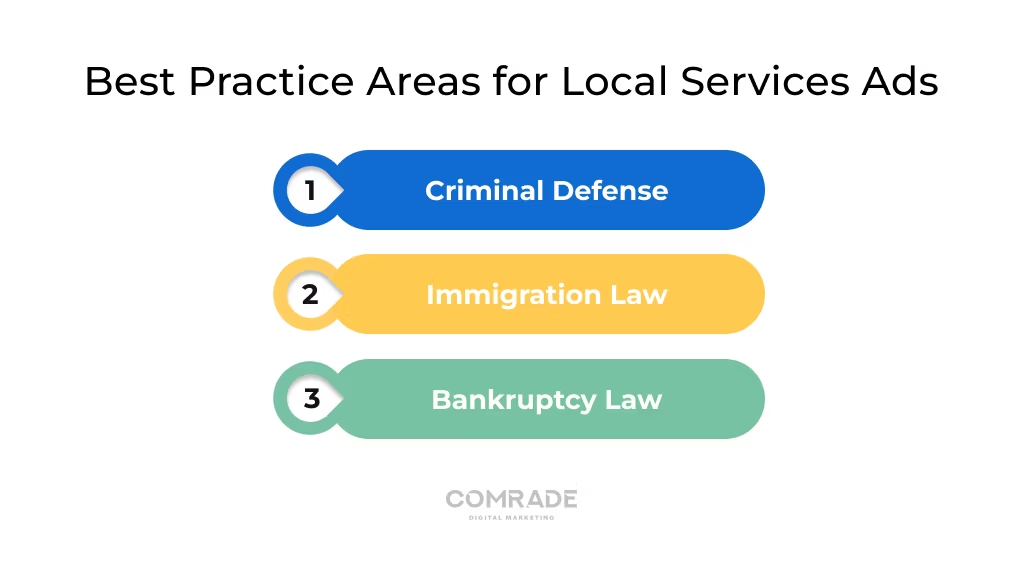
Criminal Defense
When someone’s been charged with a criminal offense, they’re desperate for a defender. That’s why criminal defense LSAs are perfect for high-urgency cases like DUIs or assaults.
You appear first, backed by the Google Screened badge that screams “trusted.” Respond fast, and you’ll hook those panicked criminal law service leads faster than ever.
Immigration Law
In this climate, immigration clients don’t have time to wait — they need help, answers, and often, someone who speaks their language.
Immigration LSAs put your firm in front of local, bilingual clients the moment they search for guidance.
A verified listing proves you’re the reliable voice they’ve been looking for.
Bankruptcy Law
Another top legal industry fit for LSAs. When finances hit rock bottom, people don’t shop around — they look for relief.
Bankruptcy LSAs place your firm right where that search begins, giving you the first shot at clients ready to take action.
Show up first, answer quickly, and you’ll sign more cases.
Pro Tip: LSAs also work great for personal injury law firms, and even family and estate planning practices. Hey, if your cases start with a client in a serious crisis, LSAs can be your most profitable channel.
To see if your legal service qualifies, check your practice area eligibility here.
How To Create Local Services Ads for Your Law Firm
It’s simpler than it seems to set up Local Services Ads for lawyers.
Follow these 14 steps to get verified, go live, and start showing up at the very top of Google. The clients are there. You should be, too.
1. Start at the Official Google LSA Sign-Up Page
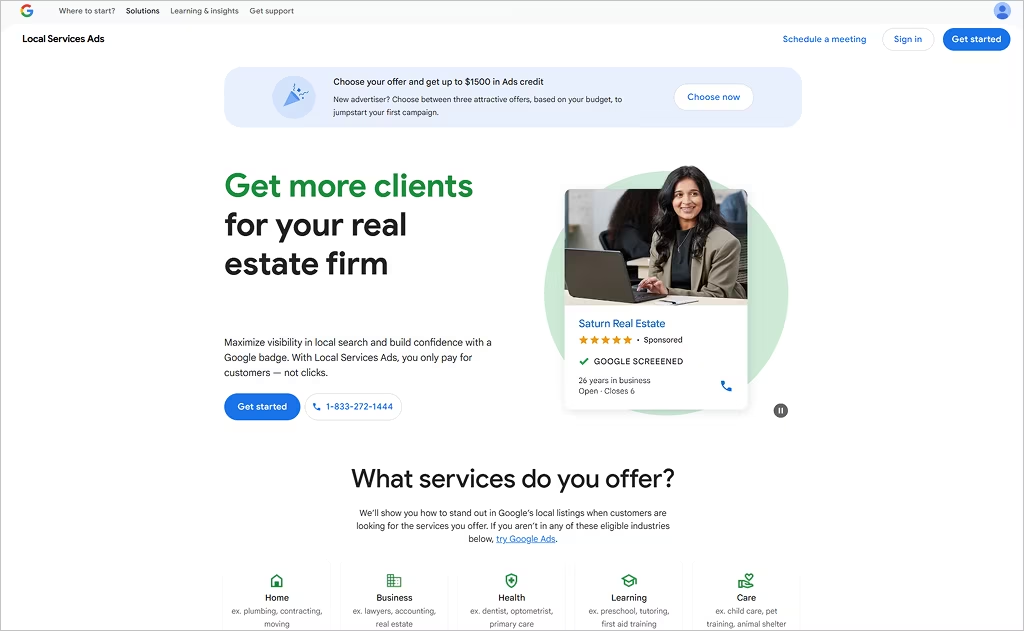
Begin by visiting the official Local Services Ads sign-up page. To qualify, your firm must already have a verified Google Business Profile — that’s how Google confirms your law firm’s name, address, and phone number.
You can also reach Google’s support team at +1 (844) 263-9884 for help with your Local Services Ads for lawyers sign-up, available Monday through Friday during regular business hours.
2. Check If Your Practice Is Eligible for LSAs
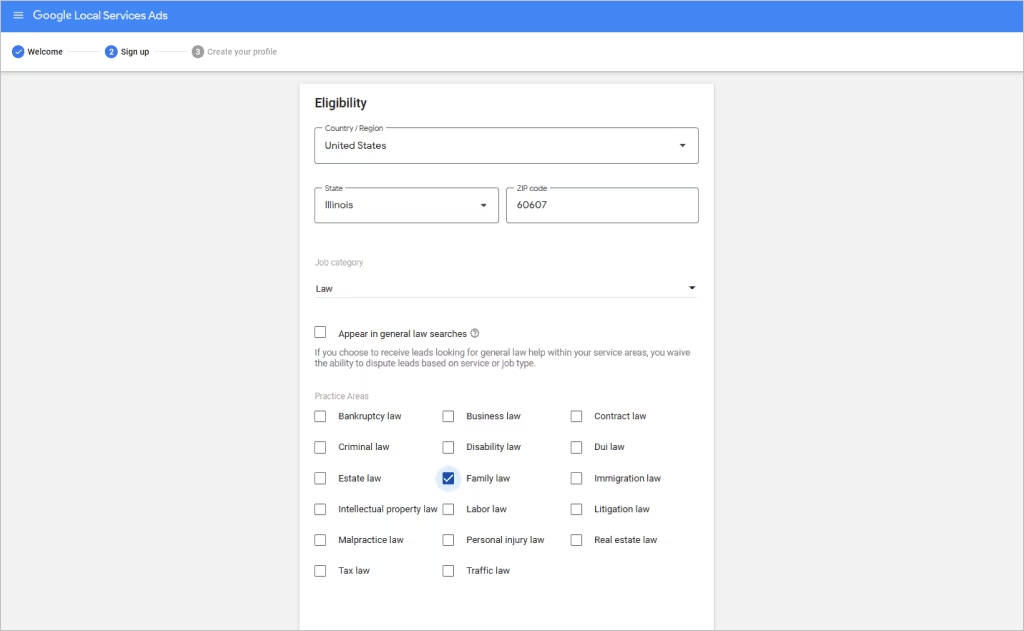
During setup, Google will ask for a few business details to confirm your eligibility for Local Services Ads for lawyers.
Enter your country, state, and ZIP code, then select “Law” as your job category.
Next, choose your specific practice areas — such as personal injury, family law, or criminal defense. When you click “Check Eligibility,” Google will instantly let you know whether your firm qualifies and prompt you to continue if approved.
You can also verify your eligibility on Google’s official support page.
3. Fill in Key Details About Your Law Firm
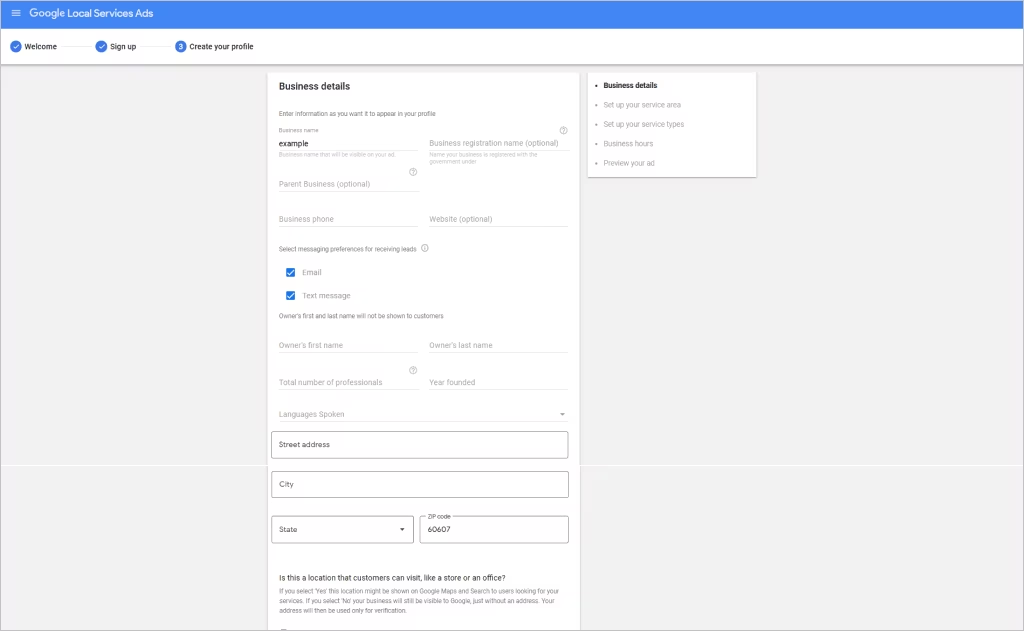
Then, Google will prompt you to enter key information about your firm for your LSA profile.
Include your firm name (and parent business, if applicable), business address, phone number, website, owner’s name, year founded, team size, and available languages.
You’ll also confirm whether clients can visit your office in person. If you work from home, you can choose to hide your address — your ad will still appear locally without revealing your exact location.

Make Your Ads Pay You Back
Comrade's LSAs out-convert your competitors to generate more leads and more signed cases.
4. Define the Geographic Areas You Serve
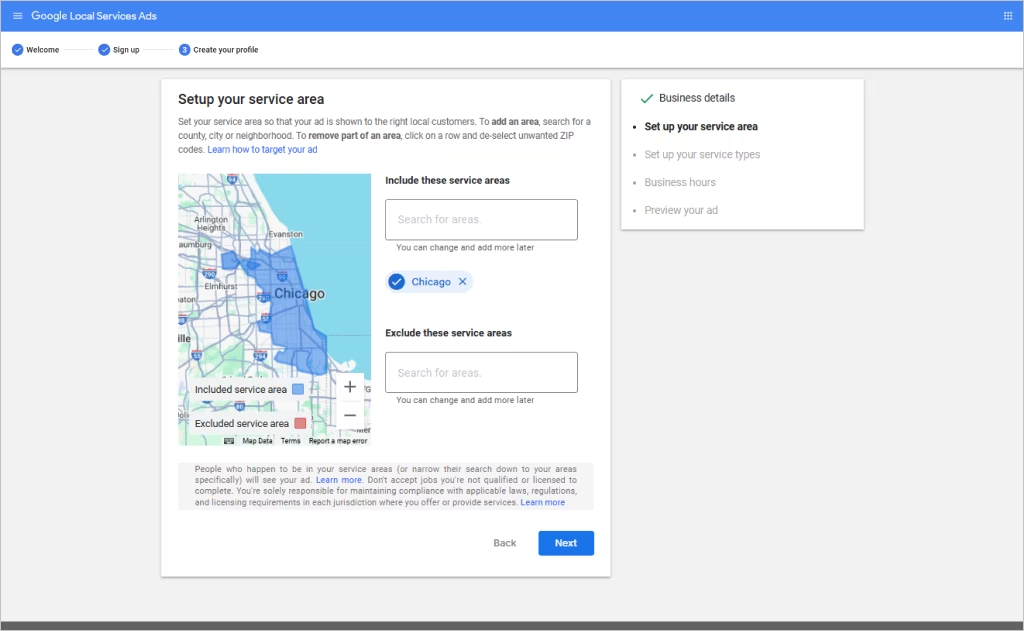
Now, choose where you want your Local Services Ads to show.
Google will suggest your primary ZIP code automatically, but you can easily add or remove nearby cities and regions. Use the provided search box to refine your coverage, then confirm your local area before moving forward.
5. Select the Legal Services Your Firm Offers
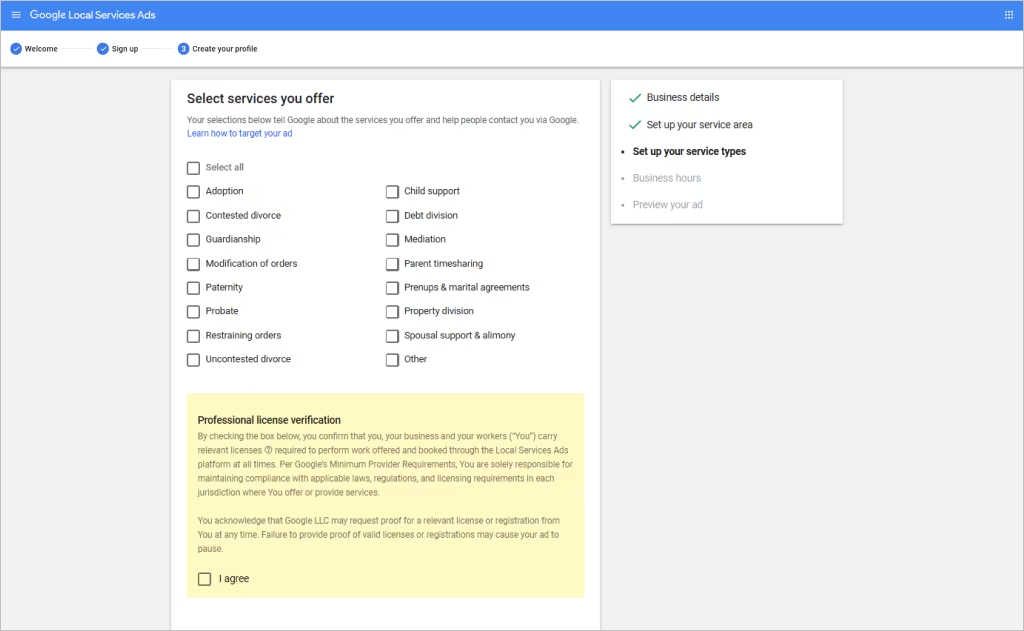
In this step, you’ll choose the exact case types you want your ads to target through your Google Local Services Ads for law firms.
Google provides a detailed list:
- Assault and battery
- Bicycle accidents
- Dog bites
- Auto or Car accidents
- And more
Only select the cases you truly want to handle, since you’ll pay for each lead that comes through. Once your list is finalized, check the box confirming your professional license.
6. Set Your Business Hours for Lead Availability
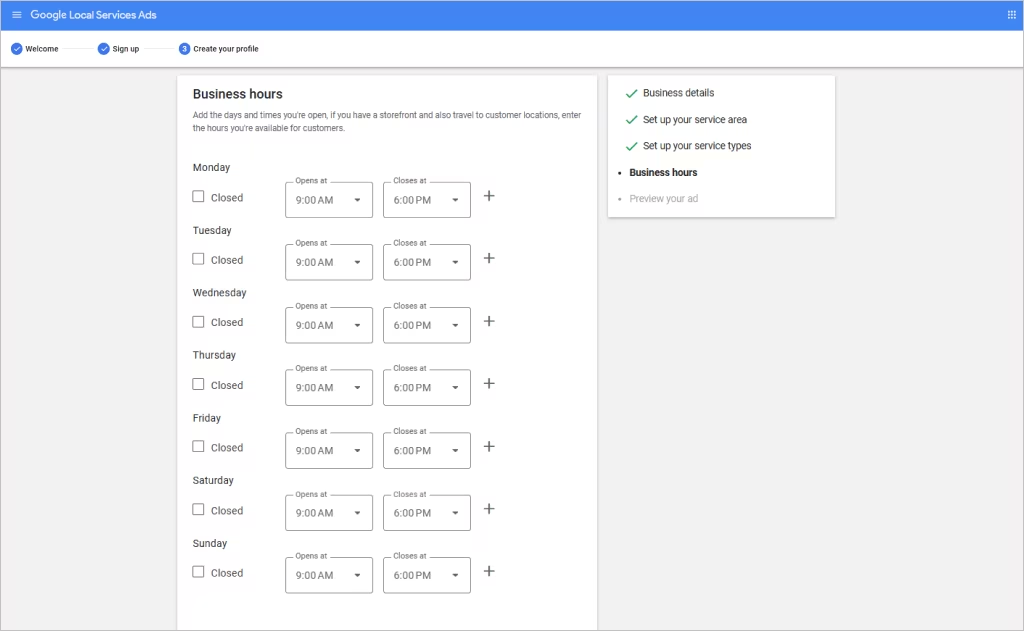
Next, set the hours when you want to receive calls and messages from your Local Services Ads for lawyers.
Choose realistic availability — firms that respond quickly during business hours tend to rank higher and convert more leads. You could choose standard hours or go 24/7, just make sure someone can actually answer.
Feel free to adjust these hours anytime as your schedule changes.
P.S. If calls go unanswered during your listed times, Google may lower your ranking or limit your ad visibility.
7. Review and Proof Your LSA Details Before Publishing
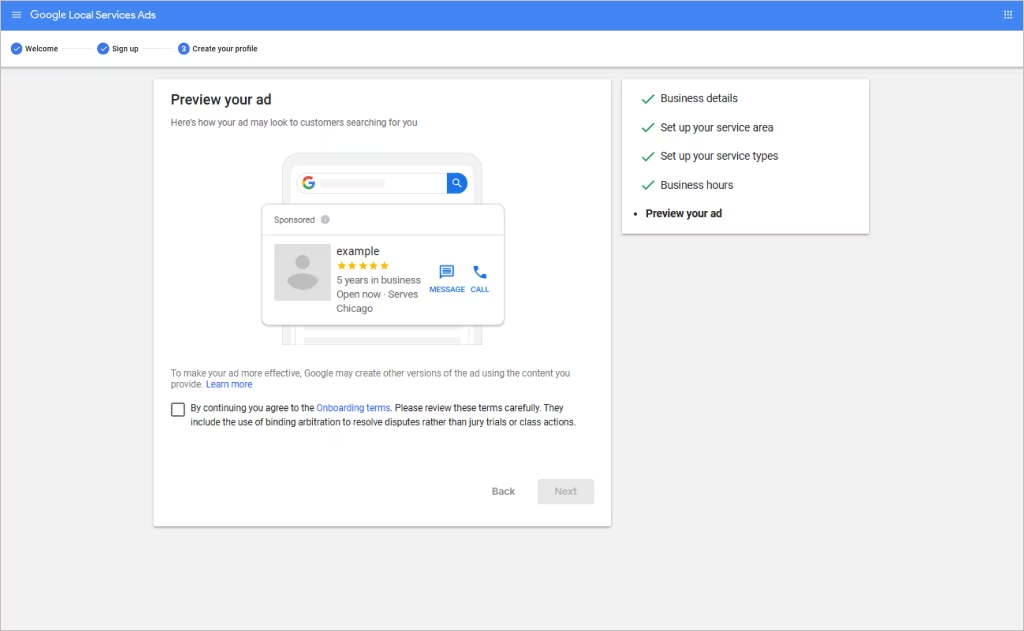
Preview your Local Services Ads for lawyers to see exactly how they’ll appear to potential clients.
Check that your business name, contact info, and practice areas display correctly. If anything looks off, go back and adjust.
Once satisfied with your setup, click “Next” to proceed.

More Signed Cases? Let's Do It!
Our SEO and Google Local Services Ads for attorneys deliver up to 1,018% more leads!
8. Upload a Professional Headshot for Added Trust
Next, personalize your LSAs with a clean, professional headshot.
Choose one clear photo of a single attorney — head and shoulders only, no text or filters.
Center and crop it neatly before uploading. If your firm has more than one lawyer, you can add them later. Google will review and approve your image before it goes live.
9. Enter Your Law License Information for Verification
Now, it’s time to confirm your credentials. Select your license type (active bar member) and enter your full name, license number, issuing state, and expiration date.
Once you click “Save,” Google begins verifying your information. This process typically takes a day or two and is required before your Local Services Ads for lawyers can go live.
10. Connect Your Google Business Profile for Trust Signals
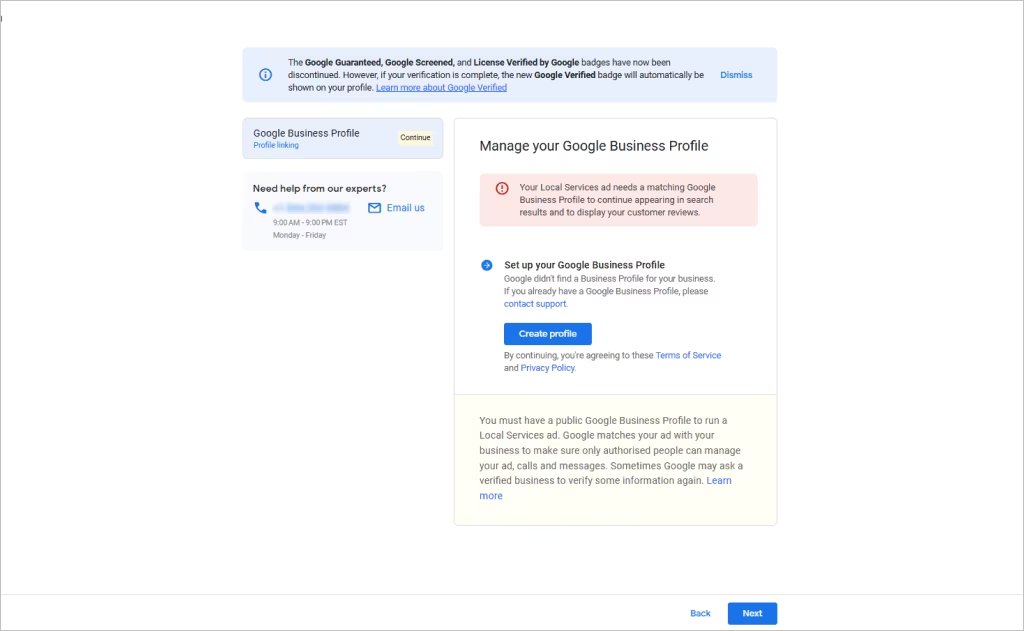
At this stage, link your Local Services Ads to your verified Google Business Profile.
Google will automatically sync your existing client reviews within a few hours — but you’ll need at least one to go live.
You can also share Google’s custom review link with past clients to gather new, verified feedback that strengthens your ad’s credibility.
11. Set Your Lead Bid Amount to Control Cost-Per-Lead
Now, it’s time to decide how much you’re willing to pay for each lead in your Local Services Ads for lawyers campaign. Google gives you two ways to bid:
- Maximize Leads: Google automatically adjusts bids to get you the highest number of qualified leads within your ad budget — a hands-off option ideal for beginners.
- Set Max Per Lead: You manually choose the most you’ll pay per lead for each case type, giving you tighter cost control.
If you’re unsure where to start with your Local Services Ads cost, set a low trial bid — Google will suggest the minimum required amount.

Ramp Up Your Pipeline Now!
Our top-tier SEO and PPC services drive up your leads, guaranteed.
12. Create a Weekly Budget That Matches Your Goals
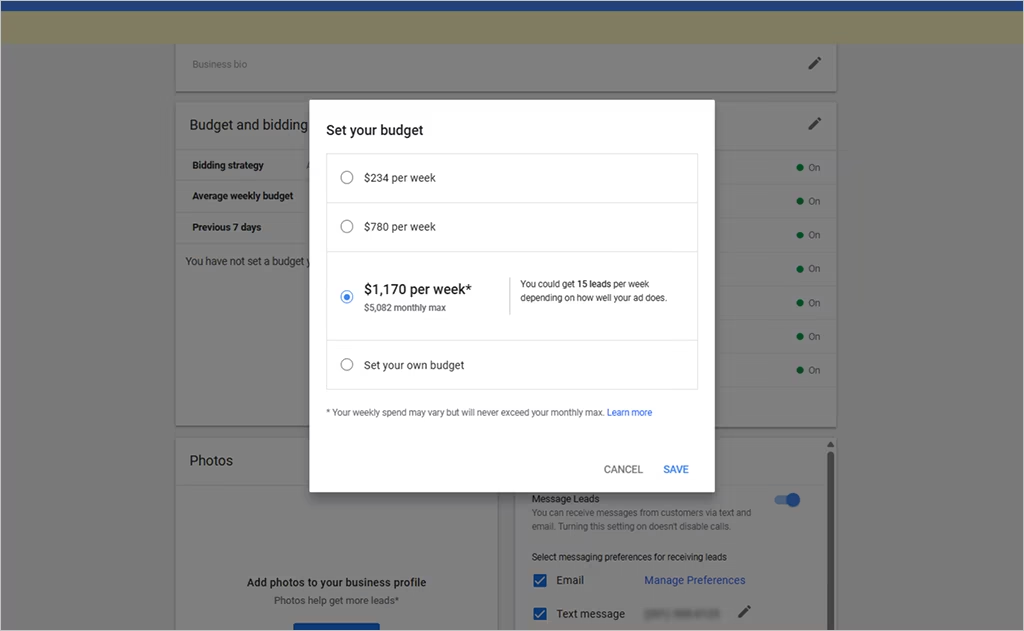
Once you’ve finalized your bids, it’s time to set your weekly budget — the maximum you’re willing to spend on verified leads.
- Start small: Begin with the minimum weekly budget to test performance before scaling up.
- Find your baseline: Enter “$0” — Google will automatically show you the minimum amount required to stay active in your region.
- Review lead estimates: Google provides an estimate of how many leads your budget can generate each week.
- Adjust strategically: Monitor lead quality and ROI, then increase your budget once you’re confident in the results.
When you’re satisfied with the budget for your LSA digital marketing strategy, click Save to lock in your weekly budget.
13. Input Your Billing Info to Activate the Account
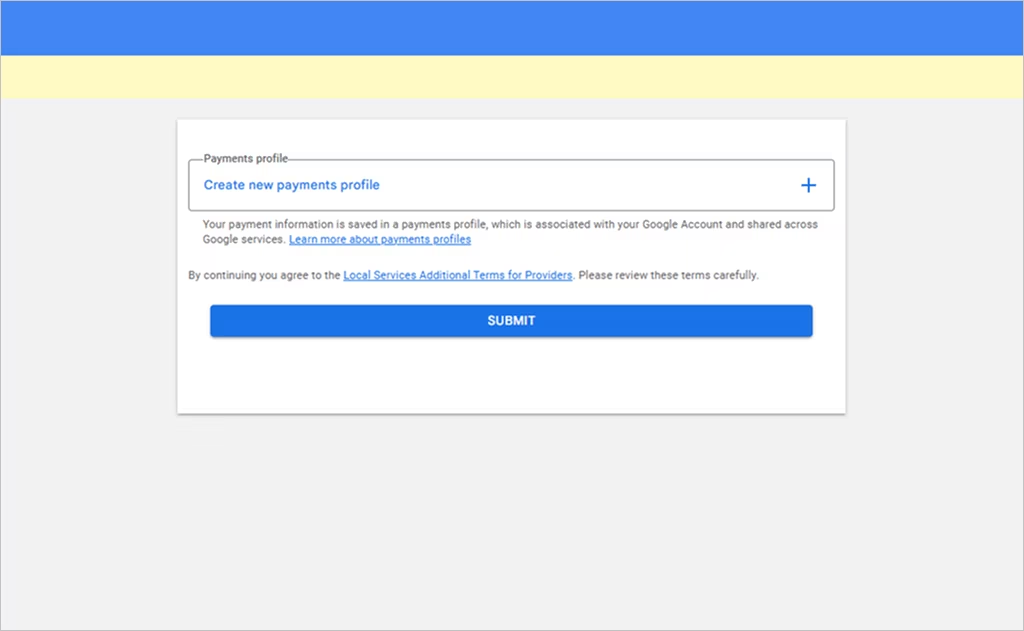
The next step is adding your billing details so Google can process payments for your Local Services Ads for lawyers.
Choose your preferred payment method:
- Credit card
- Debit card
- PayPal
- Direct bank account
… and confirm the information is correct!
Google automatically bills your account at the beginning of each month for the leads generated under your set budget.
14. Add Other Attorneys from Your Firm to the Ad Profile
This step is optional, but if your firm has multiple attorneys, it’s worth including them.
Add each lawyer’s name, email address, active legal licenses, headshot, job title, and education details.
Google will verify every attorney before displaying them in your Google Local Services Ads for lawyers’ listing.
When someone clicks your ad, they’ll see all verified attorneys associated with your firm — a great trust-building signal for potential clients!

Get More Clients, Stress Free!
Want to stay fully booked every month? Comrade is at your service! Ask about our top-rated SEO and PPC services.
How to Manage Local Services Ads for Lawyers (and Respond to Leads)
Think of LSAs like Google’s version of The Bachelor — you want to be the lawyer everyone (including the algorithm) picks first.
But with so much competition, how do you stay afloat? Consistency, fast responses, and smart Local Services Ads lead tracking for lawyers is the way to go.
1. Get More (and Better) Reviews
Reviews aren’t just vanity metrics — they’re gold for your ranking! Firms with 4.8+ stars and 50+ reviews tend to dominate LSA placement. Why? Because Google trusts what clients trust.
- Ask for reviews after every successful case.
- Make it easy — share a direct review link via text or email.
- Respond to every review, good or bad. It shows engagement.
We’ll say it again: The more verified reviews you collect, the higher your visibility and click-through rate.
2. Respond to Leads Immediately
Speed = success. Firms that reply within 5 minutes convert leads 21x more often than those who wait even 30 minutes.
Google’s algorithm notices this and rewards responsiveness with higher visibility.
- Track leads by using call tracking or a virtual receptionist.
- Missed a call? Return it right away — Google tracks response time.
- Auto-text replies work wonders if you’re tied up in court.
Fast responders get more leads and better rankings. Plain and simple.
3. Track and Qualify Every Lead
Treat each lead like a case file. Log every call and message so you know exactly what’s working. Track key info:
- Caller name, phone number, and case type
- Whether it was booked, missed, or rejected
- Lead quality and outcome
This kind of Local Services Ads lead tracking for lawyers helps you see patterns, refine targeting, and protect your budget.
4. Train Your Intake Team to Convert
Your intake process can make or break your ROI. When your team knows what to say and how to say it, your conversion rate skyrockets.
- Use scripts that guide callers to book right away.
- Prioritize empathy and speed — two qualities clients notice fast.
- Review recorded calls weekly to coach better performance.
A confident intake team = more consultations = higher LSA ranking.
5. Flag Only Truly Irrelevant Leads
Not every lead is worth keeping. Flagging irrelevant ones helps Google refine your audience — but flag too many, and you’ll look unreliable.
Mark only those that are clearly invalid (wrong business location, spam, or unrelated practice areas). The goal isn’t to dispute — it’s to train the algorithm!

Stay Fully Booked All Year Long
Comrade delivers up to 1,018% more leads and a 380% return on investment! Why get locked out of this success?
Understanding Legal Local Services Ads Pricing
Not sure how Local Services Ads for lawyers are priced? Don’t worry — most law firms aren’t.
It’s simpler (and smarter) than you think.
Unlike Google Ads, LSAs use a pay-per-lead model, meaning you only pay when a potential client actually calls or messages your firm.
Here’s what most firms spend:
- Average cost per lead (CPL): $20–$200
- Higher-end: personal injury or criminal defense in major cities
- Lower-end: estate planning, family law, or smaller markets
Smart budgeting tips:
- Start small: Begin with $300–$500/week to test results before scaling.
- Track your ROI: If leads average $80 and your cases bring $3,000+, you’re in great shape.
- Prioritize value: Put more budget toward high-value or urgent case types.
Since LSAs charge per lead, not per click, every dollar you spend goes toward actual client inquiries.
How to Integrate LSAs with SEO, PPC, and More
Local Services Ads generate instant visibility — but the real power comes when you combine them with SEO, PPC, and retargeting!
Together, they form a complete system that drives both quick calls and long-term growth.
LSA + SEO = Short-Term Wins + Long-Term Visibility
LSAs capture high-intent clients searching “lawyer near me,” while SEO builds sustainable traffic from search engine results for phrases like “best injury lawyer in Chicago.”
- 96% of people seeking legal help use search engines.
- 75% never go past page one.
With both channels running, your firm dominates Google’s most valuable space.
LSA + PPC = Always-On Lead Generation
LSAs own the top of Google, and PPC fills in the rest. Use PPC for niche terms or retargeting missed searches. Even if your LSA budget pauses, PPC keeps your pipeline active.
LSA + Retargeting = Second Chances That Convert
Most clients don’t hire on the first click. Retarget them on Facebook, Instagram, or YouTube with client wins, testimonials, or offers. It’s proven to convert hesitant leads.
Bottom line: LSAs bring speed, SEO builds trust on the search results page, and PPC fills the gaps — together, they create unstoppable visibility for your law firm.
Hire an LSA expert for lawyers if you want to guarantee success.

You Handle the Cases. We’ll Handle the Clients.
For over 18 years, we’ve helped law firms stay fully booked and stress-free. Want your pipeline full — without juggling ads?
Get the Google Screened Badge
You’ve seen it — that little green checkmark beside a law firm’s name on Google.
That’s the Google Screened badge, and it’s a major trust booster for lawyers running Local Services Ads (LSAs).
It signals that your firm has been vetted and verified by Google — a clear cue to potential clients that you’re credible, insured, and licensed.
LSAs with the Google Screened badge consistently earn higher click-to-call rates than those without it.
To qualify, Google reviews your firm’s:
- Active law license and bar membership in good standing
- Proof of malpractice insurance
- Business registration and tax ID
- Background checks for attorneys (and sometimes staff)
- Verified client reviews
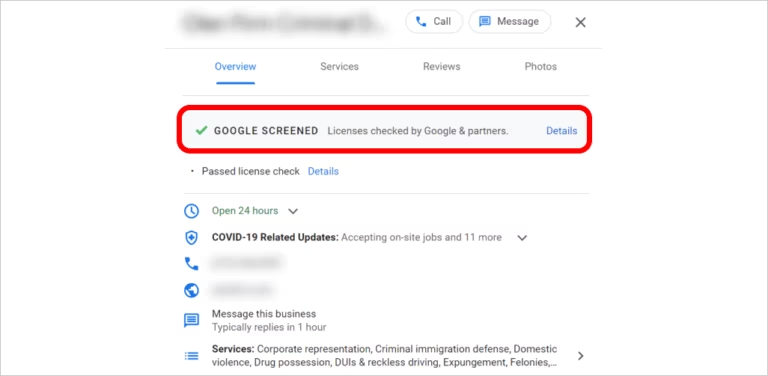
You’ll upload these details during setup, and once approved (usually within a few days) your ad will proudly display that green badge of trust.
Remember, most clients don’t know how to vet a lawyer, but they do trust Google. The Screened badge tells them, instantly:
- This firm is legitimate.
- This attorney is qualified.
- This call is worth making.
That’s credibility you can’t buy, only earn.
Local Services Ads vs Local Search Ads
Confused about the difference between Local Services Ads (LSAs) and Local Search Ads?
Both help your firm get found by local clients — but they work very differently.
Local Services Ads (LSAs)
- Appear at the very top of Google, above regular ads and organic search results
- Use a pay-per-lead model — you’re charged only when someone calls or messages
- Require Google Screened verification for added trust
- Deliver higher-quality leads from clients ready to hire now
Local Search Ads
- Appear within Google Maps or below LSAs in the “local pack”
- Operate on a pay-per-click (PPC) basis — you pay per click, not per lead
- No vetting or badge required
- Great for driving traffic and visibility to your Google Business Profile
Best Approach:
Top law firms use both. LSAs capture high-intent leads, while Local Search Ads strengthen map visibility.
Run them together in your overall digital marketing strategy to balance cost-per-lead and cost-per-click. This will give your firm full coverage across Google’s best search real estate.
Oof, That’s a Lot to Handle Yourself — Contact Us Today!
Managing Google Local Services Ads for lawyers is a full-time job.
Why risk it alone? You need the right team to fill your pipeline and get the most out of every dollar spent.
At Comrade Digital Marketing, we help ambitious attorneys dominate local search with expertly managed LSAs, SEO, and PPC campaigns. Our clients typically see:
- Up to 1,018% more highly qualified leads
- 4x–8x ROI on ad spend
- Consistent, high-value clients without the stress
Stop wasting money on low-quality leads. Let’s make your ads work for you.