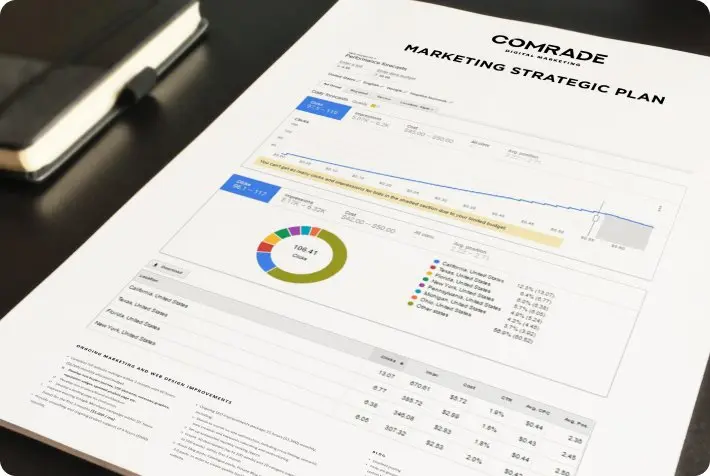Legal workflow software has become essential for law firms seeking to automate processes, increase efficiency, and streamline operations. The right legal practice automation solution can transform how legal professionals handle their daily tasks, from automated legal workflows to document management, billing, and client communication. With advancements in technology, law firms now have access to powerful tools that integrate multiple aspects of legal practice, making it easier to collaborate, track progress, and ensure deadlines are met.
This shift toward automation and digital solutions is not just about improving productivity; it’s about optimizing client service and delivering results faster. Whether you are a solo practitioner or part of a larger firm, finding the right software to match your needs is a game-changer. This article will introduce you to the top 10 legal workflow software solutions, providing insights into their features, benefits, and why they might be the perfect fit for your firm’s unique requirements.

Understanding Legal Workflow Software & Automation
Legal workflow software and law firm automation tools are designed to streamline and automate the various processes involved in legal practice management. These workflow automation solutions help law firms track tasks, manage deadlines, and collaborate efficiently. It helps law firms track tasks, manage deadlines, and collaborate efficiently, improving overall productivity.
By organizing workflows, legal teams can ensure that critical tasks are completed on time and compliance is maintained.
These platforms often include features such as document management, task automation, case tracking, and time billing, allowing legal professionals to focus on providing legal services rather than getting bogged down by administrative tasks. Legal workflow software is essential for law firms seeking to optimize their operations and enhance client service.
Comrade Digital Marketing Agency can help you with the above if you’re unsure how to go about it. Schedule a free consultation.
Key Benefits of Legal Workflow Software & Practice Automation
Legal workflow software is transforming the way law firms operate, providing solutions that streamline processes and enhance productivity. By automating tasks and improving communication, these tools enable legal professionals to focus on what matters most—delivering high-quality service to clients. Below are six key benefits of incorporating legal workflow software into your practice:

Increased Efficiency: Automates routine tasks, reducing time spent on manual processes and increasing productivity.
Improved Collaboration: Streamlines communication and collaboration between team members, clients, and other stakeholders.
Enhanced Document Management: Centralizes and organizes case files, documents, and other legal resources for easier access and sharing.
Better Case Tracking: Provides real-time updates on case statuses, deadlines, and tasks to ensure timely follow-ups.
Risk Reduction: Minimizes human error and ensures compliance with legal standards and regulations through automated workflows.
Scalability: Adapts to the growing needs of a firm, easily managing increasing volumes of cases and clients.
Embracing legal workflow software can dramatically boost your firm’s efficiency and success. From reducing administrative burdens to enhancing collaboration, the benefits are clear. By adopting these tools, law firms can stay ahead of the competition, manage workloads effectively, and ultimately provide a more seamless experience for both clients and staff.
10 Best Legal Workflow Software Solutions
Running a law firm requires precision, organization, and efficiency. Legal workflow software can automate many aspects of your practice, allowing you to focus on delivering excellent client service. Here, we’ve compiled a list of the 10 best legal workflow solutions to help you optimize your firm’s operations. Want to make your workflow smoother? Keep reading to find out which software can transform your practice.
1. FileStage
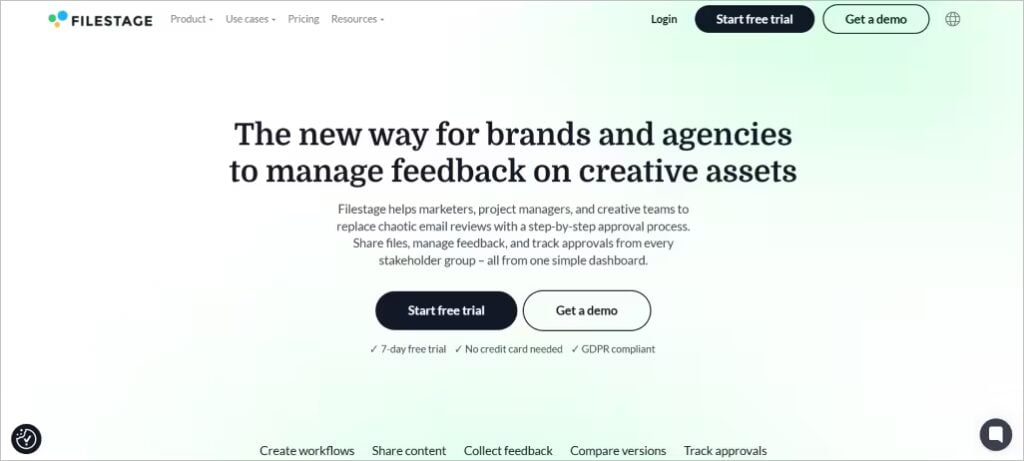
FileStage is a legal workflow software designed to streamline document review and approval processes. It allows law firms to collaborate on contracts, pleadings, and other legal documents in a centralized platform. With real-time commenting, automated approval workflows, and version control, FileStage ensures legal teams can work efficiently while maintaining compliance and accuracy.
Lawyers can set deadlines, track progress, and collect approvals from clients or colleagues without endless email chains. The software also integrates with cloud storage solutions, making document management seamless. This is particularly beneficial for firms handling high volumes of legal paperwork and compliance-driven industries.
Pros:
Intuitive interface for document collaboration
Version control prevents confusion over document changes
Automated approval workflows save time
Cons:
Limited integration with specialized legal practice management tools
Not ideal for case management beyond document reviews
Higher pricing compared to basic document management tools
Pricing: Starts at $99/month for small teams, with custom pricing for larger firms.
2. Rocket Matter

Rocket Matter is a cloud-based legal workflow management software that helps law firms streamline their operations, from billing and time tracking to case management and document automation. It provides an intuitive interface that allows legal professionals to manage cases, collaborate with clients, and automate repetitive tasks, improving overall efficiency.
One of its standout features is the robust billing system, which includes customizable invoices, online payments, and trust accounting compliance. Rocket Matter also integrates with tools like Microsoft 365, QuickBooks, and Dropbox, ensuring seamless operations for legal teams.
Pros:
Excellent time tracking and billing features
Cloud-based with strong security measures
Integrates with major business and legal tools
Cons:
Limited customization options for workflows
Reporting features could be more advanced
Learning curve for firms transitioning from manual systems
Pricing: Starts at $39 per user/month for the Essentials plan, with higher tiers for advanced features.
3. CARET Legal
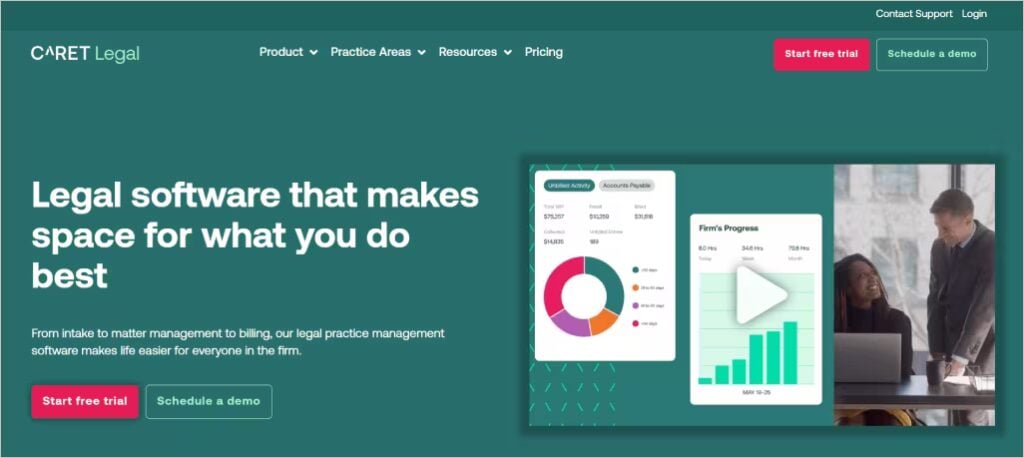
CARET Legal (formerly known as Zola Suite) is an all-in-one legal practice management solution that combines case management, document automation, and billing into a single platform. Designed for mid-to-large-sized law firms, CARET Legal offers robust features like built-in email management, task automation, and detailed financial tracking.
The platform is particularly strong in financial and trust accounting, helping law firms maintain compliance with industry regulations. It also includes a client portal that enhances communication and document sharing, improving overall client satisfaction.
Pros:
Comprehensive financial and trust accounting features
Strong document automation and case management tools
Built-in email management keeps communication centralized
Cons:
Pricing is higher compared to some competitors
Some users report a complex onboarding process
Mobile app functionality is limited
Pricing: Starts at $89 per user/month, with additional pricing for advanced features.
4. Clio

Clio is one of the most widely used legal workflow and practice management platforms, known for its ease of use and extensive integrations. It offers case management, billing, time tracking, and document automation, all in a cloud-based interface that helps law firms stay organized. Clio integrates with over 200 third-party applications, including Microsoft 365, Dropbox, and Zoom, making it a flexible solution for modern law firms.
One of Clio’s standout features is its client intake and CRM capabilities, which allow law firms to manage leads and client communications effectively. Additionally, its robust reporting and analytics tools provide valuable insights into firm performance, helping legal teams make data-driven decisions.
Pros:
Extensive integrations with legal and business tools
User-friendly interface with a short learning curve
Strong client intake and CRM features
Cons:
Higher pricing for firms needing advanced features
Some users report occasional slow performance
Customer support response times can be inconsistent
Pricing: Starts at $39 per user/month for Clio Manage, with premium plans available for additional features.
5. Jotform
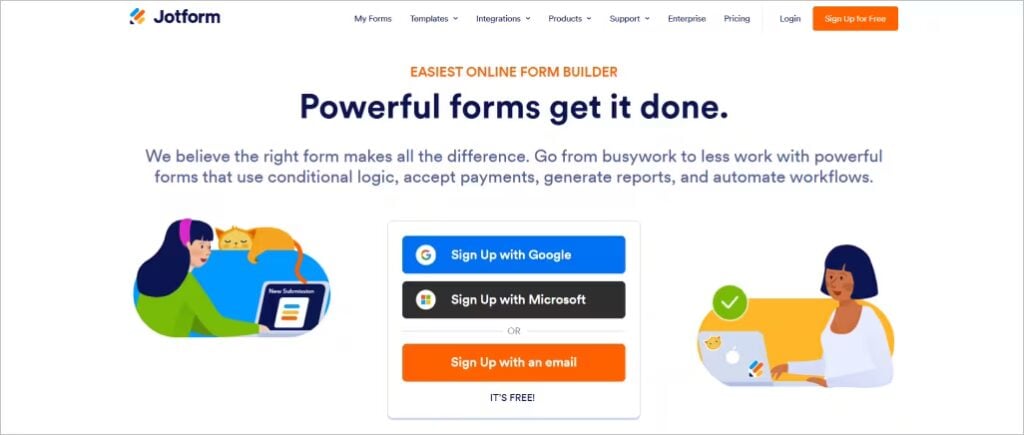
Jotform is a powerful online form builder that helps law firms streamline their intake processes, client surveys, and document submissions. While not a full-fledged legal practice management tool, it plays a crucial role in automating workflows such as client intake, contract signing, and case evaluations. With customizable templates, e-signature capabilities, and integrations with cloud storage services, Jotform simplifies data collection for legal professionals.
Law firms can use Jotform to create automated approval workflows, ensuring that submitted forms reach the right team members for review. The platform also supports payment processing, making it useful for handling retainer fees or consultation charges.
Pros:
Easy-to-use form builder with legal-specific templates
Supports e-signatures and automated approvals
Integrates with major tools like Google Drive and Dropbox
Cons:
Limited case management capabilities
Advanced features require a higher-tier plan
Not a complete legal practice management solution
Pricing: A free basic plan is available; paid plans start at $34 per month for more advanced features.
6. Smokeball
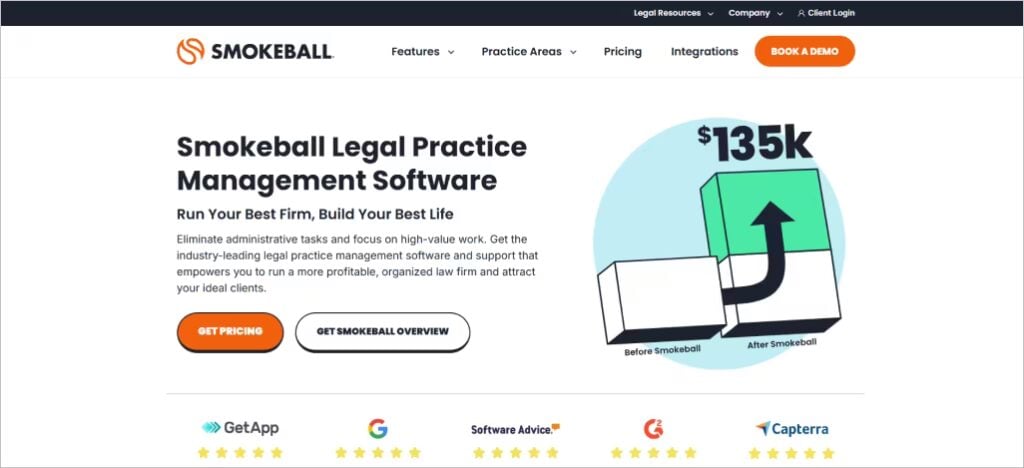
Smokeball is a cloud-based legal practice management software designed for small to mid-sized law firms. It specializes in automating administrative tasks, document generation, and time tracking. With a built-in library of legal forms and templates, Smokeball helps lawyers reduce manual data entry and increase efficiency in case management.
A standout feature of Smokeball is its automatic time tracking, which records every action taken within the software to ensure accurate billing. It also offers robust document automation and a user-friendly mobile app, making it a solid choice for busy legal professionals.
Pros:
Automatic time tracking for more accurate billing
Extensive library of pre-built legal forms and templates
Mobile app with strong functionality for remote access
Cons:
Higher pricing compared to other small firm solutions
Limited integrations with third-party apps
The steep learning curve for some users
Pricing: Custom pricing based on firm size and needs, typically starting at $69 per user/month.
7. MyCase
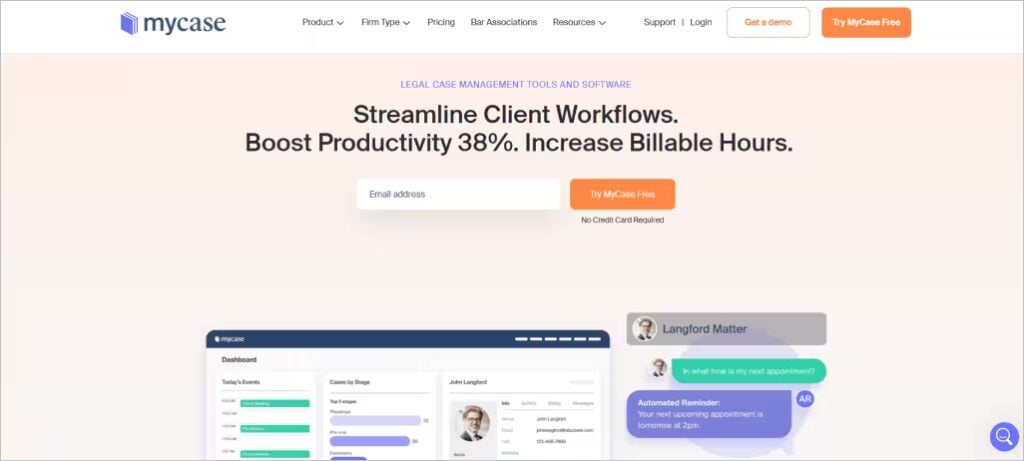
MyCase is a well-rounded legal practice management software that offers case tracking, billing, document management, and client communication tools. Its user-friendly interface makes it an excellent choice for small to mid-sized law firms looking for an all-in-one solution. With built-in payment processing, time tracking, and client portals, MyCase simplifies daily operations for legal teams.
The platform also includes automation features for invoicing and document workflows, reducing administrative workload. Its client portal enhances transparency, allowing clients to track case progress, make payments, and securely share documents with their attorneys.
Pros:
All-in-one case management with billing and payments
Intuitive interface that’s easy to navigate
Secure client portal improves communication
Cons:
Limited customization for reports and workflows
Fewer integrations compared to competitors
Mobile app could offer more advanced features
Pricing: Starts at $39 per user/month, with additional pricing for premium features.
8. ClickUp

ClickUp is a highly customizable project management and workflow automation tool that many law firms use to manage their cases, deadlines, and internal operations. Unlike traditional legal practice management software, ClickUp is designed for general task management but can be adapted for legal teams with features like task assignments, document storage, and time tracking.
Law firms use ClickUp to create workflows for different case types, collaborate on legal research, and manage client communication. Its automation features help streamline repetitive tasks, while integrations with Google Drive and other cloud services enhance document organization.
Pros:
Customizable workflows to fit different legal practices
Affordable pricing with a robust free plan
Strong automation and task management capabilities
Cons:
Lacks built-in legal billing and case management features
Requires customization for legal-specific use cases
Some features may be overwhelming for beginners
Pricing: Free plan available; paid plans start at $5 per user/month for additional features.
9. PracticePanther
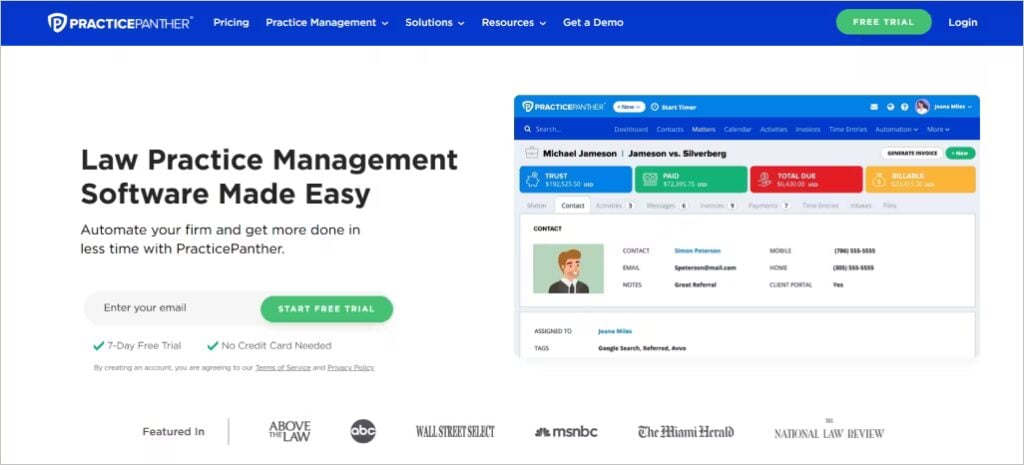
PracticePanther is a comprehensive legal practice management software designed to simplify case management, billing, and client communication for law firms. It offers a cloud-based platform with features like document management, time tracking, and automated billing, making it a solid choice for solo practitioners and small to mid-sized firms. PracticePanther also includes a secure client portal for document sharing and case updates.
Its intuitive interface and strong customer support make it easy for law firms to adopt and integrate into their workflow. The platform is also known for its high level of customization, allowing firms to tailor it to their specific practice areas and needs.
Pros:
Customizable workflows and features
Secure client portal for better communication
User-friendly interface with a minimal learning curve
Cons:
Limited integrations with some third-party software
Reporting features could be more robust
Higher price point for smaller firms
Pricing: Starts at $59 per user/month with a free trial available.
10. Onit
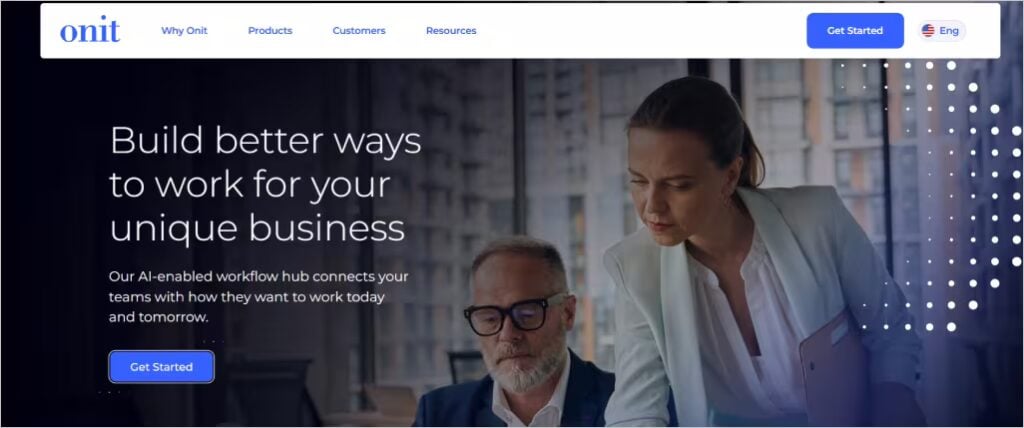
Onit is a powerful legal workflow automation software designed to meet the needs of large law firms and legal departments. It provides a range of tools for legal case management, matter tracking, contract management, and document automation. Onit focuses on process efficiency, allowing law firms to create highly customizable workflows that automate repetitive tasks and improve decision-making.
One of Onit’s standout features is its ability to manage legal operations and enterprise-wide projects, making it suitable for both legal teams and corporate legal departments. Its advanced reporting and analytics capabilities provide insights into matter status, performance, and operational efficiency.
Pros:
Highly customizable workflows and automation
Advanced analytics and reporting tools
Ideal for large firms and corporate legal departments
Cons:
A complex interface may require significant onboarding
Expensive compared to other legal practice management solutions
Not ideal for smaller firms or solo practitioners
Pricing: Custom pricing based on firm size and requirements; generally higher-end pricing.

What Law Firms Should Consider When Choosing Workflow Software
Efficient workflow software can transform the way your law firm handles cases, clients, and daily tasks. Understanding what to prioritize in your software search is key. From automation features to data security, get the essential information you need to make an informed decision. Let’s dive in—keep reading to discover how the right tools can make all the difference!
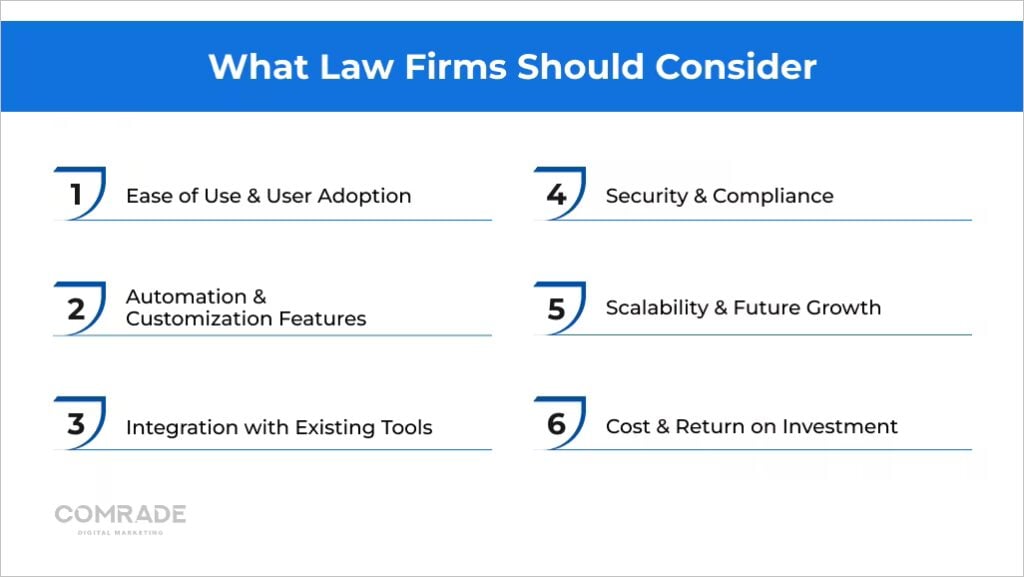
1. Ease of Use & User Adoption
When selecting workflow software for a law firm, it’s crucial to consider how intuitive and user-friendly the platform is. Software that is difficult to navigate can lead to a steep learning curve, reducing productivity and increasing frustration among staff.
Look for platforms with simple interfaces and clear instructions to ensure that attorneys, paralegals, and support staff can quickly adapt and utilize the system without extensive training.
User adoption is equally important—if the software isn’t embraced by the team, its potential will remain untapped. A good workflow solution should align with the daily tasks of law firm employees, offering features they can easily incorporate into their routines. A platform with accessible support and training options will also help ensure smooth adoption and long-term usage.
2. Automation & Customization Features
Workflow software with strong automation capabilities can significantly improve a law firm’s efficiency by handling repetitive tasks like document management, client intake, and task reminders. This allows team members to focus on higher-value activities while reducing human error.
Look for systems that offer customizable workflows, enabling your firm to tailor processes to meet specific needs, such as varying case types or practice areas.
Customization goes hand-in-hand with automation, as it lets law firms create automated processes that align with their unique work structure whether it’s adjusting templates, creating automated notifications, or establishing custom data fields, a flexible system ensures that the software adapts to your firm’s requirements, not the other way around.
3. Integration with Existing Tools
When choosing workflow software, it’s essential to ensure it integrates seamlessly with the tools already in use at your law firm, such as case management software, document storage systems, or communication platforms. Effective integration minimizes the need for manual data entry, reduces errors, and ensures that your team can work within a unified system. This can save time and improve collaboration across departments.
A smooth integration with existing tools enhances the overall functionality of the firm’s operations.
For example, integration with calendar apps or email platforms can automate scheduling and communication, while integration with accounting systems ensures accurate billing and financial tracking. Before committing to any software, verify that it can easily sync with the tools your firm depends on.
4. Security & Compliance
Security is a top priority for law firms, especially when dealing with sensitive client information and confidential legal documents. Ensure the workflow software adheres to industry standards for data encryption, access controls, and secure file storage. The platform should offer customizable user permissions to ensure that only authorized individuals can access sensitive information, and it should regularly update its security protocols to address evolving threats.
Compliance with legal industry regulations, such as the GDPR or HIPAA, is another critical factor when choosing workflow software.
Law firms must ensure that the platform meets all applicable compliance requirements for data privacy and storage. This minimizes the risk of legal issues and protects your firm from potential penalties.
5. Scalability & Future Growth
When selecting workflow software, consider how well it will scale as your law firm grows. As your client base, team size, and caseload increase, the software should be able to handle additional demands without compromising performance.
Look for systems that offer flexible pricing and features that can be easily expanded, such as additional users or more advanced functionality, to ensure the software can grow with your firm.
A scalable system is essential for long-term success. As your firm evolves, the workflow software should be able to accommodate new practice areas, services, or locations. Whether through add-ons or future updates, the software must support the growing complexity of your firm’s operations without requiring a complete overhaul.
6. Cost & Return on Investment (ROI)
Cost is an important factor when selecting workflow software, especially for small and mid-sized law firms with limited budgets. While it’s tempting to opt for the least expensive option, it’s crucial to consider the value the software will bring in terms of time savings, productivity improvements, and reduced errors.
Invest in software that provides features aligned with your firm’s needs, offering a good balance between price and functionality.
Calculating the potential return on investment (ROI) is key to making an informed decision. Consider how the software can help streamline processes, reduce administrative tasks, and improve client satisfaction. These benefits often result in increased profitability, making the initial investment worthwhile over time. Look for case studies or reviews that demonstrate how the software has helped similar law firms achieve a positive ROI.
Conclusion
With the rise of technology in the legal sector, adopting the right workflow software is more important than ever for improving your firm’s operational efficiency. These 10 legal workflow software solutions are designed to save time, reduce errors, and provide a seamless experience for both your team and clients. Whether you’re a solo practitioner or part of a larger law firm, the right tool can help streamline everything from client intake to case management, document storage, and beyond.
The team at Comrade Digital Marketing understands how important it is to choose the right tech tools for your firm’s specific needs. We not only help you find the best software but also ensure it integrates seamlessly into your digital marketing strategies for maximum impact. Ready to transform your practice with legal workflow software and automation? Contact us today to discuss the right solutions for your firm. Contact Comrade Digital Marketing now to schedule a consultation and set your firm up for success with cutting-edge workflow solutions.
Frequently Asked Questions
-
Is legal workflow software suitable for solo practitioners?
Yes, legal workflow software is suitable for solo practitioners as it streamlines tasks, organizes case management, and automates processes, saving time and increasing productivity. These tools often offer customizable features tailored to individual needs, allowing solo attorneys to manage their cases efficiently without the need for a large support team.
-
Can legal workflow software integrate with other tools?
Yes, legal workflow automation tools can integrate with various systems, such as document management, billing software, and client portals, streamlining processes for attorneys. By integrating legal workflow tools, firms can easily manage document creation, assign tasks, and ensure a smooth workflow across all platforms. These integrations enhance efficiency, enabling lawyers to access all critical tools in one unified system for improved collaboration.
-
Is legal workflow software secure?
Legal workflow software is generally secure, with many platforms offering encryption, multi-factor authentication, and compliance with industry standards like HIPAA. However, the level of security depends on the software provider, so it’s important to choose a reputable vendor with robust security protocols to protect sensitive client data and ensure confidentiality.