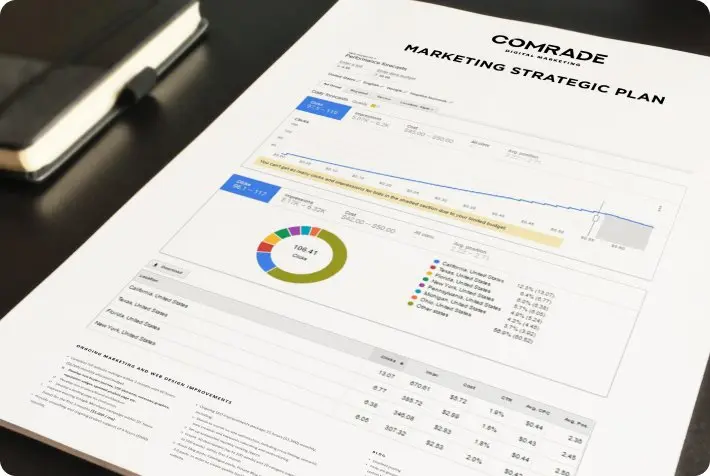Imagine transforming your marketing strategy with a free Google Ads credit worth $600 — sounds like a dream, right? It’s actually a reality- if you take a few strategic steps to get there. Google Ads is a powerful tool for driving traffic and conversions, and with an extra $600 in credit, you can amplify your reach and maximize your ROI.
Whether you’re a small business owner looking to gain traction or a seasoned marketer aiming to expand your campaign’s horizons, this guide will show you exactly how to unlock and leverage this valuable resource. Get ready to discover the secrets to claiming your Google Ads credit and watch your advertising efforts yield real results. Read on to learn how to enhance your digital marketing strategy.
Part of Our PPC Guide for Law Firms
Explore each part of our complete guide to mastering PPC for law firms:

What Is a Google Ads Credit and Coupon?
A Google Ads coupon or advertising credit is a promotional incentive provided by Google to help businesses get started with their online advertising campaigns. It’s essentially a free monetary value that you can apply to your Google Ads account to offset the costs of your ad spend. Typically, this ad credit is offered to new advertisers or as part of special promotions, allowing you to test the Google Ads platform and potentially increase your return on investment without immediate out-of-pocket expenses.
Comrade Digital Marketing Agency can help you with the above if you’re unsure how to go about it. Schedule a free consultation.
Can the $600 Google Ads Credit Be Used for Any Type of Campaign?
The $600 Google Ads credit is a valuable resource for both new and existing advertisers looking to expand their reach and improve their online presence. However, it’s essential to understand the flexibility of this credit to maximize its benefits effectively. While this credit is a great way to kickstart your advertising efforts, its application might have some restrictions based on ad campaign types and specific terms set by Google.
Here’s a breakdown of how the $600 credit can typically be used:
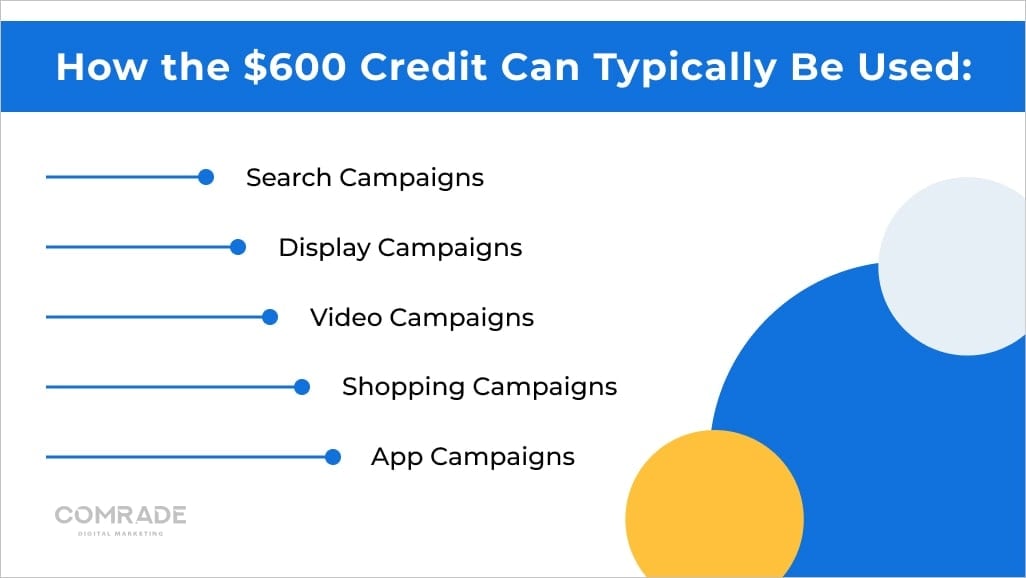
Search Campaigns: Perfect for driving targeted traffic through keyword searches on Google.
Display Campaigns: Useful for placing ads on Google’s network of partner sites to increase brand visibility.
Video Campaigns: Ideal for promoting video content on YouTube and other video platforms within Google’s network.
Shopping Campaigns: Helps in showcasing your products directly in Google search results and Google Shopping.
App Campaigns: Effective for promoting mobile apps across Google’s various properties.
Despite its broad applicability, the $600 credit may come with specific conditions or limitations depending on the promotional offer you received. For instance, it might only be valid for certain types of accounts or require you to meet minimum spending thresholds before applying the credit. Always check the terms and conditions associated with the credit to ensure it aligns with your campaign objectives.
Understanding these details ensures you can leverage the $600 Google Ads credit to its fullest potential and effectively drive your advertising goals forward.
Step-by-Step Instructions for Obtaining $600 Google Ads Credit
Don’t miss out on a free credit of $600 to apply to your Google Ads. Google Ads has a few hoops to jump through before you can take full advantage of this Google Ads coupon. To ensure you make the most of this credit, our comprehensive guide will show you exactly how to claim and use this credit effectively. This is your chance to explore new advertising avenues and reach more customers. Interested in learning how? Follow our detailed instructions to make the most of this valuable credit and watch your business thrive!
Step 1: Create a New Google Ads Account
To begin the process of obtaining $600 in Google Ads credit, start by creating a new Google Ads account. Visit the Google Ads website and click on the “Start Now” button. You will need to provide some basic information such as your email address and create a secure password. Follow the on-screen prompts to enter your business information and select your advertising goals. Ensure that all details are accurate to avoid issues later on.
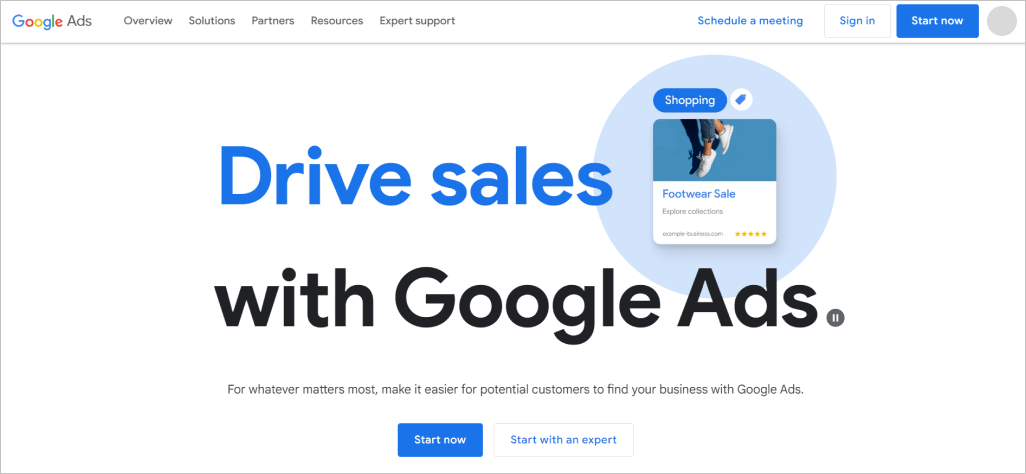
Go to the Google Ads homepage and click “Start Now.”
Sign in with your Google account or create a new one if necessary.
Provide your business details and specify your advertising goals.
Complete the account setup by following the guided steps.
Once your account is set up, you will receive a confirmation email from Google Ads.
The process of creating your account is crucial as it forms the foundation for accessing the promotional credit, so make sure all information is correctly entered.
Step 2: Set Up Your Billing Information
After creating your Google Ads account, you need to set up your billing information to qualify for the $600 credit. Log in to your Google Ads account and navigate to the billing section. Here, you will be required to enter payment details, such as your credit card information or bank account details. Ensure that your billing address matches the information provided to avoid any discrepancies.
Log in to Google Ads and go to the “Billing” section.
Select “Payment Methods” and enter your credit card or bank details.
Provide your billing address and ensure it matches the information on file.
Review and save your billing settings.
Properly setting up your billing information is essential for activating your account and making sure you receive the promotional credit.
Double-check all details to ensure smooth processing and avoid any delays in accessing your credit.
Step 3: Enter the Google Ads Promo Code
To unlock your free Google Ads credit of $600, you need to enter the Google Ads coupon code into your account. Go to the “Promotions” section of your Google Ads account, which you can find under the “Tools & Settings” menu. Here, you will see an option to enter a promo code. Input the code exactly as provided, ensuring there are no extra spaces or typographical errors.
Navigate to “Tools & Settings” in your Google Ads account.
Click on “Promotions” and find the option to enter a promo code.
Type in the promotional code exactly as given and submit.
Entering the Google Ads coupon accurately is critical for activating the credit.
Once submitted, the system will validate the code and apply it to your account, making the credit available for use in your Google ad campaigns.
Step 4: Meet the Spend Requirement
After entering the promo code, you must meet a minimum spend requirement to fully activate the $600 credit. Typically, this involves spending a certain amount on Google Ads within a specified period. Check the terms and conditions associated with your promotion to understand the exact spending threshold.
Review the terms of the promotion to determine the minimum spend required.
Start running your ad campaigns and ensure you meet the spend threshold.
Track your spending carefully to ensure you reach the required amount.
Meeting the spend requirement is necessary to redeem the full credit and not miss out on the opportunity to cash in on this free promotional credit.
To ensure you hit the threshold, keep a close eye on your spending to ensure you fulfill the condition and unlock the $600 credit for your account.
Step 5: Receive the $600 Google Ads Credit
Once you meet the spending requirement, Google Ads will apply the $600 credit to your account. You’ll receive a notification via email or within the Google Ads dashboard confirming that the credit has been successfully added. This credit will be automatically applied to future advertising costs, reducing your out-of-pocket expenses.
Wait for confirmation from Google Ads that the $600 credit has been applied.
Check your Google Ads account to verify that the credit is available for use.
Review your billing summary to ensure the credit is reflected in your account balance.
Receiving the credit is a significant step, as it directly impacts your advertising budget.
Confirm that the credit has been applied correctly so you can start using it to optimize your ad campaigns and maximize your advertising potential.
Step 6: Apply the Credit to Your Campaigns
With the $600 Google Ads credit now available in your account, you can start applying it to your advertising campaigns. Go to the “Campaigns” section in your Google Ads account and set up or adjust your campaigns as needed. The credit will automatically be used to cover the costs of your ads, reducing your overall expenditure. Ensure that your campaigns are optimized to make the most of the credit.
Navigate to the “Campaigns” section of your Google Ads account.
Set up new campaigns or adjust existing ones to utilize the credit.
Monitor your campaign spending to ensure the credit is applied.
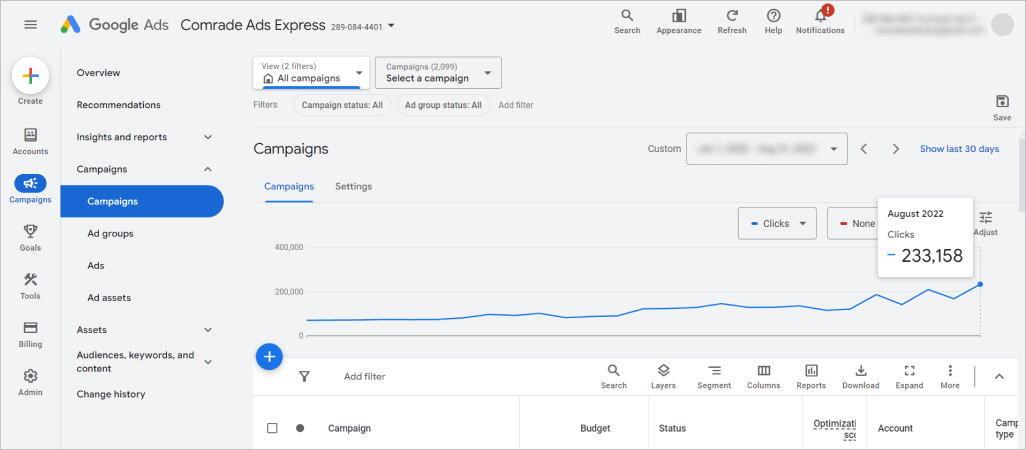
By applying the credit effectively, you can enhance your advertising strategy and achieve better results without additional costs.
Once you’ve begun using the credit, keep track of how it impacts your campaign performance to ensure you maximize its benefits.
Step 7: Monitor Your Ad Performance
After applying the $600 credit to your campaigns, it’s essential to monitor their performance closely. Use the Google Ads dashboard to review metrics such as impressions, clicks, and conversions. This will help you assess how well your ads are performing and how effectively the credit is being utilized.
Access the “Campaigns” tab in Google Ads to review performance metrics.
Track key indicators such as click-through rates, conversion rates, and ROI.
Adjust your campaigns based on performance data to optimize results.
Regularly monitoring your ad performance allows you to make informed adjustments and ensure that the credit contributes to achieving your advertising goals.
By staying updated on your progress and the performance of your ads with this credit, you can make the most of your investment and improve the effectiveness throughout the campaign’s run.
Step 8: Utilize Your Google Ads Credit Wisely
To maximize the benefits of your $600 Google Ads credit, use it strategically across your campaigns. Focus on high-performing ads and target audiences that yield the best results. Allocate the credit to areas that offer the highest return on investment, such as high-conversion keywords or high-traffic demographics. Efficient use of the credit can amplify your campaign’s impact and drive better results.
Analyze campaign performance to identify the best-performing ads and keywords.
Allocate the credit to high-impact areas for improved results.
Adjust your targeting and bidding strategies to optimize the use of the credit.
Being strategic with how you use the credit ensures you get the most value out of it.
By concentrating on areas with the highest potential, you can achieve better campaign outcomes and make every dollar of the credit count.
Step 9: Plan Future Campaigns with Your Credit
As your $600 credit gets used up, start planning future campaigns based on the insights you’ve gained. Use the data from your current campaigns to refine your strategies and allocate budgets more effectively. Consider setting new goals and experimenting with different lawyer advertisement formats or targeting options to build on the success you’ve achieved.
Review campaign data to understand what worked well and what didn’t.
Develop new strategies and set goals for upcoming campaigns.
Explore different ad formats and targeting options to enhance performance.
Planning ahead ensures that you continue to benefit from the insights gained during your current campaigns.
In using this credit as a learning moment, you can not only continually optimize the remaining credit, but make better plans for your future ad spend. This allows you to continually develop more effective advertising strategies, maintaining your momentum as your marketing efforts continue.
What Happens if I Don’t Use the Full $600 Credit
If you don’t use the full $600 Google Ads credit, the unused portion of the credit will simply expire once the promotional period ends. Google Ads credits are often time-sensitive, meaning they have an expiration date, and if you don’t utilize the entire amount before this date, you forfeit the remaining balance. It’s essential to keep track of the credit’s expiration date and plan your campaigns accordingly to maximize the benefit.
Additionally, unused credits do not carry over to future promotions or accounts. This means if you don’t fully utilize the credit within the designated timeframe, you won’t be able to apply the remaining balance to a new promotional offer. To avoid losing out, it’s crucial to strategize and spend the credit effectively during the promotional period.
Conclusion
For new and old businesses alike, unlocking a $600 Google advertising credit can be a powerful boost to your marketing strategy, allowing you to innovate and experiment with new tactics without breaking the bank. This significant credit can help you explore new customer segments, test innovative ad campaigns, and measure results with minimal financial risk. So, explore this opportunity today to supercharge your online presence and drive substantial growth for your brand. If you’re eager to make the most of this offer but unsure where to start, don’t hesitate to reach out.
At Comrade Digital Marketing, we specialize in maximizing the potential of Google Ads credits and crafting strategies that deliver results. Contact us today to get expert guidance, tailored solutions, and support to make your ad campaigns as effective as possible. Let us help you turn that $600 into valuable conversions and revenue. Together, we can ensure that every dollar you invest works hard for your business.
Frequently Asked Questions
-
Where can I find the Google Ads credit promotion?
You can find the Google Ads credit promotion by visiting Google Ads’ official website or checking their promotional emails and notifications. Additionally, Google often partners with various digital marketing agencies and platforms, so you might find offers through those channels as well. Ensure you sign up for Google Ads through official channels to qualify for the promotion and check for any available codes or specific requirements.
-
Is there a deadline to use the $600 Google Ads credit?
Yes, there is usually a deadline to use the $600 Google Ads credit. Google Ads coupons and promotional codes typically need to be used within 60 days after the offer is applied. To ensure you make the most of your credit and plan your future ad spend effectively, check the specific terms and conditions associated with your credit. If you’re unsure or need assistance, consulting a Google Ads expert can provide additional guidance.
-
Are there any additional fees or charges associated with the Google Ads credit?
Generally, there are no additional fees or charges directly associated with the use of Google Ads credit. However, it’s important to review the terms of the promotion, as credits are often applied to ad spend and might require you to spend a certain amount before the credit is applied. Be mindful of any ongoing advertising costs and ensure you understand how the credit integrates with your overall budget.
-
What should I do if I encounter issues with the Google Ads credit?
If you encounter issues with the Google Ads credit, first check the promotion’s terms and conditions to ensure you meet all requirements. If problems persist, contact Google Ads support directly through their help center or support channels. Provide all relevant details about the issue, such as error messages or account information, to receive prompt assistance and resolve the problem effectively.