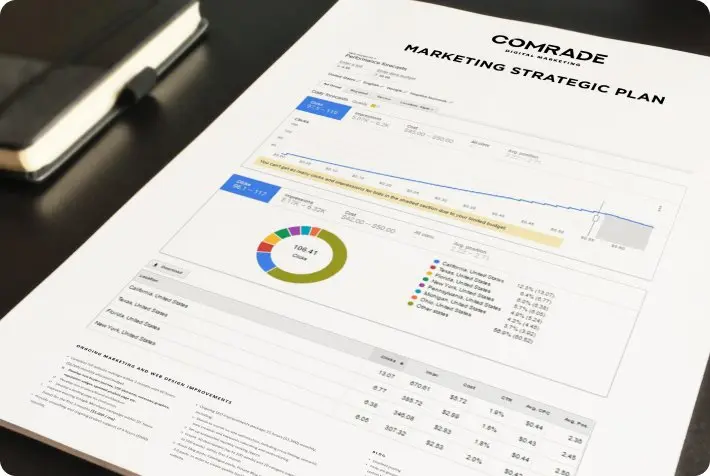Running a law firm is tough, but running it manually is a death sentence.
It takes about 2 hours to manually review a stack of contracts. With legal AI software, you could slash that down to 5 minutes.
These tools masterfully handle the repetitive stuff like drafting, reviewing, and researching, so you can focus on your clients (and maybe even get to your kid’s birthday on time).
In this article, you’ll find 25 of the best AI tools for lawyers in 2026.
P.S. We’re covering the full kit and caboodle: document automation, predictive analytics, and so much more to save you 100+ hours every week. Let’s dive in!

25 Essential Legal AI Tools and Software for Lawyers In 2026
Explore the cutting-edge AI legal tools revolutionizing legal practices, offering efficiency, accuracy, and advanced analytics for legal professionals.
| Summary Table: 25 Best AI Tools for Lawyers | |||
| Tool | Rating | Pricing | Key Features |
| Harvey AI | ⭐⭐⭐⭐☆ | Custom pricing | Predictive case analysis; early risk detection; trend insights |
| CoCounsel | ⭐⭐⭐⭐☆ | Start at $360 per month. | AI + human collaboration; precedent search; outcome forecasting |
| Lex Machina | ⭐⭐⭐⭐⭐ | Custom pricing | Court data analytics; judge/attorney profiling; visualized insights |
| ChatGPT (GPT-5) | ⭐⭐⭐⭐⭐ | Free | Pro (Starts at $20 a month) | Natural conversation; instant legal Q&A; advanced firm workflows |
| Kira | ⭐⭐⭐⭐☆ | Custom pricing | Contract review automation; clause extraction; learning system |
| Everlaw | ⭐⭐⭐⭐☆ | Custom pricing | Cloud-based litigation platform; eDiscovery; collaboration tools |
| Smith.ai | ⭐⭐⭐⭐☆ | Starts at $95/mo | AI reception; live chat; CRM integration |
| Blue J L&E | ⭐⭐⭐⭐☆ | Custom pricing | Predictive employment law analytics; plain-language explanations |
| AI Lawyer | ⭐⭐⭐⭐☆ | Starts at $10 a week | Legal document analysis; personalized advice; regulation tracking |
| Diligen | ⭐⭐⭐⭐☆ | Custom pricing | AI contract review; evolving clause recognition; workflow efficiency |
| Gavel | ⭐⭐⭐⭐☆ | Starts at $83 a month | Document automation; workflow builder; client-facing forms |
| Spellbook | ⭐⭐⭐⭐☆ | Custom pricing | Drafting contracts in Word; AI-assisted legal writing; clause library |
| Westlaw Edge | ⭐⭐⭐⭐⭐ | Starts at $132 per month | Legal research AI; Quick Check citations; predictive case outcomes |
| Auto-GPT | ⭐⭐⭐⭐☆ | Starts at $0.03 per 1,000 prompt tokens | AI text generation; adaptive legal drafting; creative prose |
| CS Disco | ⭐⭐⭐⭐☆ | Custom pricing | eDiscovery; fast document review; visual analytics; global reach |
| Legal Robot | ⭐⭐⭐⭐☆ | Custom pricing | Contract review; real-time risk scoring; legal brief generation |
| Claude | ⭐⭐⭐⭐☆ | Starts at $17/month | Conversational AI; research assistant; document drafting |
| Ghostwriter Legal | ⭐⭐⭐⭐☆ | Custom pricing | AI legal content creation; jurisdiction-aware drafting; adaptive memos |
| LawGeex | ⭐⭐⭐⭐☆ | Custom pricing | Contract review automation; compliance assurance; adaptive learning |
| Law Support | ⭐⭐⭐⭐☆ | Custom pricing | All-in-one legal ops; calendaring; AI chatbot; predictive workflows |
| Bigle | ⭐⭐⭐⭐☆ | Custom pricing | Document analysis; sentiment insights; negotiation risk detection |
| Darrow | ⭐⭐⭐⭐☆ | Custom pricing | Litigation funding AI; case viability scoring; compliance screening |
| Eudia | ⭐⭐⭐⭐☆ | Custom pricing | Voice AI for lawyers; transcription; case prep automation |
| Supio | ⭐⭐⭐⭐☆ | Custom pricing | AI hiring & compliance; background checks; legal HR automation |
| NexLaw | ⭐⭐⭐⭐☆ | Starts at $149 a month. | Practice management AI; client intake; predictive analytics |
1. Harvey AI

Rating: 4.9/5
Harvey AI is quickly earning a reputation as one of the best AI for lawyers software in 2026. It’s easy to see why! Instead of wasting hours sifting through case law, Harvey gives you data-backed answers in minutes. It analyzes massive legal databases, surfaces relevant precedents, and even highlights risks you might miss.
Pricing: Price not publicly disclosed. Base pricing is estimated at around $1,000 per lawyer per month.
Key Features:
- Predicts case outcomes using massive legal datasets and trends
- Spots early warning signs to help you mitigate risk before it explodes
- Offers proactive, data-backed recommendations (not just reactive fixes)
- Helps streamline internal processes so you can focus on strategy, not paperwork
If your practice leans on research-heavy cases, try Harvey AI. It uses natural language processing to streamline days of work into a few hours while providing quality output. Give it a look, it might just make your day!
2. CoCounsel
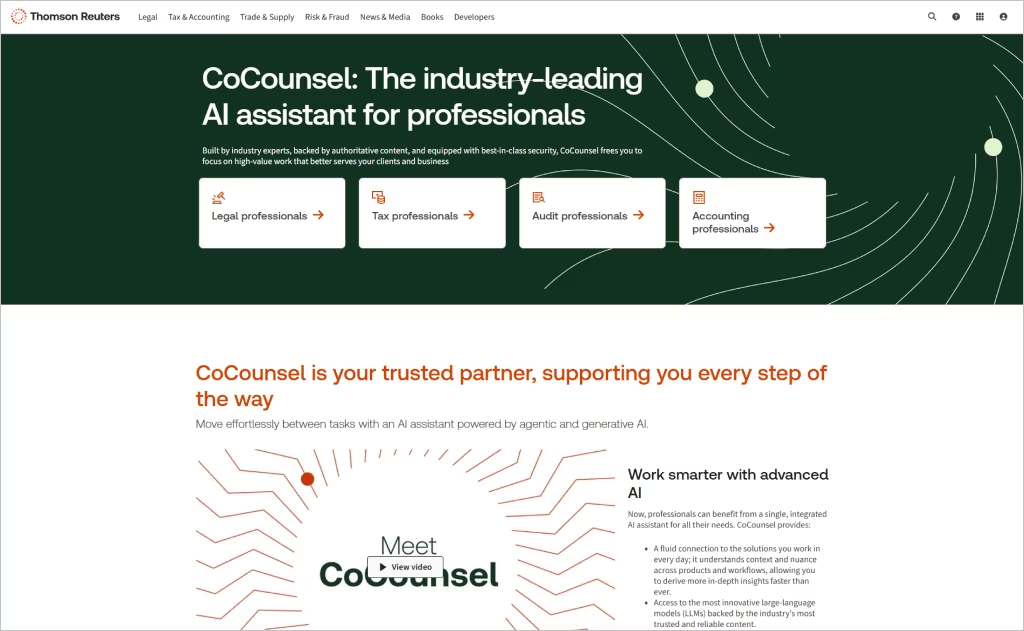
Rating: 4.8/5
CoCounsel is all about speed and precision. Do you spend hours combing through case law or statutes? Now, you can type a question and get targeted, reliable answers in seconds. The more you use it, the smarter it gets… it picks up on your preferences and tailors results!
Pricing: Plans start at around $360 per month.
Key Features:
- Conversational chatbot interface to conduct legal research
- Pinpoints relevant precedents and statutes instantly
- Learns from your past searches to refine results
- Highlights risks and suggests next steps backed by data
If efficiency is your top priority (why wouldn’t it be?), CoCounsel keeps you on point in the legal profession, without the endless late nights of manual research.
3. Lex Machina
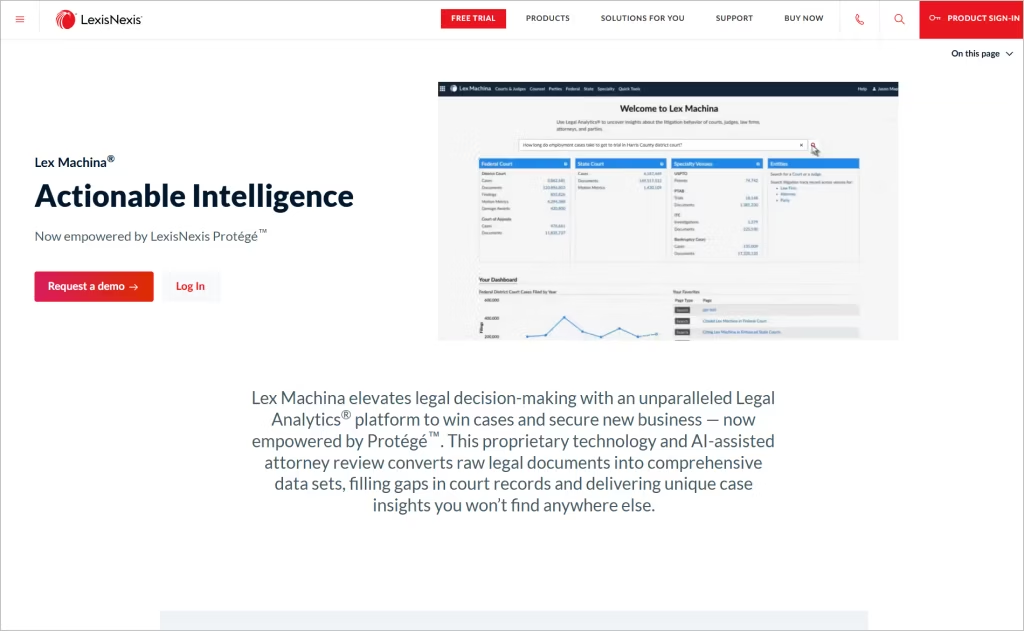
Rating: 5/5
Lex Machina turns mountains of boring court data into precise insights. Instead of manually digging through case histories, this AI legal assistant tool delivers intel on judge behavior, opposing counsel, and legal trends. Think of it as a cheat code to help you bring your best to every case.
Pricing: Price not publicly disclosed. Contact them for a quote.
Key Features:
- Analyzes judge decisions, counsels, and party histories across millions of cases
- Produces visual reports that highlight case timing, outcomes, and litigation trends
- Helps you forecast settlement timelines and tailor case strategy with real analytics
Definitely check it out! Lex Machina helps you make strategic, data-backed decisions every step of the way with its extensive legal research capabilities.
4. ChatGPT
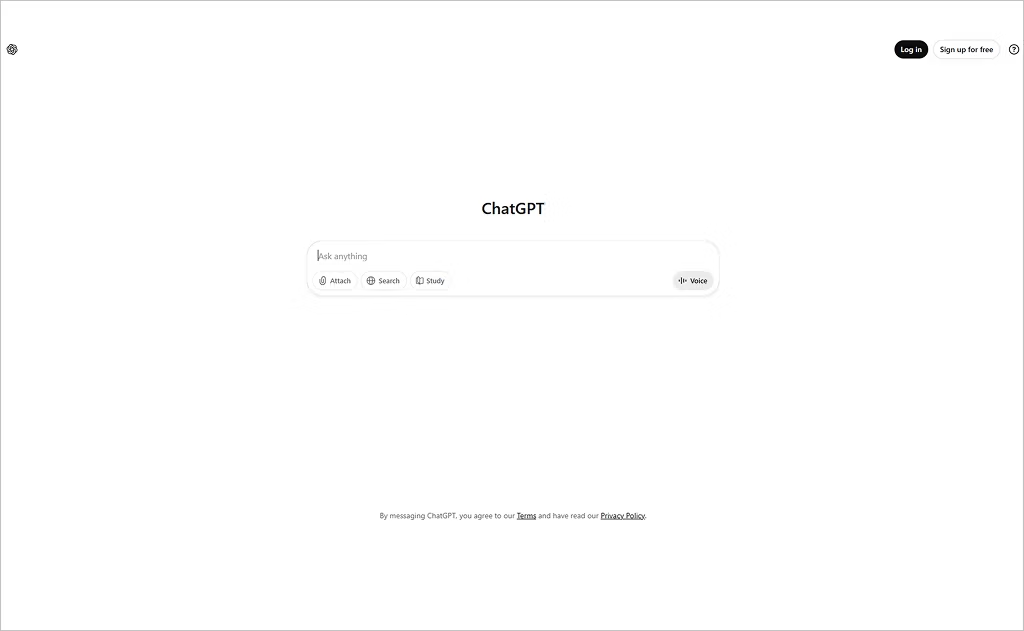
Rating: 5/5
ChatGPT is a little-known tool (kidding), but stick with us because the new GPT-5 update makes it way more useful for the legal industry than it was before. It’s now a powerhouse for drafting documents, digging up research, and even handling client communication, with razor-sharp precision!
Pricing:
- Free plan with limited access
- ChatGPT Plus: $20/month per user
- Enterprise: Advanced security, higher usage limits, and team features (custom pricing)
Key Features:
- Conversational Q&A that feels natural
- Drafts contracts, briefs, and client emails in minutes
- GPT-5 adds real-time citations, compliance checks, and improved reasoning
- Easy integrations with firm tools for intake, research, and reporting
ChatGPT might already be on your radar, but with GPT-5, it’s officially one of the best AI software for lawyers.
Discover how to get ChatGPT recommending your business from the expert guide.
5. Kira
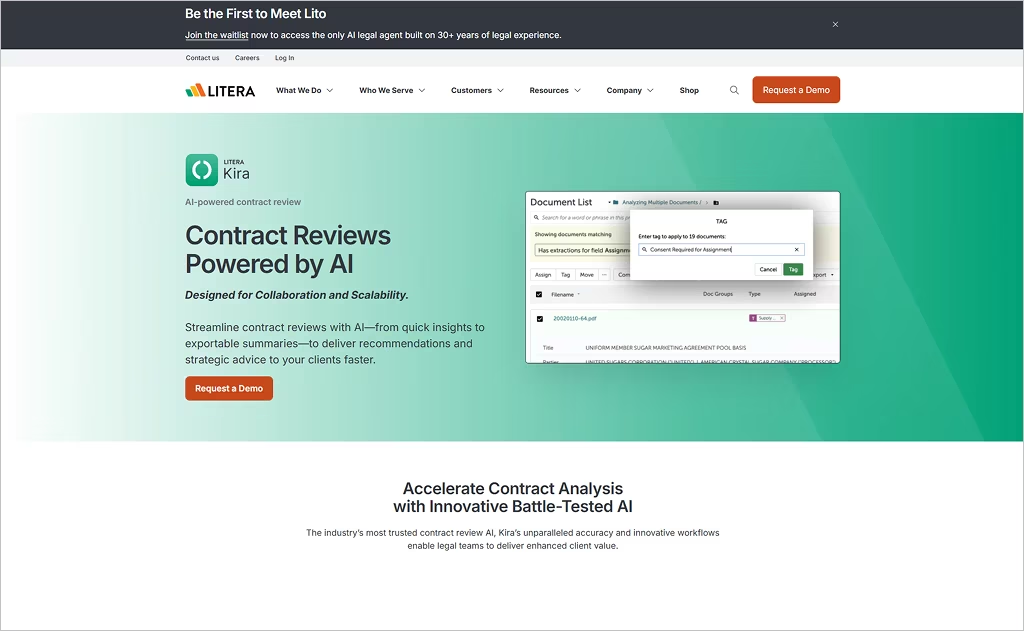
Rating: 4.3/5
This is a little-known gem! Meet Kira: one of the best legal AI tools for contract review. Sure, you could manually scour pages of contracts, or use Kira to spot key clauses and data points instantly. It slashes due diligence times and pinpoints risk before anyone else can.
Pricing: Custom pricing based on team size and scope. Contact them for a quote.
Key Features:
- Analyzes 1,400+ clauses across over 40 categories from millions of documents
- Effortless contract grouping and visual overview with customizable reporting
- New features like generative smart fields, rapid clause analysis, and concept search powered by GenAI
- Supports streamlined due diligence and delivers instant insights without compromising accuracy
Kira lets your team breeze through contract-heavy workflows, freeing you to focus on the legal strategy. But with that said…

Your Pipeline Is Still Empty. Got the AI? Now let's get you the clients! See up to 1,018% more leads with Comrade.
6. Everlaw
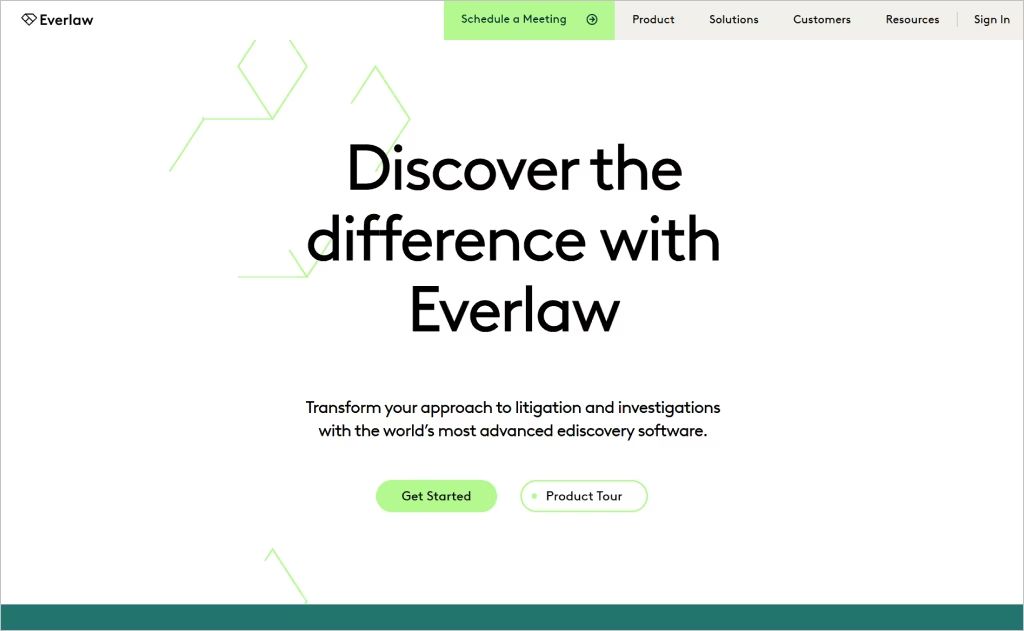
Rating: 4.9/5
If you’re drowning in discovery, Everlaw is the lifeboat you’ve been waiting for. Instead of spending hours (or days) slogging through endless PDFs and emails, this tool pulls the key evidence to the surface in minutes.
Pricing: Pay based on your data footprint. No per-user fees, just a per-GB rate.
Key Features:
- AI assistant that summarizes documents, extracts entities, and suggests coding
- Lightning-fast uploads with processing speeds up to 900K docs/hour
- Interactive data visualizations, clustering, and Storybuilder for narrative case-building
- Secure, cloud-native platform with SOC 2 Type II and FedRAMP Moderate certifications
When your cases involve tons of evidence, Everlaw puts the clarity and control right at your fingertips.
7. Smith.ai
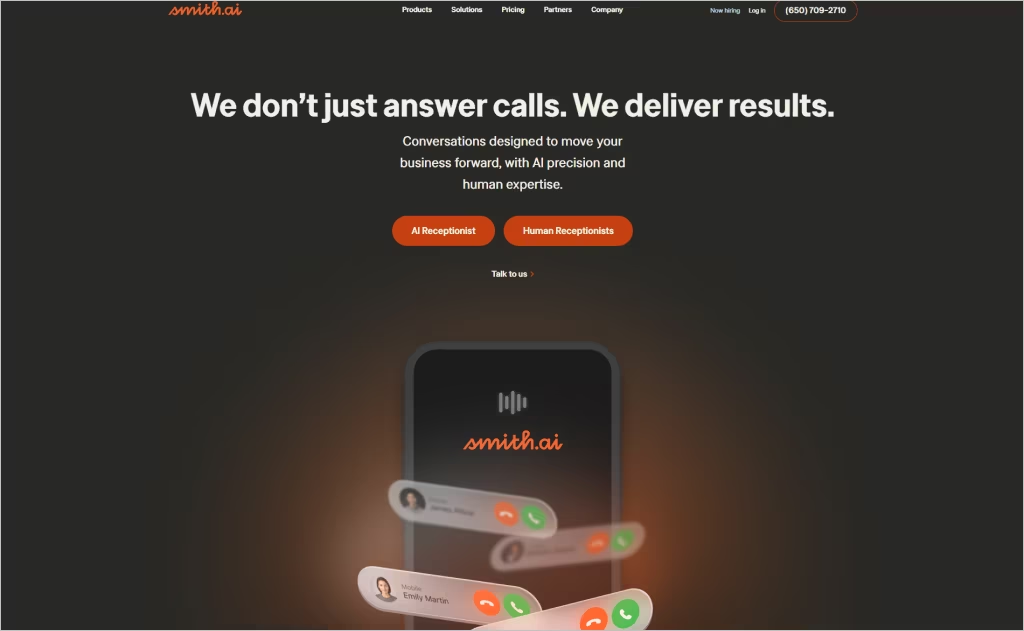
Rating: 4.5/5
Have you ever missed a call from a potential client? You know how painful that can be. Smith.ai makes sure it never happens again. With its AI-powered virtual receptionist, you get real people plus smart tech handling calls, chats, and messages 24/7.
Pricing: Plans start at around $95/month (for 50 calls).
Key Features:
- 24/7 AI + human receptionist for calls and live chat
- Captures and qualifies leads automatically
- Integrates with Clio, MyCase, and other legal CRMs
- Bilingual support (English & Spanish)
- Detailed call summaries sent straight to your inbox
With Smith.ai, you can pretty much guarantee you’ll never lose a potential client to voicemail again.
8. Blue J L&E
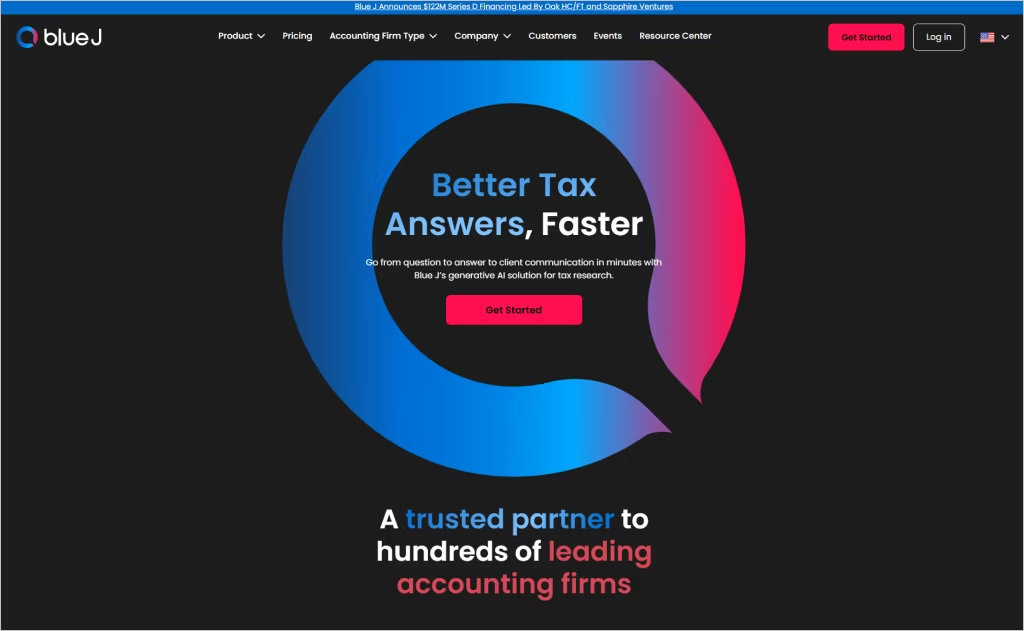
Rating: 4.7/5
Blue J L&E is the heavyweight champ of predictive legal tech for employment law. This is your escape hatch! Say goodbye to hours of slogging through case law. You can now see likely outcomes, risks, and judge tendencies in minutes. What really sets it apart: It doesn’t just spit out predictions; it explains them in plain English.
Pricing: Custom pricing (based on firm size and usage).
Key Features:
- Predicts litigation outcomes with high accuracy
- Risk assessments powered by historical case data
- Explanations in plain language for easier client communication
- Visual analytics that make trends easy to spot
- Specialized focus on labor and employment law
With Blue J L&E, you’ll get the kind of clarity to advise clients with confidence.
9. AI Lawyer
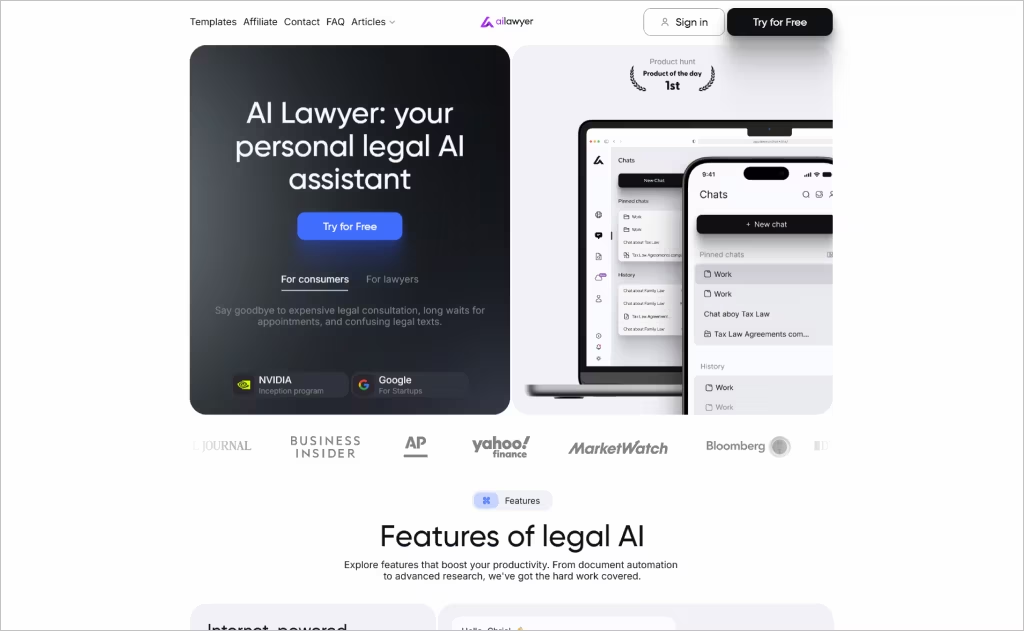
Rating: 4.6/5
AI Lawyer is like having a junior associate in your pocket, only it’s faster and available 24/7. Whether you’re reviewing contracts, checking compliance, or looking for quick legal guidance, this tool spits out answers fast.
Pricing: Free tier available; paid plans start at approximately $10/week to $100/year for unlimited access.
Key Features:
- AI-powered document review and contract analysis
- Personalized legal advice based on your queries
- Real-time updates on changing laws and regulations
- Easy-to-use interface with mobile access
- Saves hours of manual research every week
If you’re ready to speed up routine tasks and make sharper decisions, AI Lawyer is one of the best legal AI tools to add to your workflow.
10. Diligen
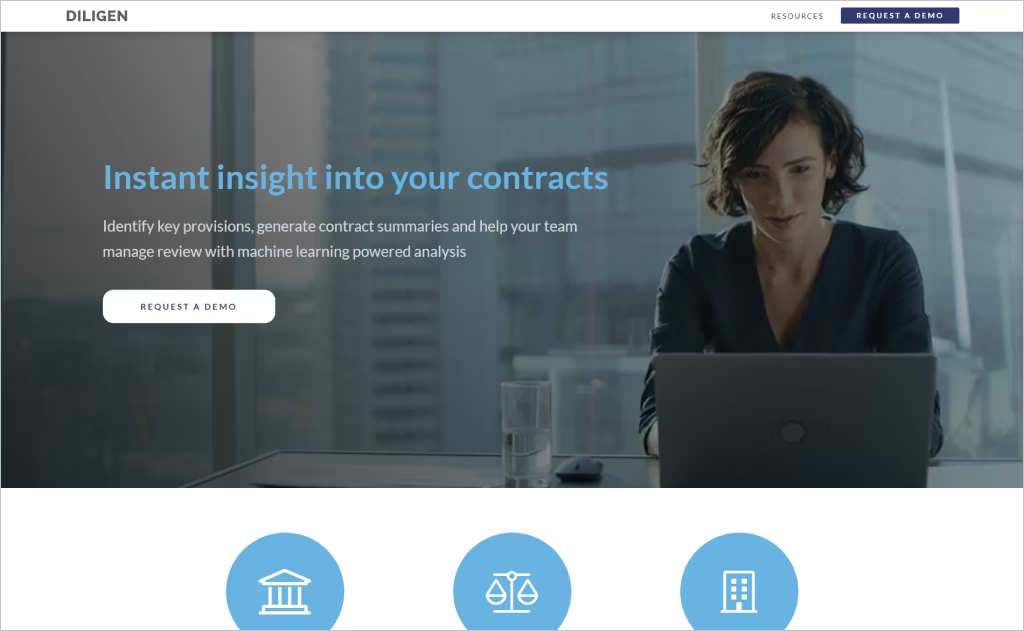
Rating: 4.7/5
Diligen makes contract review the easiest part of your job! You could ditch the boring work: wading through endless clauses, and instead, upload a document and let the AI pull out the key terms, risks, and obligations in minutes.
Pricing: Custom pricing based on firm size and usage.
Key Features:
- AI-powered contract review and clause extraction
- Identifies risks, missing terms, and compliance issues
- Learns from your past reviews to improve accuracy
- Integrates with popular document management systems
- Cuts review time from hours to minutes
Contract review can be a beast, eating up too much of your day. Diligen is the best legal AI software to lighten the load and give you more time for strategy.

Stressed About Your Caseload? Rise to #1 on Google and capture more leads at Comrade!
Contact Us Today11. Gavel
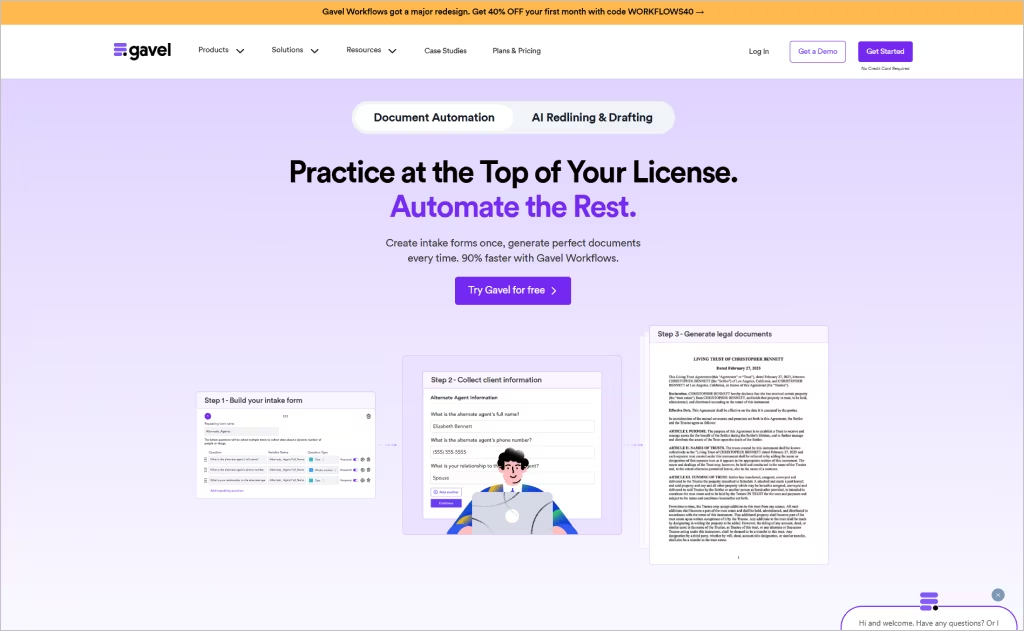
Rating: 4.8/5
Tired of spending hours on legal document creation? Gavel is the AI legal software that streamlines complex legal drafting. Your client intake forms, contracts, and pleadings will be automated with workflows customized to your firm’s needs. It’s built for lawyers who want speed without sacrificing accuracy.
Pricing: Starts at $83/month per user.
Key Features:
- Drag-and-drop workflow builder for legal documents
- Automates contracts, pleadings, and intake forms
- Secure, cloud-based collaboration with clients and staff
- Integrations with Clio, Salesforce, and more
- Built-in compliance and document security
Gavel helps you cut hours of manual work, reduce errors, and deliver client-ready documents in minutes.
12. Spellbook
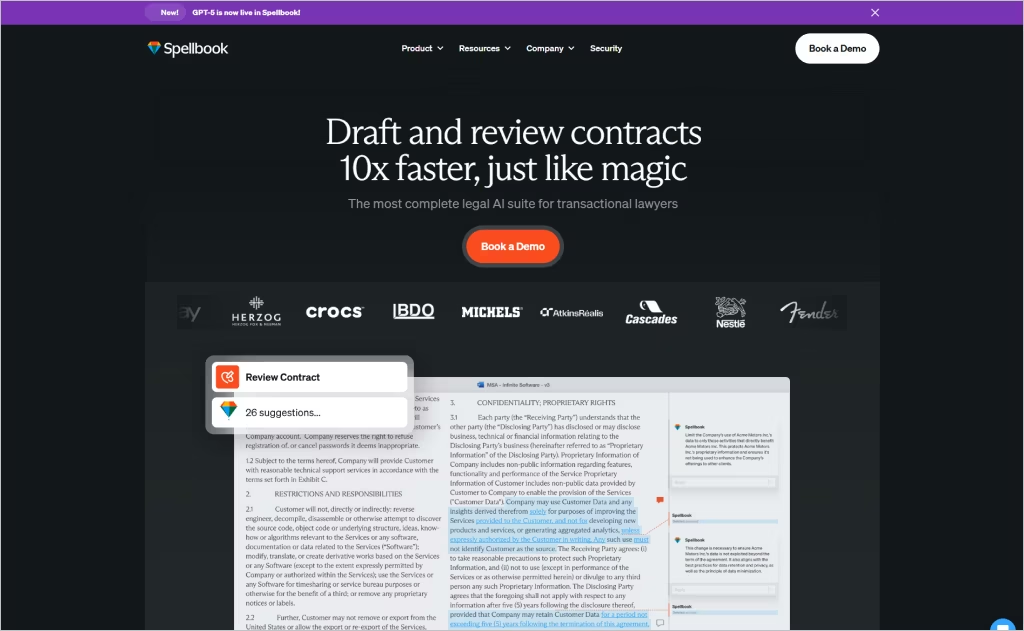
Rating: 4.5/5
Spellbook is a magical AI legal tool for busy transactional lawyers. Imagine drafting, reviewing, and redlining contracts right in Word, but 10 times faster. Plus, with GPT-5 now live, it’s even smarter, helping you blaze through multi-document workflows.
Pricing: Custom pricing based on team size and scope. Contact them for a quote.
Key Features:
- Word add-in that reviews contracts, flags risks, and redlines with precision
- Drafts clauses and full agreements from scratch or library templates using AI
- “Ask” feature for quick answers to complex contract questions and “Benchmarks” to compare your clauses against standards
- “Associate,” a multi-document AI agent capable of handling complex legal workflows—planning, executing, checking, and adapting as you go
- Zero data retention and SOC 2 Type II compliance keeps your data secure
Spellbook makes contract work that feels like magic, but is grounded in hyper-efficient, Word-powered workflows. It’s easily one of the best AI legal software options to speed up your practice.
13. Westlaw Edge
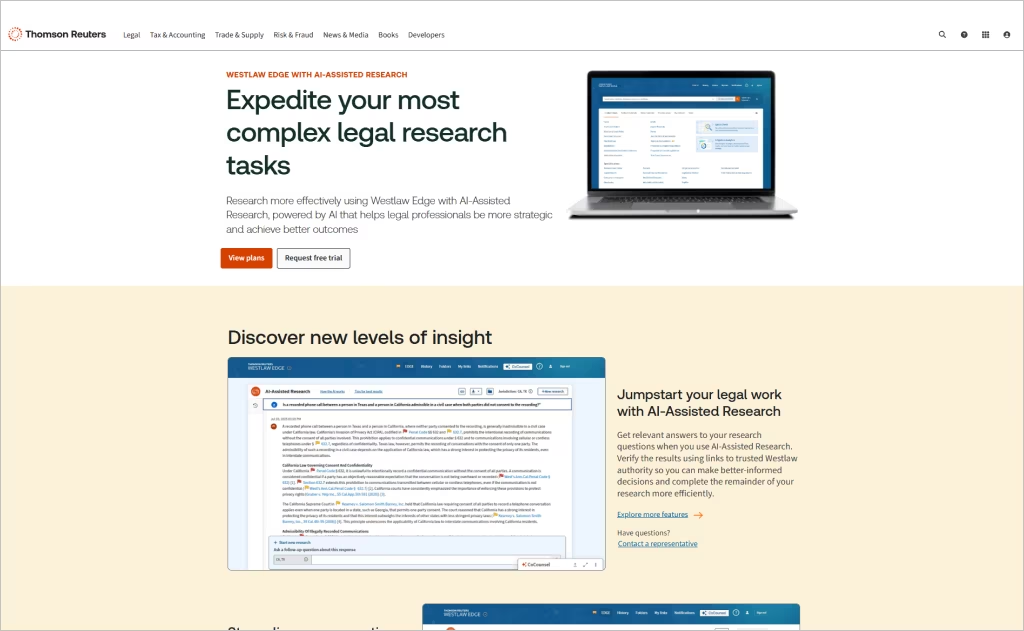
Rating: 4.8/5
Westlaw Edge is the gold standard when it comes to legal research. Why run through endless cases? You get smart algorithms that highlight the most relevant passages and give you quick insights. It’s built to cut hours off your research time and boost the confidence behind your arguments.
Pricing: Starts at $132 per month.
Key Features:
- “Quick Check” tool validates legal citations and tests the strength of your arguments
- Predictive analytics help you anticipate how cases may unfold
- Advanced AI filters out noise and surfaces only the most relevant sources
- Integration with Westlaw’s vast legal research library
If you want research that’s razor-sharp and time-saving (who wouldn’t?), Westlaw Edge is one of the smartest legal AI investments you can make.
14. Auto-GPT

Rating: 4.7/5
Have you heard of Auto-GPT? It’s like having a legal writer on call 24/7. Feed it the facts, and it generates clear, well-structured legal prose in minutes. The real edge is its adaptability! Whether you’re drafting contracts, pleadings, or internal memos, Auto-GPT adjusts its tone + structure to match the style you need.
Pricing: Starts at $0.03 per 1,000 prompt tokens.
Key Features:
- Generates polished legal documents from minimal input.
- Learns and adapts to your preferred writing style.
- Handles everything from contracts to pleadings to briefs.
- Saves hours of manual drafting while reducing errors.
If document drafting eats up your schedule, Auto-GPT is your next move. This AI legal co-writer enables attorneys to reclaim their time and focus on strategy.
15. CS Disco
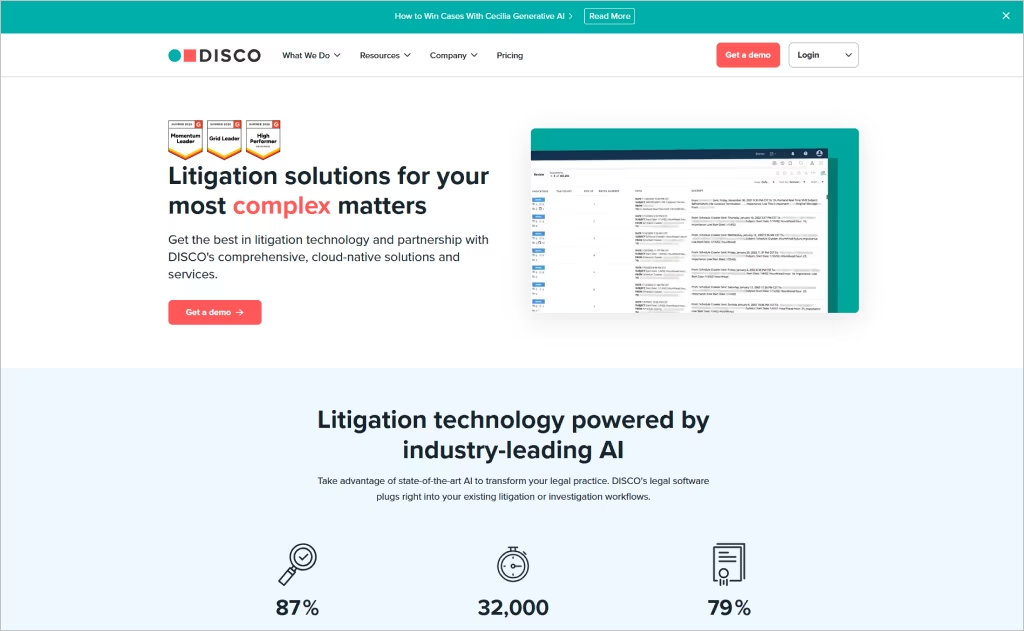
Rating: 4.8/5
If your cases involve mountains of data, CS Disco is built for you. This eDiscovery tool makes it easy to process, review, and analyze legal documents at lightning speed. Free yourself from combing through thousands of emails or PDFs. Disco’s AI pinpoints exactly what matters.
Pricing: Custom pricing based on team size and scope. Contact them for a quote.
Key Features:
- Advanced AI for eDiscovery and data review.
- Visual dashboards with intuitive graphs and timelines.
- Handles cross-border and multilingual cases.
- Cloud-based platform for easy collaboration.
CS Disco frees your team from data overload. Hey, we’re sold. Just the time you get back is why AI adoption is essential for lawyers in 2026.

More Leads, More Revenue! Comrade's clients routinely see a 400% to 800% ROI. Want in?
16. Legal Robot
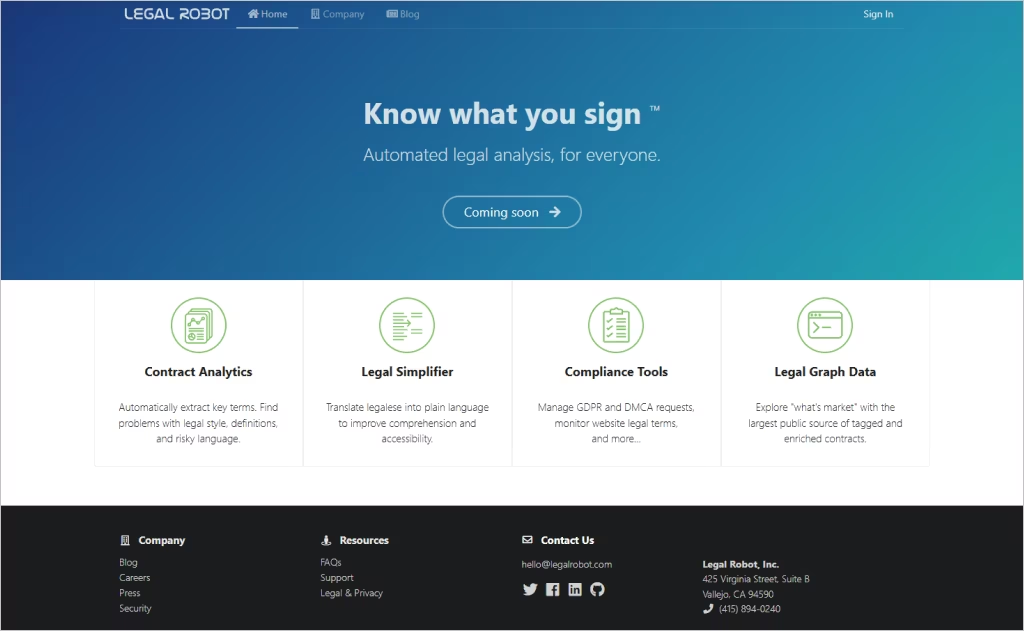
Rating: 4.7/5
Want to speed up your contract review (minus the mistakes)? Legal Robot is one of the best legal AI tools for lawyers. It runs through pages of dense legal text, flags risky clauses, suggests stronger terms, and even explains complex language in plain English.
Pricing: Custom pricing based on team size and scope. Contact them for a quote.
Key Features:
- AI-powered contract analysis with risk detection.
- Drafts and reviews legal briefs automatically.
- Real-time compliance and regulation checks.
- Easy collaboration through a clean, intuitive interface.
With Legal Robot, you can walk into negotiations knowing the risks, while keeping compliance airtight.
Stay ahead of the competition with cutting-edge digital marketing for law firms. Check our expert insights.
17. Claude
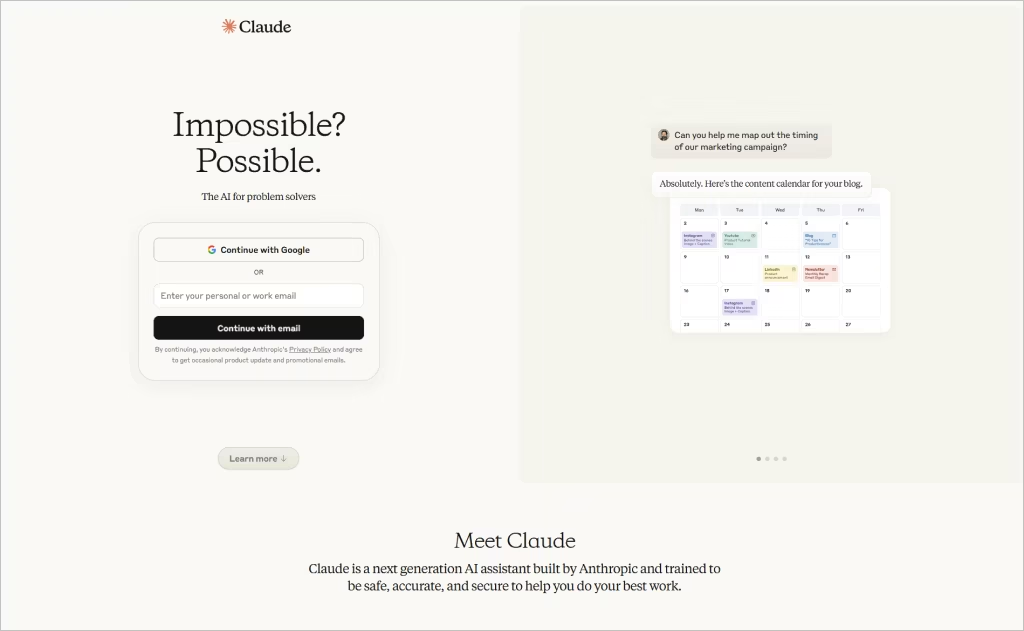
Rating: 4.8/5
Claude has quickly become one of the best AI tools for lawyers in 2026. Think of it as your reliable legal assistant that’s built to handle complex reasoning without losing clarity. It’s designed with a strong focus on safety, transparency, and natural conversations. It’s perfect for your legal team!
Pricing: Free tier available. Pro plan starts at $17/month.
Key Features:
- Drafts contracts, memos, and client communication.
- Summarizes case law and long documents in seconds.
- Built-in guardrails for safer, bias-reduced outputs.
- Handles nuanced Q&A for quick legal research.
Why wrestle with admin work? Claude keeps your practice on the right track, so you can focus on winning cases.
18. Ghostwriter Legal
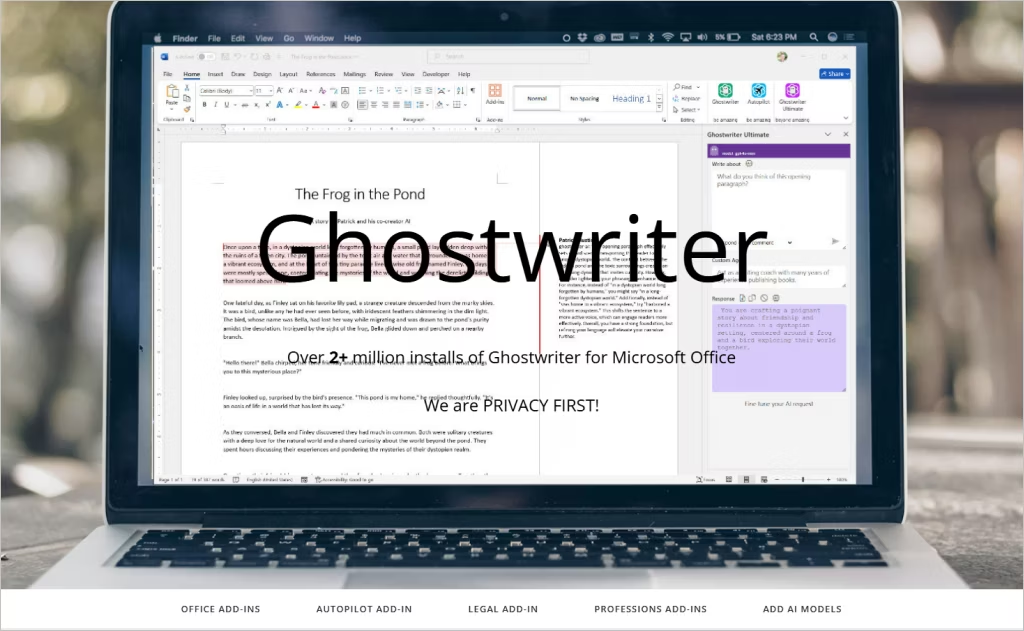
Rating: 4.7/5
Sick of missing deadlines? Ghostwriter Legal takes on legal drafting without skipping a beat. This AI-powered platform helps lawyers generate contracts, briefs, memos, and more… without the headache of starting from a blank page! Just provide the basics and let AI work its magic.
Pricing: Custom pricing based on firm size and usage.
Key Features:
- Drafts contracts, briefs, and legal memos instantly.
- Tailors documents to jurisdiction-specific rules.
- Learns your writing style and preferences over time.
- Cuts down drafting time from hours to minutes.
If you’re tired of endless drafting marathons, Ghostwriter Legal turns hours of work into minutes. You’ll be living every lawyer’s dream: serving more clients with less stress!
19. LawGeex
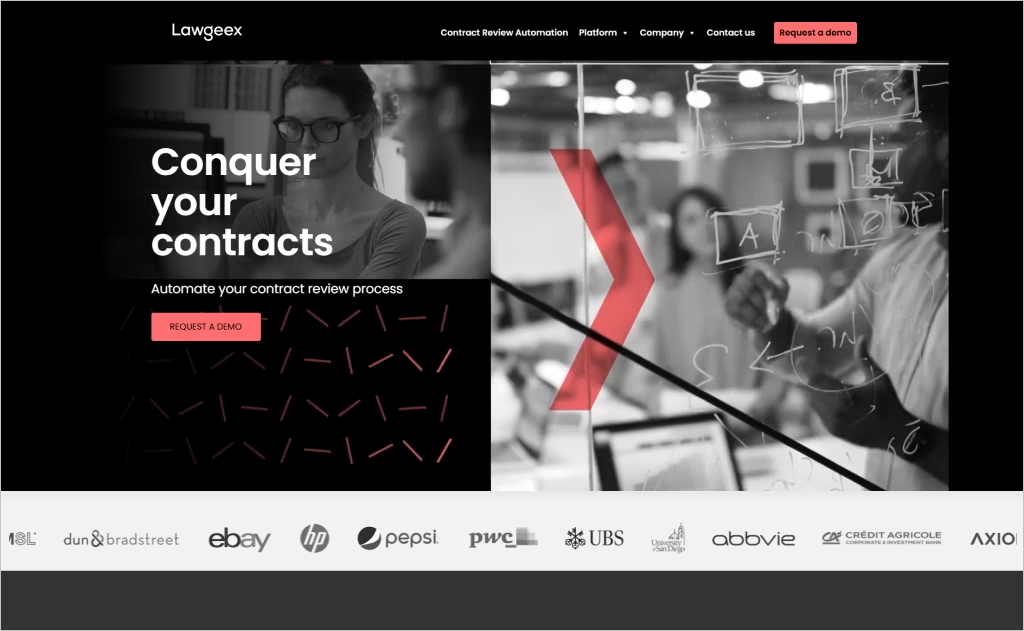
Rating: 4.8/5
Have you heard of LawGeex? Funny name, but hey, it’s becoming a go-to name in the world of contract review automation! This AI assistant reviews contracts against your firm’s playbook, flags risks, and suggests revisions. Plus, its compliance is to-notch, built directly into your workflow.
Pricing: Custom pricing depending on contract volume and firm needs.
Key Features:
- Automates contract review and revision suggestions.
- Adapts to your firm’s policies through machine learning.
- Ensures every contract complies with regulations.
- Cuts review time from hours to minutes.
With LawGeex, you get airtight compliance and faster reviews, freeing your team up to focus on client service. Splendid!
20. Law Support
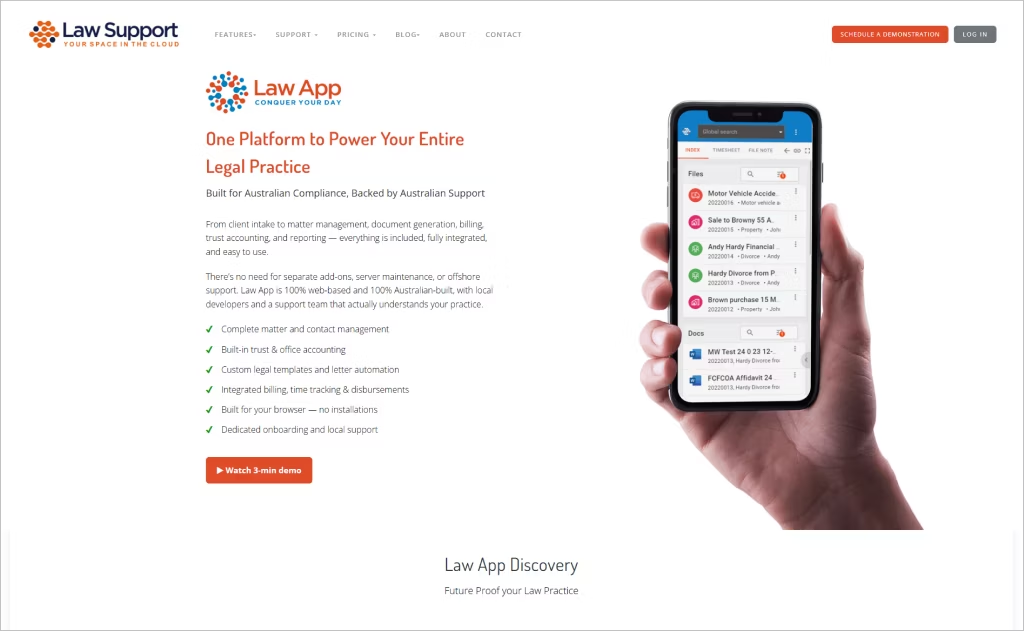
Rating: 4.7/5
Meet Law Support: A legal AI software that doubles up as a full command center for your practice. By combining calendaring, document management, and client communications in one place, it eliminates the need to juggle multiple tools.
Pricing: Custom pricing based on firm size and features.
Key Features:
- AI chatbot that collects client details and books consultations.
- Predictive analytics to forecast case timelines and streamline workflows.
- Built-in calendaring and document management to keep everything organized.
- Centralized hub that reduces admin work and improves client satisfaction.
Want to run your law firm operations smoother than butter? Law Support ties it all together in one smart platform.

Got the Tech? Now, Get the Clients! Our legal clients win leads even in hyper-competitive markets. You're next.
Partner with Comrade Today21. Bigle
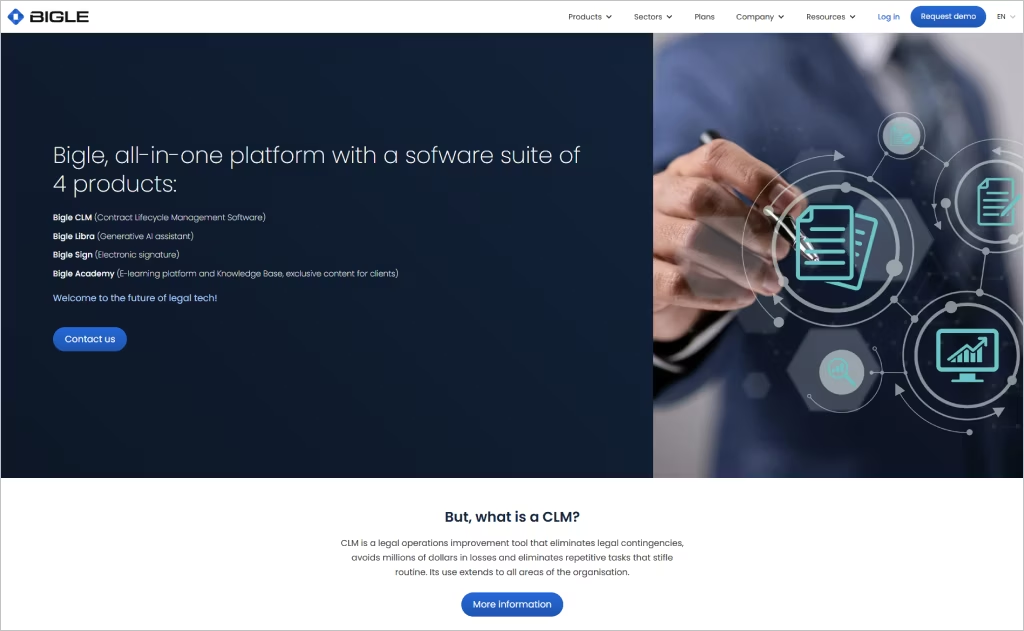
Rating: 4.7/5
Bigle Legal isn’t your typical AI add-on. It’s like having a second set of eyes that catch every error on time, every time. Upload a pile of contracts and watch the tool break them down into plain-language insights you can actually use.
Pricing: Custom pricing (based on firm size and usage).
Key Features:
- Smart document summaries: Pulls out the points that matter most, cutting the fluff.
- Sentiment tracking: Picks up the tone of agreements, so you can spot tension points before they become deal-breakers.
- Time-saver for teams: Speeds through reviews so lawyers can focus on advising clients, not parsing paperwork.
Bigle Legal is best for firms that urgently need more clarity in their contract-heavy workflows. Your legal work doesn’t have to fill you with dread. Give Bigle a try today.
22. Darrow
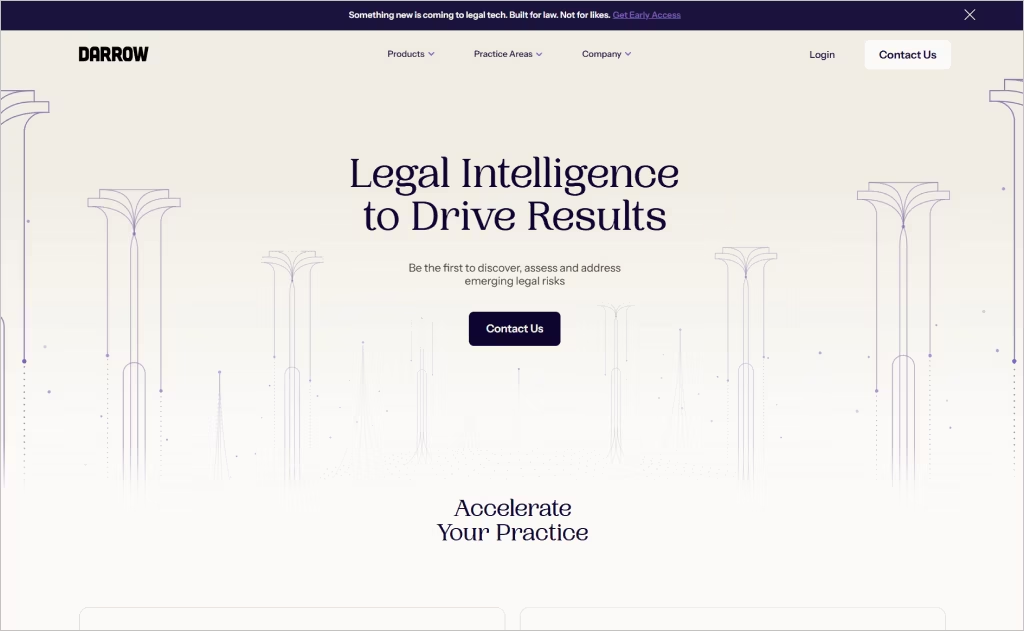
Rating: 4.8/5
Darrow is another little-known gem! It scans public data from court filings and news feeds to flag legal violations, assess financial value, and even match you with real plaintiffs. It’s perfect for litigation teams hunting for high-impact, high-value cases.
Pricing: Custom pricing (based on firm size and usage).
Key Features:
- Detects legal violations using AI-powered anomaly spotting
- Estimates the financial potential of leads and forecasts the case trajectory
- Matches you with plaintiffs, speeding up case sourcing and outreach
- Delivers real-time intelligence reports tailored to your practice areas
Does uncovering new cases take weeks of manual work? Darrow is the top AI solution to cut that time to minutes! Without a doubt, Darrow offers a strategic edge for litigious law firms ready to scale smarter.
23. Eudia
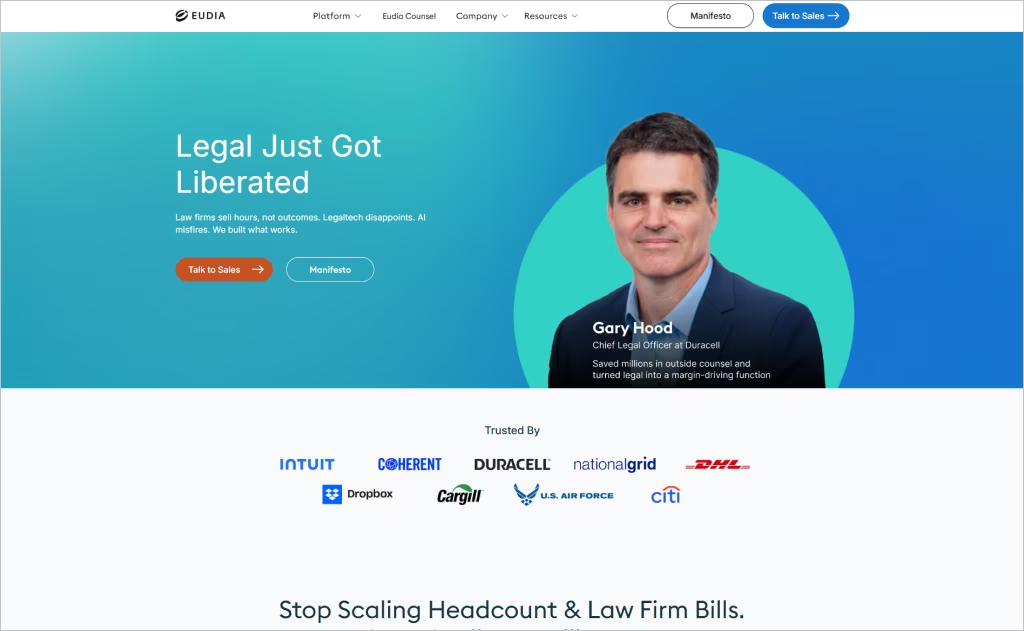
Rating: 4.8/5
Eudia processes legal data on a whole other level. Instead of repeating manual tasks, this AI-augmented platform gives your legal team a shared brain. Eudia is a system that digests contracts, captures your playbooks, and improves with every use.
Pricing: Custom pricing tailored to firm size and AI integration needs.
Key Features:
- Augmented Intelligence Engine (Company Brain): Learns your firm’s legal style and preferences to boost accuracy over time
- AI-Augmented M&A & Contracting: Automates due diligence and redlines based on your firm’s deal history and risk thresholds
- Insights Dashboard: Surfacing risks and patterns across documents and workflows
These AI capabilities make life 10x easier. Eudia learns, sharpens, and leverages massive amounts of institutional legal knowledge to your advantage.
24. Supio
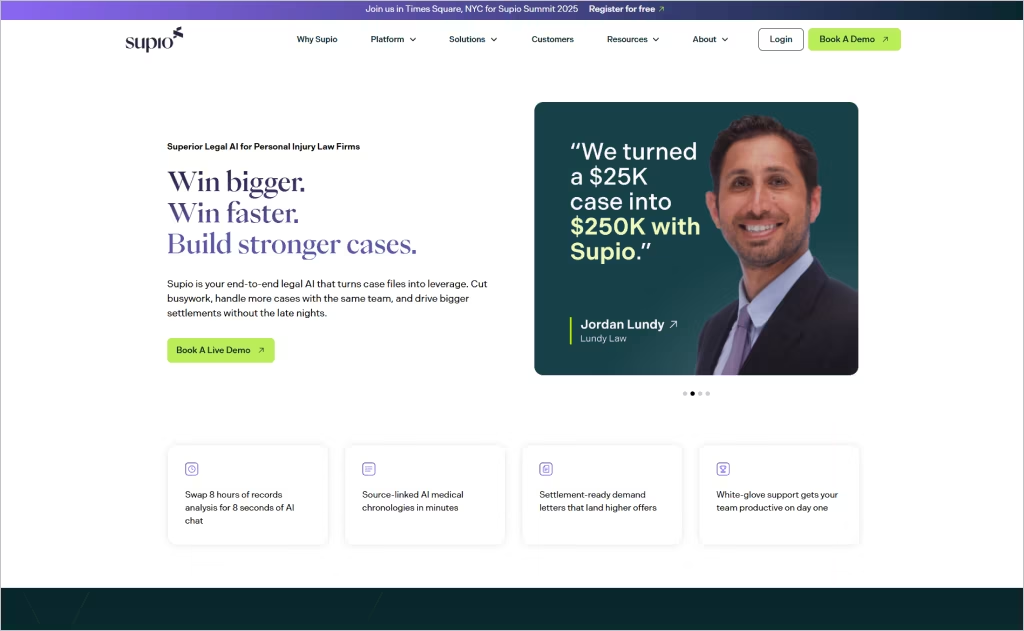
Rating: 4.9/5
Supio is your AI-powered legal sidekick. It’s specifically for personal injury and mass-tort law. You can turn hours of record digging and document drafting into one efficient, insight-rich process. This is a top AI tool for lawyers that most are still sleeping on.
Pricing: Subscription pricing varies by firm size and usage level.
Key Features:
- Document Intelligence™ reads your case file, sees through medical charts, bills, and police reports, then builds a timeline of what’s legally relevant
- AI Assistant drafts demand letters, interrogatories, and opening statements instantly and pulls from your case facts in real-time
- Case Signals & Instant Demands alert you to missed medical records, help spot leverage points, and produce data-backed legal demands with no back-and-forth
- Built for high-stakes litigation: no limits on drafting, zero per-page fees, traceable data origins, and human-quality accuracy
When precision, speed, and deep legal insight are wanted, Supio steps in. This handy tool lets you focus on winning cases and maximizing client outcomes.
25. NexLaw
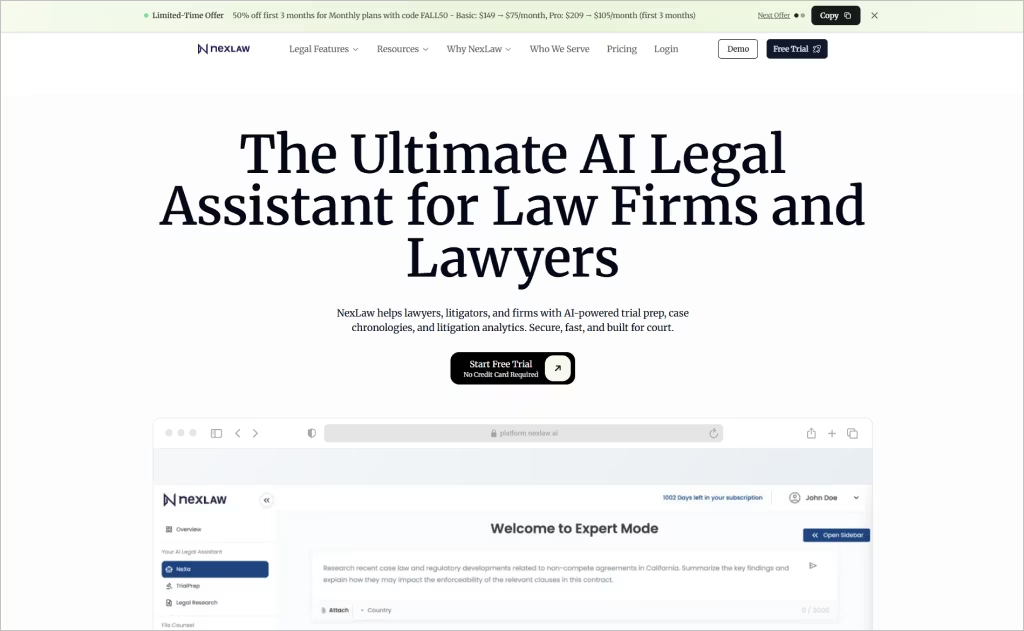
Rating: 4.8/5
NexLaw closes out our list with serious firepower. It’s part research whiz and part trial prep strategist. Whether you’re building timelines, compiling briefs, or preparing for trial, it stays sharp and (most importantly) secure.
Pricing: Starts at $149 a month.
Key Features:
- NeXa AI Assistant: Snaps together research, drafting, and analysis with citations and arguments you can build on
- ChronoVault Timeline Engine: Automatically builds dynamic timelines from your case files (like PDFs, emails, exhibits) so you map facts to law seamlessly
- TrialPrep Tools: Crafts strategy across witness prep, evidence stacking, opening/closing statements, and more
Kiss those routine and repetitive tasks goodbye. If your litigation game needs a turbo boost, NexLaw’s unified platform gives you that edge.
4X to 8X Your Returns. Join forces with Comrade, and build a pipeline of consistent, high-quality leads. Partner with Comrade Today
Are All These Legal AI Tools Worth the Hype?
Yes, and here’s why. If your firm uses legal AI software, you could dramatically cut drafting time, cite checks, and intake follow-ups from hours to minutes.
Plus, your clients will notice the faster turnaround. When you have tools to handle the repeatable work (like contract flags, memo first drafts, deadline tracking, and intake triage), you can spend more time on strategy, hearings, and client care.
Start small: test-drive one lawyer’s AI research tool and one drafting/review tool for 30 days, measure time saved per matter, then scale accordingly.
Choosing the Right AI Tools for Your Law Firm
This one’s tricky! Choosing the right legal AI software is all about solving the pain points in your practice. Here’s a simple checklist to guide you:
- Pinpoint your bottlenecks: Identify where you lose the most time (document review, client intake, or research) and focus on AI that tackles those tasks.
- Match to your practice areas: Contract-heavy? Look at review and compliance tools. Litigation-focused? Prioritize analytics and case prediction.
- Do your homework: Compare features, request case studies, and check how well tools integrate with your current systems.
- Test before you commit: Always try free trials or demos to see how the tool works in practice.
- Think long-term: Choose AI that not only solves today’s issues but also scales as your firm grows.
The best AI tools for lawyers are the ones that make your daily life easier and your firm more efficient.
Key Benefits of Artificial Intelligence for Lawyers and Law Firms
Will AI replace lawyers? Not at all. Rather, it’s a practical partner that makes practicing law smoother and more efficient. Here’s what you get when you bring legal AI software into your workflow:
- Save hours every week: Offload repetitive tasks like research, document review, and contract analysis so you can focus on strategy and clients.
- Unmatched accuracy: AI scans huge volumes of data with precision, reducing the risk of costly human oversight.
- Always on: Need support at 11 p.m.? Your AI-powered solutions are always ready, running checks, analyzing data, and even handling client inquiries 24/7.
- Cut costs: By automating routine work, firms save on labor costs and allocate resources to higher-value areas.
- Actionable insights: Beyond data crunching, AI highlights trends and risks that guide smarter legal decisions.
The best AI tools for lawyers significantly elevate the quality and consistency across your legal departments.
Stay ahead of the curve as a legal professional – dive into the potential of AI for lawyers in 2026 by visiting our blog.
What Can AI Legal Tools Be Used For?
Here’s a quick recap of how the best AI tools for lawyers can simplify your work:
- Draft legal documents: Tools like Ghostwriter Legal generate accurate contracts, briefs, and memos in minutes.
- Review documents fast: Diligen extracts key terms and provisions, saving hours on contract review.
- Power your legal research: Westlaw Edge pulls up relevant cases, statutes, and precedents in seconds.
- Organize everything: With CSDisco, your files are searchable, categorized, and easy to manage.
- Analyze contracts: LawGeex spots risks, compliance issues, and inconsistencies you might otherwise miss.
- Assess risks: Blue J L&E predicts outcomes and provides data-backed insights for smarter decisions.
Instead of slogging through tedious tasks, get back your time with these generative AI tools. Remember… running a law firm does not have to be overwhelming as long as you have AI on your side.
Learn how to identify the top law firm SEO agencies that can deliver results and maximize your ROI. Get ahead of the digital marketing trends for 2026! Read our insightful article.
Before You Go: The Best AI Tools for Law Firms Are NOT Enough
Over your legal life, AI could save you 10,000+ hours on repetitive work.
The best AI software for lawyers (noted above) takes hours of manual work off your plate so you can focus on winning cases, and maybe golfing on Sundays!
But hey, AI doesn’t pay the bills. Clients do. You still need a steady, consistent pipeline of leads.
Partner with Comrade, the nation’s leading digital marketing agency. We have a stellar track record with a combined total of 80+ years of expertise on our team. Our clients routinely see a 400% to 800% returns. Join in!