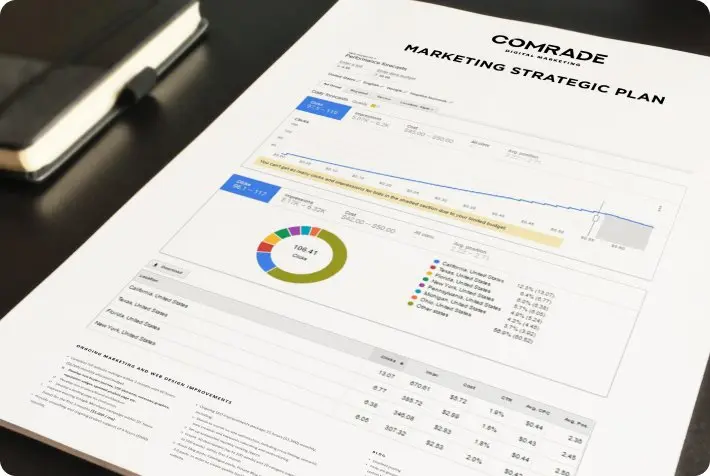— Are you a family lawyer struggling to show up at the very top when clients search for divorce or custody help?
If you are, you’re not alone. Many law firms invest heavily in SEO but still find their phones aren’t ringing enough.
— Why are your competitors showing up above you, even for the same search terms?
The answer: they’re running PPC for family lawyer campaigns strategically — and they’re doing it far better than most.
— Does PPC really work for family law firms?
According to Google Ads data, businesses average $2 in revenue for every $1 spent on PPC. In competitive legal markets, that ROI can be much higher. For ppc for divorce lawyers and custody attorneys, the difference between a well-run and poorly-run campaign can be the difference between steady leads and wasted ad spend.
— So why do some family lawyers win big with PPC while others lose money?
The top performers have a clear, optimized plan for keywords, targeting, ad copy, and landing pages — a strategy you can start using today.
Ready to 3x Your Law Firm's ROI?
Join 300+ law firms who've increased their caseload with our proven legal marketing strategies
Part of Our PPC Guide for Law Firms
Explore each part of our complete guide to mastering PPC for law firms:
Why is PPC important for family law firms?
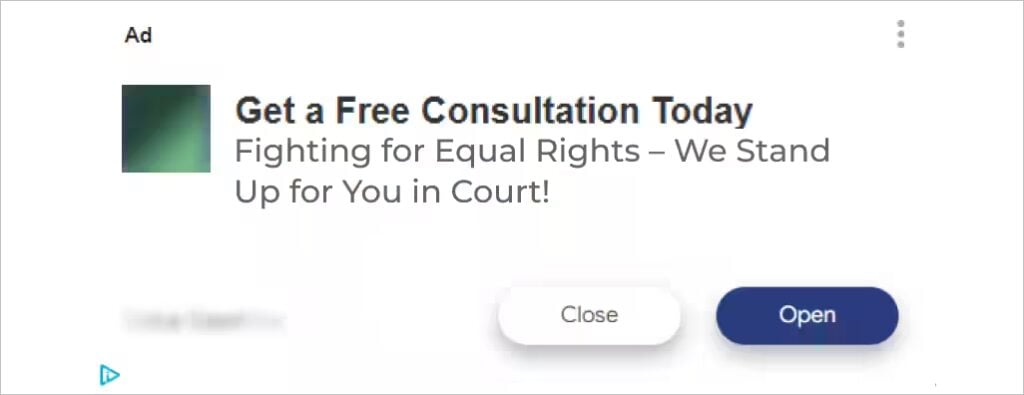
Family law is one of the most competitive practice areas in online marketing. Even strong SEO efforts can take months to rank, and in that time, competitors are already getting calls from prospective clients.
PPC services for family lawyer campaigns allow you to appear at the very top of search results instantly, ahead of every organic listing.
If someone searches for “divorce lawyer near me” or “child custody attorney in [city],” your ad can be the first thing they see. That visibility captures high-intent prospects — people ready to hire.
Comrade Digital Marketing Agency can help you with the above if you’re unsure how to go about it. Schedule a free consultation.
How should you choose the right keywords for PPC for family lawyers?
Your keyword list is the foundation of your campaign. Choosing the wrong ones wastes budget; choosing the right ones generates profitable leads.
Focus on high-intent keywords
For example:
- “Hire a divorce lawyer in [city]”
- “Best custody lawyer near me”
- “Affordable divorce attorney in [city]”
These terms cost more per click but convert at higher rates because they target people actively seeking representation.
Include long-tail phrases
Phrases like “affordable divorce lawyer for fathers in [city]” may have lower search volume but often face less competition, making them cheaper and more targeted.
Use negative keywords
Remove terms like “free legal advice,” “pro bono family lawyer,” or “lawyer jobs” so you don’t pay for irrelevant clicks.
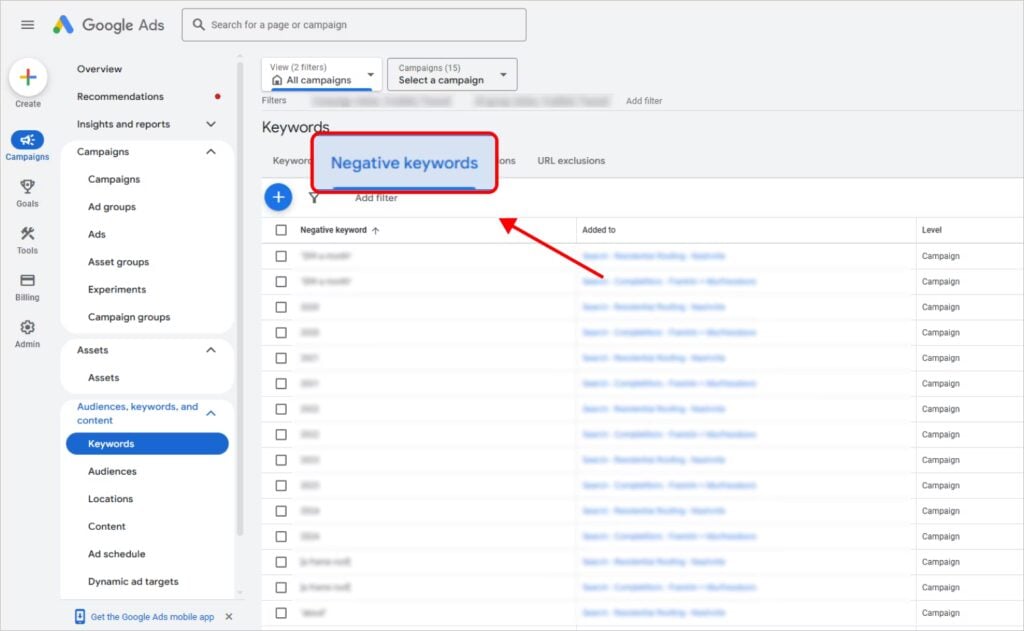
By refining your list, your Google Ads for family lawyers campaign will spend more on people likely to become paying clients.
How can geo-targeting maximize PPC results for family lawyers?
Family law is inherently local — clients almost always hire attorneys in their area. Geo-targeting ensures you’re only paying for clicks from people who can hire you.
Target specific cities or zip codes
If your office is in Dallas, there’s no benefit in showing ads to people in Houston. Use Google Ads’ location settings to choose only the areas you serve.
Use radius targeting
Set a radius around your office location to catch nearby searchers. This works well if you serve multiple small towns.
Create location-specific ad copy
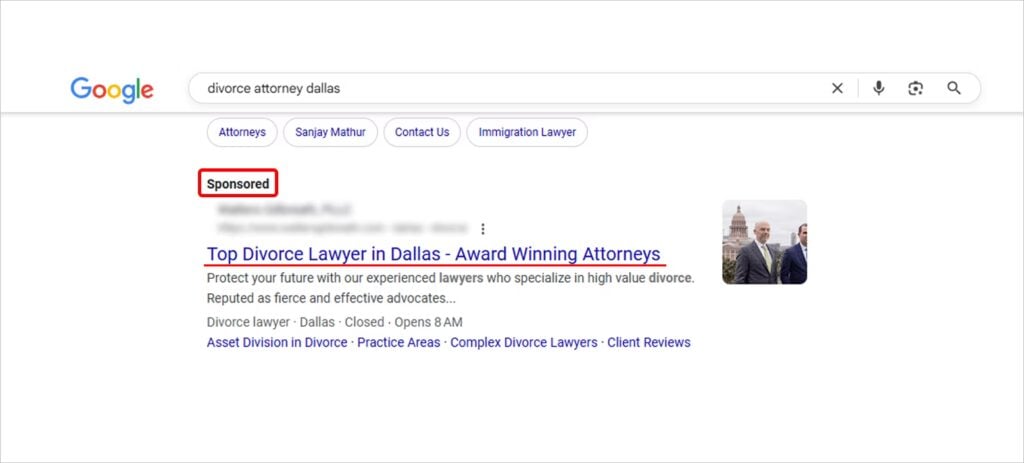
Instead of a generic “Divorce Lawyer,” try “Top Divorce Lawyer in Dallas” or “Child Custody Attorney Serving Plano.” This small change makes your ad feel more relevant and improves click-through rates.
With smart geo-targeting, your ppc for family lawyer campaigns reaches the right people without wasting budget.
How can you write ad copy that attracts high-quality family law clients?
The best ppc for divorce lawyers campaigns fail if the ad copy doesn’t connect with the right audience. Your ad needs to grab attention, communicate trust, and motivate action — all in a few short lines.
Highlight your unique selling points
Mention free consultations, decades of experience, or specialization in high-asset divorce cases. These details set you apart in competitive searches.
Include a strong call-to-action (CTA)
Examples include:
- “Schedule Your Consultation Today”
- “Call Now for Immediate Case Review”
- “Get Legal Help — Talk to a Family Lawyer Now”
Test multiple versions
Even small changes in wording can significantly impact click-through rates. Test variations of headlines and descriptions to see which drives more calls or form submissions.
Great ad copy is clear, benefit-focused, and tailored to the exact needs of your target clients.

How can landing pages increase PPC conversion rates for family lawyers?
Your ad might get the click, but your landing page wins the client. If your page is slow, confusing, or unfocused, you’ll lose potential cases.
Match landing pages to ad intent
If someone clicks an ad for “Child Custody Lawyer in Chicago,” send them to a page that focuses entirely on custody cases — not your general family law page.
Keep the page focused and clean
Use a strong headline, short persuasive text, and an obvious next step like a contact form or click-to-call button. Remove distractions like extra menu links or unrelated content.
Include social proof
Showcase testimonials, case results, or trust badges to reassure potential clients that you’re the right choice.
Optimized landing pages turn more clicks from your Google Ads for family lawyers into paying clients.
How do you track and improve PPC for family lawyer campaigns?
Without tracking, you’re guessing. And guessing is expensive.
Use conversion tracking
Measure phone calls, form submissions, and live chat leads directly in Google Ads. This tells you which keywords and ads generate actual clients.
Review performance regularly
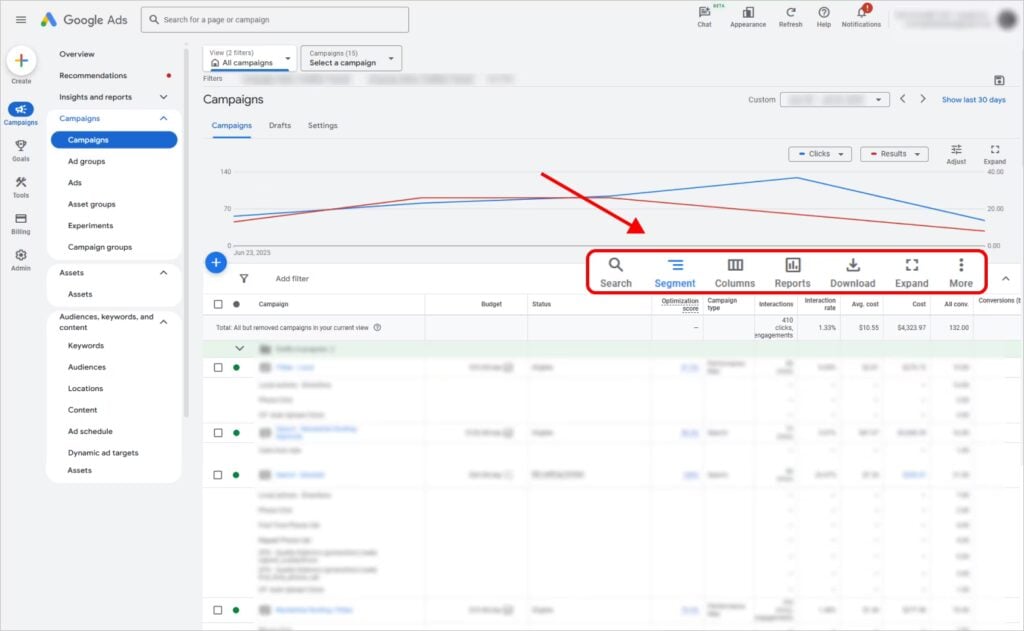
Check campaigns weekly to see which ads are performing best, which keywords are too expensive, and where you can improve.
Adjust bids and budgets strategically
Increase spending on proven high-converting keywords and pause or lower bids on underperformers.
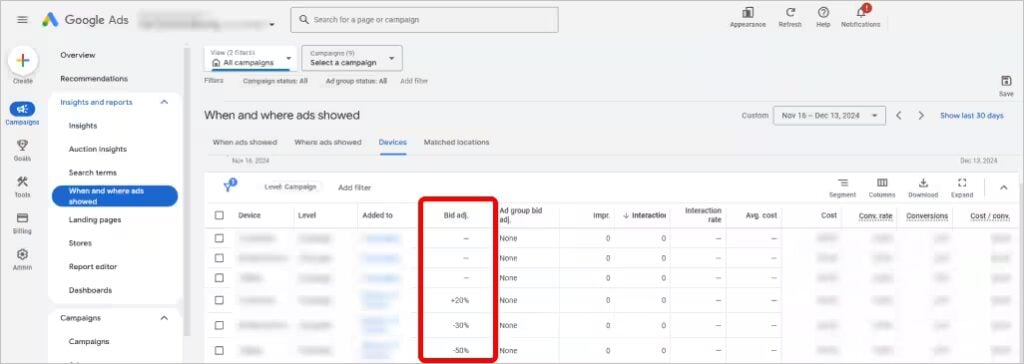
Tracking is what separates profitable ppc services for family lawyer campaigns from wasted budgets.
How can remarketing bring back lost family law leads?
Most people don’t hire a lawyer on their first website visit. Remarketing lets you show targeted ads to visitors who left without contacting you.
Stay top-of-mind
If someone visited your divorce page last week, remarketing ads can remind them of your services today.
Offer a second-chance incentive
For example: “Free Case Evaluation for New Clients” or “Priority Scheduling for Urgent Family Matters.”
Remarketing can be the nudge that turns a hesitant browser into a paying client.
How should a family lawyer get started with PPC?
If PPC feels overwhelming, start small.
Choose a narrow focus
Target a small set of high-intent keywords in one or two practice areas — like divorce or custody.
Create dedicated landing pages
Make sure each campaign sends visitors to a page designed to convert them for that specific service.
Monitor and refine
Check results weekly, adjust keywords, bids, and ad copy, and scale up what’s working.
Even a modest ppc for a family lawyer campaign can generate consistent leads when it’s set up and managed properly.
Final Thoughts
PPC can be one of the most profitable marketing channels for family law firms when executed correctly. By combining the right keywords, smart geo-targeting, compelling ad copy, optimized landing pages, and consistent tracking, you can dominate search results and win more cases.
Whether you handle it in-house or hire a specialist, the key is to treat PPC as an ongoing strategy — not a one-time project. When done right, Google Ads for family lawyers can deliver a steady flow of qualified clients month after month.
Ready to take your law firm’s PPC to the next level? Partner with the experts who can turn your online advertising into a lead-generating powerhouse. Get in touch with Comrade Digital Marketing today, and let’s work together to create a customized strategy that fuels your firm’s growth. Your next wave of clients is just a click away—contact us now to start seeing real results!