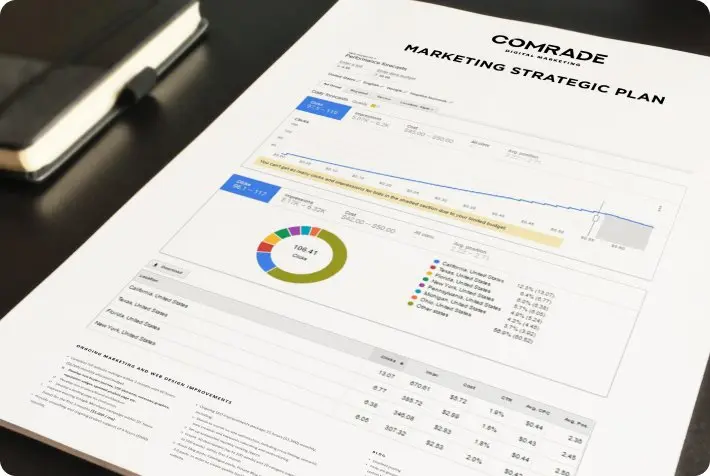Managing legal cases with legal project management software can transform how law firms handle their priorities and workflows. From keeping track of deadlines and allocating tasks to handling billing and client communications, the complexities of running a law firm require robust legal practice management software to stay organized and efficient. If this sounds familiar, you’re not alone—and there’s a solution.
Legal project management software revolutionizes law firms’ operations by offering centralized platforms that simplify daily workflows. These tools provide everything your firm needs to stay organized, from automated task management and document sharing to performance analytics and secure client portals. Beyond just saving time, they help minimize errors, improve collaboration, and ensure compliance with industry regulations.
In this article, we’ll introduce you to seven top-tier legal project management software options. Each of these solutions is designed to help you reclaim control, work smarter, and ultimately deliver the exceptional service your clients deserve. Ready to transform your practice? Let’s dive in!

What is Legal Practice Management Software for Law Firms?
Legal project management software is designed to help law firms and legal teams manage complex projects from start to finish. Unlike general project management tools, these systems are tailored to meet the unique needs of the legal industry. They allow legal project managers to streamline tasks such as scheduling, assigning and tracking tasks, invoicing, generating reports, and analyzing data. Many of these tools offer customization options, allowing firms to adapt them to specific workflows, with pre-made templates or integration capabilities for other commonly used legal software. This helps enhance productivity and ensure projects are completed efficiently and within budget.
Comrade Digital Marketing Agency can help you with the above if you’re unsure how to go about it. Schedule a free consultation.
What Features Make Project Management Software Ideal for Law Firms
Law firms face unique challenges when it comes to managing legal projects and teams. Legal project management software is designed to address these needs by offering tools for task management, communication, and time tracking. Here we’ll explore the key features that make such software perfect for legal professionals. Want to learn how to optimize your practice? Read on to discover the essential features you need for success!

1. Efficient Features That Save Time
Legal professionals often juggle numerous tasks, from managing client deadlines to coordinating team efforts. Legal project management software should prioritize case management software features that enhance productivity through legal workflow automation and reduce manual work, enabling attorneys and staff to focus on client matters.
Key features to look for:
Automated task scheduling and reminders to keep projects on track.
Document management tools with quick access and version control.
Time-tracking capabilities that streamline billing and invoicing.
Workflow automation for repetitive processes like client intake or document approval.
With time-saving features, law firms can improve efficiency, minimize errors, and allocate resources more effectively, ultimately enhancing client satisfaction and profitability.
2. Comprehensive Reporting and Data Analytics
Understanding firm performance and project outcomes is critical for strategic decision-making. Robust reporting and analytics tools in legal management software for projects can provide valuable insights into operational efficiency, case progress, and financial health.
Key features to look for:
Pre-built and customizable report templates for case metrics and KPIs.
Real-time data visualization dashboards for a quick overview of progress.
Trend analysis to identify bottlenecks or areas of improvement.
Client-specific reports to showcase case progress and value delivered.
Access to comprehensive analytics empowers firms to make data-driven decisions and continuously refine their workflows to achieve better outcomes.
3. Advanced Communication Tools for Collaboration
Effective communication is vital for coordinating with clients, team members, and external partners. The right project management software should include advanced tools to facilitate seamless collaboration and ensure everyone stays on the same page.
Key features to look for:
Secure messaging systems for team discussions and client updates.
Built-in video conferencing tools for remote collaboration.
Centralized file-sharing features for quick access to case materials.
Task-specific comment threads to streamline decision-making.
By fostering better communication, law firms can enhance teamwork, reduce miscommunication, and ensure cases are handled efficiently.
4. Flexible Customization Options
Every law firm operates differently, with unique workflows, client needs, and team dynamics. Project management software with flexible customization ensures it can adapt to your firm’s specific requirements and scale as your practice grows.
Key features to look for:
Customizable workflows to match your firm’s case management process.
Tailored fields for client information and case tracking.
Configurable dashboards to prioritize essential metrics.
Adjustable user roles and permissions for better control.
With robust customization options, law firms can streamline their processes, improve efficiency, and create a toolset that feels tailor-made for their needs.
5. Intuitive and Easy-to-Use Interface
A user-friendly interface is critical to ensure quick adoption and minimize training time for attorneys and staff. Complicated software can hinder productivity and lead to frustration, while an intuitive design can boost overall satisfaction.
Key features to look for:
Simple navigation with clearly labeled menus and tools.
Drag-and-drop functionality for tasks and calendar scheduling.
Mobile app availability for on-the-go access.
Quick setup wizards and in-app tutorials for a smooth onboarding process.
An easy-to-use interface allows law firms to focus on their work rather than spending excessive time figuring out the software, leading to better efficiency and user engagement.
6. Seamless Integration with Other Tools
Law firms use various software solutions, from document management systems to billing platforms. The right project management software should seamlessly integrate with these tools, creating a unified system that avoids data silos.
Key features to look for:
Integration with popular legal tools like Clio, MyCase, or NetDocuments.
Compatibility with productivity tools such as Microsoft Office and Google Workspace.
API support for custom software connections.
Built-in sync with accounting and billing software.
Integrations allow law firms to streamline operations, avoid duplicate data entry, and create a cohesive tech ecosystem for efficient case management.
7. Strong Security and Compliance Standards
Law firms handle sensitive client information that requires top-notch security and adherence to legal and regulatory standards. A good project management tool must prioritize data protection to maintain client trust and meet compliance obligations.
Key features to look for:
End-to-end encryption for secure data transmission and storage.
Multi-factor authentication (MFA) for user access.
Compliance with standards like GDPR, HIPAA, or regional data protection laws.
Regular security audits and updates to address vulnerabilities.
By prioritizing security and compliance, law firms can protect their reputation, avoid legal risks, and ensure their clients’ sensitive data remains confidential and secure.
7 Must-Have Law Firm Project Management Software Solutions
Running a law firm is no easy feat, but with the right legal project management software, you can simplify your processes and increase efficiency. These tools allow you to track progress, manage deadlines, and collaborate seamlessly with your team. In this article, we highlight 7 must-have software options for law firms. Want to learn how these tools can revolutionize your firm’s operations? Continue reading to find out how these powerful platforms can take your practice to new heights!
1. Trello
Trello is a user-friendly, visually driven project management tool that simplifies task tracking for law firms. With its drag-and-drop interface and Kanban-style boards, it’s an excellent choice for organizing case tasks, deadlines, and team collaboration. Each board represents a project, with cards to outline tasks, due dates, and responsibilities, making it easy for law firms to keep track of client matters and ongoing legal cases.
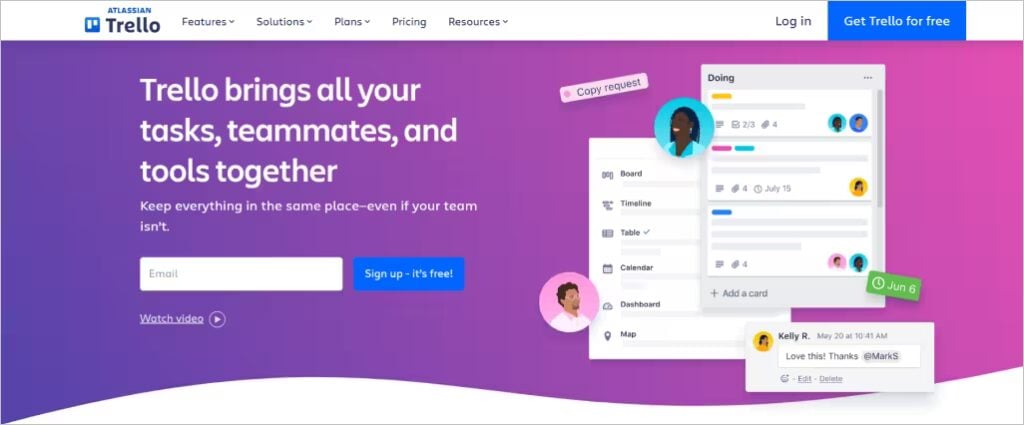
Lawyers and their teams can benefit from Trello’s customization features, including labels, checklists, and Power-Ups that integrate with other tools like Slack or Google Drive. Its simplicity ensures that even users without technical expertise can quickly adapt, helping firms improve productivity and maintain workflow transparency.
Key Features:
Intuitive Kanban boards for task management
Power-Ups for integrations with other tools like Google Calendar, Dropbox, and Evernote
Real-time collaboration and notifications
Mobile app for on-the-go updates
Task prioritization and deadline tracking
Pricing: Trello offers a free plan suitable for small teams. Paid plans start at $5 per user/month for the Standard plan, which includes additional features like unlimited boards, advanced checklists, and more customization options.
2. Monday.com
Monday.com is a versatile project management software tailored for law firms needing robust customization options. It provides dynamic boards to organize tasks, deadlines, and documents, enabling legal teams to collaborate seamlessly on case management. The platform is user-friendly and visually appealing, with color-coded workflows that simplify tracking and progress updates.
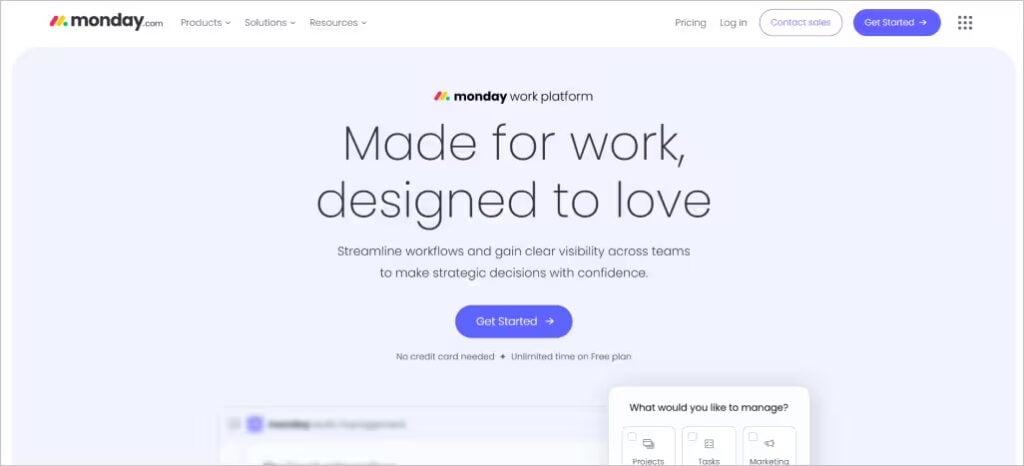
Monday.com also supports automation for repetitive tasks, helping law firms save time and reduce errors. Its reporting tools are valuable for legal professionals who need to keep track of billable hours, case progress, or team performance metrics.
Key Features:
Customizable boards with templates for legal case management
Automation for reminders and repetitive processes
Built-in time tracking and resource management
Integration with tools like Outlook, Zoom, and Microsoft Teams
Secure file sharing and data encryption
Pricing: Monday.com offers a free plan for individuals or small teams. Paid plans start at $8 per user/month, providing advanced features such as integrations, automations, and priority support.

3. ClickUp
ClickUp is a powerful all-in-one project management platform that caters to the specific needs of law firms. Its flexible interface allows legal teams to manage case timelines, prioritize tasks, and centralize communications. Whether you’re tracking discovery deadlines or preparing court filings, ClickUp ensures you stay on top of every detail.

One of its standout features is its ability to create detailed task hierarchies, which is particularly useful for complex legal projects. ClickUp also integrates seamlessly with popular tools like Google Drive and Microsoft Office, ensuring that documents and correspondence are easily accessible.
Key Features:
Customizable dashboards for tracking legal projects
Advanced task dependencies and subtasks
Built-in time tracking and reporting
Integration with over 1,000 apps
Goal-setting and progress measurement tools
Pricing: ClickUp offers a free plan with generous features, while paid plans start at $5 per user/month, including unlimited storage, integrations, and advanced reporting capabilities.
4. Redbooth
Redbooth is a straightforward project management tool ideal for law firms seeking simplicity and efficiency. It enables teams to create task lists, assign responsibilities, and monitor progress through Kanban boards and timelines. Redbooth’s easy-to-navigate interface makes it a solid choice for small to mid-sized law firms handling multiple cases.
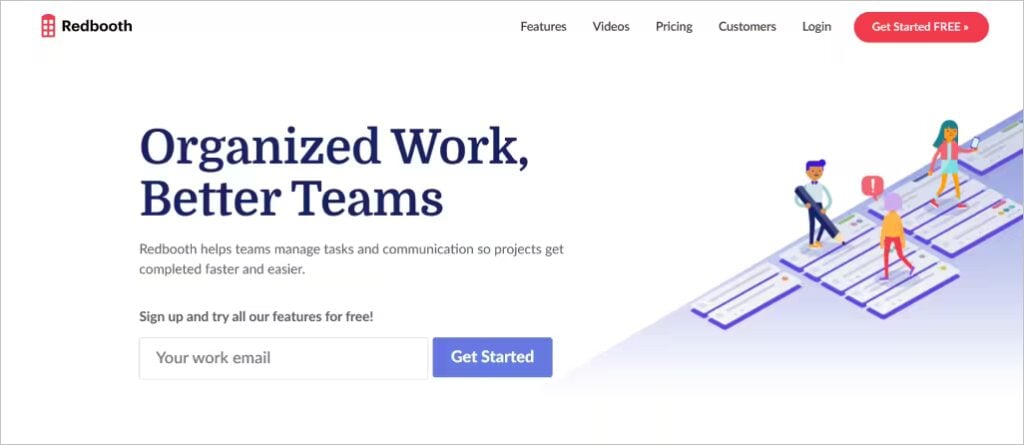
The platform also offers built-in time tracking, which is invaluable for billing and ensuring deadlines are met. With video conferencing capabilities, legal teams can collaborate on cases without switching between tools.
Key Features:
Kanban boards and Gantt charts for task tracking
Built-in time tracking for billable hours
Video conferencing and team chat
Task templates for repeatable workflows
Mobile app for remote case management
Pricing: Redbooth’s paid plans start at $12 per user/month, which includes features like unlimited workspaces, advanced reporting, and task dependencies.
5. Asana
Asana is a highly adaptable project management tool that empowers law firms to organize tasks, streamline communication, and improve collaboration. Its clean interface allows teams to break down complex legal projects into manageable tasks and track their progress effortlessly. With features like customizable workflows and timeline views, Asana is perfect for keeping legal matters on schedule and meeting critical deadlines.
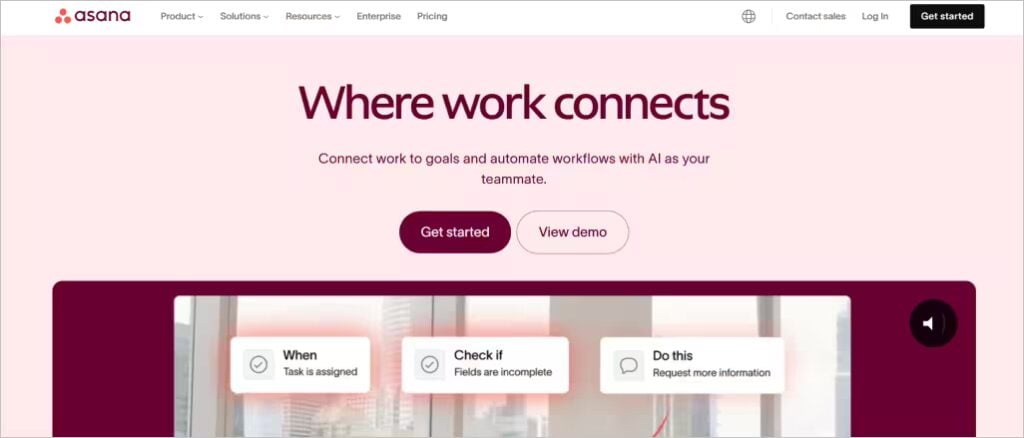
Asana also excels in integrating with tools like Dropbox, Microsoft Teams, and Adobe Creative Cloud, enabling seamless document sharing and team collaboration. The platform’s automation tools help reduce administrative burdens, allowing lawyers to focus on casework.
Key Features:
Timeline view for tracking case milestones
Customizable workflows and task assignments
Automation for recurring tasks and reminders
Integration with over 200 tools, including Outlook and Google Workspace
Real-time updates and activity logs
Pricing: Asana offers a free plan for individuals or small teams. Paid plans begin at $10.99 per user/month, providing advanced features such as timeline views, custom rules, and project templates.
6. SmartSheet
SmartSheet combines the functionality of spreadsheets with advanced project management tools, making it an excellent choice for law firms handling complex case data. It offers a grid-like interface familiar to those used to Excel, but with powerful collaboration features such as task assignments, deadlines, and file attachments. This makes it ideal for managing discovery documents, client information, and case deadlines.
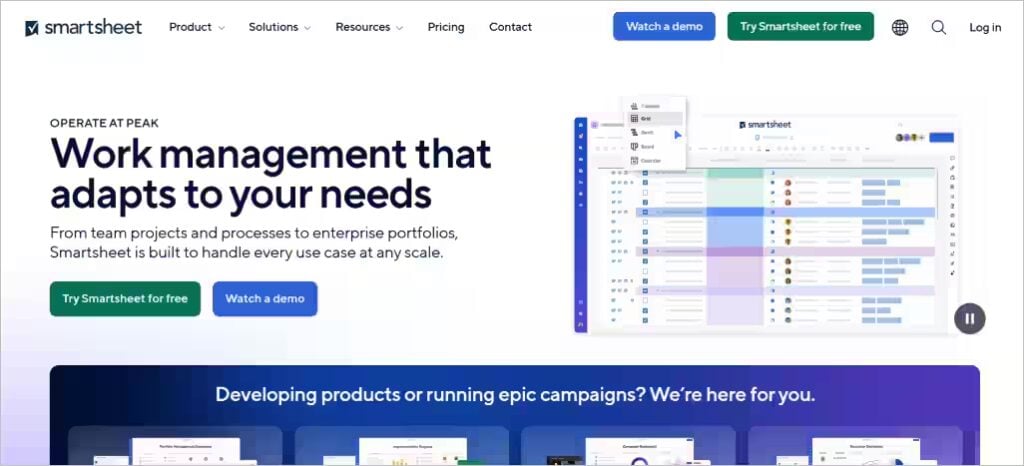
The software also provides automation and reporting tools that help law firms optimize workflow efficiency and track progress with ease. With its ability to handle large datasets, SmartSheet is particularly well-suited for firms managing multiple high-volume cases.
Key Features:
Spreadsheet-style interface with enhanced collaboration features
Automation tools for recurring tasks and workflows
Real-time reporting and dashboards
Secure file sharing and attachment management
Integration with Microsoft, Google, and DocuSign
Pricing: SmartSheet’s plans start at $7 per user/month for individuals. Team and business plans, offering more features like automation and reporting, start at $25 per user/month.
7. Clio
Clio is a legal-specific project management platform designed to meet the unique needs of law firms. It combines case management, billing, and document automation into a single comprehensive tool. With Clio, law firms can manage client information, track case progress, and generate invoices efficiently, all while maintaining compliance with legal industry standards.
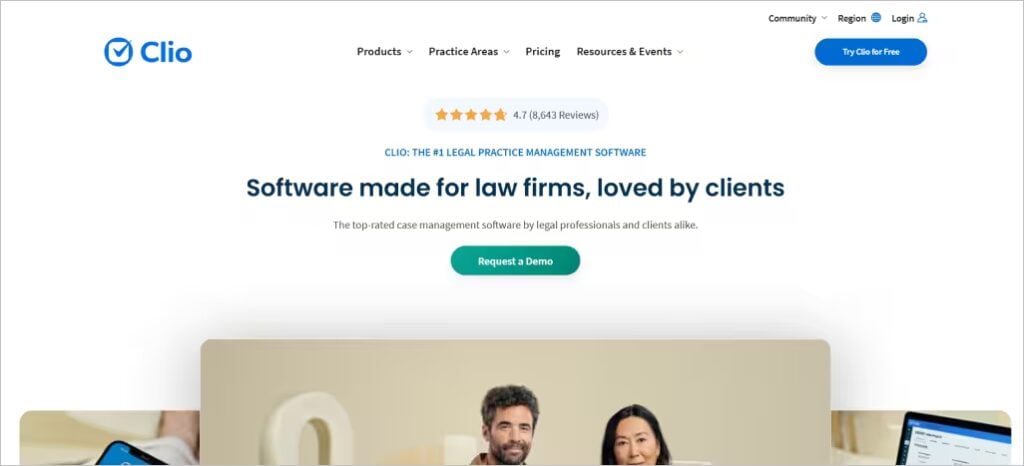
One of Clio’s standout features is its integration with legal research tools like Fastcase and e-signature software, ensuring that all aspects of legal work are centralized. The platform is also highly secure, making it ideal for handling sensitive client information.
Key Features:
All-in-one legal case, billing, and document management
Integration with Fastcase, DocuSign, and other legal tools
Time tracking for billable hours
Customizable dashboards and workflows
Bank-grade security for client data
Pricing: Clio offers plans starting at $39 per user/month, with more advanced options like Clio Manage and Clio Grow available at higher tiers, which include marketing automation and enhanced analytics.
Conclusion
Implementing the right legal practice management software helps law firms maintain the delicate balance of time, resources, and client expectations while streamlining matter management and document management processes. Legal project management software provides the structure and tools necessary to help your firm meet deadlines, stay within budget, and offer exceptional client service. Each platform discussed offers unique features, ensuring that no matter the size of your firm or the complexity of your cases, there’s a solution that fits your needs. The right software can help you stay organized and efficient, while also reducing stress for both your team and clients.
To further enhance your law firm’s success, Comrade Digital Marketing is ready to assist. As a digital marketing agency specializing in law firm growth, we provide strategies that help you not only manage your practice effectively but also grow your client base and reach. Contact us today to learn how we can integrate legal project management software with powerful marketing tactics to elevate your law firm’s performance and online visibility.
Frequently Asked Questions
-
Is legal project management software secure?
Yes, legal project management software typically offers robust security measures, including data encryption, multi-factor authentication, and regular security audits. These tools are designed to protect sensitive client and case information, ensuring compliance with legal standards and regulations such as GDPR and HIPAA. However, firms need to select software with proven security certifications and protocols.
-
Can legal project management software integrate with other legal software?
Yes, many legal project management software solutions can integrate with other legal tools, such as legal practice management software, document management systems, and billing platforms. Integrations streamline workflows, improve data accuracy, and enhance efficiency by automating tasks like time tracking, billing, and document sharing. Most platforms offer API capabilities or pre-built integrations with popular legal software.
-
Is legal project management software only for large law firms?
No, legal project management software is suitable for firms of all sizes. While large firms often use these tools to manage complex cases and large teams, smaller firms can also benefit from enhanced organization, improved time management, and streamlined communication. Many legal project management tools offer scalable solutions tailored to the needs of small and medium-sized firms.