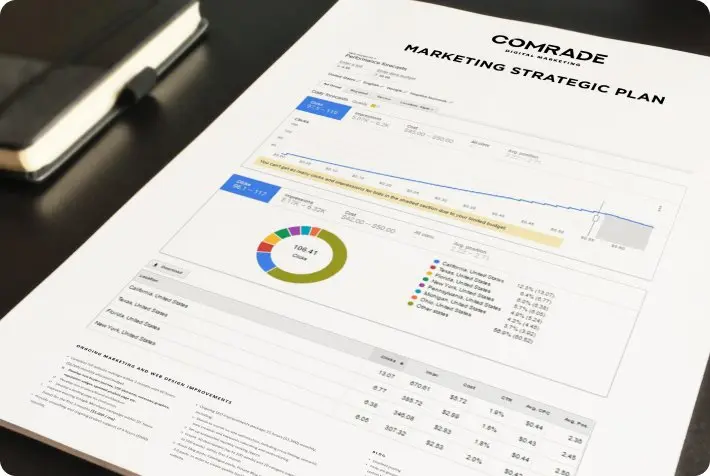For modern law firms, implementing effective legal document management software is essential for success. Managing a vast array of documents, from client records to legal filings, requires sophisticated document management solutions designed specifically for legal professionals. Modern document management software offers law firms advanced tools to not only store and organize their documents but also to enhance collaboration, ensure data security, and streamline workflows.
With functionalities such as electronic filing, automated document retrieval, and seamless integration with other legal technologies, these systems are designed to meet the demanding needs of legal professionals. For more organized solutions, we are exploring the top document management software tailored for law firms, highlighting their features, advantages, and how they can help streamline operations and improve overall efficiency in legal practice.

Understanding Law Firm Document Management Systems
Document management software for law firms is a specialized tool designed to streamline the organization, storage, and retrieval of legal documents. It enables law firms to efficiently manage a vast array of documents, including case files, contracts, and client correspondence, all within a secure digital environment. By integrating features like automated filing, version control, and search capabilities, this software helps legal professionals enhance productivity, ensure compliance, and maintain a high level of organization in their practice.
Comrade Digital Marketing Agency can help you with the above if you’re unsure how to go about it. Schedule a free consultation.
Why Do Law Firms Need Document Management Software
Legal work involves more than just clients and court dates; it involves a great deal of documents and files of your cases. With this in mind, the efficient management of documents is crucial, and with document management software, this process can be made easier. By streamlining document handling processes, these tools significantly enhance productivity and security. Here’s why adopting document management software is crucial for modern law firms, highlighting seven key reasons to make the switch today:
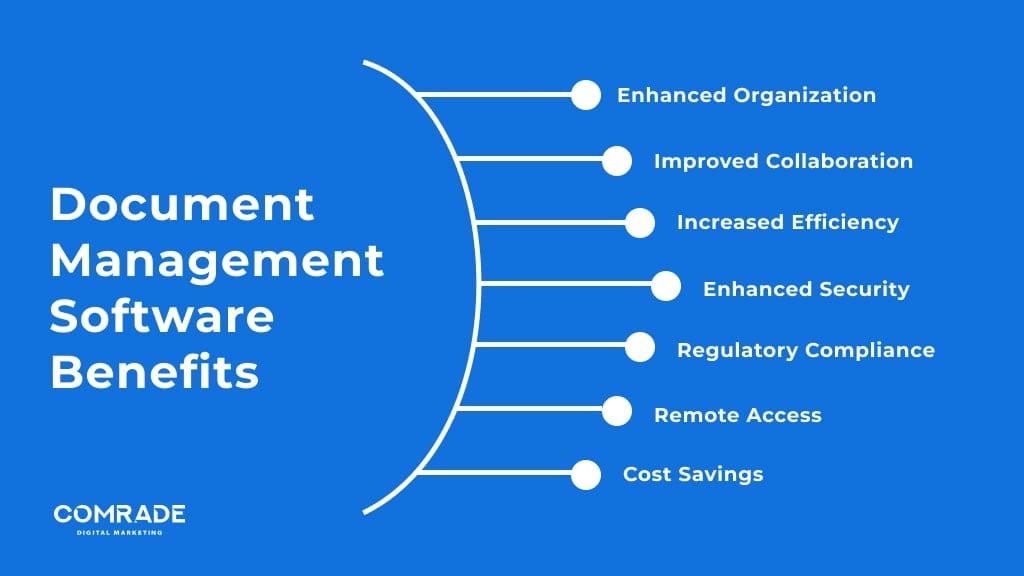
Enhanced Document Organization: Streamlines legal document management and storage, retrieval, and organization, making it easier to find and manage legal documents.
Improved Collaboration: Facilitates seamless collaboration among team members by allowing multiple users to access and edit documents simultaneously.
Increased Efficiency: Automates routine tasks such as document sorting and filing, reducing manual work and increasing overall efficiency.
Enhanced Security: Provides robust security features like encryption, access controls, and audit trails to protect sensitive client information.
Regulatory Compliance: Helps ensure compliance with legal regulations and industry standards by maintaining accurate and up-to-date records.
Remote Access: Allows attorneys and staff to access documents from anywhere, enabling remote work and improving flexibility.
Cost Savings: Reduces the need for physical storage space and minimizes the risk of document loss, potentially lowering operational costs.
Embracing document management software can transform the way a law firm operates, fostering better organization, collaboration, and efficiency. With enhanced security and compliance, these systems offer significant advantages that drive both operational success and cost savings. Investing in the right document management solution not only simplifies daily tasks but also positions a law firm for future growth and resilience.
Ready to save time and reduce errors? Explore the best legal document automation software in our full guide!
Top-Rated Document Management Software for Legal Professionals
The right document management software can make a world of difference in your law firm’s day-to-day operations. Whether you need better organization or enhanced security, our guide covers the top tools to consider. Read on to discover the best options!
1. Smokeball
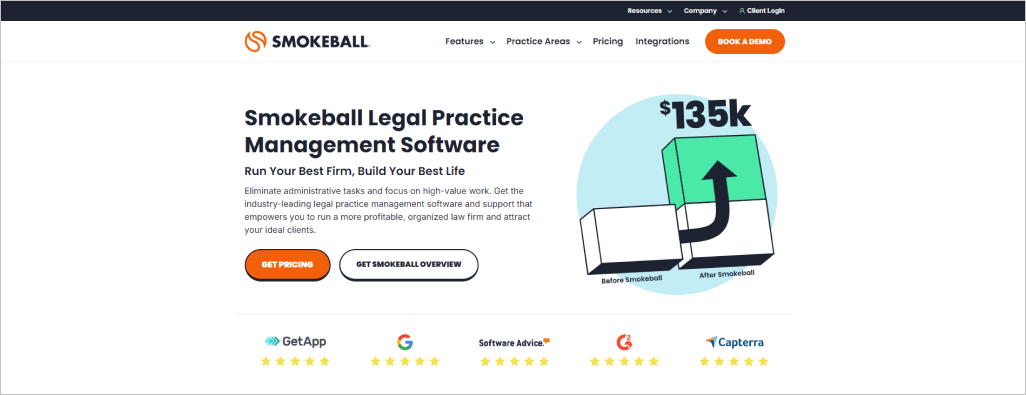
Smokeball is a comprehensive legal practice management software designed to streamline the operations of law firms with its robust document management capabilities. It offers an integrated solution that combines case management, document automation, and powerful reporting features, making it an ideal choice for firms looking to enhance productivity and organization. Smokeball’s cloud-based system ensures that all documents are easily accessible from anywhere, promoting seamless collaboration among team members.
Key Features:
Automated document assembly with pre-built templates
Integrated time tracking and billing
Real-time synchronization across all devices
Advanced search and filtering options for quick document retrieval
Pricing: Smokeball offers a subscription-based pricing model with plans starting at $99 per user per month, which includes all features and support.
Find the top legal project management software to organize your firm. Read our article now for expert recommendations!
2. MyCase
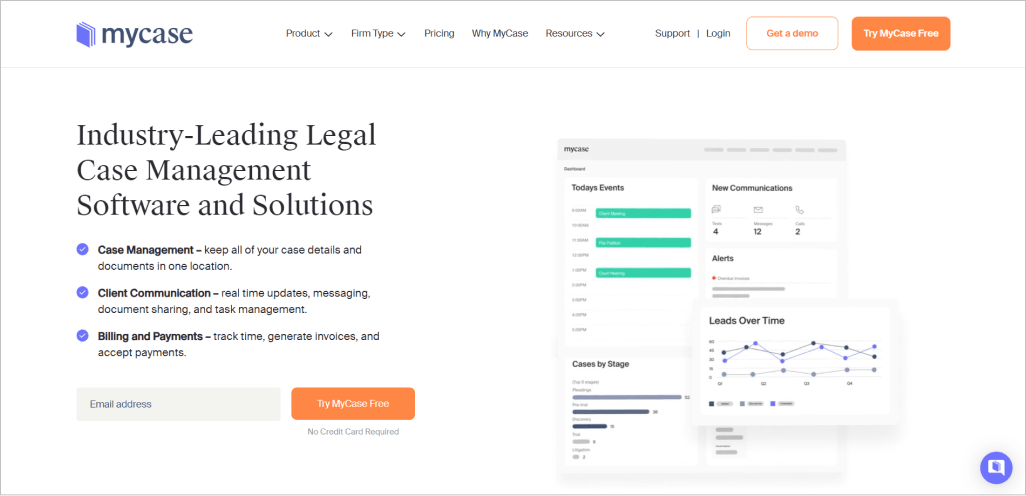
MyCase is an all-in-one practice management platform that simplifies case and document management for law firms of all sizes. It is designed to provide a centralized hub for managing case documents, client communications, and scheduling. MyCase’s user-friendly interface and mobile accessibility make it easy for legal professionals to stay organized and productive, whether they are in the office or on the go.
Key Features:
Cloud-based storage with secure document access
Client portal for real-time case updates and communication
Customizable document templates and forms
Integrated calendar and task management tools
Pricing: MyCase offers tiered pricing starting at $39 per user per month, with additional features and support available at higher pricing tiers.
3. Clio
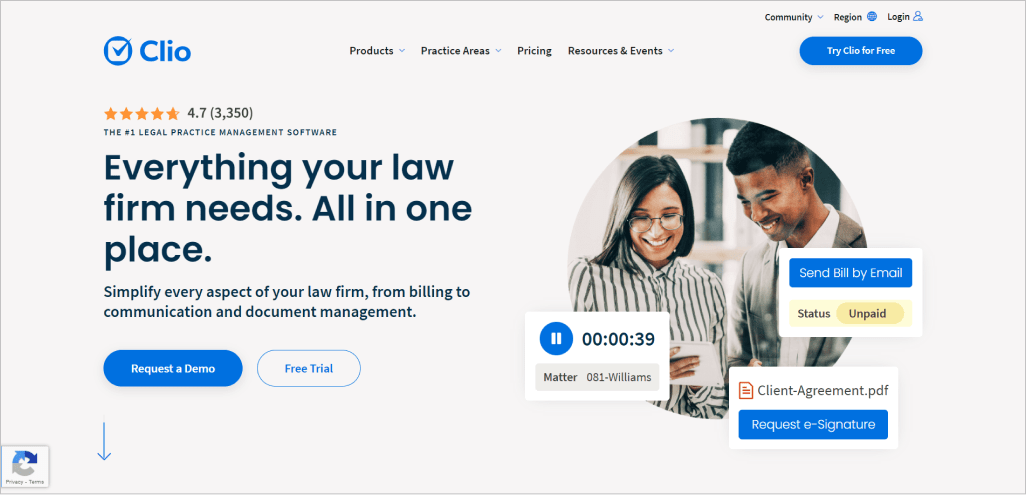
Clio is a leading law practice management software renowned for its comprehensive document management and case management solutions. Designed for modern law firms, Clio provides a cloud-based platform that integrates seamlessly with various third-party applications. Its intuitive interface and robust features support efficient document handling, secure client communication, and effective practice management.
Key Features:
Document automation and e-signature integration
Advanced reporting and analytics tools
Secure client communication via a dedicated portal
Integration with popular apps like Dropbox and Google Drive
Pricing: Clio offers flexible pricing plans starting at $39 per user per month for the Essentials plan, with more advanced features available in higher-tier plans.
4. Legal Files
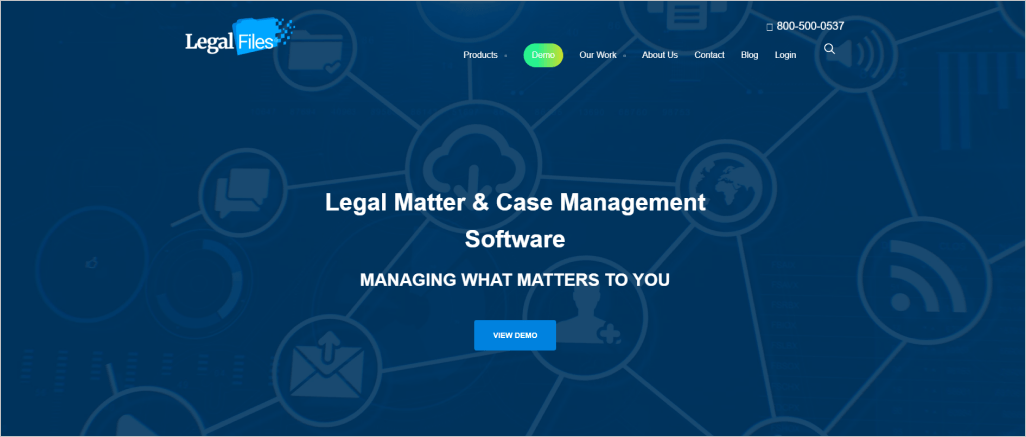
Legal Files is a versatile document and case management system tailored to meet the needs of legal professionals across various practice areas. Its customizable features allow law firms to efficiently manage their documents, cases, and workflows. Legal Files provides a scalable solution that adapts to the growing needs of legal practices, whether small or large.
Key Features:
Customizable case and document management workflows
Robust search capabilities with advanced filtering
Integration with Microsoft Office and email systems
Document version control and audit trail
Pricing: To get pricing details for Legal Files, you need to request a quote from their sales team.
5. iManage
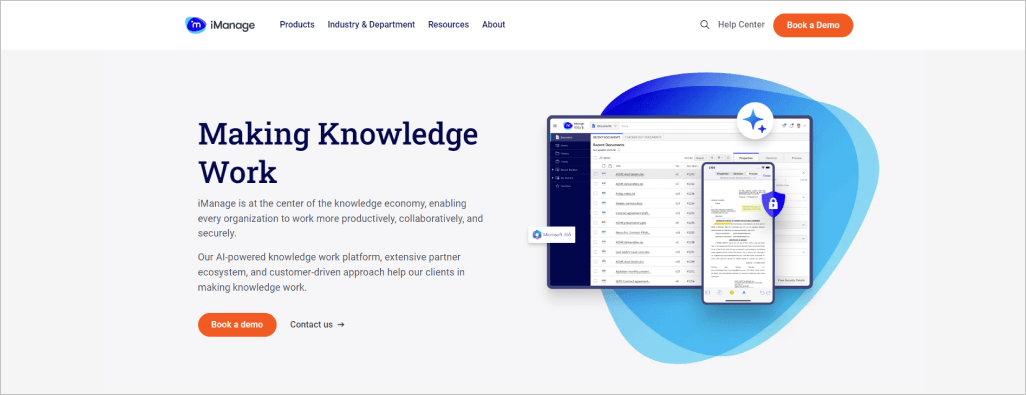
iManage is a powerful document and email management system designed to meet the complex needs of large law firms and professional services organizations. It provides a sophisticated platform for managing, securing, and collaborating on documents across various practice areas. iManage is known for its advanced security features and seamless integration with other enterprise systems, making it a top choice for firms with high document management demands.
Key Features:
Advanced security and compliance features
AI-powered document search and organization
Integration with Microsoft Office and Outlook
Collaborative tools for team-based document handling
Pricing: iManage offers integration with numerous other systems and provides a free trial, though pricing is customized based on individual requirements.
6. Filevine
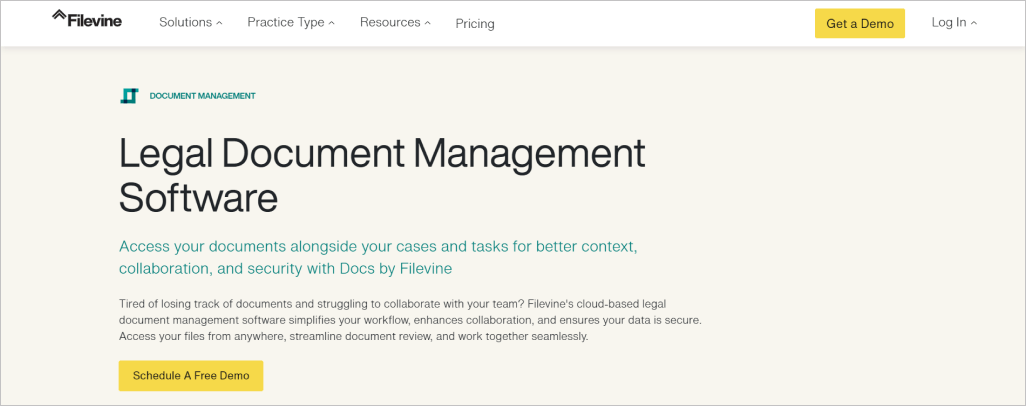
Filevine is a comprehensive document management software tailored for law firms, offering seamless case management and collaboration tools. With its cloud-based platform, Filevine allows legal teams to store, organize, and retrieve documents efficiently while automating workflows. Its integration with case management makes it ideal for firms looking to streamline operations, manage cases, and enhance client communication.
Key Features:
Centralized document storage with version control
Automated workflows and task management
Customizable templates for legal documents
Real-time collaboration and secure client portal
Pricing: Filevine offers customized pricing based on the size of the firm and its specific needs.
7. LexWorkplace
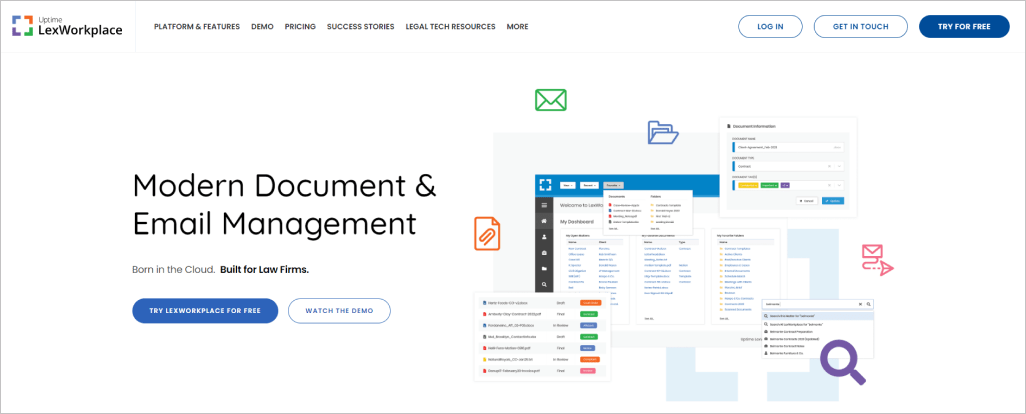
LexWorkplace is a legal document management system designed to enhance collaboration and organization within law firms. It offers a user-friendly platform that integrates seamlessly with practice management tools to streamline document storage, retrieval, and sharing. LexWorkplace focuses on providing a secure environment for managing sensitive legal documents while supporting efficient team workflows.
Key Features:
Document collaboration and version control
Secure cloud storage with multi-layered encryption
Integration with practice management software
Customizable document organization and tagging
Pricing: LexWorkplace starts at approximately $395 per month for three users with basic features included. Additional costs may apply for higher-tier packages with more features and support.

8. Caret Legal
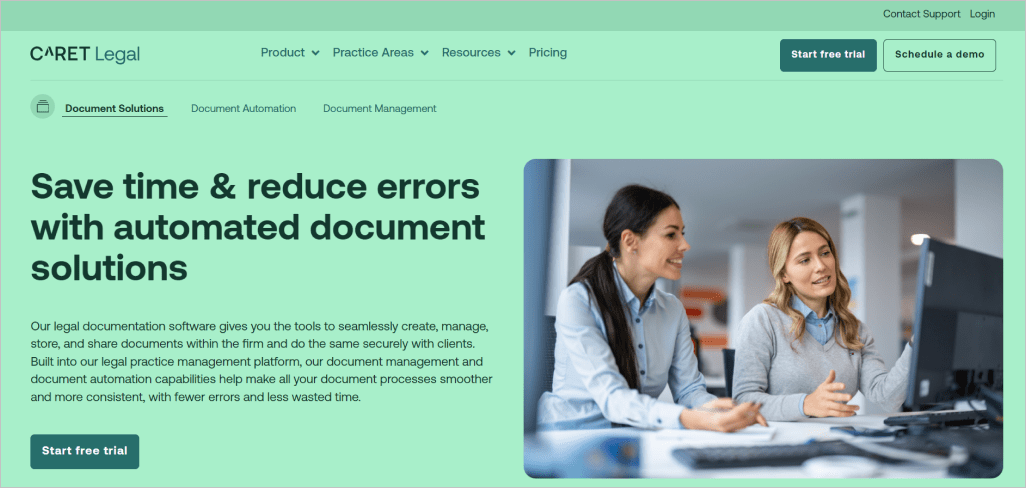
Caret Legal is a comprehensive document management system designed specifically for law firms to assist in streamlining case management, billing, and document organization in one integrated platform. It provides tools for tracking legal documents and collaborating within teams, enhancing both efficiency and client service. Caret Legal’s cloud-based infrastructure ensures secure access to documents from any location, making it ideal for law firms with remote or hybrid work models.
Key Features:
Document tracking and version control
Integrated case management and billing features
Secure cloud-based access with encryption
Collaboration tools for team workflows
Pricing: Caret Legal’s plans start at $79 per user/month (billed annually) for the Enterprise plan, with Enterprise Plus at $99, Enterprise Insights at $109, and Enterprise Advance at $139.
9. ProLaw
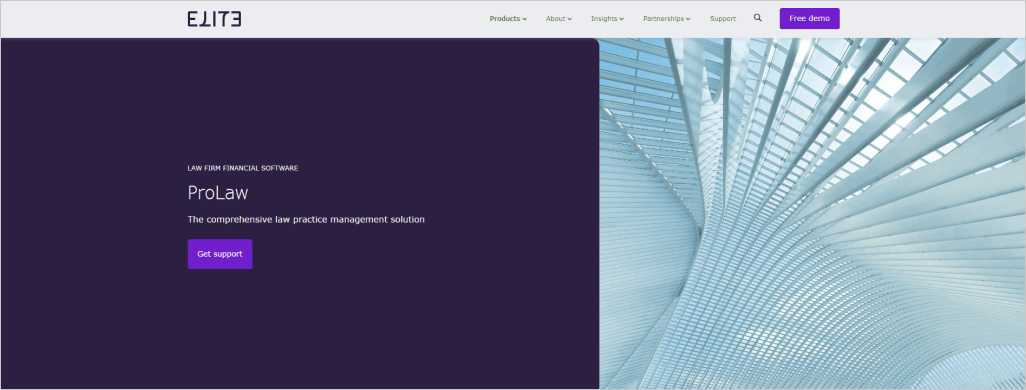
ProLaw is a comprehensive legal practice management solution that integrates document management with case and financial management functionalities. Developed by Thomson Reuters, ProLaw is designed to help law firms of all sizes manage their documents, cases, and client information efficiently. Its robust features support both internal operations and client interactions, making it a versatile choice for legal practices.
Key Features:
Integrated case and financial management
Advanced document and email management
Customizable workflow and task automation
Secure client and matter management
Pricing: ProLaw’s pricing starts at a substantial $30,000 for teams of 15 or fewer litigators. Exact pricing may vary based on the firm’s specific requirements and size.
10. NetDocuments
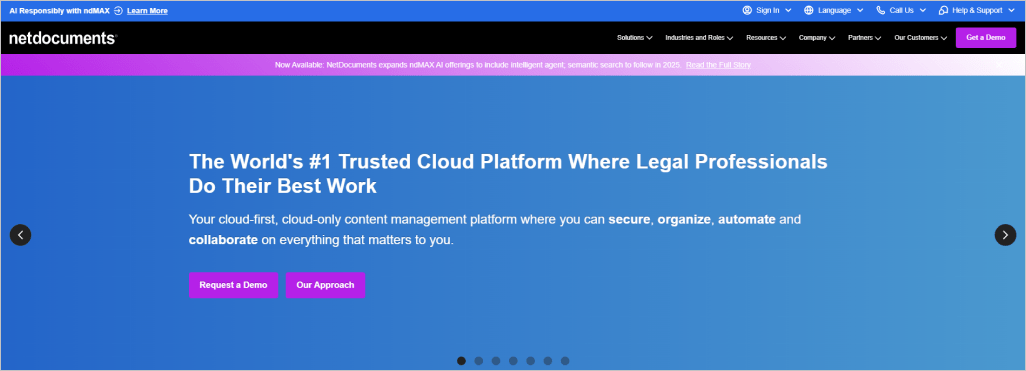
NetDocuments is a leading cloud-based document management system known for its security and compliance features tailored for legal professionals. It provides a highly secure environment for managing, sharing, and collaborating on legal documents. NetDocuments is widely recognized for its scalability and integration capabilities, making it suitable for firms of various sizes and practice areas.
Key Features:
Advanced security and compliance features with encryption
Document version control and audit trails
Seamless integration with legal practice management software
Collaborative tools and client portal access
Pricing: NetDocuments offers customized pricing based on the firm’s specific needs and size, requiring a consultation with their team to determine the exact cost.
Ready to see your law firm rank higher? Our law firm SEO guide shows you exactly how to get started.
Key Features to Consider in Document Management Software
To effectively streamline operations and enhance productivity, selecting the right document management software is key for law firms looking to optimize their firm. The array of document management features plays a pivotal role in ensuring that your chosen system meets your firm’s needs effectively. Here are six essential features to consider when evaluating document management solutions for a more organized and secure practice:
Document Security and Compliance: Advanced legal DMS encryption, user access controls, and audit trails to ensure data protection and regulatory compliance.
Search and Retrieval: Powerful search functionalities and indexing options for quick and accurate document retrieval.
Integration Capabilities: Compatibility with other legal software and tools, such as case management systems and email platforms.
Collaboration Tools: Features that enable multiple users to view, edit, and comment on documents simultaneously.
Version Control: Mechanisms for tracking document revisions, managing versions, and restoring previous versions if needed.
Mobile Access: Support for accessing and managing documents via mobile devices, enhancing flexibility and remote work capabilities.
Selecting legal document management software with the right features can transform how your law firm handles and secures its documents. By focusing on security, integration, and collaboration tools, you ensure that your practice operates efficiently and remains compliant with legal industry standards. Invest in the right technology to support your firm’s growth and success.
Conclusion
With comprehensive legal document management software and document management solutions, law firms can securely organize and access all their documents in one secure space. However, there are so many different software options to choose from, and researching and making the right selection for your firm is paramount. With the right legal document management system, your law firm can boost productivity and improve client service. You can ensure that your firm operates smoothly and remains compliant with industry regulations. The software options we’ve discussed are designed to meet diverse needs, from managing vast amounts of documentation to facilitating secure collaboration. But finding the right technology is just one part of the equation.
To maximize the benefits of your chosen software and attract more clients, you need a strong digital marketing strategy. Comrade Digital Marketing excels at developing and executing customized marketing plans for law firms, helping you to stand out in a crowded market. Reach out to us to learn how we can help you craft a marketing strategy that effectively supports and promotes your firm’s efficiency and growth. Let’s work together to enhance both your operational efficiency and online presence.
Frequently Asked Questions
-
Can document management software integrate with other legal tools?
Yes, most modern document management systems can integrate with other legal tools, such as case management software, billing systems, and client portals. Integration allows law firms to streamline their workflows, reduce duplicate data entry, and ensure all their systems work together seamlessly.
-
Is document management software secure for handling sensitive legal information?
Absolutely. Legal-specific DMS typically comes with strong security features, including encryption, multi-factor authentication, and role-based access controls. These tools ensure that only authorized personnel can access sensitive information and all your legal documents, helping law firms comply with data protection laws like GDPR, HIPAA, and other legal regulations.
-
How much does document management software cost for law firms?
Pricing for any document management tool varies based on factors such as the number of users, features, and whether the solution is cloud-based or on-premise. Typically, subscription-based document management tools can range from $20 to $50 per user per month, while on-premise solutions might involve higher upfront costs but lower long-term expenses.
-
Is cloud-based document management software better than on-premise solutions?
Cloud-based DMS offers flexibility, remote access, and reduced upfront costs, making it ideal for firms looking for scalability and convenience. On-premise solutions provide more control over data storage and may be preferred by firms with specific data privacy concerns or IT infrastructure. The choice depends on the firm’s specific needs, security requirements, and resources.