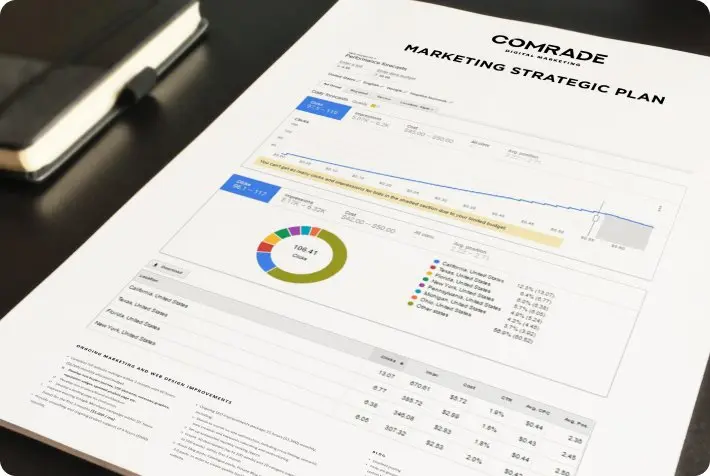Legal document automation software has become essential for law firms seeking to optimize their practice and reduce time spent on mundane tasks. This powerful document automation technology streamlines the creation and management of legal documents while ensuring accuracy and compliance. These powerful tools harness technology to automate routine document creation, ensuring that lawyers can produce high-quality, error-free documents quickly and efficiently.
From contract generation to compliance documentation, the right software can revolutionize how legal teams operate. To help your law firm choose a legal document automation software, our team at Comrade Digital Marketing is exploring the leading options for lawyers, providing insights into their functionalities and the advantages they offer. Discover how these tools can enhance your practice by streamlining processes, improving accuracy, and freeing up valuable time to focus on strategic legal work and client relationships.
Ready to 3x Your Law Firm's ROI?
Join 300+ law firms who've increased their caseload with our proven legal marketing strategies
Legal Document Automation vs Document Management Systems: Key Differences
In the legal profession, managing documents efficiently is crucial for ensuring smooth operations and compliance. While document automation and document management are both essential for streamlining legal processes, they serve distinct purposes and offer different benefits. Understanding these differences can help legal professionals choose the right tools to enhance their practice.
Document Automation
Document automation refers to the process of creating, updating, and managing legal documents using software that reduces manual input. This technology allows lawyers to generate complex documents like contracts, agreements, and pleadings from standardized templates. By automating repetitive tasks, legal professionals can significantly cut down on the time and effort needed to produce accurate documents. Key features of document automation software often include:
Document Assembly & Templates: Predefined legal document automation templates that can be customized for different practice areas based on specific client needs or case details.
Data Integration: Ability to pull information from databases or forms to automatically populate documents.
Error Reduction: Minimizes human errors by automating repetitive data entry and calculations.
Overall, document automation enhances efficiency and consistency, ensuring that documents are produced quickly and accurately while freeing up valuable time for legal professionals.
Document Management
Document management, on the other hand, focuses on the organization, storage, and retrieval of documents. This involves managing the lifecycle of documents from creation to archiving or disposal. Document management systems (DMS) provide a centralized repository for storing legal documents and facilitate easy retrieval, sharing, and collaboration. Key features of document management software typically include:
Centralized Storage: A single location where all documents are stored, making them easily accessible.
Version Control: Tracks changes to documents over time and maintains a history of revisions.
Security and Compliance: Ensures that documents are protected and comply with legal and regulatory requirements.
While document management systems help in organizing and securing documents, they do not focus on automating the creation or editing of those documents. Instead, they streamline access and ensure that documents are well-managed throughout their lifecycle.
In summary, document automation is about enhancing efficiency in document creation and processing, whereas document management is about organizing and maintaining documents throughout their lifespan. Both are integral to a well-functioning legal practice but address different document-handling aspects.
Comrade Digital Marketing Agency can help you with the above if you’re unsure how to go about it. Schedule a free consultation.
Why Law Firms Need Legal Document Automation Software
Embracing document automation software can transform how law firms operate. By streamlining routine tasks and enhancing accuracy, these tools offer a significant boost in productivity. Law firms leveraging document automation enjoy smoother workflows, cost efficiencies, and improved client satisfaction, all while staying compliant with legal standards. The top benefits include:
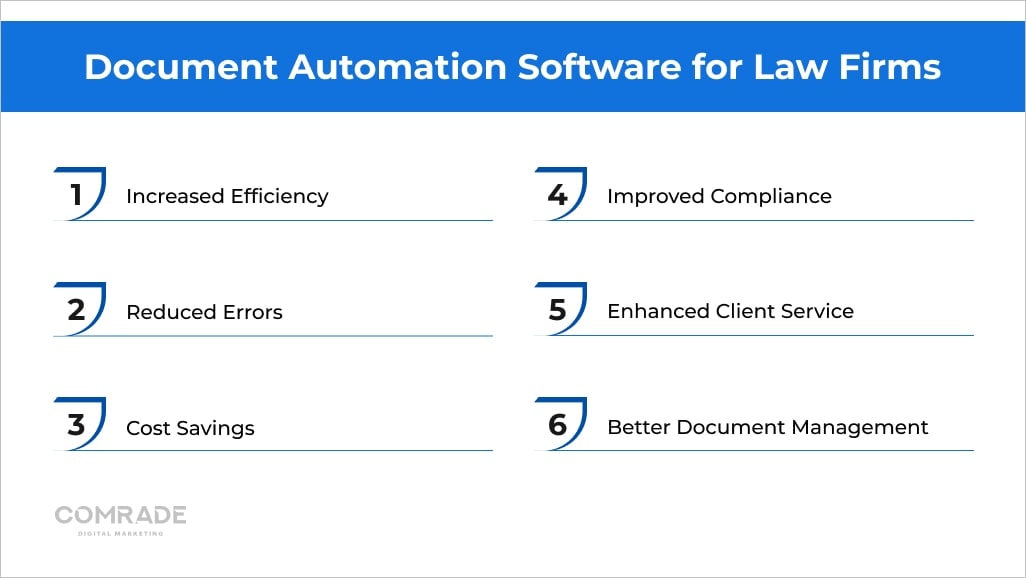
Increased Efficiency: Automated document creation and assembly streamlines repetitive tasks, reducing time spent on legal document preparation.
Reduced Errors: Minimizes manual input errors by using standardized templates and pre-defined fields, ensuring consistency and accuracy.
Cost Savings: Lowers operational costs by streamlining document production and reducing the need for extensive administrative support.
Improved Compliance: Ensures adherence to legal standards and regulatory requirements through automated updates and template management.
Enhanced Client Service: Speeds up document turnaround times, improving client satisfaction with faster responses and more efficient service.
Better Document Management: Facilitates easy access and organization of documents, improving workflow and reducing the risk of misplaced or lost files.
Adopting document automation software revolutionizes law firm operations, leading to greater efficiency and reduced errors. With faster document processing and enhanced organization, firms can provide superior client service and achieve substantial cost savings. By embracing this technology, law firms can stay ahead of the competition with streamlined operations.
Top Legal Document Automation Software Solutions for Law Firms
Document automation software can significantly streamline your legal processes, from drafting to filing. By automating repetitive tasks, these tools help you save time and minimize mistakes. To explore the best options for your firm, dive into our top picks and see how they can make a difference.
1. Smokeball
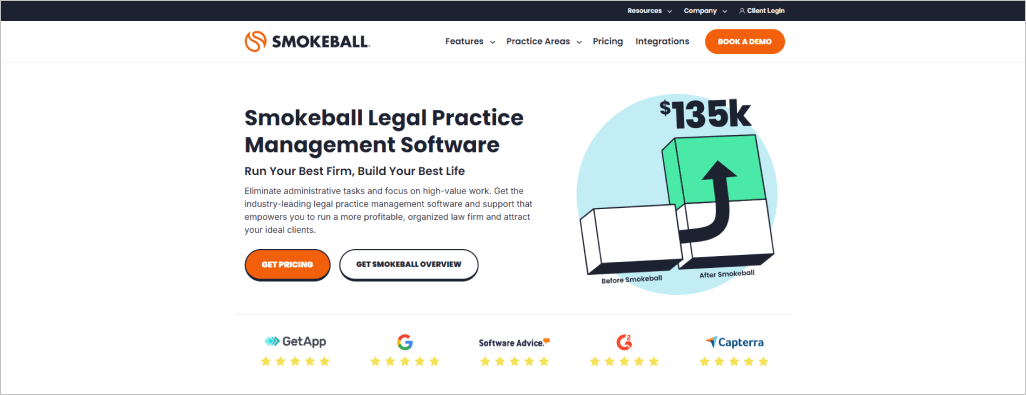
Smokeball offers an integrated document automation and practice management solution tailored specifically for law firms. Its advanced document automation features streamline repetitive tasks and ensure that legal documents are created with accuracy and efficiency. Smokeball is renowned for its user-friendly interface and robust integration with legal practice management tools, making it a comprehensive solution for managing cases, documents, and client interactions all in one place.
Key Features:
Customizable templates for various legal documents
Automated document assembly with pre-populated client information
Integration with court rules and forms for compliance
Built-in practice management tools, including time tracking and billing
Pricing: Smokeball offers document automation features beginning at $99 per month.
2. NetDocuments
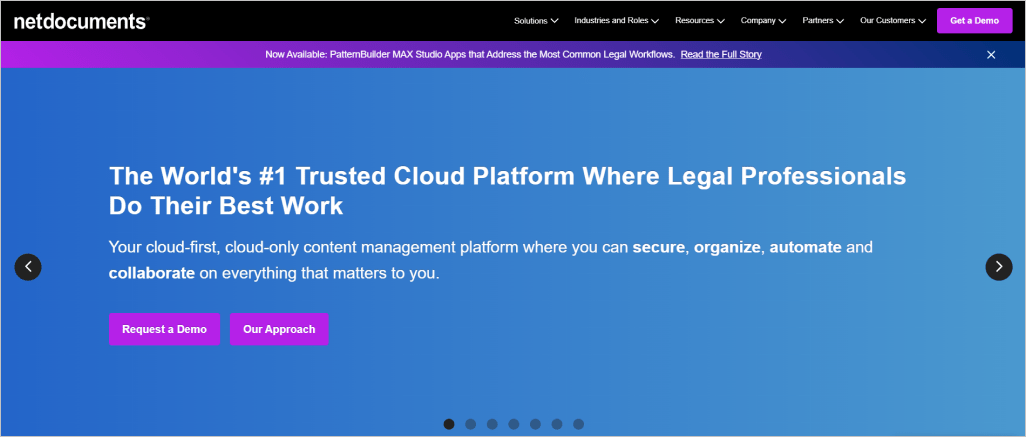
NetDocuments is a cloud-based document management and automation platform designed for legal professionals who require secure and efficient document handling. With its focus on document security and collaboration, NetDocuments enables law firms to automate document workflows, manage document versions, and collaborate seamlessly with clients and colleagues. Its advanced security features are particularly valued in highly regulated sectors where data protection is paramount.
Key Features:
Secure cloud storage with advanced encryption
Document version control and audit trails
Workflow automation for document creation and approval
Integration with other legal practice management tools
Pricing: NetDocuments offers customized pricing based on firm size and specific needs. Contact their sales department for a personalized quote.
3. Lawyaw
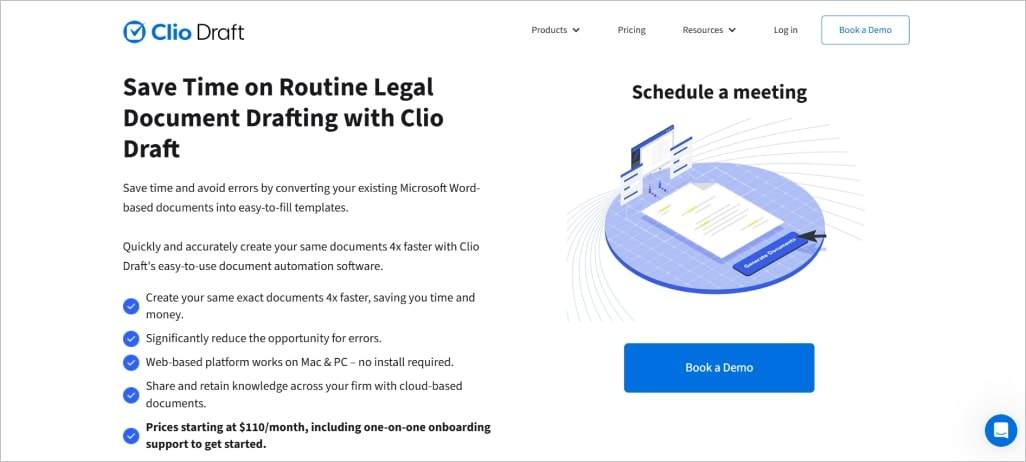
Lawyaw is a document automation platform that assists with streamlining legal document creation and management. It allows law firms to design and use customizable templates that are tailored to specific practice areas. Lawyaw’s intuitive interface helps legal professionals generate accurate documents quickly, reducing manual data entry and minimizing errors. Its integration with popular practice management systems further enhances productivity and efficiency.
Key Features:
Drag-and-drop template builder for easy document creation
Integration with practice management systems like Clio and Rocket Matter
Automated data population from client and case details
Document storage with easy retrieval and versioning
Pricing: Lawyaw’s pricing starts at $70 per month for each user.
4. PandaDoc
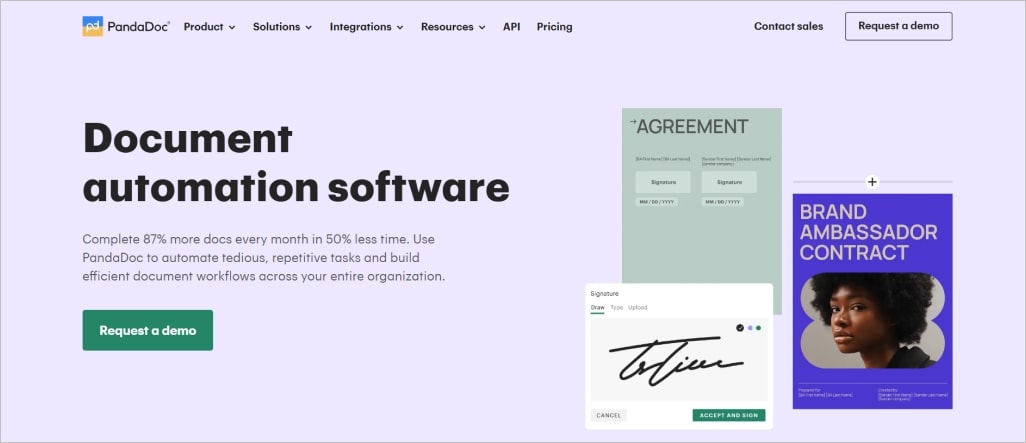
PandaDoc is a versatile document automation software known for its flexibility and ease of use. While it serves various industries, its features are particularly beneficial for legal professionals who need to streamline contract and agreement processes. PandaDoc’s robust eSignature capabilities and document tracking features make it an excellent choice for managing and automating legal documents, enhancing both speed and accuracy in document workflows.
Key Features:
Electronic signature capabilities with customizable signature fields
Real-time document tracking and analytics
Integration with CRM systems for automated document generation
Templates library with legal document templates
Pricing: PandaDoc’s Starter plan is $35 per seat per month, while the Business plan is $65 per seat per month. Both plans offer a free trial.
5. Woodpecker
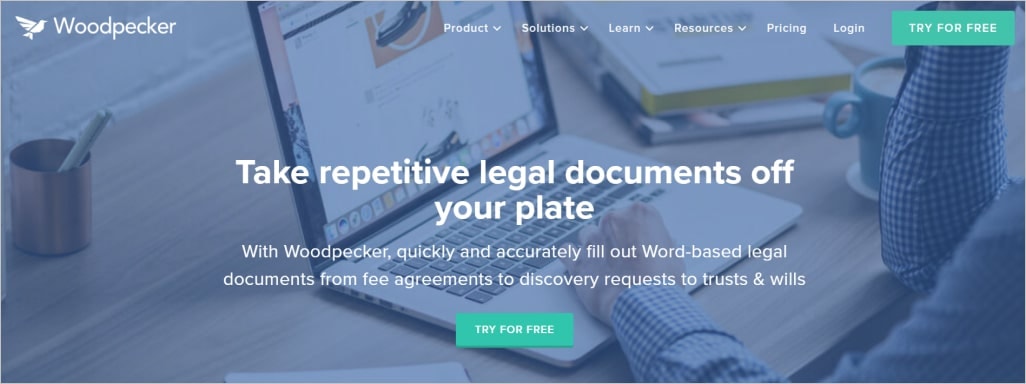
Woodpecker is a powerful document automation tool designed to streamline the creation of complex legal documents. It excels in automating document generation by utilizing dynamic templates that adapt to the specifics of each case. Woodpecker’s advanced features enable law firms to create, manage, and modify documents with a high degree of precision and efficiency. Its user-friendly interface and extensive template library make it a go-to solution for legal professionals seeking to enhance their document workflows.
Key Features:
Dynamic templates that adjust based on input data
Integration with popular legal software and practice management tools
Automated document versioning and tracking
Customizable workflows for different legal practices
Pricing: Woodpecker provides three pricing plans to suit different needs: Starter at $39 per month (billed annually), Pro at $99 per month (billed annually), and Teams at $299 per month (billed annually).
6. Knackly
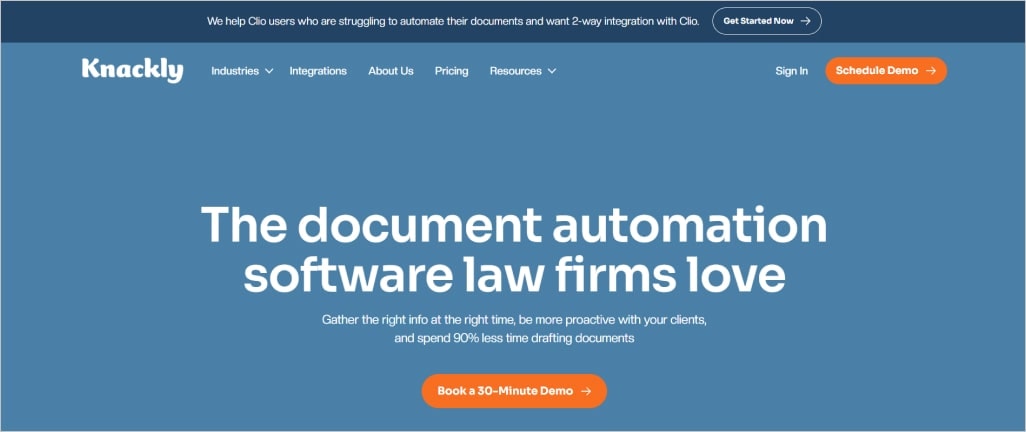
Knackly provides an innovative document automation solution that focuses on simplifying the creation of legal documents through an intuitive and user-friendly platform. With its emphasis on user customization and flexible template design, Knackly helps law firms automate repetitive tasks and ensure consistency across documents. Its robust support for integrating with other legal tools and practice management systems enhances its utility for law firms seeking efficiency and accuracy.
Key Features:
Customizable template builder with a focus on legal document needs
Integration capabilities with popular legal practice management software
Automated data entry and document generation based on client inputs
User-friendly interface with easy document management features
Pricing: Knackly’s pricing starts at $499 for a jumpstart package, which includes a setup tailored to your firm’s needs, followed by a $75/month subscription.
7. HotDocs
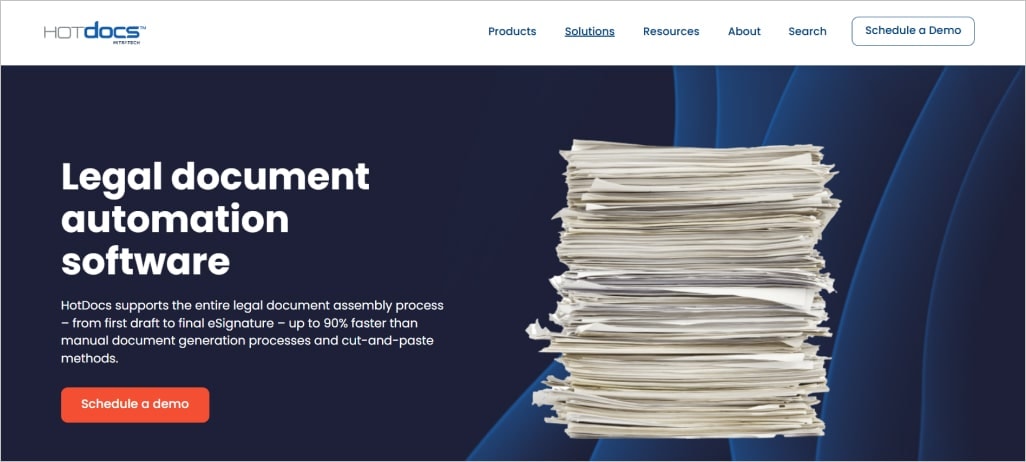
HotDocs is a leading document automation software designed for the legal industry, focusing on streamlining the creation of complex documents and forms. It excels in automating repetitive tasks, allowing lawyers to create custom templates for frequently used documents. With its powerful engine, HotDocs integrates with various practice management systems and is known for its flexibility and scalability.
Key Features:
Template Creation: Easily design and manage document templates with a user-friendly interface.
Data Collection: Collect data through dynamic interviews to auto-populate documents.
Integration: Seamlessly integrates with practice management and case management systems.
Customization: Offers advanced customization options to fit specific legal workflows.
Pricing: HotDocs starts at $25 per user per month, with a minimum of 5 seats required, totaling $125 per month.
8. TextExpander
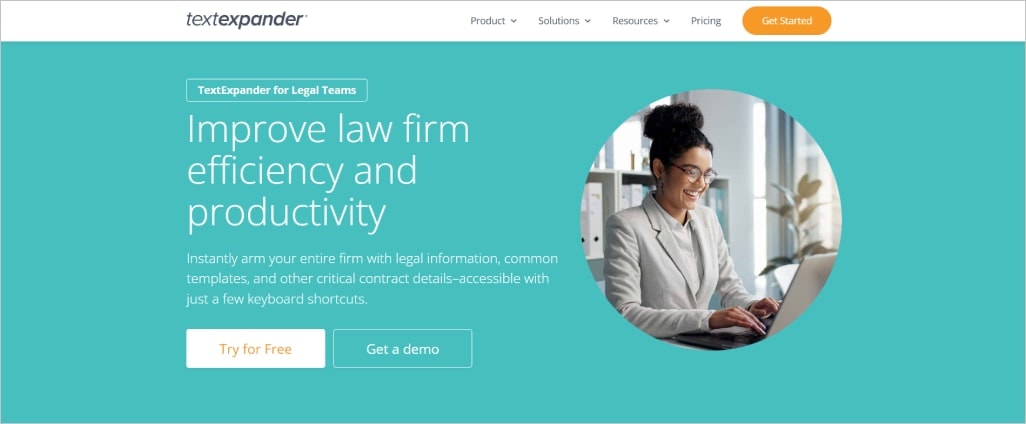
TextExpander is a productivity tool that can be effectively used for automating repetitive text-based tasks in legal document preparation. It helps legal professionals by enabling them to create and use shortcuts for frequently used phrases, clauses, and document sections. This tool is especially useful for firms that need to standardize language across documents and streamline the drafting process.
Key Features:
Customizable shortcuts for frequently used text and document sections
Ability to create and manage text snippets and templates
Integration with various text editing and email applications
Support for multi-device synchronization for seamless workflow
Pricing: TextExpander’s pricing starts at $3.33 per month. They also offer a 30-day free trial if you’re unsure whether it’s the right tool for you. For more details, visit their website.
9. Clio
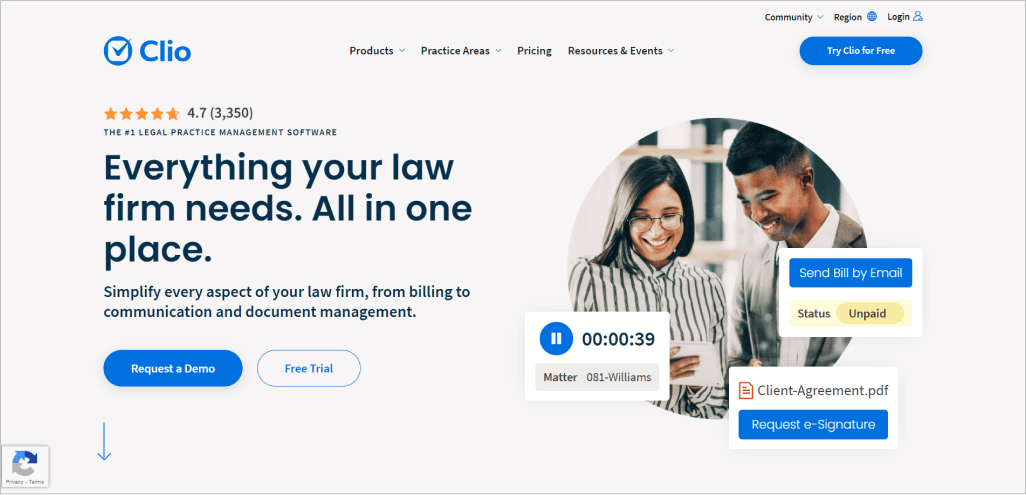
Clio is a comprehensive legal practice management platform that includes robust document automation features. It is designed to streamline legal workflows by integrating document management with case and client management tools. Clio’s document automation capabilities help law firms generate legal documents efficiently using pre-built and customizable templates. Its seamless integration with other Clio features ensures that all aspects of case management and document preparation are synchronized.
Key Features:
Customizable document templates for various legal needs
Integration with Clio’s case management and billing tools
Automated data population from case details and client information
Secure document storage and easy retrieval
Pricing: Clio’s EasyStart program is available for $39 per month, while the complete plan, which includes automated intake and additional document template forms, is priced at $129 per month per user.
10. Gavel
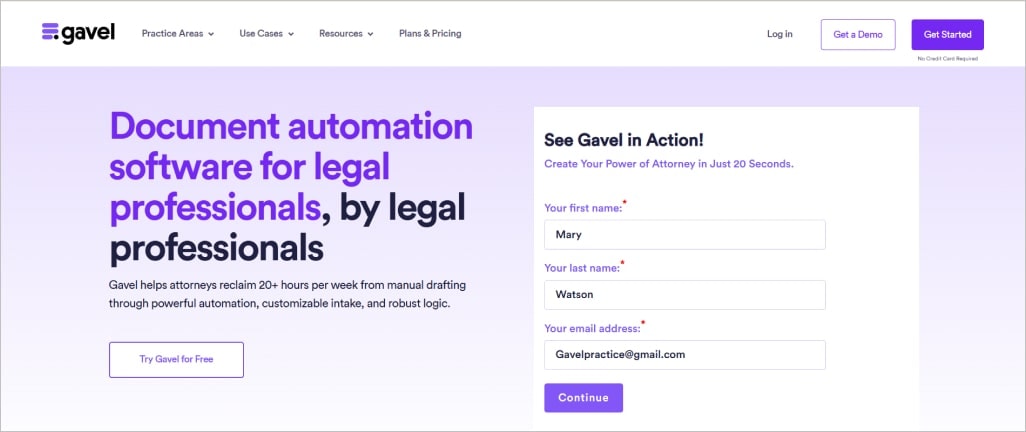
Gavel is a document automation solution tailored for the legal industry, focusing on simplifying and accelerating the creation of legal documents. It provides a range of tools for building and managing templates, making it easier for legal professionals to produce accurate and compliant documents. Gavel’s emphasis on automation and integration helps law firms enhance their document workflows and improve efficiency.
Key Features:
Advanced template builder with support for complex legal documents
Integration with legal practice management software and CRM systems
Automated document assembly software with real-time data updates
Built-in compliance checks and version control
Pricing: Gavel offers a starting price of $83 per month for individual users.
What Are the Key Features to Look for in Document Automation Software for Law Firms
The best document automation tools can do a lot to streamline your processes. Beyond just the names of the top legal document automation options, discover the key features that can revolutionize your practice, from customizable templates to seamless integration with your existing systems. Read on to learn what to look for in top-tier document automation software and elevate your firm’s productivity.
1. Customizable Templates for Diverse Legal Needs
Customizable templates are essential for law firms seeking document automation software.
They allow for the creation of documents tailored to various legal practices and client requirements, streamlining the drafting process.
These templates should be adaptable to different types of legal documents, such as contracts, pleadings, and legal briefs, ensuring that each document meets specific legal standards and client preferences.
A robust document automation system should offer a range of pre-built templates and the flexibility to modify them. This ensures that attorneys can quickly generate documents with the necessary legal language and formatting, reducing manual input and potential errors. Customizable templates also facilitate the creation of consistent documents across the firm, enhancing both efficiency and professionalism.
2. Integration with Case Management Systems
Effective integration with case management systems is a crucial feature of document automation software.
Seamless integration allows for the automatic population of document fields with case data, reducing the need for manual entry and minimizing errors.
This connectivity ensures that documents are consistently updated with the most current information, which is vital for maintaining accuracy in legal documents.
Additionally, integration with case management systems enhances workflow efficiency by synchronizing document creation with case progress. This feature enables lawyers to access and manage documents directly within their case management software, streamlining the overall legal process and improving productivity. It also allows for better tracking and organization of documents throughout the lifecycle of a case.
3. Advanced Clause Management and Reuse
Advanced clause management and reuse capabilities are key features of effective document automation software.
This functionality allows lawyers to create, store, and manage a library of legal clauses that can be easily inserted into documents as needed.
By reusing standard clauses, attorneys can ensure consistency and accuracy across various documents while saving time on drafting.
A sophisticated document automation system should offer features for tagging, categorizing, and searching clauses, making it easy to retrieve and apply relevant content quickly. This not only speeds up the document creation process but also helps maintain high standards of legal language and compliance. In addition, it will help to reduce the likelihood of duplicative or conflicting clauses.
4. User-Friendly Interface and Accessibility
A user-friendly interface is essential for maximizing the efficiency and effectiveness of document automation software. The software should be intuitive and easy to navigate, allowing lawyers to quickly learn and utilize its features without extensive training. A well-designed interface enhances productivity by minimizing the time spent on complex or confusing tasks.
Accessibility is another important aspect, ensuring that the software is available across different devices and platforms.
This feature allows lawyers to access and work on documents from various locations, whether in the office or remotely.
The ability to work seamlessly across devices improves flexibility and responsiveness, which is crucial for managing legal documents effectively.
5. Secure Document Storage and Compliance Features
Secure document storage and compliance features are vital for protecting sensitive legal information.
Document automation software should include robust security measures such as encryption, access controls, and regular backups to safeguard against unauthorized access and data breaches.
Compliance with legal and regulatory standards, such as GDPR or HIPAA, is also crucial to ensure that the software meets industry requirements.
In addition to security, compliance features help law firms manage and maintain adherence to legal practices and standards. This includes tracking document changes, maintaining audit trails, and ensuring that documents are stored and handled by legal regulations. These features provide peace of mind and help avoid potential legal or compliance issues.
Conclusion
Efficiency in legal practice often hinges on effective document management, and the right document automation software can transform how you handle paperwork, making processes smoother and more reliable. Investing in advanced automation tools ensures that your firm stays ahead in a competitive landscape by cutting down on manual tasks and minimizing errors.
If you’re looking to upgrade your legal tech stack, Comrade Digital Marketing can guide you in making informed decisions. We are dedicated to helping law firms integrate the most effective document automation solutions to boost productivity. Contact us now to explore how our expertise can help you implement these technologies seamlessly and drive your firm toward greater success.
Frequently Asked Questions
-
Which document automation software is best for small law firms?
For small law firms, Clio and Lawyaw are excellent choices. Clio integrates well with various practice management tools, offering a user-friendly interface and affordable pricing. Lawyaw provides customizable templates and is praised for its ease of use and integration with other legal software. Both options streamline document creation and are tailored to the needs of smaller firms.
-
Can document automation software handle complex legal documents?
Yes, document automation software can handle complex legal documents. Solutions like HotDocs and TheFormTool are designed to manage intricate documents by allowing users to create sophisticated templates with conditional logic and automated clauses. These tools help ensure accuracy and efficiency in drafting complex legal paperwork.
-
Is document automation software secure for handling confidential client data?
Document automation software generally offers robust security features, including encryption and access controls, to protect confidential client data. Leading software providers, such as iManage and NetDocuments, comply with industry standards and regulations to ensure data security and confidentiality, minimizing the risk of unauthorized access.
-
How much does document automation software typically cost?
The cost of legal document management software, including automated legal documents solutions, varies widely. Basic plans for law practice management software start at around $20 to $50 per user per month. More advanced automated legal document solutions can range from $100 to $300 per user per month. Pricing often depends on the features offered, the size of the firm, and the level of customization required.