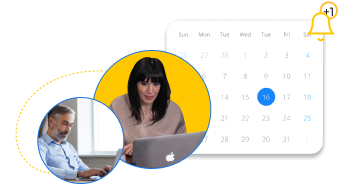However, eCommerce product page optimization plays a significant role in augmenting sales and Shopify SEO. If potential customers are to find your products online, your eCommerce product pages must be optimized correctly, so they’re simultaneously recognized by search engine algorithms and appeal to customers.
Case in point: 75% of shoppers rely on product images to make a purchasing decision when browsing online! In this blog, we explain how to optimize Shopify product pages to improve conversion optimization and convince customers to click “checkout” on your eCommerce website.
The Benefits of Optimized Shopify Product Pages
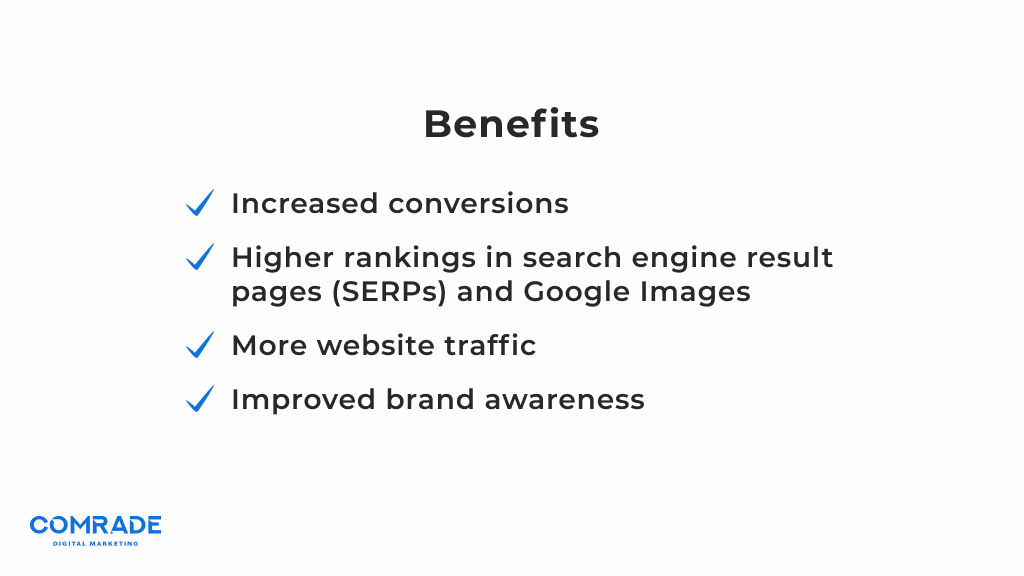
Optimizing product pages significantly boosts sales, spreads brand awareness and increases qualified traffic visiting your online store and connected social media platforms. Shopify has reported how merchants who optimize their product images experience a boost in revenue.
For instance, Backjoy, an online store selling ergonomic products, saw a 102% increase in sales, thanks to organic traffic directed to their product pages from search engines. That translated into a sizeable 71% revenue increase.
Shopify also cites the success story of premier online food and grocery store TULA, a company that migrated to Shopify Plus and saw a 95% organic search traffic increase and a 297% increase in transactions.
Clearly, optimizing product pages has several advantages:
- Increased conversions;
- Higher rankings in search engine result pages (SERPs) and Google Images;
- More website traffic; and
- Improved brand awareness.
While it’s important to direct traffic to your homepage, eCommerce business owners have to optimize product pages for higher search results. And if you think about it, product pages aren’t the end of the customer journey; they’re often the beginning.
How to Optimize Shopify Product Pages
Naturally, optimizing the text and images of your product pages is a process.
“Overall, look at the structure of your top competitor’s pages — the ones that rank in the top three on Google — and structure your pages to be even better,” advises Natalie Luneva, our Marketing Director at our Chicago-based office.
“Check out the sections your competitors have. Do they have Q&A sections? Are their product descriptions much longer or more detailed than yours? Are product reviews automatically added? Google loves those and considers them ‘new, fresh content.’ Google doesn’t decide which pages rank higher than others in a vacuum. Your product pages need to be better than your competitor’s.”
As part of your research, take a look at your competitor’s optimized product pages to get an idea of what works and what doesn’t. It’s impossible to improve your pages without knowing what you’re up against.
Optimizing Shopify Title Tags
A title tag is an HTML element specifying the title of a web page that appears on search engine results pages when internet users click on a headline. Your Shopify title tag summarizes what your product page is about and is the priority when setting up an eCommerce product page.
Because your title tag is the first thing a potential customer takes notice of when performing a search; it should produce a positive impression. Furthermore, Google, and other search engines, use your title tag to make sense of your product.
How to Write the Perfect Title Tag
You’ll want to compose a title tag as follows:
- Keep it short and succinct. Titles with more than 65 characters truncate in desktop results.
- Avoid keyword stuffing. Not including keywords in your title tag is an SEO death penalty. However, you want to avoid overdoing it. Inserting the page’s primary keyword will suffice.
- Don’t include boilerplate or repetitive text. Title tags should be informative. For example, “Custom Yellow Bucket Hats” and not “Yellow Hats.”
Bear in mind Google search engine algorithms compare the content of your product pages with their title tags. Therefore, there must be a correlation between the two. The more accurate, the better, and the greater the chance of your online business enjoying good SEO rankings.
Write for Customers, not Search Engines
Search engines are user-centric and try their best to provide people with the most relevant information. Genuinely helpful titles dissuade Google from rewriting them. Yip, a recent study found the search engine behemoth rewrites 60% of title tags.
Currently, there’s no way to stop this from happening, although sticking to best practices reduces the likelihood by 20%. It’s also recently come to light that titles that match H1 tags (have the same keyword) decreased rewriting as well.
Create enticing titles that convey the message you need to get across in a way that doesn’t compromise search engine rankings. Make them clear and readable, use proper grammar, and include a keyword. That’s your key to success.
Optimizing Shopify Description Tags
According to Google, a meta description tag “informs and interests users with a short, relevant summary of what a particular page is about. They are like a pitch that convinces users [your page] is exactly what they’re looking for.”
Meta descriptions appear under a web page’s title in search engine results. They should provide a clear and concise snapshot of what your product pages are about. If your product page doesn’t have a meta description, Google will display a snippet of text from the page’s first paragraph.
This isn’t necessarily bad; however, you’re missing out on the chance to craft copy that compels customers to click on your product page, as well as rank for primary keywords.
How to Increase Click-through Rates with Meta Descriptions
Based on industry best practices and our experience, we recommend optimizing your product page meta descriptions as follows:
- Make it no longer than 155 characters. Just like page titles, Google limits the number of characters that show up in search results.
- Keep it benefit-focused. Tell readers what they’ll get from clicking on your title.
- Use keywords: Employing your product page’s target keyword in a natural, non-spammy way, compels users to click through to your page. Google and other search engines often bold keywords from the user’s query in the description display, which catches the attention of the searcher.
- Don’t use the same description on more than one page or post. The same goes for your title tags and overall page content. Having duplicate content confuses search engines and forces them to choose which Shopify product page should rank first. This is bad for SEO.
- Capitalize certain words to stand out. Let’s say you’re selling a face wash. Your meta description might read as follows: “THE MOST GENTLE FACE WASH for acne-prone skin. Hand-made with 100% organic ingredients.” While the caps are a bold move, it works because it grabs the reader’s attention and separates the product’s unique value proposition from the rest of the copy.
Product descriptions should explain why the product is a good fit for your target audience or provide technical specifications and the model number if the product is in demand, such as laptops or smartphones, for example.
Optimizing Category Page Descriptions
Category pages group similar products together for customers to browse, and generally pop up in search engines when users types in broad, high-volume keywords like “woman’s handbags.”
Much of the same principles apply to optimizing category pages with one difference; category meta descriptions should draw potential customers in by describing relevant information about product collections.
You can also use suggestive phrases like “shop online for” or “free shipping with” and include any special offers to encourage click-throughs. Additionally, we recommend using plurals and mid-tail keywords consisting of two to three words as they tend to work well for category product pages.
Optimizing Images on Your Shopify Product Page
Product images entice customers to make informed purchases. Considering most eCommerce customers can’t physically view products in real life, the high-quality product photos provided are largely responsible for conversions.
Beautiful product images add to the overall design of a product’s pages and improve an online store’s SEO. Therefore, optimizing images has two functions; to entice customers to make a purchase and to help eCommerce stores rank high in SERPs.
Image Optimization Best-Practices
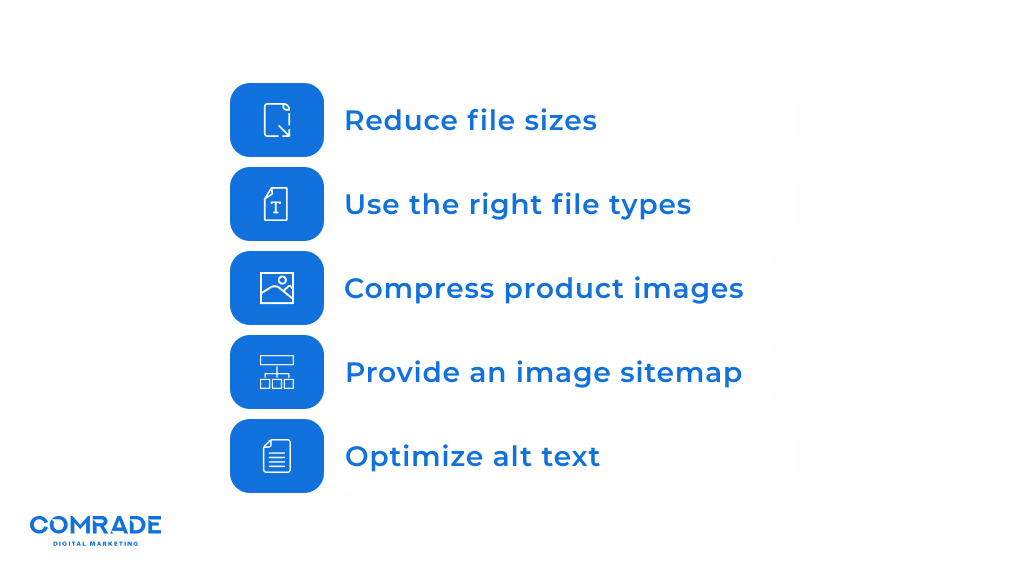
Overall, user experience should always come before SEO considerations; however, the two often go hand in hand when optimizing product images.
- Reduce file sizes. Large image file sizes reduce the loading speed of product pages, which translates to lost sales. As far back as 2006, eCommerce giant Amazon found that every 100ms of added page load time cost them 1% in sales. Try to keep file sizes under 70 KB.
- Use the right file types. JPEG is the most commonly used file type for eCommerce stores because it maintains a high quality, even with smaller file sizes.
- Compress product images. Compression reduces the space needed to store image data on web servers and makes pages load faster.
- Provide an image sitemap. Just like a regular sitemap, image sitemaps help search engine crawlers discover what the images on your website are about. They speed up the crawling process and ensure your store’s product images are correctly indexed.
- Optimize alt text. Alt text is a short, written description of an image that search engines use to understand what an image is about. Be sure to use keywords when applicable and make the description precise and descriptive. A good litmus test of overall effectiveness is to have someone read the description to you with your eyes closed. If what you hear accurately describes the image, then you’ve done a good job.
Only Publish High-Quality Product Photography
To recap what we said at the start of this blog: An eCommerce product page can make or break sales. We’ve spoken a lot about optimizing text elements, but not much about actual eCommerce product page images.
High-quality images are an important component of every optimized product page. Following the product photography tips below will help your Shopify web pages stand out:
- Display photos that capture multiple angles of your products. Your customers should be able to see essential details clearly and get a good idea of what your products look like in real life.
- Use a white background for product photos. This showcases a product’s true colors, saves time, and makes the post-production process much easier.
- Ensure you have good lighting. Natural light works best, although it can be unpredictable. That’s why most photographers opt for LEDs, as they do a good job of mimicking natural sunlight.
URL Best Practices for Your Product Pages
All Shopify stores have an address, i.e., a URL. It might not seem all that significant but writing clear and concise URLs ensures search engines and people can easily identify your Shopify product pages.
How to Write the Best Shopify URLs
A Shopify store’s URLs should include the same words and relevant keywords as the titles of its product page. That way, search engines know the pages directly relate to the words in the URL, and this consistency boosts search engine rankings.
Additionally, URLs should also be easy to read and include keywords that describe the content of product pages. You can separate words by hyphens or dashes and omit stop words like “an, a, and” because they don’t provide any context.
For example, an SEO-friendly URL looks something like this:
- https://www.sneakerworld.com/women-trainers
And not like this:
- https://www.sneakerworld.come/index.phph?id_wca=64408
As you can see, the top URL is clear and easy to understand. You want to optimize your URLs in this way because it helps search engines deliver relevant results to searchers that show them exactly what to expect if they click the link.
Advanced Tips for Optimizing Ecommerce Product Pages
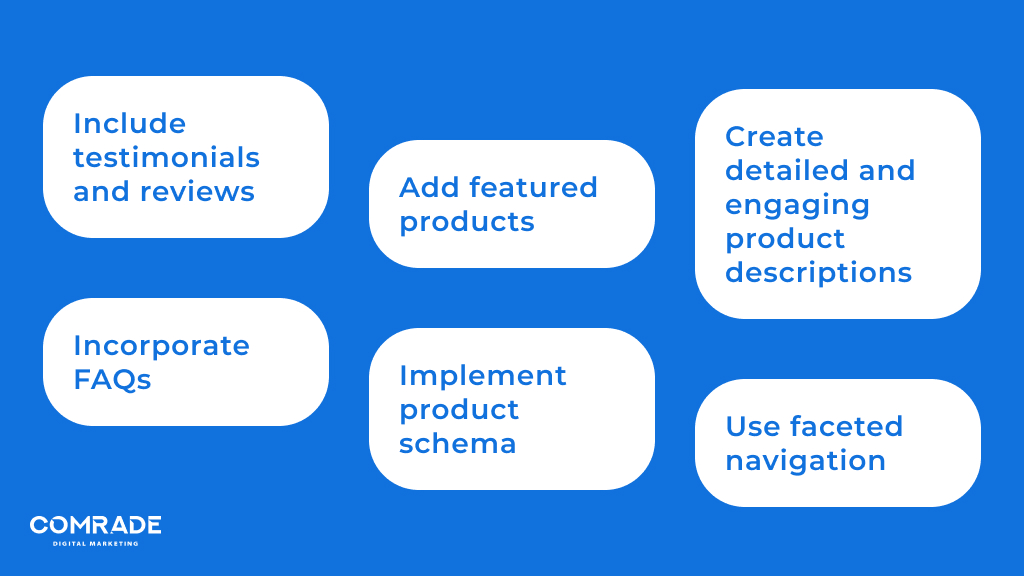
There’s an assumption most visitors come across eCommerce businesses via their homepages, yet more often than not, product pages generate larger volumes of traffic. Most consumers at this stage of the buyer’s funnel are close to buying, so if your product pages aren’t optimized, you’re missing out.
Once you’ve mastered optimization basics, you can implement these advanced tactics in your eCommerce product pages.
Include Testimonials and Reviews
Testimonials and reviews are excellent sales pitches because they’re unbiased and authentic. Using real people to promote your products or services works the same way as word-of-mouth, except they’re less transient when placed on eCommerce product pages.
Social proof drives purchases, and customers are more likely to purchase a product or service that others recommend. Even if your product pages have quality images and excellent descriptions, a few glowing reviews might just be the final push a customer needs to click “buy.”
Positive reviews and testimonials cement your online presence and are an important ranking signal to Google. Search engines like reviews because they naturally shape SEO attributes. Reviews also contribute advantageously to link-building strategies.
Moreover, search engines tend to favor websites with high ratings because they appear more credible to users. You can implement a star-rating system as well as a comments section for your customers to leave feedback. Websites like Amazon and Shein are good examples.
Create Detailed and Engaging Product Descriptions
There is an art to writing product descriptions that improve conversions. Although listing specifications is essential, merely copying and pasting a manufacturer’s descriptions is considered poor practice.
Firstly, if the product is sold by other eCommerce stores, there is the risk of duplicate content, and secondly, these descriptions tend to be rather dry and boring.
Your company’s brand voice permeates every aspect of online marketing, including product descriptions. Unique, compelling copy with relevant keywords makes your products SEO-friendly and attractive to customers.
Additionally, inserting a clear call to action such as “buy” or “purchase product” also ups your product page game because it guides users to the checkout page. One of the guiding principles of website design is disregarding the assumption visitors know what to do once they arrive at a website page. Hence, always providing a clear call to action.
BigCommerce recommends a simple and effective formula to ace your Shopify’s store product descriptions:
[Paragraph(s)of prose] + [Bulleted list of specs or product features] = Engaging Product Description]
And remember, text isn’t always the best way to describe products. Product videos or product photos can simplify descriptions. You have to be able to provide enough information to highlight key features that influence buyers, without bogging them down with too much text.
Incorporate FAQs (And Mark It up with Schema)
Adding an FAQ section to your most popular eCommerce product pages reduces customer support questions and offers valuable content for visitors and search engines. When optimized with relevant keywords, and properly marked up with structured data, FAQs can boost the organic performance of your eCommerce store.
Shopify lists numerous additional benefits of FAQs, including:
- Earning trust by demonstrating product expertise;
- Proactively preventing complaints and improving customer retention; and
- Alleviating purchasing anxieties that your eCommerce product page doesn’t explicitly address.
Considering 69% of consumers first try to resolve their issues independently before reaching out to support, FAQ pages have become essential for online businesses, not only to help customers but also to improve customer service.
Implement Product Schema
A data scheme is a code or language markup that you place on an eCommerce product page to give Google as much contextual information about the page as possible. When search engines read this code, they can display the information with enhanced results called rich results.
Adding structured data is an advanced SEO strategy that helps brands drive more quality organic traffic to their online stores. With structured data, it’s possible to capture customers’ attention at different stages of the sales funnel.
Rich results can display product photos, reviews, and snippets with keywords that improve conversion rates. For example, your data scheme might provide customers information about events or sales that are taking place, as well as star review ratings.
Add Featured Products
Featured products are specific items your Shopify store highlights on your homepage and elsewhere to encourage visitors to experience more of what you have to offer.
For instance, you may have discontinued items, new stock or sale items, or bestsellers that would benefit from enhanced exposure. Adding featured products is a “hack” that boosts sales.
Using Shopify’s featured products is a highly effective way of enticing your customers to discover new products, often ones they have not thought about purchasing. You can group products together according to sales, categories, price, discounts, clearance, or newcomers.
Customers can buy virtually anything they want online and get it delivered to their homes. To compete with other stores, and search engines, you have to make it as easy as possible for them to find products on your eCommerce site.
Having a search box is the simplest way to let them find out whether you have what they want, without having to search your entire menu. Make your search box easy to find—usually at the top of your website in line or near your navigation bar.
We also suggest using faceted navigation. This allows customers to search for products based on size, color, price, brand, etc. Faceted navigation helps visitors personalize product pages to find exactly what they’re looking for when using short or long-tail queries.

Need Help with Product Pages? We’ve Got Your Back
Comrade understands eCommerce optimization inside-out. Our expert web designers and marketing strategists can build your Shopify website from scratch or optimize your existing website to create a brand identity that captures the imagination of every single visitor.
We have a successful track record of implementing best-in-class eCommerce product page optimizations that truly work and achieve long-lasting results.
Contact us for an SEO assessment or to find out how to optimize your Shopify or other eCommerce platform’s product pages. We’d love to speak with you. Comrade is an eCommerce SEO company that guarantees results!