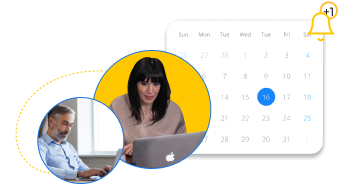As an online store owner, the onus falls on you to follow website SEO best practices. Writing good meta descriptions and title tags is part of this optimization process. In this blog, we’ll explain why these brief bits of text are so important and how they boost your shop online.
Title tags and meta descriptions are pieces of HTML code located in a web page’s header. They aid search engines in comprehending the page’s content. Whenever a page is featured in search engine results, its title tag and meta description are typically displayed (we’ll provide examples of this later).
Well-crafted and engaging meta tags can entice more users to click on your website from search engine results.
The Title Tag
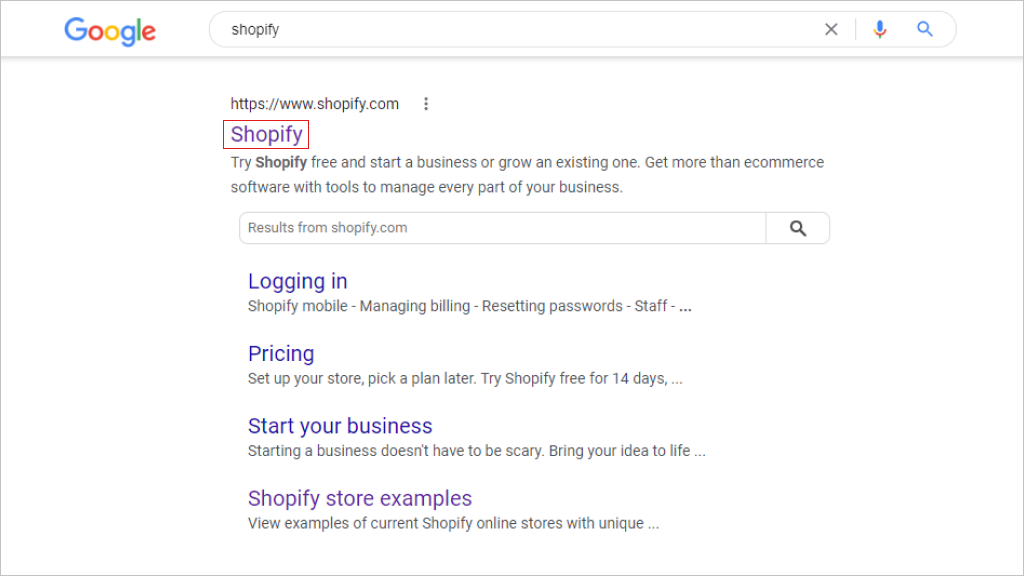
A title is an HTML tag that gives a web page a title. It appears as a clickable headline on a search engine results page (SERP) and provides a succinct description of a page’s content. To further clarify: It is the hyperlink searchers click on. It DOES NOT appear on actual webpages, i.e., it is not the same as the page’s heading.
Even though customers likely won’t notice it once they’ve clicked on your web page’s hyperlink, a title tag is absolutely crucial for search engine optimization (SEO) as search engines use it to rank your webpages.
Do Search Engines Change Title Tags?
In August 2021, SEOs noticed Google appeared to be changing title tags, upending the painstaking efforts of countless marketers who had carefully optimized them for SEO purposes. Dubbed the ‘Titlepocalypse’ by some industry folk, this phenomenon caused concern among marketers.
According to Search Engine Journal, of the 2000+ websites they analyzed, Google rewrote 95% of extremely short and long title tags. Obviously, this was the search engine’s attempt to better serve its users. Despite the high percentage of rewrites, it’s come to light that Google will likely only rewrite your title tags if:
- They are too long or too short
- They’re stuffed with keywords
- Your web page contains “boilerplate” language or doesn’t have set title tags.
How to Optimize a Shopify Page Title Tag
Below are a few best practices to follow as you create, update and optimize your website’s page titles.
Be Unique
If every page title of your eCommerce store just says, “second-hand clothing for sale,” visitors won’t know which web pages sell the clothing they want. Google also won’t know how to distinguish between pages to match different users’ queries.
Generic titles like “Women’s Shoes” won’t illicit much engagement either, yet something like “The Best Women’s Sneakers of 2024” will perform far better in search engines. Therefore, each page on your website should have a unique title tag.
Follow Basic Copywriting Principles
Google penalizes sloppy and dishonest titles. Every title should have the correct spelling and adhere to copywriting conventions, such as consistent formatting and using language appropriate for your target audience.
There’s a fine line between highlighting the strengths of your products or services and being dishonest. If Google notices a steady stream of users bouncing from your page, it will have a negative effect on your rankings on search engine results pages. Some hyperbole is okay, just as long readers get what they expect when clicking through to your web pages.
Include Targeted Keywords
Keywords are the words or phrases people use in the search engine bar to find what they’re looking for online. Understanding which keywords your target audience uses is the bedrock of creating SEO-friendly title tags.
So, put yourself in your target audience’s shoes. Outside of searching for your actual brand name, what keywords would they use when searching for the kind of products you sell?
Using the relevant keywords is both an art and science to get right. There are several free online tools that can help you with keyword research, including Google Ads Keyword Planner, Google Trends, and KeywordIn.
Search engines tend to assign more importance to the first word in a title tag than the second one and so forth. Thus, from a usability perspective, it’s better to place the most important keywords at the beginning of your titles.
Separate Keywords With Hyphens or Pipes
Both hyphens and pipes make it easier for users and search bots to scan the content of your meta title tag. From an SEO perspective, hyphens let you rank for different keywords, even if you’ve only listed them once.
For example, let’s say you’ve used the key phrase “digital marketing agency.” Search engines will associate this phrase with queries for “digital marketing,” “marketing agency,” and “digital marketing agency”.
On this note, you should also avoid using stop words. These are words such as “by, it, as, a, an,” etc. that are ignored by search engines and users. Use discretion and only remove stop words that do not help users identify your page content.
Make It the Right Length
Because search engines only show the first 69 characters of title tags it’s best to keep them short and succinct. In fact, you don’t necessarily even have to use all 69 characters at your disposal. Due to keyword density, keywords in your titles become more relevant to search engines if your title contains fewer characters.
How to Set Up and Edit a Page Title in Shopify
Editing page titles is simple if you follow these steps:
- In your Shopify admin panel, navigate to Online Store > Preferences > Titles and Meta Descriptions.
- You can add or edit your page title directly in a text box without touching the HTML code.
- Enter your optimized title tag, following the best practices we’ve outlined above, and click save.
Here’s what it looks like:
The Meta Description
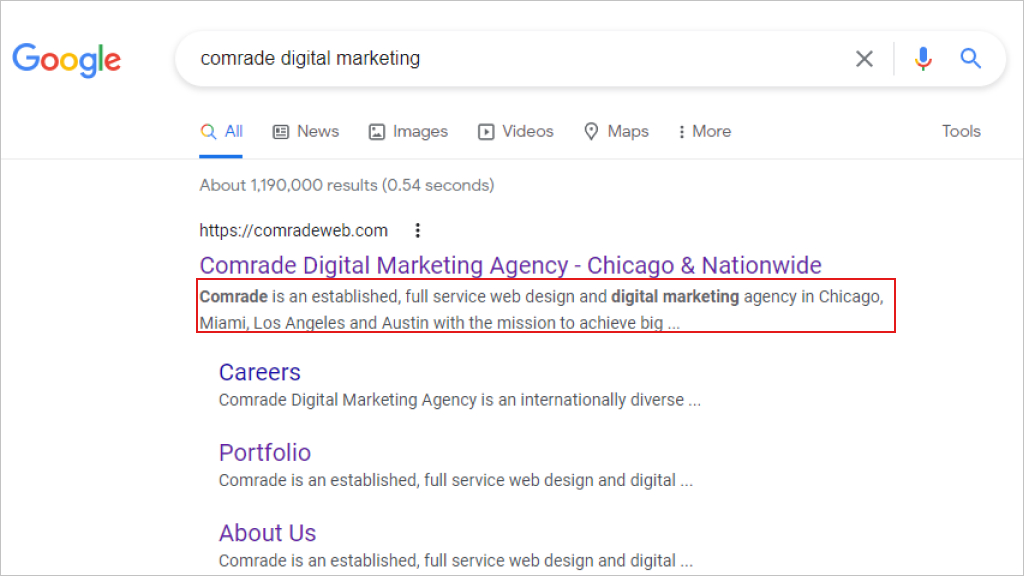
To quote marketing guru Neil Patel: “Meta descriptions are 160-character snippets used to summarize a web page’s content.” They appear underneath your page’s URL in search results.
In more technical terms, if you’re looking at the <head> of your webpage HTML, the description is the <meta name=”description” content=””/> HTML tag in the <head> of a webpage.
These descriptions will also show up when sharing your website on social platforms. For reference again, here’s what meta descriptions – also called meta tags – look like:
While Google has stated meta descriptions are not used as a ranking signal, the more descriptive, attractive, and relevant they are, the higher your page’s click-through rate will be.
Websites with a constant flow of traffic either maintain their position or climb higher on search engine results pages.
Like meta titles, meta descriptions also provide an opportunity to make a good impression on visitors. Although short, they help advertise brands and their products. A good meta description focuses on the main topic of the web page it’s connected to.
There are several things to consider when optimizing a meta description tag, but most of all, you want to make it compelling. This is your “elevator pitch.”
If it’s just a jumbled description over-stuffed with keywords, you may end up driving people away rather than reeling them in.
How to Optimize a Shopify Meta Description
Web pages without meta descriptions run the risk of Google grabbing a random chunk of information from your web copy and displaying it, which may not be relevant or provide a good user experience for your target audience.
There are numerous on-page SEO factors to keep in mind when it comes to writing meta descriptions. Below are the most important ones:
Again, Be Unique
Every online store has a unique tone of voice, consistent with its brand identity. Each meta description should be uniquely tailored and crafted to how your brand’s tone of voice amplifies itself online.
If you want to write a unique meta description, you need to conduct competitor research and craft copy with user intent in mind, so your description resonates with potential customers. Once you’ve decided on the messaging you wish to use, try to include it as much as possible. Every word chosen should improve click-through rates.
Describe the Page
Search engines try matching user queries with appropriate meta description tags. Therefore, you want to describe what the page is about in an emotionally appealing way to improve its click-through rate.
For example: “Smith & Co. Personal provides trusted legal counsel when you need it most. We specialize in personal injury claims and medical malpractice.”
Let’s assume the text above is a homepage meta description. In under 160 characters, the meta description has told potential clients what the law firm does and that they help people when they require it most. It’s simple, yet effective.
The Difference Between Homepage and Product Page Meta Descriptions
Optimizing a home page meta description and a product page meta description is slightly different. While homepage meta descriptions convey the overall message of your online store, product meta descriptions alert customers to the benefits of specific products or categories of products.
Homepage meta descriptions tend to use aspirational language that makes customers interested in an online store in general, whereas product page meta descriptions include unique selling points most likely to make customers want to buy something.
Insert Relevant Keywords
While not a top-ranking signal, including a target keyword, is important because it will turn bold if it matches what a user is looking for. If your meta description satisfies their intent better than any other result, you’ll win the click.
Just avoid keyword stuffing as it may cause Google to rewrite your description. A meta description full of repetitive keywords gives off the negative impression that your web page is mere spam.
Watch the Length
The ideal meta description is 155-160 characters. Although there’s no penalty for exceeding this length, search engines truncate snippets that are too long. And, from a reader’s perspective, it doesn’t look great when you can’t see what the full description is.
CharacterCountOnline is a great free online tool you can use to keep your meta descriptions at the right length.
How to Set Up and Edit a Meta Description in Shopify
You can edit your Shopify meta descriptions in the place you edit your title page.
- Go to your Shopify admin panel, navigate to Online Store > Preferences > Title and Meta Description.
- You can add or edit your meta description in a text box without altering any HTML code.
- Once you’ve entered your description, click save.
It looks like this:
An Example of a Title Tag and Meta Description
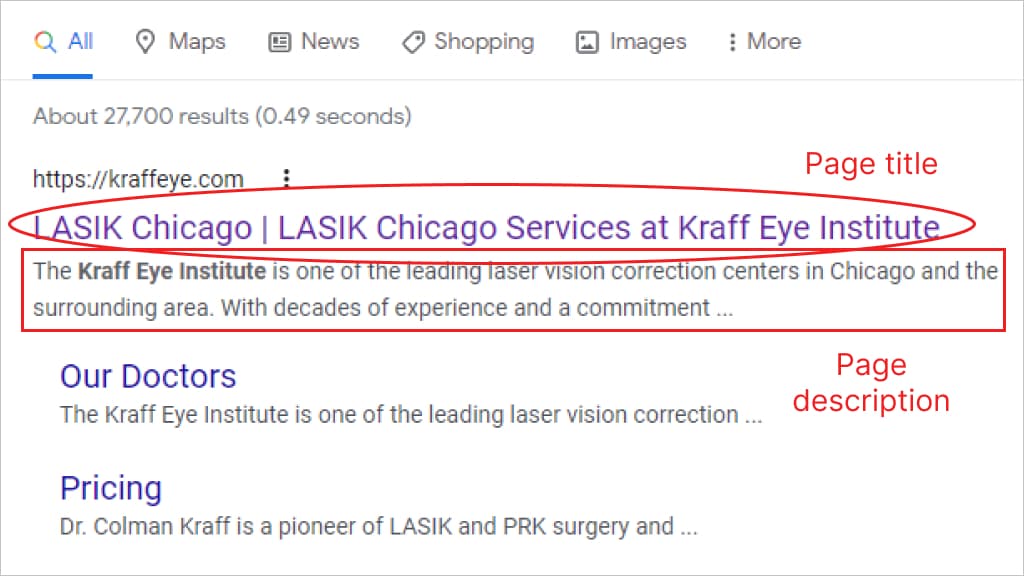
Here’s what page titles and meta descriptions look like in Google search results:
As you can see, the title and meta description are clearly linked. It’s obvious LASIK Chicago is a keyword denoting the main service the institute is known for, as well as its location.
The meta description also does a good job of advertising why the Kraff Eye Institute is a good option for potential LASIK surgery patients. In this way, the meta description acts as “organic ad text.” When read aloud, the text doesn’t sound too different from what you might expect from a radio commercial. Clearly, it’s designed to boost click-through rates.
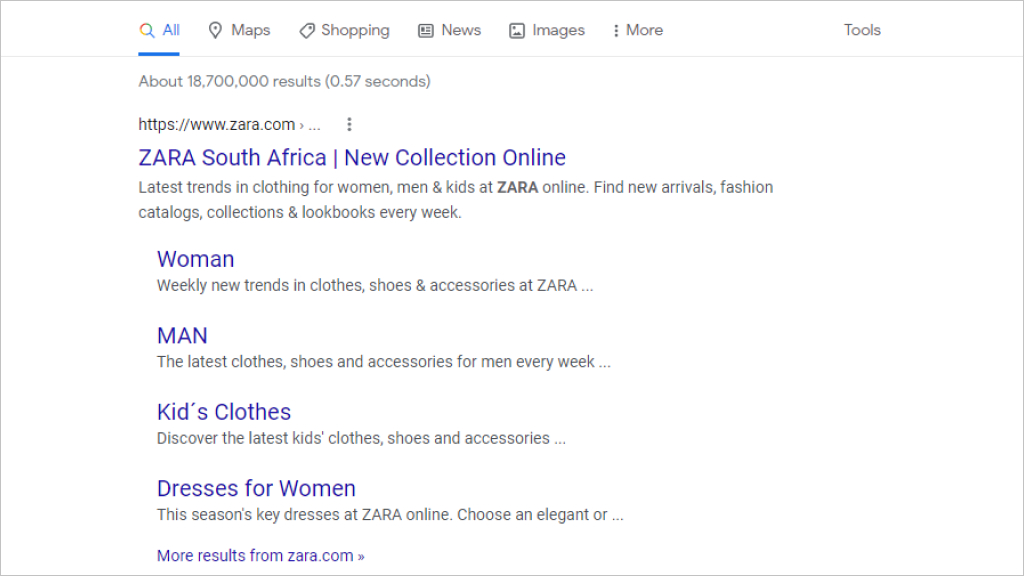
Fast-fashion retailer Zara also provides a good example of how to optimize titles and descriptions for home and product category pages. From the get-go, the viewer knows they’re looking at a link for Zara South Africa, and they can shop the new collection online.
The meta description beneath the homepage title is appealing because it alludes to the convenience of shopping online, as well as the frequency at which customers can expect to view new selections.
Given the category page link to women’s dresses pop-ups is also clear evidence of its popularity. Notice, the phrase“this season’s key dresses,” which insinuates these dresses are vital components of a woman’s wardrobe.
Zara’s descriptions sell its fashion products, tell readers what they can expect, and still manages to keep things interesting in just two sentences.
Advanced Tips for Shopify Title and Meta Tags
Beyond the basics of title and description optimization, there are some additional tactics you can employ to convince your target audience your content is worth their precious clicks.
Include Numbers in Your Titles
Our brains are constantly trying to grasp information and are naturally attracted to things that are both specific and stand out. In certain circumstances adding numbers to your title tags can increase click-through rates.
Take, for example, “7 Ways to Improve Web Page SEO.”
Numbers make processes seem easier, and readers feel like they’re saving time because they know there are only so many steps they have to follow or understand. That’s why cheat sheets, templates, and how-to guides work so well.
A study also found odd numbered titles had a 20% higher click-through rate. Researchers think this has to do with odd numbers feeling less contrived and official.
Indicate the Year if Applicable
You can also strategically place the year in meta titles if it’s applicable to your product or collections page. For example, “Nike Black Sneakers 2024.”
Title tags with the year are especially useful for round-up blog posts, either predicting, stating, or summarizing current trends, or specific product categories. They keep your collection pages ranking in SERPs for customers searching with custom date ranges.
Use Emojis in Meta Descriptions
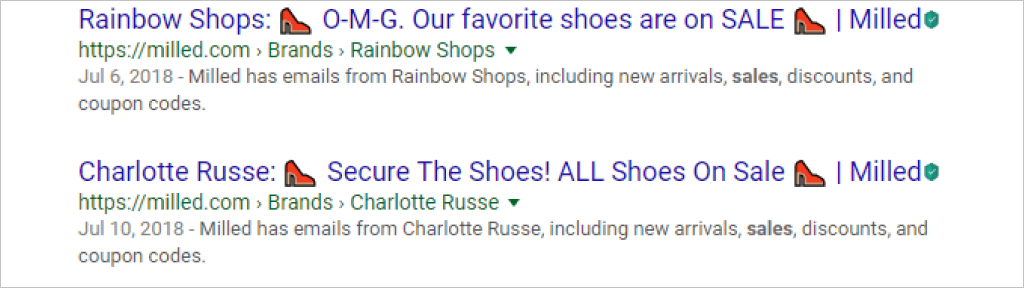
Emojis are real eye-catchers that draw the attention of searchers to your snippet. Of course, if you do use them, you’ll want to make sure they match the theme of your website and are appropriate for your brand.
While they don’t add to SEO, they do stand out online. In fact, 92% of consumers use emojis, and they’ve been shown to improve organic traffic and user experience on mobile in particular.
Refresh Your Old Tag Titles and Meta Descriptions
Refreshing stale content is a great way to increase traction on older web pages. We recommend doing so every three to six months or before any major campaigns and promotions. When you update existing content, you ensure it’s performing at full capacity.
It also shows Google you’re active and care about the freshness and quality of your web pages. Moreover, what people searched for online six months ago might no longer be relevant. Updating content is important for website SEO as Google ranks newer content higher.
Plus, re-using existing content takes less effort than creating something from scratch. It basically allows you to publish new meta titles without minimal effort.
Conduct A/B Testing
A/B testing, at its most basic, is a way to compare two versions of something to determine which performs better. Marketers constantly use it to know which keywords, images, etc. result in the best conversion rates.
Don’t be concerned if your meta titles and meta descriptions aren’t perfect on the first try. In fact, it’s better to view marketing as an organic process that’s in constant flux. It’s perfectly normal to optimize a few title tags when you find better versions.
The more you A/B test, the better your clicks and rankings will be!
Put Prices in Your Meta Descriptions
You’re not obligated to include product prices in meta descriptions. However, if your products are highly competitive and the price is a key buying decision, then it’s worth your while. Besides improving traffic, transparently stating the prices of goods increases consumer trust.
Use Schema to Get Rich Results
In 2017, Google introduced rich results as a way to highlight the content of a webpage. These enhanced search results contain ratings, links, reviews and images. Rich results stand out in SERPs and help users find what they’re looking for more easily and can boost your pages’ organic traffic.
Below is a good example:
To get rich results, you have to use a coding language called schema. While this sounds really complicated, if your Shopify store has a plugin called Yoast SEO, it will automatically add schema for you.
We should mention you can’t force Google to provide you with rich results. However, by adding the appropriate schema, you increase the chances of Google displaying rich results under your page title.
Don’t Use More than One Title or Meta Description Per Page
Clients often ask us if they can have more than one title or meta description per page. Typically, a page should only have one of each, and each one should be unique.
Google can’t technically penalize you for having more than one meta tag. However, having multiple title tags and meta descriptions is bad for SEO because it dilutes your optimization efforts.
Search engines can’t understand why you have two meta tags on a single page, which results in tags competing against each other. This pushes down your rankings because Google won’t know which one to choose.
Furthermore, if Google doesn’t rank your web page because it thinks it’s duplicate content, it means visitors who might have found your subsequent pages useful will never come across them. This is a wasted opportunity to grow your customer base and increase sales.

Hire an SEO Agency to Help You!
Shopify titles and meta descriptions are fundamental aspects of website SEO. Master them, and you’ll experience a major boost in search results rankings. Beyond that, every title and meta description part of your online store plays its role in attracting new and interested customers.
Remember, on-page SEO impacts user experience, beyond what search engine bots see. Your title and meta descriptions are an opportunity to advertise the unique features of your eCommerce business and enjoy the increase in traffic and revenue that they will likely bring.
If you have any questions about eCommerce SEO, want to know more about how to write meta descriptions, or anything related to your eCommerce store, we’re happy to help. Our experts will gladly guide you through the ins and outs of SEO for eCommerce.
Frequently Asked Questions
Where do you operate?
Comrade originates in Chicago, but we worked all around the United States. We can help your business grow and increase revenue whenever you are. We have offices across most major cities in the US. For example, we can offer digital marketing services in New Jersey or Sacramento. You can even find our internet marketing experts in Tampa! If you want to know more about our Phoenix digital marketing agency or find out how exactly we can help you, contact us via the phone or email.